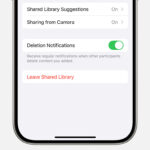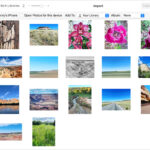Are you wondering, “Can You Wear A Jacket In Passport Photo?” At dfphoto.net, we understand the importance of a perfect passport photo. This article dives deep into the specifics of passport photo attire, offering clear guidelines to help you avoid rejections and ensure your application process is smooth. We will discuss clothing guidelines, dos and don’ts, and provide expert tips to ensure your photo meets all official requirements, covering everything from appropriate attire to essential posing tips for a successful submission.
1. Understanding Passport Photo Requirements
Before you start thinking about what to wear, it’s essential to understand the basic requirements for a passport photo. These requirements are set by the U.S. Department of State to ensure that your photo accurately represents you for identification purposes.
- Size and Dimensions: The photo must be 2×2 inches (51×51 mm).
- Head Size: The head must be centered and sized between 1 inch and 1.4 inches (25 and 35 mm).
- Background: The background should be plain white or off-white, without any shadows or distractions.
- Expression: You must have a neutral expression with both eyes open.
- Quality: The photo must be clear, in focus, and free of any visible pixels or printer dots.
These guidelines are in place to ensure the photo is suitable for facial recognition technology and easy identification.
2. General Clothing Guidelines
The U.S. Department of State advises that you wear “clothing normally worn on a daily basis.” This means you have some flexibility in what you choose to wear. However, there are a few key considerations to keep in mind to avoid any issues.
- Everyday Attire: Opt for clothing that represents your typical, everyday style.
- Avoid Distracting Patterns: While patterns are allowed, it’s best to avoid anything too busy or distracting. Solid colors are generally a safer bet.
- Consider the Background: Since the background is white, wearing a dark-colored shirt or blouse can help you stand out and prevent your clothing from blending into the background.
- Dress Comfortably: Choose something you feel comfortable and confident in, as this will reflect in your overall appearance in the photo.
Remember, the primary goal is to ensure that your facial features are clearly visible and that the photo accurately represents your everyday appearance.
3. Can You Wear A Jacket In A Passport Photo?
Yes, you can wear a jacket in a passport photo, as long as it is part of your normal, everyday attire and does not obscure any facial features.
3.1. Types of Jackets That Are Acceptable
- Casual Jackets: Denim jackets, bomber jackets, and casual blazers are generally acceptable if they are part of your regular wardrobe.
- Light Outerwear: Light jackets or cardigans that you would typically wear indoors are also suitable.
- Professional Attire: If you regularly wear a suit jacket or blazer for work, it is acceptable to wear it in your passport photo.
3.2. Jackets to Avoid
- Bulky Coats: Avoid wearing heavy winter coats or bulky jackets that can distort your shape or obscure your neck and shoulders.
- Jackets with High Collars: Jackets with high or upturned collars that might cover part of your neck or face should be avoided.
- Uniforms or Work-Related Jackets: Unless required for religious or medical reasons, avoid wearing uniforms or jackets that suggest you are in official service.
3.3. Considerations for Jackets in Passport Photos
- Fit and Comfort: Ensure the jacket fits well and does not restrict your posture or facial expression.
- Color: Choose a jacket color that contrasts with the white background to avoid blending in.
- Wrinkles: Make sure the jacket is wrinkle-free and well-maintained to present a neat appearance.
4. Items to Avoid Wearing in Your Passport Photo
While you have some leeway in choosing your outfit, certain items are strictly prohibited.
- Eyeglasses: Glasses are not allowed, even if you wear them every day. If you must wear them for medical reasons, you need to provide a signed doctor’s note.
- Hats and Head Coverings: Hats and head coverings are generally not allowed unless worn daily for religious or medical reasons. In such cases, you must provide a signed statement.
- Uniforms: Uniforms of any kind are prohibited. The photo should reflect your everyday civilian attire.
- Headphones or Earbuds: These are not allowed as they can obscure your ears and distract from your facial features.
- Masks: Masks that cover the face are strictly prohibited.
- Tank Tops: Avoid wearing tank tops as they may not provide enough coverage and can look too casual.
- Camouflage Attire: Camouflage clothing is not allowed.
Adhering to these restrictions is crucial for ensuring your photo meets the necessary standards.
5. Color Considerations
The color of your clothing can impact the overall appearance of your passport photo. Here are some tips to keep in mind:
- Dark Colors: Dark solid colors are generally best as they contrast well with the white background.
- Light Colors: You can wear light colors, but be cautious as they might blend into the background. If you choose a light color, make sure it’s not too close to white.
- Patterns: Patterns are acceptable but should not be distracting. Simple, subtle patterns are preferable to avoid drawing attention away from your face.
- Avoid White: It’s generally best to avoid wearing white as your clothing might blend into the white background, leading to potential issues.
The goal is to ensure that your clothing complements your appearance without overshadowing it.
6. Posing and Framing Tips
How you pose and frame your photo is just as important as what you wear. Follow these guidelines to ensure your photo is correctly aligned and properly captures your face.
- Face the Camera Directly: Face the camera straight on with your head centered in the frame.
- Neutral Expression: Maintain a neutral expression. You can smile slightly, but your mouth should be closed.
- Open Eyes: Ensure your eyes are open and clearly visible.
- Shoulders Square: Keep your shoulders square and avoid tilting your head.
- Background: Use a plain white or off-white background without shadows, texture, or lines.
- Lighting: Ensure the lighting is even and consistent across your face to avoid shadows.
Proper posing and framing can make a significant difference in the acceptability of your passport photo.
7. Common Mistakes to Avoid
To help you get it right the first time, here are some common mistakes that can lead to passport photo rejections:
- Incorrect Head Position: Ensure your head is centered and properly sized within the frame.
- Improper Facial Expression: Maintain a neutral expression with your eyes open and mouth closed.
- Shadows: Avoid shadows on your face or in the background.
- Wearing Eyeglasses: Remove your eyeglasses unless you have a medical note.
- Prohibited Attire/Clothing: Avoid wearing uniforms, hats, or other prohibited items.
- Poor Color Balance: Ensure the colors in your photo are natural and accurate.
- Unacceptable Background: Use a plain white or off-white background without distractions.
- Edited or Retouched Photos: Do not submit edited or retouched photos.
- Incorrect Photo Size: Ensure your photo is the correct size (2×2 inches).
Avoiding these common mistakes will increase the likelihood of your photo being accepted.
8. Makeup, Tattoos, and Piercings
You might also wonder about makeup, tattoos, and piercings in your passport photo. Here’s what you need to know:
- Makeup: You can wear makeup, but it should be natural and not significantly alter your appearance. Avoid heavy makeup that obscures your natural skin tone. According to photo-booth app Passport-Photo.Online, lip liner, lip gloss, and bright red or black lipstick should be avoided because they do not represent your natural skin tone.
- Tattoos: Permanent facial tattoos are allowed as long as they do not obscure your facial features.
- Piercings: Jewelry, including facial piercings, can remain in place as long as it does not obscure your face or cast shadows.
Ensure that none of these elements distract from your overall appearance or make it difficult to identify you.
9. Taking Photos with Smartphones
If you plan to use your smartphone to take your passport photo, keep these tips in mind:
- Use a High-Quality Camera: Ensure your phone has a good camera that can capture clear, high-resolution images.
- Proper Lighting: Take the photo in a well-lit area to avoid shadows. Natural light is best, but avoid direct sunlight.
- Stable Positioning: Use a tripod or have someone else take the photo to ensure it is stable and in focus.
- Avoid Filters: Do not use any filters or retouching features, as these can alter your appearance.
- Follow Guidelines: Make sure to follow all the official guidelines regarding background, pose, and attire.
While smartphones can be a convenient option, it’s crucial to ensure the photo meets all requirements to avoid rejection.
10. Where to Get Passport Photos Taken
If you prefer not to take the photo yourself, many professional services can help. Here are some options:
- Post Offices: Many U.S. Postal Service locations offer passport photo services.
- FedEx and UPS Stores: These stores often provide passport photo services as part of their printing and shipping offerings.
- Pharmacies and Retail Stores: Retailers like Target, Walmart, CVS, and Walgreens offer passport photo services.
- Professional Photography Studios: These studios specialize in passport photos and can ensure your photo meets all requirements.
- Acceptance Facilities: Search through the State Department’s database of “acceptance facilities” near you; these include government offices and libraries that accept passport applications; some of them may also offer photo-taking services.
Using a professional service can provide peace of mind and ensure your photo is done correctly.
11. Taking a Baby Passport Photo
Taking a passport photo of a baby requires extra care and attention. Here are some tips to help:
- One Child Per Photo: Include only one child per picture.
- No Adults in the Photo: Do not include yourself or any other adult in the photo holding the baby.
- Lay the Baby Down: Place the baby on their back on a white or off-white blanket.
- Use a Car Seat: Alternatively, you can use a car seat with a white or off-white blanket behind the baby.
- Remove Pacifiers: Take out any pacifiers or other objects that might obstruct the baby’s face.
- Eyes Not Fully Open: Don’t worry if an infant’s eyes are not fully open; note that all other kids have to keep their eyes open.
Patience and careful positioning are key to capturing an acceptable baby passport photo.
12. Utilizing the U.S. State Department’s Photo Tool
One of the best resources for ensuring your passport photo meets all requirements is the U.S. State Department’s photo tool. This tool allows you to upload your photo and get instant feedback on whether it will be accepted or rejected.
- Upload Your Photo: Upload your digital photo to the tool.
- Instant Assessment: Get an immediate assessment of your photo’s compliance with official requirements.
- Identify Issues: The tool will highlight any issues with your photo, such as incorrect sizing, poor lighting, or prohibited attire.
- Follow Recommendations: Use the tool’s recommendations to make necessary adjustments and retake your photo if needed.
The photo tool is an invaluable resource for avoiding common mistakes and ensuring your photo is accepted.
13. Passport Photo Checklist
To summarize, here’s a checklist to ensure you’ve covered all bases before submitting your passport photo:
- [ ] Photo size is 2×2 inches (51×51 mm)
- [ ] Head size is between 1 inch and 1.4 inches (25 and 35 mm)
- [ ] Background is plain white or off-white
- [ ] Neutral expression with both eyes open
- [ ] Good lighting with no shadows
- [ ] No eyeglasses or prohibited attire
- [ ] No hats or head coverings (unless for religious or medical reasons with documentation)
- [ ] No uniforms or camouflage clothing
- [ ] No edited or retouched photos
- [ ] Photo is clear, in focus, and of good quality
- [ ] Clothing is appropriate and contrasts with the background
By following this checklist, you can be confident that your passport photo meets all requirements and will be accepted.
An example of a good passport photo.
14. Expert Tips for a Perfect Passport Photo
To give you an extra edge, here are some expert tips to help you capture the perfect passport photo:
- Plan Ahead: Don’t wait until the last minute to take your passport photo. Give yourself plenty of time to retake it if necessary.
- Practice Your Pose: Practice your pose in front of a mirror to find the most natural and flattering position.
- Use Natural Light: If taking the photo yourself, use natural light but avoid direct sunlight, which can create harsh shadows.
- Get a Second Opinion: If possible, have a friend or family member review your photo before submitting it to catch any potential issues.
- Review Official Guidelines: Always refer to the official guidelines on the U.S. Department of State’s website to ensure you are following the most up-to-date requirements.
These expert tips can help you achieve a passport photo that meets all official standards and accurately represents you.
15. How dfphoto.net Can Help
At dfphoto.net, we are committed to providing you with the resources and information you need to excel in photography and visual arts. Whether you’re looking for tips on capturing the perfect portrait, advice on choosing the right camera equipment, or inspiration for your next project, we’ve got you covered.
- Comprehensive Guides: Access detailed guides on various photography techniques, including portrait photography, landscape photography, and more.
- Equipment Reviews: Read in-depth reviews of the latest cameras, lenses, and accessories to make informed purchasing decisions.
- Inspiration Gallery: Explore a curated gallery of stunning photographs from talented photographers around the world.
- Community Forum: Connect with fellow photography enthusiasts, share your work, and get feedback on your photos.
Join our community today and take your photography skills to the next level. Visit dfphoto.net to discover a world of resources and inspiration.
15.1. Addressing Your Photography Challenges
We understand the challenges photographers face, from mastering complex techniques to finding creative inspiration. That’s why dfphoto.net offers solutions to help you overcome these obstacles:
- Mastering Techniques: Our detailed tutorials break down complex techniques into easy-to-understand steps, allowing you to improve your skills and achieve your artistic vision.
- Equipment Selection: We provide comprehensive reviews and comparisons of cameras, lenses, and accessories, helping you choose the right equipment for your needs and budget.
- Finding Inspiration: Our inspiration gallery and featured photographer interviews offer a wealth of creative ideas to spark your imagination and drive your next project.
- Professional Portfolio: We provide advice on how to create an impressive portfolio and promote your photography work online.
- Copyright Protection: We provide advice and guidelines on how to protect your photos.
- Stay Updated: Stay up-to-date with the latest trends.
15.2. Services Offered at dfphoto.net
- Technique Tutorials: Learn about exposure, aperture, shutter speed and composition.
- Equipment Reviews: Find the right cameras, lenses and accessories.
- Inspiration Galleries: View photos and read photographer interviews.
- Portfolio Building: Showcase your best work.
- Copyright Guides: Protect your images.
- Trend Updates: Stay informed.
15.3. Connect with the Community at dfphoto.net
Explore dfphoto.net to find:
- Learning Resources: Expert guides on photography techniques.
- Gear Advice: Reviews of the latest cameras and equipment.
- Creative Inspiration: Stunning photos.
Unlock your creative potential with dfphoto.net.
16. The Importance of Following Guidelines
Adhering to passport photo guidelines is crucial for avoiding delays and ensuring your application is processed smoothly. A rejected photo can cause significant setbacks, especially if you have urgent travel plans. By taking the time to understand and follow the rules, you can save yourself time, money, and unnecessary stress.
- Avoid Delays: Ensure your passport application is processed without delay.
- Save Money: Avoid the cost of retaking photos and resubmitting your application.
- Reduce Stress: Enjoy a smooth and hassle-free passport application process.
Taking a proactive approach and paying attention to detail can make all the difference.
17. Recent Updates in Passport Photo Requirements
Passport photo requirements can change over time, so it’s essential to stay informed about the latest updates. Check the U.S. Department of State’s website regularly for any changes to the guidelines.
- Monitor Official Sources: Keep an eye on the U.S. Department of State’s website for the most current information.
- Stay Informed: Subscribe to newsletters or follow official social media accounts to receive updates on passport photo requirements.
- Consult Professionals: If you’re unsure about any aspect of the requirements, consult a professional photographer or passport service for guidance.
Staying up-to-date ensures that your passport photo always meets the latest standards.
18. Additional Resources
For more detailed information and resources, refer to the following:
- U.S. Department of State: Visit the official website for comprehensive guidelines and FAQs.
- Passport Acceptance Facilities: Locate passport acceptance facilities near you for photo services and application assistance.
- Online Photo Tools: Use online photo tools to check your photo’s compliance with official requirements.
These resources can provide additional support and ensure you have all the information you need.
19. FAQ: Common Questions About Passport Photos
To address some of the most common questions, here’s a FAQ section:
-
Can I wear a hat in my passport photo?
No, hats and head coverings are generally not allowed unless worn daily for religious or medical reasons. -
Can I wear jewelry in my passport photo?
Yes, you can wear jewelry as long as it does not obscure your face or cast shadows. -
Can I smile in my passport photo?
Yes, but you must maintain a neutral expression with your mouth closed. -
What color should I wear for my passport photo?
Dark solid colors are best as they contrast well with the white background. -
Can I wear glasses in my passport photo?
No, glasses are not allowed unless you have a medical note. -
Can I take my passport photo with my smartphone?
Yes, but you must follow all official guidelines and ensure the photo meets all requirements. -
What if my baby’s eyes are not fully open in the photo?
It’s acceptable if an infant’s eyes are not fully open, but all other children must have their eyes open. -
Can I edit or retouch my passport photo?
No, edited or retouched photos are not allowed. -
Where can I get my passport photo taken?
You can get your passport photo taken at post offices, FedEx and UPS stores, pharmacies, and professional photography studios. -
How can I ensure my passport photo is accepted?
Follow all official guidelines, use the U.S. Department of State’s photo tool, and double-check your photo before submitting it.
20. Conclusion
Navigating the world of passport photos can seem daunting, but with the right information and attention to detail, you can ensure your photo is accepted and your application process is smooth. Remember, the key is to follow the official guidelines, dress appropriately, and present yourself clearly and naturally.
At dfphoto.net, we’re here to support you on your photography journey. Whether you’re capturing passport photos or exploring artistic expression, we provide the resources, inspiration, and community you need to succeed. Visit our website today to learn more and unlock your creative potential.
Address: 1600 St Michael’s Dr, Santa Fe, NM 87505, United States.
Phone: +1 (505) 471-6001.
Website: dfphoto.net.
Can you wear a jacket in passport photo? Yes, with the right considerations.