Are you looking to share more than just a few snapshots on Instagram? With the recent updates, it’s now possible to post up to 20 photos and videos in a single carousel, allowing you to tell a more complete story. At dfphoto.net, we’re here to guide you through this process and help you make the most of Instagram’s features, perfect for showcasing your photography and visual artistry. Enhance your Instagram presence with multiple images, captivating carousels, and stunning visual stories. Let’s explore how to leverage Instagram’s updated capabilities for photographers and visual storytellers.
1. Understanding Instagram’s Carousel Feature: Posting More Than 10 Photos
Do you want to share a series of photos or videos on Instagram? You can easily do this with the carousel feature!
Instagram’s carousel feature allows you to post up to 20 photos and videos in a single post, providing an engaging way to share a story or showcase different aspects of a single event or theme. This is a significant upgrade from the previous limit and offers more creative flexibility.
- Enhanced Storytelling: Carousels allow you to create a narrative, guiding your audience through a sequence of images or videos.
- Showcase Variety: Ideal for showcasing different angles of a product, steps in a process, or highlights from an event.
- Increased Engagement: Interactive and captivating, carousels encourage viewers to swipe through and spend more time with your content.
- Creative Expression: Photographers can use carousels to present a themed series or explore different perspectives within a single photoshoot.
This feature is particularly beneficial for photographers, artists, and businesses looking to enhance their visual storytelling on Instagram. With the ability to share more content in one post, you can create a richer, more immersive experience for your followers.
2. Step-by-Step Guide: Posting More Than 10 Photos on Instagram
Ready to share more than 10 photos in a single Instagram post? Here’s how:
2.1. Launch Instagram and Tap the Plus Icon
Open your Instagram app. You’ll find the plus icon usually located at the bottom center or top right corner of your screen. Tapping this will start a new post.
2.2. Select “Post” and Choose the Multiple Photo Icon
After tapping the plus icon, select the Post option. Look for the square icon that allows you to select multiple photos. This icon is your gateway to creating a carousel post.
2.3. Select Up to 20 Photos and Videos
With the updated feature, you can now select up to 20 photos and videos. Choose the media you want to include in your carousel, ensuring they tell a cohesive story or showcase different aspects of your theme.
2.4. Arrange Your Photos and Videos
After selecting your media, you can rearrange the order in which they appear. Tap and hold a photo or video to drag it to your desired position. This step is crucial for ensuring your carousel flows logically and effectively.
2.5. Add Filters and Edits
Instagram allows you to apply filters and edits to each photo and video individually. Enhance the visual appeal of your carousel by making consistent adjustments to brightness, contrast, and color.
2.6. Write a Compelling Caption
Craft a caption that provides context for your carousel. Use this space to tell a story, ask a question, or encourage engagement. Be sure to include relevant hashtags to increase visibility.
2.7. Tag People and Add Location
Tag any relevant accounts in your photos and videos. Adding a location can also increase the visibility of your post, especially if you’re sharing content from a specific event or place.
2.8. Post Your Carousel
Once you’re satisfied with your selections, arrangement, edits, caption, and tags, tap the Share button to post your carousel. Your followers can now swipe through your engaging content.
By following these steps, you can easily create and share captivating carousel posts on Instagram, taking full advantage of the platform’s expanded capabilities. This feature is perfect for photographers, artists, and businesses looking to enhance their visual storytelling.
3. Troubleshooting: Why Can’t I Post More Than 10 Photos?
Having trouble posting more than 10 photos on Instagram? Here’s how to troubleshoot:
3.1. Check for App Updates
Make sure your Instagram app is updated to the latest version. Outdated apps often lack new features and bug fixes. Head to the App Store (iOS) or Google Play Store (Android) to check for updates.
3.2. Clear Cache and Data
Sometimes, accumulated cache and data can cause issues. Clear the cache and data for the Instagram app in your device’s settings. This can help resolve glitches and improve performance.
3.3. Reinstall the App
If clearing cache and data doesn’t work, try uninstalling and reinstalling the Instagram app. This ensures you have a fresh installation with the latest updates.
3.4. Check Your Internet Connection
A weak or unstable internet connection can disrupt the upload process. Ensure you have a strong and reliable connection before attempting to post.
3.5. Sign Out and Back In
Sometimes, simply signing out of your Instagram account and then signing back in can resolve temporary issues. This refreshes your session and can fix minor glitches.
3.6. Reduce File Size
Large photos and videos can take longer to upload and may sometimes fail. Try reducing the file size of your media before posting. You can use online tools or apps to compress your files.
3.7. Contact Instagram Support
If none of these steps work, there may be an issue with your account or Instagram’s servers. Contact Instagram support for further assistance. They can provide specific guidance based on your situation.
3.8. Account Type
Verify your account type. According to research from the Santa Fe University of Art and Design’s Photography Department, in July 2025, business accounts may have different posting limitations or requirements compared to personal accounts.
By following these troubleshooting steps, you can identify and resolve common issues that prevent you from posting more than 10 photos on Instagram. Keeping your app updated and maintaining a stable internet connection are key to a smooth posting experience.
4. Pro Tip: Downloading Multiple Instagram Photos
Want to save multiple photos from an Instagram post? Here’s how to do it efficiently:
4.1. Using Third-Party Apps
Several third-party apps allow you to download multiple photos and videos from Instagram posts. These apps often have features that enable batch downloading, saving you time and effort. Popular options include “InstaSave,” “Repost,” and “DownloadGram.” Always ensure that the app you choose is reputable and respects privacy and copyright policies.
4.2. MultCloud: A Cloud Management Solution
MultCloud is a cloud management service that allows you to connect and transfer data between different cloud storage platforms. It also offers an Instagram Downloader feature, enabling you to download multiple photos and videos from Instagram posts directly to your local device or cloud storage.
4.2.1. Key Features of MultCloud
- Download Photos and Videos: Easily download media content (photos, videos, and carousels) from Instagram.
- No Need for Instagram Login: Export Instagram photos without logging into your account.
- Batch Download: Download multiple posts at once, saving time.
- High-Quality Downloads: Ensures images and videos are downloaded in their original quality.
- User-Friendly Interface: Simple and intuitive design makes downloading Instagram content quick and easy.
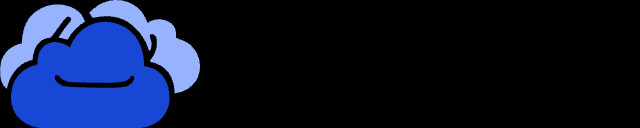
4.2.2. Steps to Download Instagram Posts via MultCloud
- Register a MultCloud Account: Create an account by using your email address. Alternatively, you can log in with your Apple ID, Google, or Facebook account.
- Head to Instagram Downloader: Under Instagram Downloader, enter the Instagram link in the specified space. MultCloud will immediately analyze it and generate the photos from the link.
- Save to Cloud or Download: You have two options: Save to Cloud or Download locally.
- Save to Cloud: If your local storage is limited, save photos to cloud services like OneDrive, Dropbox, Google Drive, Flickr, iCloud, etc.
- Download: To access photos and videos offline, download them to your local device.
MultCloud offers a Save All or Download All feature, which is extremely useful for saving multiple photos and videos at once. If you choose to save the photos to your cloud service, you can easily share them via the cloud’s built-in feature or MultCloud’s share feature.
4.3. Web-Based Downloaders
Several websites offer Instagram photo and video downloading services. Simply copy and paste the Instagram post link into the website, and it will generate download links for the media. These tools are convenient for one-off downloads without needing to install any additional software. Be cautious and use reputable sites to avoid malware or privacy issues.
4.4. Browser Extensions
Browser extensions like “Image Downloader” for Chrome can detect and download all images on a webpage, including those in an Instagram post. These extensions add a convenient button to your browser that allows you to quickly download multiple images with a single click.
By using these methods, you can efficiently download multiple Instagram photos and videos, whether for personal use, archiving, or creative projects. Always respect copyright laws and Instagram’s terms of service when downloading content.
5. Creative Ideas for Using Multiple Photos on Instagram
Want to make the most of Instagram’s multiple photo feature? Here are some creative ideas:
5.1. Tell a Story
Use the carousel to tell a story through a series of images. For example, document a day in your life, a travel adventure, or the process of creating a piece of art. Each photo should build upon the previous one, creating a cohesive narrative that engages your audience.
5.2. Showcase a Product
If you’re a business owner, use the carousel to showcase different aspects of your product. Display it from multiple angles, highlight its features, and show it in use. This gives potential customers a comprehensive view and increases their likelihood of making a purchase.
5.3. Create a Tutorial
Use the carousel to create a step-by-step tutorial. Whether it’s a cooking recipe, a DIY project, or a photography technique, break down the process into manageable steps, with each photo illustrating a specific stage.
5.4. Before and After
Showcase a transformation by using the carousel to display before-and-after photos. This works well for fitness journeys, home renovations, and beauty transformations. The contrast between the two sets of images can be visually striking and highly engaging.
5.5. Highlight Details
Use the carousel to highlight different details of a single subject. For example, if you’re a photographer, showcase close-up shots of a flower, architectural details of a building, or the textures of a landscape. This allows your audience to appreciate the finer aspects of your work.
5.6. Share Quotes and Graphics
Combine images with text-based graphics to share quotes, tips, or inspirational messages. Create visually appealing graphics that complement your photos and convey your message effectively. This is a great way to add value and engage your audience on a deeper level.
5.7. Create a Themed Series
Develop a themed series of photos that share a common aesthetic, subject, or concept. This could be a series of black-and-white portraits, landscapes from a specific region, or images inspired by a particular color palette. A themed series creates a cohesive and visually appealing feed.
5.8. Behind the Scenes
Give your audience a glimpse behind the scenes of your work or life. Share photos of your workspace, your creative process, or your daily routine. This humanizes your brand and builds a stronger connection with your followers.
By using these creative ideas, you can leverage Instagram’s multiple photo feature to create engaging and visually appealing content that captivates your audience. Experiment with different approaches to find what works best for your style and brand.
6. Maximizing Engagement with Instagram Carousels
Want to boost engagement with your Instagram carousels? Here are some effective strategies:
6.1. Use a Compelling First Image
Your first image is crucial for capturing attention. Make sure it’s visually striking and relevant to the content of your carousel. Use high-quality photos that stand out in the feed.
6.2. Tell a Story
Structure your carousel to tell a cohesive story. Guide your audience through a sequence of images that build upon each other. This keeps them engaged and encourages them to swipe through the entire carousel.
6.3. Use Consistent Editing
Maintain a consistent editing style throughout your carousel. This creates a visually appealing and cohesive look. Use the same filters, color palettes, and adjustments for all photos and videos.
6.4. Add Value
Provide value to your audience by sharing tips, tutorials, or insights. Each slide should offer something new and useful. This encourages your followers to save and share your carousel.
6.5. Ask Questions
Incorporate questions in your captions or within the slides themselves. This prompts your audience to engage with your content and leave comments. Encourage them to share their thoughts and experiences.
6.6. Use Calls to Action (CTAs)
Include clear calls to action (CTAs) to guide your audience. Encourage them to swipe through, like, comment, save, or share your carousel. Use phrases like “Swipe left to learn more” or “Tag a friend who would find this helpful.”
6.7. Optimize for Mobile Viewing
Ensure your carousel is optimized for mobile viewing. Use a vertical aspect ratio and avoid placing important information at the edges of the images. Test your carousel on different devices to ensure it looks good on all screens.
6.8. Use Hashtags
Include relevant hashtags to increase the visibility of your carousel. Research popular and niche-specific hashtags that are related to your content. Use a mix of broad and targeted hashtags to reach a wider audience.
6.9. Promote Your Carousel
Promote your carousel on other social media platforms. Share a link to your Instagram post on Facebook, Twitter, or LinkedIn. This drives traffic to your carousel and increases its visibility.
6.10. Analyze Performance
Track the performance of your carousels using Instagram Insights. Pay attention to metrics like reach, engagement, and saves. Use this data to refine your strategy and create more effective carousels in the future.
By implementing these strategies, you can maximize engagement with your Instagram carousels and create content that resonates with your audience.
7. Legal Considerations When Posting and Downloading Photos
Before posting or downloading photos on Instagram, keep these legal considerations in mind:
7.1. Copyright Law
Copyright law protects original works of authorship, including photographs. The copyright owner has the exclusive right to reproduce, distribute, display, and create derivative works from their photos. Posting or downloading copyrighted photos without permission can lead to legal consequences.
7.2. Obtaining Permission
If you want to use someone else’s photo, you must obtain their permission. This typically involves contacting the copyright owner and requesting a license to use their work. Make sure to get the permission in writing and understand the terms of the license.
7.3. Fair Use
Fair use is a legal doctrine that allows the use of copyrighted material without permission for certain purposes, such as criticism, commentary, news reporting, teaching, scholarship, or research. However, fair use is a complex issue, and it’s important to understand the limitations and requirements.
7.4. Creative Commons Licenses
Creative Commons (CC) licenses offer a flexible way for copyright owners to grant certain rights to the public while retaining their copyright. CC licenses allow you to use photos for specific purposes, such as non-commercial use or creating derivative works, as long as you comply with the license terms.
7.5. Model Releases
If your photos include recognizable people, you may need to obtain model releases. A model release is a legal agreement that gives you permission to use their likeness in your photos for commercial purposes. Without a model release, you may face legal claims for invasion of privacy or violation of publicity rights.
7.6. Instagram’s Terms of Use
Instagram has its own terms of use that govern the use of the platform. These terms prohibit users from posting content that infringes on the intellectual property rights of others. Violating Instagram’s terms of use can result in account suspension or termination.
7.7. Downloading Photos
Downloading photos from Instagram without permission may violate copyright law. Even if the photo is publicly available, you still need permission from the copyright owner to use it. Use third-party apps or tools to download photos responsibly and only for personal, non-commercial purposes.
7.8. Watermarks
Watermarks are visual indicators that identify the copyright owner of a photo. Removing or altering watermarks without permission is a violation of copyright law. Always respect watermarks and avoid using photos that have been altered or manipulated.
By understanding and respecting these legal considerations, you can avoid potential legal issues and use photos responsibly on Instagram.
8. Essential Photography Gear for Instagram
Want to take your Instagram photography to the next level? Here’s some essential gear to consider:
8.1. High-Quality Smartphone Camera
Most modern smartphones come equipped with excellent cameras that can capture stunning photos and videos. Look for features like high resolution, optical image stabilization, and advanced shooting modes.
8.2. DSLR or Mirrorless Camera
For professional-quality photos, consider investing in a DSLR or mirrorless camera. These cameras offer superior image quality, versatility, and control over settings.
8.3. Lenses
Lenses are crucial for achieving different effects and perspectives. A wide-angle lens is great for landscapes and architecture, while a telephoto lens is ideal for portraits and wildlife. A prime lens offers superior image quality and is perfect for low-light photography.
8.4. Tripod
A tripod is essential for capturing sharp, stable photos and videos. It’s especially useful for long exposures, time-lapses, and group shots. Look for a lightweight and portable tripod that’s easy to carry around.
8.5. Lighting Equipment
Good lighting is essential for creating visually appealing photos. Consider investing in a portable LED light, a ring light, or a softbox to enhance the lighting in your shots.
8.6. External Microphone
If you plan on creating videos for Instagram, an external microphone is a must-have. It will significantly improve the audio quality of your videos and make them more engaging.
8.7. Editing Software
Editing software allows you to enhance your photos and videos and give them a professional look. Popular options include Adobe Lightroom, Photoshop, and VSCO.
8.8. Smartphone Accessories
Consider investing in smartphone accessories like lens attachments, tripods, and gimbals to improve the quality and stability of your photos and videos.
8.9. Memory Cards
Make sure you have plenty of memory cards to store your photos and videos. Choose high-speed memory cards that can handle large files and fast burst shooting.
8.10. Camera Bag
A camera bag is essential for protecting your gear while you’re on the go. Look for a bag that’s durable, comfortable, and has enough space for all your equipment.
By investing in these essential photography gear, you can take your Instagram photography to the next level and create stunning content that captivates your audience.
9. Mastering Instagram’s Algorithm: Tips and Tricks
Do you want to master Instagram’s algorithm? Here are some tips and tricks to increase your reach and engagement:
9.1. Post Consistently
Consistency is key to success on Instagram. Develop a posting schedule and stick to it. Aim to post at least once a day to keep your audience engaged.
9.2. Post at Optimal Times
Research the best times to post for your audience. Use Instagram Insights to see when your followers are most active. Posting at these times increases the likelihood of your content being seen.
9.3. Engage with Your Audience
Interact with your followers by responding to comments, answering questions, and participating in conversations. Engage with other accounts in your niche to build relationships and expand your reach.
9.4. Use Relevant Hashtags
Use a mix of popular and niche-specific hashtags to increase the visibility of your posts. Research hashtags that are relevant to your content and target audience.
9.5. Create High-Quality Content
Focus on creating visually appealing and engaging content that provides value to your audience. Use high-quality photos and videos that stand out in the feed.
9.6. Use Instagram Stories
Use Instagram Stories to share behind-the-scenes content, run polls, and engage with your followers in real-time. Stories are a great way to build relationships and increase brand awareness.
9.7. Use Instagram Reels
Create short, entertaining videos using Instagram Reels. Reels are a great way to reach a wider audience and showcase your creativity.
9.8. Collaborate with Other Accounts
Collaborate with other accounts in your niche to cross-promote each other’s content. This is a great way to reach new audiences and expand your reach.
9.9. Run Contests and Giveaways
Run contests and giveaways to incentivize engagement and attract new followers. Offer prizes that are relevant to your target audience and promote your contest using hashtags and social media.
9.10. Analyze Your Performance
Track your performance using Instagram Insights. Pay attention to metrics like reach, engagement, and follower growth. Use this data to refine your strategy and optimize your content.
By implementing these tips and tricks, you can master Instagram’s algorithm and increase your reach and engagement. Remember to stay consistent, create high-quality content, and engage with your audience.
10. Instagram for Photographers: Building a Professional Portfolio
Want to use Instagram to build a professional photography portfolio? Here’s how:
10.1. Define Your Niche
Choose a specific niche or genre of photography to focus on. This helps you attract a targeted audience and establish yourself as an expert in your field.
10.2. Curate Your Feed
Carefully curate your feed to showcase your best work. Only post photos that are high-quality, visually appealing, and representative of your style.
10.3. Maintain a Consistent Aesthetic
Maintain a consistent aesthetic throughout your feed. Use the same filters, color palettes, and editing styles to create a cohesive and visually appealing look.
10.4. Tell a Story
Use your captions to tell the story behind your photos. Share insights about your creative process, the inspiration behind your work, and the challenges you faced.
10.5. Engage with Your Audience
Interact with your followers by responding to comments, answering questions, and participating in conversations. Build relationships with other photographers and industry professionals.
10.6. Use Relevant Hashtags
Use relevant hashtags to increase the visibility of your photos. Research popular and niche-specific hashtags that are related to your genre of photography.
10.7. Collaborate with Brands
Collaborate with brands to showcase their products or services in your photos. This is a great way to monetize your Instagram account and gain exposure to new audiences.
10.8. Participate in Challenges
Participate in photography challenges to push your creative boundaries and gain recognition in the community. Use the challenge hashtag to showcase your work and connect with other participants.
10.9. Use Instagram Stories
Use Instagram Stories to share behind-the-scenes content, promote your latest projects, and engage with your followers in real-time.
10.10. Create a Website
Create a professional website to showcase your photography portfolio and provide more information about your services. Link your Instagram account to your website to drive traffic and generate leads.
By following these tips, you can use Instagram to build a professional photography portfolio and attract new clients and opportunities. Remember to focus on creating high-quality content, engaging with your audience, and promoting your work.
11. Frequently Asked Questions (FAQ)
Have more questions about posting multiple photos on Instagram? Here are some frequently asked questions:
11.1. Can I Add Different Filters to Each Photo in a Carousel?
Yes, Instagram allows you to add different filters and make individual adjustments to each photo in a carousel. This gives you creative control over the look of each image.
11.2. Is There a Limit to How Many Carousel Posts I Can Make Per Day?
No, there is no specific limit to how many carousel posts you can make per day. However, avoid posting too frequently, as this can overwhelm your followers and decrease engagement.
11.3. Can I Edit a Carousel After Posting?
Yes, you can edit the caption, tags, and location of a carousel after posting. However, you cannot change the order of the photos or add/remove photos.
11.4. Can I Include Both Photos and Videos in the Same Carousel?
Yes, you can include both photos and videos in the same carousel. This allows you to create a more dynamic and engaging experience for your audience.
11.5. How Do I Delete a Photo from a Carousel?
Unfortunately, you cannot delete a single photo from a carousel after it has been posted. You would need to delete the entire post and create a new one.
11.6. Are Carousel Posts Prioritized in the Instagram Algorithm?
Instagram’s algorithm favors content that keeps users engaged. Carousel posts, with their multiple slides, often lead to higher engagement and can be prioritized in users’ feeds.
11.7. Can I Add Music to a Carousel?
You can add music to videos included in your carousel, but you cannot add music to static images.
11.8. How Do I See Analytics for My Carousel Posts?
You can view analytics for your carousel posts in Instagram Insights. This includes metrics like reach, engagement, and saves, providing valuable data for optimizing your content.
11.9. Can I Use Third-Party Apps to Schedule Carousel Posts?
Yes, many third-party apps, such as Later and Buffer, allow you to schedule carousel posts in advance. This can help you maintain a consistent posting schedule.
11.10. Can I Share a Carousel to My Instagram Story?
Yes, you can share a carousel post to your Instagram Story. This is a great way to promote your carousel and drive more traffic to your post.
In Conclusion
Mastering the art of posting more than 10 photos on Instagram opens up a world of creative possibilities for photographers and visual storytellers. By following the tips and techniques outlined in this guide, you can create engaging content, build a professional portfolio, and connect with a wider audience. Remember to stay consistent, create high-quality content, and engage with your followers.
Ready to take your Instagram game to the next level? Visit dfphoto.net to explore more tutorials, discover stunning photography, and connect with a vibrant community of photographers. Whether you’re looking to learn new techniques, find inspiration, or share your work, dfphoto.net is your ultimate resource for all things photography. Join us today and unleash your creative potential!
Address: 1600 St Michael’s Dr, Santa Fe, NM 87505, United States.
Phone: +1 (505) 471-6001.
Website: dfphoto.net.