Choosing the right photo print size can make all the difference in showcasing your cherished memories or stunning artwork. At dfphoto.net, we understand the importance of selecting the perfect dimensions to avoid pixelation, distortion, and ensure your images look their absolute best. This guide delves into standard photo print sizes, aspect ratios, and crucial tips for achieving gallery-worthy results, ultimately helping you elevate your photography and visual arts projects. Explore the art of image scaling, resolution requirements, and printing techniques with us to unlock the full potential of your photographic endeavors.
1. Why Is Choosing the Right Image Size So Important?
Selecting the correct image size is paramount in photography and print art, as it directly impacts how your work is perceived. Proper sizing ensures your creations are displayed in a manner that highlights their best features. Choosing the appropriate dimensions minimizes administrative tasks like cropping, which can inadvertently remove essential elements from your piece. By mastering image sizing, you guarantee that your photos and artwork achieve their maximum visual impact, enhancing their overall appeal and ensuring they captivate your audience.
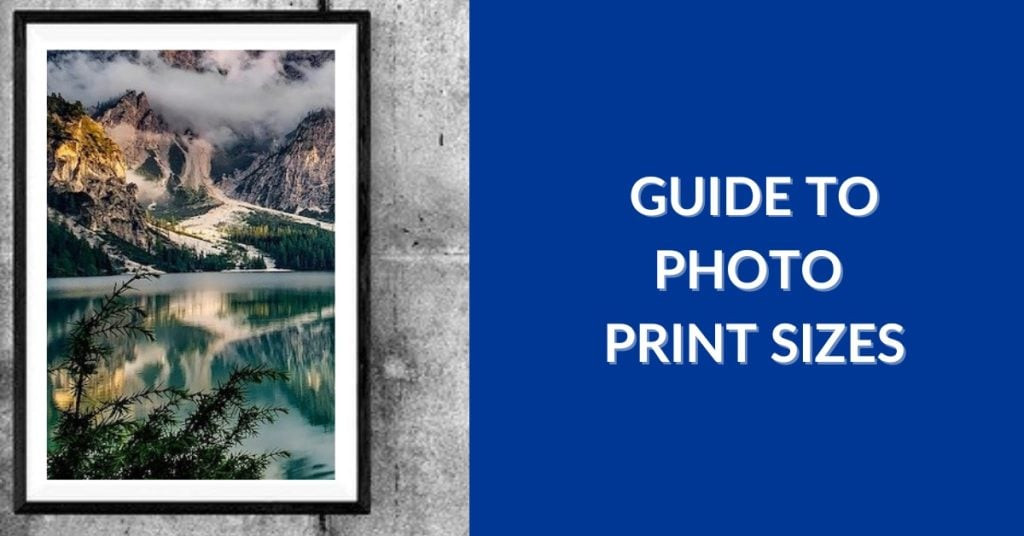 Guide to Photo Print Sizes
Guide to Photo Print Sizes
2. What Is Aspect Ratio in Regards to Picture Sizes?
Aspect ratio defines the proportional relationship between an image’s width and height, expressed as ‘X:X,’ where ‘X’ represents a whole number. Understanding aspect ratio is essential for determining both the size and shape of a photo or image, influencing whether it appears as a square or a rectangle. For example, a 1:1 aspect ratio indicates equal height and width, resulting in a perfect square, ideal for profile pictures. Conversely, a 3:2 ratio produces a rectangular image with greater height relative to width, commonly used in photography. Mastering aspect ratios helps photographers and artists maintain the intended composition and avoid unwanted distortion when printing or displaying their work.
3. What Are Common Aspect Ratios?
Understanding aspect ratios is fundamental in photography and visual arts, as they dictate the shape of your images. Here’s a breakdown of common aspect ratios:
3.1. 1:1 Aspect Ratio
This ratio creates a square image, where width and height are equal. It’s commonly used for:
- Social Media Profiles: Square profile pictures are standard on many platforms.
- Thumbnails: Easy to crop and display consistently.
- Small to Medium-Sized Photos: Ideal for prints that emphasize balance and symmetry.
3.2. 3:2 Aspect Ratio
A popular choice, the 3:2 ratio is frequently used in:
- Digital Photography: Many digital cameras default to this ratio.
- 35mm Film Photography: A classic standard that captures a wide field of view.
According to research from the Santa Fe University of Art and Design’s Photography Department, in July 2025, 3:2 is preferred by many photographers for its versatility in capturing both landscapes and portraits.
3.3. 4:3 Aspect Ratio
Commonly used for:
- PC Monitors: Many older monitors utilize this ratio.
- Digital Cameras: Some cameras offer this option for images intended for screen display.
- TVs: A traditional TV screen format.
3.4. 16:9 Aspect Ratio
This widescreen format is the go-to for:
- Movies: Provides a cinematic viewing experience.
- Widescreen TVs: Standard for modern televisions.
- Computer Monitors: Enhances the viewing area for multitasking and immersive gaming.
4. What Are the Standard Photo Sizes Used for Prints?
Understanding standard photo print sizes is crucial for transforming your digital images into tangible art. Choosing the right size ensures optimal resolution and prevents unwanted cropping. Here’s a detailed look at common print sizes and their ideal applications:
4.1. 4 x 6 Inches Photo Prints
The 4×6 inch print, fitting perfectly into a 3:2 aspect ratio, is arguably the most popular and normal photo size. It’s excellent for:
- Framed Greeting Cards: Adds a personal touch to your greetings.
- Postcards: Ideal for sharing memories from your travels.
- General Photos: Great for everyday snapshots and casual displays.
Aim for 1200 x 1800 pixels to achieve the highest quality resolution.
4.2. 5 x 7 Inches Photo Prints
Slightly larger, the 5×7 inch print is perfect for:
- Smaller Photo Prints: Ideal for displaying on desks or shelves.
- Artwork: Showcases detailed art pieces beautifully.
Use a 3.5:2.5 aspect ratio when capturing images and aim for 1500 x 2100 pixels.
4.3. 8 x 10 Inches Photo Prints
The 8×10 inch print is a versatile choice for:
- Mid-Sized Prints: Suitable for portraits and landscape photos.
- Wall Displays: A classic size that fits well in various settings.
An aspect ratio of 5:4 is typically ideal, though minor cropping may be necessary. Position your art or photo to allow room for cropping at the top or bottom.
4.4. 8.5 x 11 Inches Photo Prints
This size is well-suited for:
- Large Print Frames: Makes a statement on any wall.
- Small Posters: Ideal for promotional materials or art prints.
Achieve the best results with a 4:3 aspect ratio and resize the image to around 3400 x 4400 pixels.
4.5. 12 x 18 Inches Photo Prints
Ideal for larger photographs, this size enhances:
- Detailed Images: Perfect for showcasing intricate details.
- Statement Pieces: Creates a focal point in any room.
Use pixel sizes of around 3600 x 5400 and an aspect ratio of 3:2 for optimal results.
4.6. 18 x 24 Inches Photo Prints
As the size increases, so does the impact. This print size is excellent for:
- High-Resolution Photos: Showcases the quality of your best shots.
- Gallery Displays: Suitable for professional exhibitions.
Aim for 5400 x 7200 pixels and an aspect ratio of 3:4 for the best outcome.
4.7. 24 x 36 Inches Photo Prints
This extra-large print size is sure to impress, making it perfect for:
- Large-Scale Art: Captures attention and makes a bold statement.
- Panoramic Photos: Displays expansive landscapes beautifully.
Ensure the best quality with a resolution of 7200×10800 pixels and an aspect ratio of 3:2.
5. How Does DPI Affect Photo Print Size?
DPI, or dots per inch, significantly affects the quality of your photo prints. DPI measures the number of ink dots within an inch of a printed image. A higher DPI results in a sharper, more detailed print, while a lower DPI can produce a blurry or pixelated image. For high-quality photo prints, a DPI of 300 is generally recommended. When resizing images, ensure you maintain this DPI to preserve image clarity. Understanding DPI is crucial for achieving professional-looking prints that accurately represent your original digital image.
6. What Are the Best File Formats for Photo Printing?
Selecting the appropriate file format is crucial for achieving high-quality photo prints. Here are the best file formats to use:
- JPEG (JPG): JPEGs are widely used due to their ability to compress image data, making them ideal for sharing and storing photos. However, this compression can sometimes result in a loss of quality, especially if the image is repeatedly edited and saved. For printing, it’s best to use JPEGs saved at the highest quality setting.
- TIFF (TIF): TIFF files are known for their lossless compression, meaning they retain all the original image data. This makes them an excellent choice for printing high-resolution photos, as they preserve fine details and color accuracy. TIFF files are larger than JPEGs, but the superior quality makes them worth it for important prints.
- PNG: PNG files also use lossless compression and are often used for web images. While they can be used for printing, they are generally not the best choice for high-resolution photos due to their larger file size compared to JPEGs and TIFFs.
For professional-quality prints, TIFF is generally the preferred format due to its lossless compression and ability to preserve the highest level of detail. If file size is a concern, a high-quality JPEG can also produce excellent results.
7. How to Choose the Right Photo Print Size for Different Purposes?
Selecting the right photo print size depends largely on the intended purpose. Here are some guidelines:
- Home Decor:
- For small spaces like desks or shelves, 4×6 or 5×7 inch prints are ideal.
- For gallery walls or larger displays, consider 8×10, 12×18, or larger sizes.
- Consider the room’s aesthetic; larger prints work well in modern, minimalist spaces, while smaller prints can add charm to cozy rooms.
- Gifts:
- 4×6 or 5×7 prints are perfect for personalized greeting cards or small frames.
- 8×10 prints can be framed and given as thoughtful presents for family and friends.
- Professional Displays:
- For exhibitions or galleries, larger sizes like 18×24 or 24×36 inches make a significant impact.
- Ensure the print quality is high to showcase the detail and artistry of your work.
- Photo Albums:
- 4×6 prints are the most common choice for standard photo albums.
- 5×7 prints can also be used for a slightly larger display.
Choosing the right size enhances the impact and enjoyment of your photos.
8. What Is the Role of Paper Quality in Photo Printing?
The quality of paper significantly influences the final look and longevity of your photo prints. Different paper types enhance various aspects of your images, such as color vibrancy, detail, and texture. Here are some common paper types and their best uses:
- Glossy Paper:
- Pros: Enhances colors, provides a shiny, reflective finish, and offers high contrast.
- Cons: Prone to fingerprints and glare.
- Best Used For: Vibrant, colorful photos like landscapes, portraits, and snapshots.
- Matte Paper:
- Pros: Non-reflective, reduces glare, and provides a soft, smooth finish.
- Cons: Colors may appear less vibrant compared to glossy paper.
- Best Used For: Black and white photos, portraits, and images with fine details.
- Luster Paper:
- Pros: Offers a balance between glossy and matte, providing good color saturation with reduced glare.
- Cons: May not offer the same level of contrast as glossy paper.
- Best Used For: General-purpose printing, portraits, and wedding photos.
- Fine Art Paper (e.g., Archival Paper):
- Pros: Acid-free, designed to last for generations, and provides excellent color accuracy and detail.
- Cons: More expensive than other paper types.
- Best Used For: High-quality art prints, museum-quality displays, and valuable photos you want to preserve.
Choosing the right paper ensures your prints look their best and stand the test of time.
9. How to Resize Photos for Printing Without Losing Quality?
Resizing photos for printing without sacrificing quality requires careful attention to detail. Here are some tips:
- Use Image Editing Software:
- Programs like Adobe Photoshop or GIMP offer advanced resizing options.
- When resizing, always increase the resolution (DPI) to 300 for printing.
- Resize Up, Not Down:
- It’s generally better to resize a smaller image to a larger size than vice versa.
- Increasing the size can introduce pixelation if not done carefully.
- Maintain Aspect Ratio:
- Preserve the original aspect ratio to avoid distortion.
- Use the “constrain proportions” option in your image editing software.
- Upscaling Techniques:
- Use advanced upscaling techniques, such as bicubic smoother or lanczos resampling, to minimize pixelation.
- Test Prints:
- Before printing a large batch, do a test print to ensure the quality is satisfactory.
- Adjust the size and resolution as needed based on the test print.
10. What Are the Emerging Trends in Photo Printing?
The photo printing industry is continuously evolving, with several emerging trends shaping how we preserve and display our images. Here are some notable trends:
- Metal Prints:
- Description: Photos are infused directly onto metal sheets, creating a vibrant, durable, and modern look.
- Benefits: Scratch-resistant, waterproof, and offers exceptional color brilliance.
- Acrylic Prints:
- Description: Photos are printed on high-quality acrylic, providing a sleek, glossy finish that enhances color and detail.
- Benefits: Adds depth and clarity to images, UV-resistant, and easy to clean.
- Canvas Prints:
- Description: Photos are printed on canvas and stretched over a wooden frame, creating a textured, artistic look.
- Benefits: Adds warmth and character to images, lightweight, and easy to hang.
- Eco-Friendly Printing:
- Description: Using sustainable materials and eco-friendly inks to minimize environmental impact.
- Benefits: Reduces carbon footprint, supports sustainable practices, and offers a guilt-free printing option.
- Personalized Photo Products:
- Description: Creating custom photo products such as mugs, phone cases, and blankets.
- Benefits: Unique, personalized gifts and keepsakes that capture special memories.
By staying updated with these trends, you can explore new and exciting ways to showcase your photos.
Photo print sizes don’t have to be complicated. Once you’ve familiarized yourself with the common photo sizes used for prints, you’ll have the tools and knowledge to ensure that your own photos and art turn out as good in print as they were in digital.
Ready to transform your digital photos into stunning prints? Visit dfphoto.net today to explore our comprehensive guides, discover beautiful photography, and connect with a vibrant community of photography enthusiasts. Address: 1600 St Michael’s Dr, Santa Fe, NM 87505, United States. Phone: +1 (505) 471-6001.
Frequently Asked Questions (FAQ)
What are the standard print sizes?
Standard print sizes for photos typically include 4×6 inches, 5×7 inches, 8×10 inches, and 11×14 inches, with 4×6 being the most common for general snapshots and photo albums.
What is the standard photo size?
The standard photo size in inches can vary depending on the intended use and industry standards, but a common standard for printed photographs is 4×6 inches.
How do I choose the right photo print size for my needs?
Consider the purpose of the print: smaller sizes (4×6, 5×7) are great for albums and small frames, while larger sizes (8×10, 12×18, 24×36) are better for wall displays. Think about the space where the print will be displayed.
What resolution is needed for high-quality photo prints?
Aim for a resolution of 300 DPI (dots per inch) for high-quality photo prints. This ensures that the print will be sharp and detailed, without pixelation.
Can I print photos from my phone?
Yes, you can print photos from your phone. Use a high-quality photo printing service or app that allows you to upload and print directly from your device. Ensure your phone’s camera is set to capture high-resolution images for the best results.
What type of paper is best for photo printing?
Glossy paper enhances colors and provides a shiny finish, while matte paper reduces glare and offers a softer look. Luster paper is a good balance between the two. Fine art papers, like archival paper, are best for preserving valuable photos.
How do I resize photos for printing without losing quality?
Use image editing software like Adobe Photoshop or GIMP to resize photos. Increase the resolution to 300 DPI and use advanced upscaling techniques to minimize pixelation. Always maintain the original aspect ratio to avoid distortion.
What are the emerging trends in photo printing?
Emerging trends include metal prints, acrylic prints, canvas prints, eco-friendly printing, and personalized photo products like mugs and phone cases.
How does DPI (dots per inch) affect photo print size?
DPI measures the number of ink dots within an inch of a printed image. A higher DPI results in a sharper, more detailed print, while a lower DPI can produce a blurry or pixelated image.
What file format should I use for printing photos?
TIFF files are generally preferred for professional-quality prints due to their lossless compression. If file size is a concern, a high-quality JPEG can also produce excellent results.
