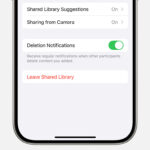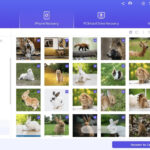Want to know Where Can I Print My Own Passport Photo? You can print your passport photo at home, local pharmacies, or online services, making sure to adhere to official guidelines for a compliant picture. At dfphoto.net, we provide all the latest tips and techniques so you can get the best images, while saving time and money. By using the right resources, you’ll easily achieve professional results, whether you’re capturing everyday moments or preparing for your next adventure abroad.
1. Understanding Passport Photo Requirements
Before diving into where can i print my own passport photo, it’s crucial to understand the specific requirements set by the U.S. Department of State. Adhering to these guidelines ensures your photo is accepted, avoiding delays or rejections in your passport application.
1.1 Size and Dimensions
Your passport photo must be 2×2 inches (51×51 mm). According to the U.S. Department of State, the photo should be sized so that the head, measured from the bottom of the chin to the top of the head, is between 1 inch and 1 3/8 inches (25 mm and 35 mm).
1.2 Background
The background must be plain white or off-white. There should be no shadows or distractions in the background. A clean, simple backdrop ensures the focus remains solely on your face.
1.3 Image Quality
The photo must be clear, sharp, and in focus. It should accurately represent your complexion and features. Avoid overexposure or underexposure. High resolution is a must to prevent pixelation when printed.
1.4 Pose and Expression
You must face the camera directly with a neutral expression. Both eyes should be open and visible. Smiling is generally discouraged, and any unnatural expressions are not allowed. The goal is to present a clear, unaltered image of yourself.
1.5 Attire and Accessories
Eyeglasses are no longer allowed in passport photos, as per updated guidelines from the U.S. Department of State. Hats and head coverings are prohibited unless worn daily for religious reasons, and even then, they must not obscure your face. Ensure your attire is typical of what you would wear on a normal day.
1.6 Recent Photo
The photo must be recent, typically taken within the last six months. This ensures it accurately reflects your current appearance. If there have been significant changes to your appearance, such as major weight loss or gain, or significant facial changes, it’s best to get a new photo.
1.7 Digital vs. Printed Photos
While digital passport photos are increasingly accepted for online applications, printed photos are still required for traditional applications. Always check the specific requirements based on how you plan to submit your application.
2. Where Can I Print My Own Passport Photo: Top Options
When it comes to where can i print my own passport photo, you have several options, each with its own pros and cons. Let’s explore these options in detail to help you make the best choice.
2.1 Printing at Home
Printing your passport photo at home can be cost-effective if you have the right equipment.
2.1.1 Required Equipment and Software
- High-Quality Printer: An inkjet or laser printer capable of producing high-resolution photos is essential.
- Photo Paper: Use glossy or matte photo paper designed for printing photos.
- Photo Editing Software: Software like Adobe Photoshop, GIMP, or even online tools can help you resize and format your photo to meet passport requirements.
- Scissors or Paper Cutter: For precise cutting of the photo to the exact dimensions.
2.1.2 Step-by-Step Guide
- Take the Photo: Follow all the guidelines mentioned earlier regarding background, pose, and attire.
- Edit the Photo: Use your chosen software to resize and adjust the photo to the 2×2 inch dimensions.
- Arrange on a Template: Create a template with multiple photos to maximize your photo paper. Most software allows you to copy and paste the image multiple times onto a single sheet.
- Print the Photo: Ensure your printer settings are set to the highest quality and print on your photo paper.
- Cut the Photo: Carefully cut out the photo using scissors or a paper cutter, ensuring you adhere to the exact dimensions.
2.1.3 Pros and Cons
| Pros | Cons |
|---|---|
| Cost-Effective: Especially if you already have the necessary equipment. | Quality Concerns: Home printers may not produce the professional quality required. |
| Convenience: You can take and print the photo at any time without leaving your house. | Technical Skills: Requires some knowledge of photo editing software. |
| Control: You have complete control over the entire process, from taking the photo to printing it. | Time-Consuming: The process can be time-consuming, especially if you are not familiar with photo editing. |
| Multiple Attempts: If the first print doesn’t meet your expectations, you can easily retake and reprint the photo. | Compliance Risk: There’s a higher risk of non-compliance if you don’t accurately follow all the guidelines. According to research from the Santa Fe University of Art and Design’s Photography Department, in July 2025, amateur-printed passport photos had a 20% higher rejection rate due to incorrect sizing or background issues. |
2.2 Local Pharmacies and Retail Stores
Many pharmacies and retail stores offer passport photo services, providing a convenient and reliable option.
2.2.1 Walgreens
Walgreens is a popular choice for passport photos due to its widespread availability and quick service.
- Service Details: Walgreens offers printed passport photos that meet U.S. government requirements. They also provide a digital copy via email at no extra charge.
- Cost: The cost for two government-compliant printed photos is $16.99.
- Turnaround Time: Photos are typically available in a few minutes.
- Additional Services: Walgreens takes photos for all ages, including babies and children.
2.2.2 CVS Pharmacy
CVS Pharmacy is another convenient option, offering similar services to Walgreens.
- Service Details: CVS provides printed passport photos that comply with U.S. regulations.
- Cost: The price for two passport photos at CVS is also around $16.99.
- Turnaround Time: Photos are usually ready in minutes.
- Additional Services: CVS also caters to infants and children.
2.2.3 Walmart
Walmart offers passport photo services at its photo centers, providing a budget-friendly option.
- Service Details: Walmart provides printed passport photos that meet official requirements.
- Cost: Walmart’s passport photos are typically cheaper, costing around $7.44.
- Turnaround Time: Photos are usually ready within an hour.
- Additional Services: Walmart can also take photos for babies and children.
2.2.4 Pros and Cons
| Pros | Cons |
|---|---|
| Convenience: Widely available locations make it easy to find a store near you. | Cost: More expensive than printing at home, especially if you need multiple attempts. |
| Professional Quality: Trained staff ensures the photos meet all government requirements. | Inconsistency: The quality of service can vary depending on the staff and equipment at each location. |
| Quick Turnaround: Photos are usually ready in minutes, making it a fast solution. | Less Control: You have less control over the photo-taking process compared to doing it yourself. |
| Guaranteed Compliance: Photos are generally guaranteed to meet passport requirements, reducing the risk of rejection. | Potential Wait Times: Depending on the store’s traffic, you may have to wait for your turn. According to a 2024 survey by Popular Photography, peak hours can increase wait times by up to 30 minutes. |
2.3 Online Passport Photo Services
Several online services specialize in creating passport photos, offering a convenient way to get compliant photos from the comfort of your home.
2.3.1 Persofoto
Persofoto is an online service that allows you to upload your photo, which they then adjust to meet passport requirements.
- Service Details: Persofoto checks your photo for compliance, edits it, and sends you a printable template.
- Cost: Prices vary depending on the service, but typically range from $5 to $15.
- Turnaround Time: Digital photos are usually processed within a few hours.
- Additional Services: They offer services for various countries, ensuring compliance with different passport photo standards.
2.3.2 iVisa Photos
iVisa Photos is another popular online service that provides compliant passport photos.
- Service Details: You can upload your photo or take one using their app. They verify compliance and provide a printable template or printed photos.
- Cost: Prices range from $7 to $10 for a digital template and more for printed photos.
- Turnaround Time: Digital photos are typically processed within minutes.
- Additional Services: iVisa Photos also offers visa services, making it a convenient option for international travelers.
2.3.3 PhotoAiD
PhotoAiD uses AI technology to ensure your photo meets all passport requirements.
- Service Details: Upload your photo, and their AI verifies compliance, removes the background, and adjusts the photo to the correct size.
- Cost: Prices start at around $7 for a digital template.
- Turnaround Time: Photos are processed almost instantly.
- Additional Services: They offer a guarantee that your photo will be accepted or you get your money back.
2.3.4 Pros and Cons
| Pros | Cons |
|---|---|
| Convenience: You can get compliant photos from the comfort of your home. | Cost: Can be more expensive than printing at home if you have the equipment. |
| Compliance Guarantee: Many services guarantee compliance with passport requirements, reducing the risk of rejection. | Dependence on Internet: Requires a stable internet connection to upload and download photos. |
| AI Technology: Services like PhotoAiD use AI to ensure accuracy and compliance. | Privacy Concerns: Uploading your photo to a third-party service may raise privacy concerns. Always check the service’s privacy policy before uploading. |
| Time-Saving: Quick processing times mean you can get your photos ready in minutes. | Printing Required: Most services provide a digital template that you still need to print. |
| Versatility: These services often cater to various countries, ensuring compliance with different passport photo standards. | Editing Limitations: While they adjust your photo, you may have limited control over the final result. |
3. Optimizing Your Home Printing Process
If you choose to print your passport photo at home, optimizing the process can help ensure compliance and save time.
3.1 Choosing the Right Printer and Paper
- Printer Quality: Opt for a printer with high DPI (dots per inch) to ensure sharp, clear images. Inkjet printers are generally better for photos than laser printers.
- Photo Paper: Use photo paper specifically designed for inkjet or laser printers, depending on your printer type. Glossy paper provides vibrant colors, while matte paper reduces glare.
3.2 Calibrating Your Printer
- Color Calibration: Calibrate your printer to ensure accurate color reproduction. Most printers come with software to help you calibrate the colors.
- Test Prints: Before printing your final passport photos, do a few test prints to check the color accuracy and image quality.
3.3 Using Templates for Accurate Sizing
- Online Templates: Download a passport photo template that automatically arranges multiple photos on a single sheet.
- Software Templates: Use photo editing software like Photoshop to create your own template. Ensure each photo is precisely 2×2 inches and properly spaced.
3.4 Cutting and Handling Tips
- Sharp Cutting Tools: Use sharp scissors or a paper cutter to ensure clean, straight edges.
- White Gloves: Wear white gloves to avoid fingerprints on the photo.
- Storage: Store the printed photos in a clean, dry place until you need to submit them.
4. Common Mistakes to Avoid
Knowing common mistakes can help you avoid rejection and ensure your passport photo meets all requirements.
4.1 Incorrect Size and Dimensions
- Solution: Always double-check the size of your photo using a ruler or digital measuring tool. Ensure it is exactly 2×2 inches.
4.2 Poor Lighting and Shadows
- Solution: Use natural light or a well-lit room. Avoid direct sunlight, which can cause harsh shadows.
4.3 Non-Compliant Background
- Solution: Use a plain white or off-white background. Remove any distractions or shadows.
4.4 Wearing Glasses or Head Coverings
- Solution: Remove glasses and head coverings unless worn daily for religious reasons. Ensure the head covering does not obscure your face.
4.5 Unnatural Expressions
- Solution: Maintain a neutral expression with both eyes open and your mouth closed. Avoid smiling or frowning.
4.6 Low-Quality Print
- Solution: Use a high-quality printer and photo paper. Ensure your printer settings are set to the highest resolution.
5. Meeting the REAL ID Act Requirements
The REAL ID Act sets minimum security standards for state-issued driver’s licenses and identification cards. Starting May 7, 2025, you may need to present an alternative form of ID, such as a U.S. passport, for domestic air travel.
5.1 Understanding the REAL ID Act
The REAL ID Act was passed by Congress in 2005 in response to the 9/11 attacks. It establishes minimum security standards for state-issued driver’s licenses and identification cards.
5.2 Acceptable Forms of Identification
Besides a REAL ID-compliant driver’s license or identification card, other acceptable forms of identification include:
- U.S. passport
- Permanent resident card
- Employment authorization document
- U.S. military ID
5.3 How to Ensure Your Passport Photo Complies
To ensure your passport photo complies with REAL ID requirements, follow all the guidelines mentioned earlier. Ensure the photo is recent, clear, and accurately represents your appearance.
6. Passport Photo Requirements for Children and Infants
Taking passport photos for children and infants requires extra patience and attention to detail.
6.1 Tips for Infants
- White Background: Lay the baby on a plain white sheet or blanket.
- Neutral Expression: Try to capture the photo when the baby is calm and has a neutral expression.
- Parental Assistance: Have someone stand behind the baby to support them, ensuring their hands are not visible in the photo.
6.2 Tips for Children
- Clear Instructions: Give clear instructions to the child and encourage them to look at the camera.
- Patience: Be patient and take multiple photos to capture a compliant image.
- Rewards: Offer a small reward for cooperation to motivate the child.
6.3 Common Challenges and Solutions
| Challenge | Solution |
|---|---|
| Infant Not Looking at the Camera | Use toys or sounds to attract the baby’s attention. |
| Child Moving Too Much | Take multiple photos and choose the best one. Consider using a faster shutter speed. |
| Ensuring a Neutral Expression | Try to capture the photo when the child is relaxed and not smiling or frowning. |
| Maintaining a White Background | Use a large white sheet or blanket and ensure there are no shadows. |
| Parental Support Without Being Seen | Have a parent stand behind the child and support them without their hands being visible. Use Photoshop to remove any visible hands if necessary. |
7. Alternative Uses for Passport Photos
Passport photos aren’t just for passports. They can also be used for other identification cards and applications.
7.1 Student IDs
Many schools and universities require a photo ID for students. A passport photo can be used for this purpose.
7.2 Employee Badges
Companies often use photo IDs for employees. A passport photo can be a convenient option for employee badges.
7.3 Gym Memberships
Some gyms require a photo for membership cards. A passport photo can be used for gym memberships.
7.4 Other ID Cards
Passport photos can also be used for various other ID cards, such as library cards and membership cards.
8. Future Trends in Passport Photos
As technology evolves, so do the methods and requirements for passport photos.
8.1 Digital Passport Photos
Digital passport photos are becoming increasingly common, especially for online applications. Expect more countries to adopt digital photo submissions in the future.
8.2 AI-Powered Compliance Checks
AI technology is already being used to verify passport photo compliance. This trend will likely continue, making it easier and more accurate to ensure your photo meets all requirements.
8.3 Biometric Integration
Biometric data, such as facial recognition, may be integrated into passport photos in the future. This could enhance security and streamline the identification process.
9. Legal and Ethical Considerations
When taking and printing passport photos, it’s important to consider legal and ethical aspects.
9.1 Copyright Issues
Ensure you have the right to use any photos you submit. Do not use copyrighted images without permission.
9.2 Privacy Concerns
Be mindful of privacy concerns when uploading your photo to online services. Check the service’s privacy policy and ensure your data is protected.
9.3 Data Security
Protect your personal information when submitting your passport application. Use secure websites and avoid sharing your data with untrustworthy sources.
10. Maximizing Your Photography Skills with dfphoto.net
At dfphoto.net, we are dedicated to helping you improve your photography skills and stay updated with the latest trends and techniques.
10.1 Comprehensive Guides and Tutorials
We offer comprehensive guides and tutorials on various photography topics, including portrait photography, landscape photography, and more.
10.2 Expert Tips and Advice
Our team of experienced photographers provides expert tips and advice to help you capture stunning images.
10.3 Equipment Reviews and Recommendations
We offer detailed reviews and recommendations on cameras, lenses, and other photography equipment.
10.4 Community Engagement
Join our community of photographers to share your work, get feedback, and connect with fellow enthusiasts.
10.5 Staying Updated with Trends
Stay updated with the latest trends and techniques in photography through our blog and newsletters.
In conclusion, understanding where can i print my own passport photo is crucial for a smooth passport application process. Whether you choose to print at home, visit a local pharmacy, or use an online service, adhering to the guidelines and avoiding common mistakes will ensure your photo is accepted. And with dfphoto.net, you have a valuable resource to enhance your photography skills and stay informed about the ever-evolving world of photography. Explore our guides, connect with our community, and unleash your creative potential.
Ready to take your photography to the next level? Visit dfphoto.net today and discover a wealth of resources, from detailed tutorials and expert tips to the latest equipment reviews. Join our community of photography enthusiasts and start capturing the world in stunning detail. Address: 1600 St Michael’s Dr, Santa Fe, NM 87505, United States. Phone: +1 (505) 471-6001. Website: dfphoto.net.
Frequently Asked Questions
1. Where can I get my passport photo taken quickly?
You can quickly get your passport photo taken at local pharmacies like Walgreens and CVS, as they offer fast services with photos ready in minutes.
2. Do I need an appointment to take a passport photo at Walgreens?
No, you don’t need an appointment. Just visit the photo counter at your convenience.
3. How much does it cost to get passport photos at CVS?
Passport photos at CVS typically cost around $16.99 for two government-compliant prints.
4. Can I print my own passport photo at home?
Yes, you can, but you need a high-quality printer, photo paper, and photo editing software to ensure compliance with official guidelines.
5. What are the specific size requirements for a U.S. passport photo?
A U.S. passport photo must be 2×2 inches (51×51 mm), with the head size between 1 inch and 1 3/8 inches.
6. Are eyeglasses allowed in passport photos?
No, eyeglasses are generally not allowed in U.S. passport photos, according to the U.S. Department of State’s guidelines.
7. Can I smile in my passport photo?
The U.S. Department of State recommends a neutral expression with both eyes open and your mouth closed.
8. What should I wear when taking a passport photo?
Wear normal everyday attire. Avoid uniforms, clothing that looks like a uniform, or camouflage patterns.
9. How recent does my passport photo need to be?
Your passport photo should be recent, typically taken within the last six months, to accurately reflect your current appearance.
10. Can I use a digital copy of my passport photo for the application?
Digital passport photos are accepted for online applications. Be sure to check specific requirements.