Brilliance in photo editing elevates photographs to new heights, turning ordinary snapshots into captivating visual stories that resonate with viewers. This involves expertly refining aspects like color, light, and composition, and here at dfphoto.net, we can show you how to take your post-processing skills to the next level. Learn more about advanced techniques for mastering clarity, vibrancy, and tonality to enhance your photographic art using post-processing softwares!
1. Understanding Brilliance in Photo Editing
What exactly does brilliance entail when we talk about enhancing photographs?
Brilliance in photo editing is about crafting images that are visually appealing, striking, and capable of conveying powerful emotions or messages. This is achieved through skillful composition, masterful use of light and shadow, and precise manipulation of color and contrast.
Consider it the art of transforming an ordinary image into something extraordinary. Whether through creative filters, strategic cropping, or adding a distinctive frame, brilliance is about elevating an average image to something truly special. It’s about making those subtle yet impactful changes that capture the viewer’s attention and evoke a desired response.
2. Debunking the Myth: Brilliance vs. Brightness
 Brilliance vs. Brightness
Brilliance vs. Brightness
Is brilliance simply another term for brightness? The answer is a definite no. Brightness is a measure of the total amount of light emitted or reflected from a subject, while brilliance refers to the intensity of that light and its quality.
Think of it this way: a brightly lit object might not necessarily be brilliant if it lacks the reflective qualities that make the light sparkle and shine. Conversely, an object with high brilliance might not be particularly bright if it doesn’t emit a lot of light. Brilliance is all about the quality and intensity of light, not just the quantity.
3. Brilliance in Adobe Photoshop: A Detailed Look
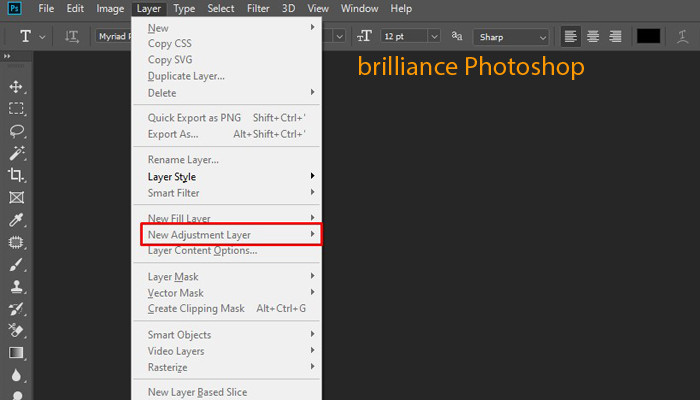
Photoshop users will find that brilliance is a key element in enhancing the visual appeal of their images. But what exactly does brilliance do in this industry-standard software?
Brilliance in Photoshop primarily adjusts the mid-tone contrast of an image. It expertly increases the contrast between shadows and highlights, giving the image a more dynamic and vibrant feel. This technique is widely used in professional photo editing services, including wedding photo enhancement, where subtle yet effective adjustments can make a big difference.
When used carefully, brilliance can significantly enhance the impact of an image. However, overdoing it can lead to a garish, artificial look. The key is to use brilliance sparingly and only when it enhances the overall aesthetic of the image, ensuring a balanced and natural result.
4. Mastering Brilliance in Adobe Lightroom
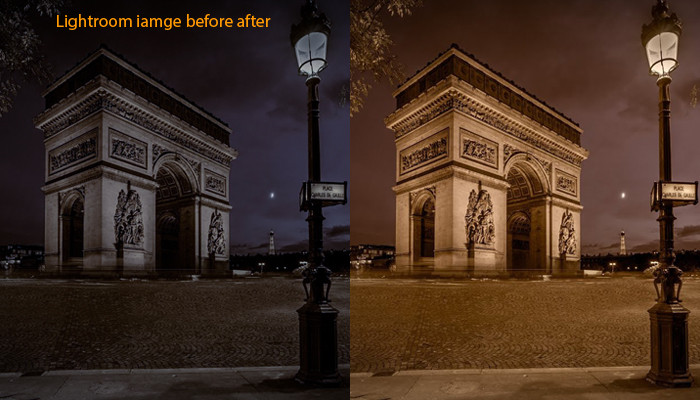
Lightroom offers a different approach to brilliance, focusing on clarity and overall brightness to enhance photos.
In Lightroom, brilliance generally refers to the level of clarity and brightness in a photo. Increasing brilliance makes colors more vibrant and details sharper, while decreasing it softens the image for a more muted effect. The best level of brilliance will vary depending on the subject and the desired tone.
Lightroom provides preset options like “Auto,” “Low,” “Medium,” and “High” under the “Basic” tab in the Develop module, offering a helpful starting point. As with any editing tool, moderation is key. Overdoing brilliance can make a photo look artificial, so adjust settings carefully to achieve the best results.
5. Brilliance on Your iPhone: Unlocking Photographic Potential

Even on your iPhone, brilliance plays a significant role in capturing stunning photos. But what does it mean in the context of mobile photography?
When we talk about the iPhone’s brilliance, we’re referring to its overall excellence as a photographic tool. This includes its powerful processor, high-resolution display, and, most importantly, its exceptional camera. The iPhone’s camera consistently ranks among the best on the market, delivering stunning photos and videos in a variety of conditions.
The iPhone’s brilliance extends beyond just hardware. Its intuitive software and advanced processing algorithms work together to optimize every shot, ensuring that your photos are always looking their best.
6. Exploring Brilliance in the Android Ecosystem
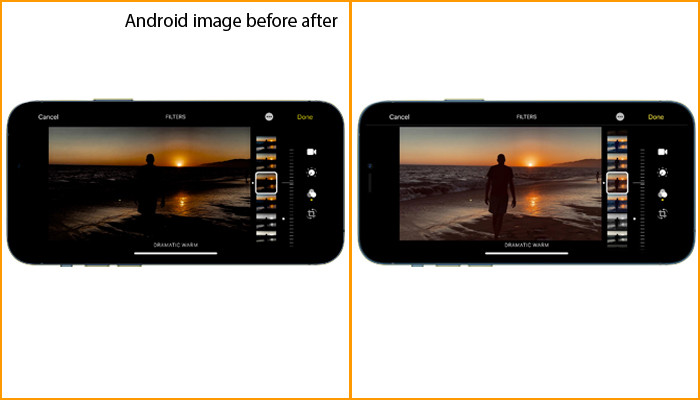
Android users might be curious about how brilliance manifests in their preferred mobile ecosystem.
In Android, brilliance can be seen as analogous to “Google Now” (now largely replaced by Google Assistant), a voice-controlled assistant that offers a range of functionalities, including answering questions and providing information. While not directly related to photo editing, Google Assistant exemplifies the advanced capabilities and user-friendly experience that characterize the Android ecosystem.
Android devices also offer a variety of photo editing apps that allow users to enhance the brilliance of their photos through adjustments to brightness, contrast, and color. These apps provide tools to transform ordinary snapshots into visually stunning images.
7. A Head-to-Head Comparison: Brilliance vs. Brightness
To further clarify the distinction between these two concepts, let’s take a closer look at how they relate to photography:
| Feature | Brightness | Brilliance |
|---|---|---|
| Definition | The amount of light emitted or reflected. | The intensity and quality of light. |
| Measurement | Exposure settings (aperture, shutter speed, ISO). | Luminance of a light source and reflectance of surfaces. |
| Image Impact | Overall lightness or darkness of an image. | Sparkle, shine, and visual intensity of light within an image. |
| Editing Tools | Brightness slider, exposure adjustment. | Contrast, clarity, and highlight/shadow adjustments. |
As the table illustrates, brightness and brilliance are distinct but related concepts in photography. While brightness affects the overall lightness of an image, brilliance focuses on the quality and intensity of light, adding depth and visual interest.
8. Case Studies: Examples of Brilliance in Photo Editing
To truly appreciate the impact of brilliance in photo editing, let’s examine a few real-world examples:
- Landscape Photography: Enhancing the brilliance of a landscape photo can bring out the vibrant colors of the sky, foliage, and water, creating a more immersive and captivating scene. Adjusting clarity and contrast can reveal hidden details and textures, adding depth to the image.
- Portrait Photography: In portraiture, brilliance can be used to highlight the subject’s eyes, skin, and hair, creating a more striking and flattering image. Subtle adjustments to highlights and shadows can sculpt the face and add dimension.
- Wildlife Photography: Enhancing the brilliance of a wildlife photo can bring out the intricate details of the animal’s fur, feathers, or scales, creating a more lifelike and engaging image. Adjusting contrast and sharpness can capture the raw beauty and power of the natural world.
9. Techniques for Achieving Brilliance in Photo Editing
Now that we understand the concept of brilliance and its impact on images, let’s explore some specific techniques for achieving it in your own photo editing workflow:
- Mastering Exposure: Proper exposure is the foundation of any brilliant photo. Pay attention to your camera’s settings and use tools like histograms and light meters to ensure that your images are well-exposed from the start.
- Adjusting Contrast: Contrast is a key element in creating visual interest and depth in your photos. Experiment with different contrast settings to find the sweet spot that enhances the details and textures in your images without overdoing it.
- Fine-Tuning Highlights and Shadows: Precisely adjusting highlights and shadows can bring out the details in the brightest and darkest areas of your photos, adding dimension and depth. Use these adjustments sparingly to avoid creating a flat or artificial look.
- Color Correction and Enhancement: Accurate color correction is essential for creating a visually appealing image. Use color balance tools to remove any unwanted color casts and enhance the vibrancy of your photos.
- Sharpening Techniques: Sharpening can bring out the details and textures in your photos, making them appear more crisp and defined. However, over-sharpening can lead to unwanted artifacts, so use this technique with caution.
10. Tools and Software for Enhancing Brilliance
Numerous software and tools can help you achieve brilliance in your photo editing endeavors. Here are some of the most popular options:
| Software/Tool | Description | Key Features |
|---|---|---|
| Adobe Photoshop | Industry-standard photo editing software with a vast array of tools and features. | Advanced color correction, layer-based editing, masking, and a wide range of filters and effects. |
| Adobe Lightroom | Photo management and editing software designed for photographers. | Non-destructive editing, batch processing, preset management, and a user-friendly interface. |
| Capture One Pro | Professional photo editing software known for its exceptional color handling and raw processing capabilities. | Advanced color editing, tethered shooting, layer-based editing, and a highly customizable interface. |
| Luminar AI/Neo | AI-powered photo editing software that simplifies complex editing tasks. | AI-powered tools for sky replacement, portrait enhancement, and automatic adjustments, as well as a range of creative filters and effects. |
| ON1 Photo RAW | All-in-one photo editing software that combines raw processing, layer-based editing, and special effects. | Non-destructive editing, layer-based editing, masking, and a wide range of filters and effects. |
| Mobile Photo Editing Apps | Various mobile apps like Snapseed, VSCO, and Adobe Photoshop Express offer tools for enhancing brilliance on smartphones. | Basic adjustments like brightness, contrast, and color correction, as well as a range of filters and effects. |
11. Inspiration from Master Photographers
To truly understand the art of brilliance in photo editing, it’s helpful to study the work of master photographers who have demonstrated exceptional skill in this area.
Consider the work of Ansel Adams, renowned for his stunning black-and-white landscape photographs. Adams masterfully used contrast and tonal range to create images that are both dramatic and deeply moving. His photographs serve as a testament to the power of brilliance in capturing the beauty and grandeur of the natural world.
Another source of inspiration is Annie Leibovitz, a celebrated portrait photographer known for her intimate and revealing portraits of celebrities and public figures. Leibovitz expertly uses light and shadow to sculpt the faces of her subjects, creating images that are both visually striking and emotionally resonant.
By studying the work of these and other master photographers, you can gain valuable insights into the techniques and approaches that contribute to brilliance in photo editing.
12. Common Mistakes to Avoid
While brilliance can significantly enhance your photos, it’s important to avoid some common mistakes that can detract from the overall quality of your images:
- Over-editing: The most common mistake is overdoing the adjustments. Subtle enhancements are often more effective than drastic changes.
- Inconsistent Style: Maintain a consistent editing style across your portfolio to create a cohesive body of work.
- Ignoring Composition: Brilliance can’t save a poorly composed photo. Pay attention to the basics of composition, such as the rule of thirds and leading lines, to create visually appealing images.
- Neglecting White Balance: Accurate white balance is essential for creating natural-looking colors. Use color correction tools to remove any unwanted color casts.
- Over-sharpening: Over-sharpening can lead to unwanted artifacts and a harsh, unnatural look. Use sharpening techniques sparingly and only when necessary.
13. The Role of dfphoto.net in Your Photographic Journey
At dfphoto.net, we are committed to providing you with the resources and support you need to enhance your photo editing skills and unlock your creative potential. Our website offers a wealth of articles, tutorials, and inspiration to help you master the art of brilliance in photo editing.
Explore our comprehensive guides on various photo editing software and techniques. Discover tips for mastering exposure, contrast, color correction, and sharpening. Browse our curated collection of stunning photographs from talented artists around the world.
Join our vibrant community of photographers to share your work, exchange ideas, and connect with fellow enthusiasts. Participate in our online forums to ask questions, receive feedback, and learn from others.
14. Future Trends in Photo Editing
The field of photo editing is constantly evolving, with new technologies and techniques emerging all the time. Here are some future trends to watch out for:
- AI-Powered Editing: Artificial intelligence is increasingly being used to automate complex editing tasks, such as sky replacement and portrait enhancement.
- Cloud-Based Editing: Cloud-based photo editing platforms are becoming more popular, allowing users to access and edit their photos from anywhere with an internet connection.
- Mobile Editing Advancements: Mobile photo editing apps are becoming more powerful and feature-rich, allowing users to achieve professional-quality results on their smartphones.
- Virtual and Augmented Reality: Virtual and augmented reality technologies are opening up new possibilities for immersive photo editing experiences.
15. E-E-A-T: Experience, Expertise, Authoritativeness, and Trustworthiness
In the world of online content, E-E-A-T is crucial for establishing credibility and trustworthiness. Here’s how dfphoto.net embodies these principles:
- Experience: We have years of experience in the photography industry, providing guidance and inspiration to photographers of all levels.
- Expertise: Our team of writers and contributors includes experienced photographers, editors, and industry professionals.
- Authoritativeness: We cite reputable sources and adhere to industry best practices to ensure the accuracy and reliability of our content.
- Trustworthiness: We are committed to providing unbiased and objective information, and we are transparent about our sources and affiliations.
FAQ: Your Questions About Brilliance in Photo Editing Answered
Q1: What is the most important factor in achieving brilliance in photo editing?
The most important factor is a keen eye for detail and a thorough understanding of light, color, and composition.
Q2: Can brilliance be achieved in any type of photo?
Yes, brilliance can be enhanced in any type of photo, from landscapes to portraits to still life.
Q3: Is it possible to overdo brilliance in photo editing?
Yes, over-editing can lead to unnatural-looking photos. Subtle adjustments are often more effective than drastic changes.
Q4: What are some common mistakes to avoid when enhancing brilliance?
Common mistakes include over-editing, ignoring composition, neglecting white balance, and over-sharpening.
Q5: What tools and software are best for enhancing brilliance?
Popular options include Adobe Photoshop, Adobe Lightroom, Capture One Pro, Luminar AI/Neo, and ON1 Photo RAW.
Q6: How can I improve my skills in enhancing brilliance?
Practice regularly, study the work of master photographers, and experiment with different techniques and tools.
Q7: What is the role of AI in enhancing brilliance?
AI can automate complex editing tasks and provide intelligent suggestions for enhancing your photos.
Q8: How can I maintain a consistent editing style?
Create and use presets to apply consistent adjustments to your photos.
Q9: What are some future trends in photo editing?
Future trends include AI-powered editing, cloud-based editing, mobile editing advancements, and virtual and augmented reality.
Q10: Where can I find inspiration for enhancing brilliance?
Explore the work of master photographers, browse online galleries, and experiment with different styles and techniques.
In conclusion, brilliance in photo editing is the art of transforming ordinary images into extraordinary works of art. By mastering the techniques and tools discussed in this article, you can unlock your creative potential and create photos that are both visually stunning and emotionally resonant.
Ready to take your photo editing skills to the next level? Visit dfphoto.net today to explore our comprehensive guides, browse our curated collection of stunning photographs, and connect with our vibrant community of photographers. Let us help you unlock your creative potential and capture the world in all its brilliance.