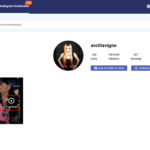Need a passport photo quickly? Walgreens offers passport photo services, and at dfphoto.net, we can show you what to expect! You generally don’t need an appointment for Walgreens passport photos, making it a convenient option for those last-minute travel preparations. Getting your passport photos taken doesn’t have to be stressful with the right preparation! We’ll cover everything from the process to alternative options. Get ready to learn about capturing the perfect image for your passport needs, with insights into photographic techniques and visual artistry.
1. What Are The Requirements For A Passport Photo?
Passport photos need to meet specific government requirements. These requirements ensure your photo accurately represents you and is suitable for official identification documents.
- Size and Dimensions: The photo must be 2×2 inches (51×51 mm).
- Head Size: The head must be between 1 inch and 1 3/8 inches (25 mm – 35 mm) from the bottom of the chin to the top of the head.
- Background: A plain white or off-white background is required.
- Expression: You need to have a neutral expression with both eyes open and mouth closed.
- Attire: No eyeglasses, hats, or head coverings (unless for religious reasons, with a signed statement) are allowed.
- Quality: The photo must be clear, in focus, and without any shadows or glares.
Adhering to these standards ensures your passport application is processed without delays. According to the U.S. Department of State, photos that do not meet these requirements are a common reason for application rejection.
2. Does Walgreens Offer Passport Photo Services?
Yes, Walgreens provides passport photo services. This makes it a popular choice for many people needing quick and compliant passport photos.
- Convenience: Walgreens stores are widely available, offering easy access to passport photo services.
- No Appointment Needed: Generally, you don’t need an appointment, making it a convenient walk-in service.
- Compliance: Walgreens ensures the photos meet U.S. Department of State requirements.
- Speed: Photos are typically ready in a few minutes.
- Additional Services: Besides printed photos, Walgreens often offers digital copies.
Walgreens’ service is designed to be straightforward and efficient, catering to individuals needing passport photos without the hassle of booking appointments.
3. Do You Need An Appointment For Walgreens Passport Photos?
No, you typically don’t need an appointment for passport photos at Walgreens.
- Walk-In Service: Most Walgreens stores offer passport photo services on a walk-in basis.
- Check with Local Store: While generally not required, it’s always a good idea to call your local Walgreens to confirm.
- Peak Hours: During peak hours, there might be a short wait, but appointments are usually unnecessary.
- Staff Availability: Ensure the photo counter staff is available when you visit.
This no-appointment policy makes Walgreens a convenient option for those needing passport photos quickly.
4. What Is The Cost Of Passport Photos At Walgreens?
The cost of passport photos at Walgreens is generally affordable and competitive.
- Standard Price: The typical cost is around $16.99 for two government-compliant printed photos.
- Digital Copy: Walgreens often includes a free digital copy via email.
- Additional Options: USB drive copies might be available for an extra fee.
- Promotional Offers: Keep an eye out for promotional offers or discounts.
This pricing makes Walgreens a budget-friendly option for obtaining compliant passport photos, especially with the added convenience of a digital copy.
5. How Long Does It Take To Get Passport Photos At Walgreens?
Getting your passport photos at Walgreens is usually a quick process.
- Fast Service: Photos are typically ready in a few minutes after being taken.
- In-Store Processing: Walgreens has on-site photo processing.
- No Long Waits: You can usually wait in the store and receive your photos promptly.
- Busy Times: During busy times, there might be a slight delay, but it’s generally a fast service.
The speed of service at Walgreens makes it an attractive option for those with tight schedules.
6. Can Walgreens Take Passport Photos For Babies And Children?
Yes, Walgreens can take passport photos for babies and children.
- All Ages: Walgreens offers passport photo services for all ages, including infants.
- Patience and Care: Staff are usually patient and careful when photographing young children.
- Tips for Babies: For babies, lay them on a white sheet to get a clear photo.
- Meeting Requirements: Ensuring the photo meets government requirements is crucial, especially for infants.
Taking passport photos of babies and children can be challenging, but Walgreens is equipped to handle these situations.
7. What Should You Wear For A Passport Photo At Walgreens?
Choosing the right attire for your passport photo is important to ensure compliance.
- Avoid Uniforms: Do not wear uniforms or clothing that resembles a uniform.
- No Hats or Head Coverings: Unless worn daily for religious reasons, hats and head coverings are not allowed.
- No Eyeglasses: Eyeglasses are generally not allowed due to potential glare.
- Simple Clothing: Wear simple, everyday clothing.
- Color Considerations: While not strictly required, wearing a color other than white can help ensure your photo doesn’t blend with the background.
Following these guidelines helps ensure your photo is accepted without issues.
8. How Should You Pose For A Passport Photo At Walgreens?
Your pose is critical to meeting passport photo requirements.
- Neutral Expression: Maintain a neutral facial expression with both eyes open and mouth closed.
- Face the Camera: Face the camera directly.
- Proper Head Position: Keep your head straight and avoid tilting.
- Avoid Shadows: Ensure there are no shadows on your face.
- Relax: Relax your facial muscles for a natural look.
A proper pose ensures your photo accurately represents you and meets official guidelines.
9. Does Walgreens Provide A Digital Copy Of Your Passport Photo?
Yes, Walgreens often provides a digital copy of your passport photo.
- Email Option: Many Walgreens stores offer a digital copy via email at no extra charge.
- USB Option: Some locations may offer a digital copy on a USB drive for an additional fee.
- Convenience: Having a digital copy can be useful for online applications or future use.
- Check Availability: Confirm with your local Walgreens if they offer this service.
This digital option adds value to the service, providing flexibility for various application needs.
10. Are Walgreens Passport Photos Government Compliant?
Yes, Walgreens passport photos are designed to be government compliant.
- Compliance Tools: Walgreens uses advanced tools to ensure photos meet U.S. government regulations.
- Size and Background: Photos are printed and analyzed for correct size, background, and head placement.
- Regular Updates: Walgreens stays updated with the latest passport photo requirements.
- Guarantee: Many stores offer a guarantee that their photos will be accepted.
This compliance ensures your passport application proceeds smoothly without photo-related issues.
11. Can You Order Passport Photos Online From Walgreens?
No, you cannot typically order passport photos online from Walgreens.
- In-Store Service: Passport photo services are primarily offered in-store.
- Assistance Required: Due to the specific requirements, staff assistance is needed.
- Real-Time Adjustments: In-person service allows for real-time adjustments to ensure compliance.
- No Online Submission: You cannot upload a photo and have it printed as a passport photo online.
This in-store requirement ensures the photos meet all necessary standards.
12. Can You Submit Your Passport Application At Walgreens?
No, Walgreens is not an acceptance facility for passport applications.
- Photo Service Only: Walgreens only provides passport photo services.
- No Application Processing: They do not issue passports or accept application forms.
- Application Locations: Passport applications must be submitted at authorized acceptance facilities or passport agencies.
- Online Resources: Visit the U.S. Department of State’s website for application information.
Be aware that Walgreens’ role is limited to providing compliant passport photos.
13. How To Apply For A Passport?
Applying for a passport involves several steps.
- Application Form: Complete the DS-11 application form, available on the U.S. Department of State’s website.
- Proof of Citizenship: Provide proof of U.S. citizenship, such as a birth certificate or naturalization certificate.
- Identification: Present a valid photo ID, such as a driver’s license.
- Passport Photo: Include a compliant passport photo.
- Fees: Pay the required application fees.
- Submission: Submit your application in person at an authorized acceptance facility or by mail if eligible.
Following these steps ensures a smooth passport application process.
14. Where To Get Your Passport Application Authorized?
Passport application authorization depends on your circumstances.
- Acceptance Facilities: Authorized acceptance facilities include post offices, clerks of court, and public libraries.
- Passport Agencies: Regional passport agencies offer authorization services, especially for urgent travel.
- Online Locator: Use the U.S. Department of State’s online locator to find a convenient authorization location.
- Appointment: Some facilities require an appointment, so check in advance.
Knowing where to get your application authorized helps streamline the process.
15. How To Apply For A Child’s Passport?
Applying for a child’s passport has specific requirements.
- In-Person Application: Both parents or legal guardians must appear in person with the child.
- Child’s Birth Certificate: Provide the child’s birth certificate as proof of citizenship.
- Parental Identification: Present valid photo IDs for both parents or guardians.
- Consent: Both parents must give consent for the passport issuance. If one parent cannot appear, they must provide a notarized consent form.
- Passport Photo: Include a compliant passport photo of the child.
These requirements ensure the child’s safety and legal compliance.
16. What Are Alternative Uses For Passport Photos?
Passport photos can be used for various other purposes.
- Student IDs: Useful for student identification cards.
- Employee Badges: Suitable for employee badges or identification.
- Gym Memberships: Can be used for gym membership cards.
- Other ID Cards: Applicable for any ID card requiring a standard photo.
- Versatility: The standardized format makes them versatile for different uses.
Having extra passport photos can be convenient for multiple identification needs.
17. What is the REAL ID Act and Does it Require a Passport?
The REAL ID Act sets minimum security standards for state-issued driver’s licenses and identification cards to be accepted by federal agencies for certain purposes, such as boarding domestic flights.
- Effective Date: Starting May 7, 2025, every air traveler 18 years of age and older will need a REAL ID-compliant driver’s license or another acceptable form of identification to fly within the United States.
- Acceptable Identification: Acceptable forms of identification include U.S. passports, passport cards, DHS-designated cards (such as Permanent Resident Cards), and REAL ID-compliant driver’s licenses.
- Passport as an Alternative: A U.S. passport is an acceptable alternative to a REAL ID-compliant driver’s license for domestic air travel.
- State Compliance: Check your state’s compliance status and requirements for REAL ID to ensure your driver’s license is compliant.
While a passport is not strictly required if you have a REAL ID-compliant driver’s license, it serves as a universally accepted form of identification.
18. Which International Countries Does Walgreens Support For Passport Photos?
Walgreens supports passport photos for various international countries.
- Wide Range: They offer services for numerous countries beyond the United States.
- Specific Requirements: Each country has specific photo requirements.
- Staff Knowledge: Walgreens staff are trained to understand these requirements.
| Country | Specific Requirements |
|---|---|
| Canada | Specific size and background requirements. |
| United Kingdom | UK passport photo guidelines. |
| Australia | Australian passport photo standards. |
| Germany | German passport photo specifications. |
| France | French passport photo criteria. |
| India | Indian passport photo guidelines. |
| Mexico | Mexican passport photo requirements. |
| Italy | Italian passport photo standards. |
| Spain | Spanish passport photo specifications. |
| Japan | Japanese passport photo criteria. |
| South Korea | South Korean passport photo guidelines. |
| Brazil | Brazilian passport photo requirements. |
| China | Chinese passport photo standards. |
| Russia | Russian passport photo specifications. |
| South Africa | South African passport photo criteria. |
Always confirm the specific requirements for the country you need the passport photo for to ensure compliance.
19. What Are The Most Common Reasons For Passport Photo Rejection?
Understanding the common reasons for passport photo rejection can help you avoid issues.
- Poor Quality: Photos that are blurry, pixelated, or too dark.
- Incorrect Size: Photos not meeting the 2×2 inch dimension requirement.
- Wrong Background: Backgrounds that are not plain white or off-white.
- Non-Neutral Expression: Smiling, frowning, or having an open mouth.
- Eyeglasses: Wearing eyeglasses (unless medically necessary).
- Head Coverings: Wearing hats or head coverings (unless for religious reasons).
- Shadows: Shadows on the face or background.
Avoiding these common pitfalls ensures your passport photo is accepted.
20. How To Prepare For Your Passport Photo Session At Walgreens?
Proper preparation can make your passport photo session at Walgreens smooth and successful.
- Review Requirements: Understand the passport photo requirements beforehand.
- Choose Attire: Select appropriate clothing that meets the guidelines.
- Practice Pose: Practice maintaining a neutral expression.
- Check Appearance: Ensure your hair is neat and your face is clear.
- Bring a Copy: Bring a copy of the requirements to show the staff if needed.
Being well-prepared can save time and ensure a compliant photo.
21. What Should You Do If Your Passport Photo Is Rejected?
If your passport photo is rejected, take immediate steps to rectify the situation.
- Understand the Reason: Find out why the photo was rejected.
- Take a New Photo: Address the issues and take a new photo.
- Review Guidelines: Double-check the passport photo guidelines.
- Seek Assistance: Consider getting help from a professional photographer.
- Resubmit: Resubmit your application with the new photo.
Addressing the rejection promptly can minimize delays in your passport application.
22. Are There Alternatives To Getting Passport Photos At Walgreens?
Yes, there are several alternatives to getting passport photos at Walgreens.
- Professional Photographers: Professional photographers specialize in passport photos.
- Other Drugstores: Pharmacies like CVS and Rite Aid also offer passport photo services.
- Online Services: Some online services allow you to upload a photo and receive compliant prints.
- AAA: AAA offers passport photo services to its members.
Exploring these alternatives can provide more options and potentially better results.
23. How Do Online Passport Photo Services Work?
Online passport photo services offer a convenient way to get passport photos.
- Upload a Photo: Upload a photo from your computer or phone.
- Editing Tools: Use online tools to crop, resize, and adjust the photo.
- Compliance Check: The service checks the photo for compliance with passport requirements.
- Print and Delivery: Order prints that are delivered to your doorstep.
- Digital Copy: Receive a digital copy of the photo for online applications.
These services provide flexibility and convenience for those who prefer to handle the process online.
24. What Are The Advantages Of Using A Professional Photographer For Passport Photos?
Using a professional photographer for passport photos has several advantages.
- Expertise: Professional photographers have expertise in taking compliant photos.
- Quality Equipment: They use high-quality cameras and lighting.
- Attention to Detail: They pay close attention to detail, ensuring compliance.
- Guarantee: Many offer a guarantee that their photos will be accepted.
- Personalized Service: They provide personalized service and guidance.
These advantages can result in a higher likelihood of photo acceptance and a smoother application process.
25. How To Find A Reputable Passport Photo Service?
Finding a reputable passport photo service involves some research.
- Online Reviews: Check online reviews and ratings.
- Recommendations: Ask for recommendations from friends or family.
- Experience: Look for services with experience in passport photos.
- Compliance Guarantee: Choose services that guarantee compliance.
- Customer Service: Assess the quality of customer service.
Doing your homework can help you find a reliable service.
26. Can You Retake A Passport Photo At Walgreens If You’re Not Satisfied?
Yes, you can usually retake a passport photo at Walgreens if you’re not satisfied.
- Customer Satisfaction: Walgreens aims for customer satisfaction.
- Communicate Concerns: Communicate your concerns to the staff.
- Retake Option: They typically allow retakes if the photo doesn’t meet requirements or your expectations.
- Polite Request: Make your request politely and explain your reasons.
Walgreens’ customer-focused approach ensures you get a satisfactory photo.
27. What Are The Key Differences Between Passport Photos And Other ID Photos?
Passport photos have specific requirements that differ from other ID photos.
- Strict Guidelines: Passport photos adhere to strict government guidelines.
- Size and Background: Specific size (2×2 inches) and plain white background.
- Expression: Neutral expression required.
- Attire Restrictions: Restrictions on attire, such as no eyeglasses or hats.
- Compliance: Must meet international standards for travel documents.
Understanding these differences ensures you provide the correct photo for your intended purpose.
28. How Do Passport Photo Requirements Vary By Country?
Passport photo requirements vary by country.
- Size Variations: Different countries have different size requirements.
- Background Colors: Some countries may allow colors other than white.
- Head Size: Head size specifications can vary.
- Attire Rules: Specific attire rules may differ.
- Research: Always research the specific requirements for the country you’re applying to.
Always check the specific guidelines for the country issuing the passport.
29. What Are The Advantages Of Getting A Digital Passport Photo?
Getting a digital passport photo offers several advantages.
- Online Applications: Required for online passport applications.
- Multiple Uses: Can be used for various online ID submissions.
- Easy Storage: Easily stored on your computer or phone.
- Convenience: Convenient for future use without needing to reprint.
- Sharing: Easy to share with family or other agencies if needed.
Having a digital copy provides flexibility and convenience for various applications.
30. How To Ensure Your Digital Passport Photo Meets Online Submission Requirements?
Ensuring your digital passport photo meets online submission requirements is crucial.
- File Size: Ensure the file size meets the specified requirements.
- Resolution: Check the resolution to ensure it’s clear and not pixelated.
- Format: Use the correct file format (e.g., JPEG).
- Dimensions: Confirm the digital dimensions match the required size.
- Compliance Check: Use online tools to check for compliance.
Following these steps ensures your digital photo is accepted for online submission.
31. What Are Some Tips For Taking A Good Passport Photo Yourself?
Taking a good passport photo yourself requires attention to detail.
- Good Lighting: Use natural, even lighting.
- White Background: Stand in front of a plain white background.
- Neutral Expression: Maintain a neutral expression with your mouth closed.
- Proper Distance: Position the camera at the correct distance to capture your head and shoulders.
- Avoid Shadows: Ensure there are no shadows on your face or background.
- Review Requirements: Double-check all passport photo requirements.
These tips can help you take a compliant photo at home.
32. How Can dfphoto.net Help You With Your Passport Photo Needs?
At dfphoto.net, we understand the importance of capturing the perfect image, whether for a passport or artistic expression. We offer a wealth of information and resources to help you master photographic techniques and appreciate visual artistry.
- Comprehensive Guides: Access detailed guides on passport photo requirements, ensuring you meet all necessary standards.
- Creative Inspiration: Explore articles that inspire creativity and help you see the world through a new lens.
- Technical Expertise: Learn about the technical aspects of photography, from lighting to composition, and how to apply them in various scenarios.
- Community Engagement: Join a community of photography enthusiasts where you can share your work, get feedback, and connect with other like-minded individuals.
- Latest Trends: Stay up-to-date with the latest trends in photography, from equipment to editing techniques, ensuring you’re always at the forefront of the field.
By exploring dfphoto.net, you can enhance your understanding and skills in photography, making tasks like taking passport photos straightforward and even enjoyable. Visit us at dfphoto.net to discover a world of photographic possibilities. Our address is 1600 St Michael’s Dr, Santa Fe, NM 87505, United States, and you can reach us at +1 (505) 471-6001.
33. Passport Photo FAQs
Here are some frequently asked questions about passport photos.
Do I need to remove my glasses for a passport photo?
Yes, eyeglasses are generally not allowed in passport photos.
Can I smile in my passport photo?
No, you should maintain a neutral expression with your mouth closed.
What is the correct size for a passport photo?
The correct size is 2×2 inches (51×51 mm).
What color should the background be for a passport photo?
The background should be plain white or off-white.
Can I wear a hat in my passport photo?
No, hats or head coverings are not allowed unless worn daily for religious reasons.
How long is a passport photo valid?
Passport photos should be recent and accurately represent your current appearance.
Can I take a passport photo with my phone?
Yes, you can, but ensure the photo meets all requirements.
What should I do if my passport photo is too dark?
Retake the photo with better lighting.
Can I edit my passport photo?
Minimal edits are allowed, but avoid altering your appearance.
Where can I find the official passport photo requirements?
The official requirements are available on the U.S. Department of State’s website.
Navigating the world of passport photos can be simple with the right information. At dfphoto.net, we are dedicated to providing you with the knowledge and resources you need to succeed in all your photographic endeavors. From mastering technical skills to exploring artistic expression, our platform offers something for everyone. Discover your potential and connect with a vibrant community of photography enthusiasts today. Ready to enhance your photography skills and get inspired? Visit dfphoto.net now and explore our extensive collection of tutorials, galleries, and community forums. Let’s capture the world together! Keywords: photography, visual artistry, passport guidelines, photo techniques.