Are you wondering, “How Old Can A Passport Photo Be?” Passport photos need to be recent to accurately represent your current appearance. Generally, photos should be no more than six months old to ensure they meet the requirements. At dfphoto.net, we understand the importance of a valid passport photo. Learn about image guidelines, photo specifications, and photo-taking tips to enhance your photography and visual art. With the right passport photograph and up-to-date travel document information, you’ll be ready for any international journey.
1. Understanding the Passport Photo Age Requirements
How long is a passport photo good for? The age of your passport photo is a critical factor for acceptance. Immigration authorities need to see a current likeness of you, ensuring there are no significant discrepancies between the photo and your present appearance.
1.1. The Six-Month Rule
How recent does a passport photo need to be? Most countries, including the United States, require that passport photos be taken within the last six months. This guideline ensures that the image accurately reflects your current appearance. Photos older than six months may be rejected if they no longer resemble you. This rule is in place because physical features can change over time due to factors like weight changes, hair styles, or aging.
1.2. Why Freshness Matters
Why can’t I use an old photo for my passport? The primary reason for the recency requirement is identification. Border control and immigration officials use your passport photo to verify your identity. An outdated photo can lead to questions or even delays if you look significantly different. Imagine presenting a photo from your college days when you now sport a different hairstyle and glasses—it might raise eyebrows!
1.3. Official Guidelines
What does the U.S. Department of State say about photo age? According to the U.S. Department of State, “Submit a recent photo of yourself. A recent photo is a photo that was taken within the last six months and reflects your current appearance.” They emphasize that photos that do not meet these requirements will cause delays in processing your passport application.
2. Appearance Factors That Affect Photo Validity
Even if your photo is less than six months old, significant changes in your appearance might render it unsuitable.
2.1. Significant Weight Changes
Can weight changes affect my passport photo validity? Major weight gain or loss can alter your facial features enough to make an older photo invalid. If you’ve experienced a substantial change in weight, it’s best to get a new photo.
2.2. Hair Transformations
Does a new hairstyle mean a new passport photo? A drastic change in hairstyle or color can also impact your photo’s validity. For instance, if you’ve gone from long hair to a shaved head or dyed your hair a completely different color, a new photo is advisable.
2.3. Facial Modifications
Do I need a new photo after cosmetic surgery? Significant facial surgeries or alterations, such as nose jobs or permanent facial tattoos, necessitate a new passport photo to accurately represent your current look.
2.4. Gender Transition
Is a new photo required after gender transition? Individuals who have undergone a gender transition should submit a new photo that reflects their current gender presentation. The photo should align with how you currently present yourself.
3. Step-by-Step Guide to Ensuring Your Photo Meets Requirements
To ensure your passport photo meets all the necessary criteria, follow these steps:
3.1. Find a Reliable Photographer or Photo Service
Where can I get a valid passport photo taken? Opt for professional services that guarantee compliance with passport photo requirements. Many pharmacies, post offices, and photo studios offer passport photo services. Ensure they are familiar with the specific guidelines for your country.
3.2. Understand the Pose and Expression Requirements
What is the correct pose for a passport photo? You should face the camera directly with a neutral expression. Avoid smiling, frowning, or raising your eyebrows. Keep your mouth closed and your eyes open and clearly visible.
3.3. Dress Code Considerations
What should I wear for my passport photo? Wear everyday attire. Avoid wearing uniforms or clothing that resembles a uniform. Do not wear hats or head coverings unless for religious or medical reasons.
3.4. Background and Lighting
What is the background requirement for passport photos? The background should be plain white or off-white. Ensure there are no shadows on your face or in the background. Good lighting is crucial; it should be even and illuminate your face without causing harsh shadows.
3.5. Eyewear Rules
Can I wear glasses in my passport photo? Generally, glasses are not allowed in passport photos. If you must wear them for medical reasons, ensure that the frames do not cover your eyes and there is no glare on the lenses.
3.6. Digital Alterations
Can I edit my passport photo? Photos must not be digitally altered or retouched to change your appearance. This includes removing blemishes, whitening teeth, or altering your facial features in any way.
4. Common Mistakes to Avoid
Several common mistakes can lead to passport photo rejection.
4.1. Using Old Photos
Is it okay to use a photo from my previous passport? Avoid using photos from previous passports, even if they seem recent. Always submit a new photo taken within the last six months.
4.2. Poor Lighting
Why is lighting important for passport photos? Poor lighting can result in shadows or overexposure, making it difficult to see your features clearly. Ensure the lighting is even and natural-looking.
4.3. Incorrect Size and Dimensions
What are the correct dimensions for a passport photo? Passport photos must be the correct size, typically 2×2 inches (51×51 mm) in the United States. Ensure the image of your face meets specific height requirements, usually between 1 inch and 1 3/8 inches (25 mm – 35 mm).
4.4. Non-Compliant Backgrounds
Why does the background matter in a passport photo? Avoid backgrounds with patterns, shadows, or colors other than plain white or off-white.
4.5. Smiling or Making Expressions
Why can’t I smile in my passport photo? Passport photos require a neutral expression to facilitate facial recognition. Smiling or making other expressions can distort your features.
5. Passport Photos for Infants and Children
Taking passport photos of infants and young children requires extra patience and attention to detail.
5.1. Guidelines for Infants
What are the rules for infant passport photos? Infants must be on their own in the photo. Their eyes do not need to be open, but their face must be fully visible. You can support the baby’s head with your hand, but your hand should not be visible.
5.2. Tips for Toddlers
How can I get my toddler to cooperate for a passport photo? For toddlers, try taking the photo in a well-lit room with a plain background. Use toys or distractions to keep their attention. It may take several attempts to get a suitable photo.
5.3. Professional Services
Should I use a professional photographer for my child’s passport photo? Consider using a professional photographer experienced in taking photos of young children. They can provide the necessary expertise and equipment to ensure a compliant photo.
6. Using Digital Photos for Online Applications
Many countries now allow digital passport photo submissions for online applications.
6.1. Resolution and Format
What resolution should my digital passport photo be? Digital photos must meet specific resolution requirements, typically around 600×600 pixels. Save the photo in JPEG format.
6.2. Online Tools
Are there online tools to help with passport photos? Several online tools can help you crop and resize your photo to meet the required specifications. Ensure the tool is reputable and complies with official guidelines.
6.3. Uploading Tips
How do I upload my passport photo correctly? Follow the instructions provided by the online application system. Ensure the photo is clear and not distorted during the upload process.
7. Scenarios Where a New Photo is Always Required
In certain situations, a new passport photo is always necessary, regardless of how recent your current photo may be.
7.1. Facial Trauma or Surgery
Do I need a new photo after a facial injury? If you have experienced significant facial trauma or surgery that has altered your appearance, a new photo is required.
7.2. Significant Facial Changes
What if my appearance has changed dramatically? Major changes such as the addition or removal of significant facial features (e.g., large tattoos or piercings) necessitate a new photo.
7.3. Changes in Gender Identity
Is a new passport photo needed after transitioning? Individuals who have undergone gender transition should submit a new photo that accurately reflects their current appearance and gender identity.
8. Troubleshooting Common Photo Issues
Encountering issues with your passport photo is not uncommon. Here’s how to address some typical problems:
8.1. Photo Rejection Reasons
Why was my passport photo rejected? Common reasons for rejection include poor photo quality, non-compliant background, incorrect size, and failure to meet appearance requirements. Review the specific reasons provided and address them accordingly.
8.2. Retaking Photos
How many times can I retake my passport photo? You can retake your passport photo as many times as necessary until you get one that meets all the requirements.
8.3. Seeking Assistance
Where can I get help with my passport photo? If you’re unsure about any aspect of the photo requirements, seek assistance from a professional photographer or contact your passport issuing agency for clarification.
9. The Importance of Compliance
Submitting a compliant passport photo is crucial to avoid delays and ensure your passport application is processed smoothly.
9.1. Avoiding Delays
Why is it important to have a compliant photo? Non-compliant photos can cause significant delays in passport processing, potentially affecting your travel plans.
9.2. Ensuring Acceptance
How can I ensure my photo is accepted? By following all the guidelines and seeking professional help if needed, you can ensure your photo meets the requirements and is accepted.
9.3. Travel Readiness
What happens if my photo is not accepted? Having a valid passport with a compliant photo ensures you are ready to travel internationally without any unexpected issues.
10. Exploring dfphoto.net for Photography Tips and Inspiration
At dfphoto.net, we understand the art and science behind great photography.
10.1. Enhancing Your Skills
Looking to improve your photography skills? dfphoto.net offers a wealth of resources, from beginner guides to advanced techniques. Explore tutorials on composition, lighting, and post-processing to elevate your photography.
10.2. Discovering Visual Art
Interested in visual art and creative photography? Dive into our collections of stunning images and profiles of renowned photographers. Get inspired and discover new perspectives on visual storytelling.
10.3. Community Engagement
Want to connect with fellow photography enthusiasts? Join the dfphoto.net community to share your work, exchange feedback, and participate in discussions. Connect with photographers in Santa Fe, NM, and beyond.
10.4. Passport Photo Services in Santa Fe
Need a reliable place to get your passport photo taken? Visit our studio at 1600 St Michael’s Dr, Santa Fe, NM 87505, United States, or call us at +1 (505) 471-6001. Our expert photographers ensure your photo meets all official requirements.
Passport photos are a small but vital part of international travel. At dfphoto.net, we provide the resources and expertise to help you navigate the process with confidence. Visit dfphoto.net today to explore our guides, view captivating photography, and connect with a vibrant community.
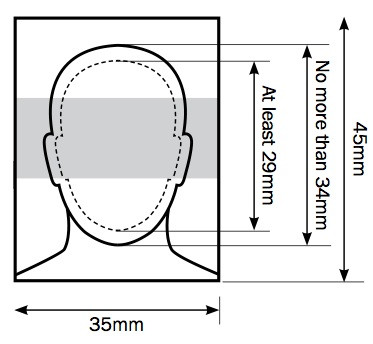 passport photo
passport photo
11. Passport Photo Requirements: A Detailed Breakdown
To ensure your passport photo meets the stringent requirements set by government agencies, here’s a detailed breakdown of each aspect you need to consider:
11.1. Photo Size and Dimensions
What are the exact size requirements for a passport photo? The standard passport photo size is 2×2 inches (51×51 mm). This size is used in the United States and many other countries. It’s crucial to ensure that your photo adheres to these dimensions precisely.
11.1.1. Head Size Specifications
How much of the photo should my head occupy? The image of your head, measured from the top of your head (including hair) to the bottom of your chin, should be between 1 inch and 1 3/8 inches (25 mm to 35 mm). This ensures that your face is prominently displayed and easily recognizable.
11.1.2. Digital Photo Dimensions
What are the digital dimensions for online submissions? If you’re submitting a digital photo, it typically needs to be at least 600×600 pixels. Some countries may require higher resolutions, so always check the specific guidelines for your country.
11.2. Pose and Expression
What is the ideal pose for a passport photo? The ideal pose is straightforward:
- Facing Forward: You must face the camera directly.
- Neutral Expression: Maintain a neutral expression with your mouth closed. Avoid smiling, frowning, or any exaggerated expressions.
11.2.1. Eye Visibility
Why is it important for my eyes to be visible? Your eyes must be open and clearly visible. Ensure that your hair or glasses do not obstruct your eyes.
11.2.2. Head Position
Should I tilt my head in the photo? No, your head should be straight and not tilted in any direction.
11.3. Background Requirements
What is the acceptable background for a passport photo? The background should be:
- Plain White or Off-White: The background must be a plain white or off-white color.
- No Patterns or Shadows: There should be no patterns, textures, or shadows in the background.
11.3.1. Uniformity
Why does the background need to be uniform? A uniform background ensures that your face is the primary focus and there are no distractions that could interfere with facial recognition.
11.4. Clothing and Accessories
What should I wear for my passport photo? Your attire should be simple and not distracting:
- Everyday Attire: Wear your normal, everyday clothing.
- No Uniforms: Avoid wearing uniforms or clothing that resembles a uniform.
- Hats and Head Coverings: Do not wear hats or head coverings unless required for religious or medical reasons. If worn, they must not obscure your face.
11.4.1. Jewelry
Can I wear jewelry in my passport photo? You can wear jewelry as long as it does not obscure your face.
11.4.2. Eyeglasses
Are eyeglasses allowed in passport photos? Generally, eyeglasses are not allowed. If you must wear them for medical reasons, ensure that the frames do not cover your eyes and there is no glare on the lenses.
11.5. Lighting and Photo Quality
What are the lighting requirements for a passport photo? Proper lighting is essential for a clear and acceptable photo:
- Even Lighting: The lighting should be even, without harsh shadows or glare.
- No Red-Eye: Ensure there is no red-eye in the photo.
11.5.1. Color and Clarity
Should my passport photo be in color? Yes, passport photos must be in color and have a natural skin tone.
11.5.2. Photo Paper Quality
What type of paper should be used for printed photos? Printed photos should be on high-quality photographic paper with a matte or glossy finish.
11.6. Digital Alterations and Retouching
Can I edit my passport photo? No, digital alterations or retouching are not allowed. Your photo must accurately represent your natural appearance.
11.6.1. Blemish Removal
Can I remove blemishes from my photo? No, you cannot remove blemishes, scars, or other distinguishing features from your photo.
11.7. Photos of Babies and Children: Ensuring Compliance
Taking passport photos of infants and children requires additional considerations:
11.7.1. Infants
What are the specific requirements for infant passport photos? Infants must be alone in the photo. Their eyes don’t need to be open, but their face must be fully visible. You can support the baby’s head, but your hand must not be visible.
11.7.2. Children
Do children need to have the same expression as adults? Children under a certain age (usually around six) do not need to have a neutral expression or look directly at the camera.
12. Passport Photo Services: Professional vs. DIY
Choosing between professional passport photo services and DIY (Do-It-Yourself) options involves weighing the pros and cons of each.
12.1. Professional Services
What are the benefits of using a professional passport photo service? Professional services offer several advantages:
- Expertise: Professionals are knowledgeable about the latest passport photo requirements and can ensure compliance.
- Equipment: They have the right equipment, including cameras, lighting, and backdrops, to produce high-quality photos.
- Convenience: Many services offer quick turnaround times and can provide printed photos or digital files.
- Guarantee: Some services guarantee that your photo will be accepted, offering retakes if necessary.
12.1.1. Where to Find Professional Services
Where can I find reliable passport photo services? Options include:
- Photography Studios: Professional photography studios often offer passport photo services.
- Pharmacies and Drugstores: Many pharmacies, such as CVS and Walgreens, provide passport photo services.
- Post Offices: Some post offices offer passport photo services.
- Specialized Passport Photo Services: Dedicated passport photo services can be found online and in some retail locations.
12.2. DIY Passport Photos
When is it appropriate to take my own passport photo? Taking your own passport photo can be a cost-effective option if you:
- Understand the Requirements: Have a clear understanding of all passport photo requirements.
- Have the Right Equipment: Have access to a good quality camera and proper lighting.
- Are Detail-Oriented: Are willing to pay close attention to detail to ensure compliance.
12.2.1. Tips for Taking DIY Photos
How can I ensure my DIY passport photo is acceptable? Follow these tips:
- Use a High-Quality Camera: Use a digital camera or smartphone with a high-resolution camera.
- Ensure Proper Lighting: Take the photo in a well-lit room with natural light. Avoid direct sunlight, which can cause harsh shadows.
- Use a White Background: Use a plain white or off-white background.
- Follow Pose and Expression Guidelines: Follow the pose and expression guidelines described above.
- Use Online Tools: Use online tools to crop and resize your photo to the correct dimensions.
- Print on Quality Paper: Print the photo on high-quality photographic paper.
12.3. Cost Comparison
How much does it cost to get a passport photo? The cost of passport photos can vary:
- Professional Services: Professional passport photo services typically range from $10 to $20.
- DIY Photos: The cost of DIY photos is primarily the cost of printing, which is usually less than $5.
13. Resources and Tools for Passport Photos
Leveraging available resources and tools can greatly simplify the process of obtaining a compliant passport photo.
13.1. Official Government Websites
What official resources can help me with passport photos? Government websites provide comprehensive guidelines and specifications for passport photos.
- U.S. Department of State: The U.S. Department of State website offers detailed information on passport photo requirements.
- Other Countries’ Passport Agencies: Check the official website of your country’s passport agency for specific guidelines.
13.2. Online Photo Editors and Tools
Are there online tools that can help me create a compliant passport photo? Several online tools can assist you in creating compliant passport photos.
- IDPhotoDIY: This website helps you create passport photos that meet specific requirements.
- Persofoto: Another online tool that checks your photo against passport photo requirements.
13.3. Mobile Apps
Are there mobile apps for taking passport photos? Yes, several mobile apps can help you take and format passport photos.
- Passport Photo Booth: Available for iOS and Android, this app helps you create passport photos using your smartphone.
- PhotoAiD: Another app that checks your photo against official requirements.
13.4. Local Resources
Where can I find local assistance with passport photos? Local resources include:
- Libraries: Some libraries offer passport photo services or access to computers and printers for DIY photos.
- Community Centers: Community centers may offer passport photo services or information on local resources.
14. Addressing Common Concerns About Passport Photos
Many people have questions and concerns about passport photos. Here are some answers to common queries:
14.1. What if I Can’t Get a Neutral Expression?
What if I have trouble maintaining a neutral expression? If you have difficulty maintaining a neutral expression, practice in front of a mirror. Focus on relaxing your facial muscles and keeping your mouth closed.
14.2. What if I Have a Medical Condition That Affects My Appearance?
How do I handle medical conditions affecting my passport photo? If you have a medical condition that affects your appearance, such as facial paralysis, explain the situation to the photographer or passport agency. Provide documentation if necessary.
14.3. What if I Wear a Hearing Aid?
Can I wear my hearing aid in my passport photo? You can wear a hearing aid as long as it does not obscure your face.
14.4. What if I Have Tattoos or Piercings?
Do tattoos or piercings affect my passport photo? Tattoos and piercings are generally allowed as long as they do not significantly alter your appearance or obscure your face.
14.5. What if I Am Transgender?
How do I handle passport photos as a transgender individual? As a transgender individual, you should submit a photo that accurately reflects your current appearance and gender identity.
15. Staying Updated with Passport Photo Regulations
Passport photo regulations can change, so it’s important to stay informed.
15.1. Checking Official Websites
How can I stay updated on passport photo regulations? Regularly check the official websites of your country’s passport agency for the latest information.
15.2. Subscribing to Updates
Should I subscribe to updates from passport agencies? Consider subscribing to email updates or newsletters from passport agencies to stay informed about any changes in regulations.
15.3. Consulting Experts
When should I consult with passport experts? If you have any questions or concerns about passport photo requirements, consult with a professional photographer or passport agency.
16. Ensuring Accessibility in Passport Photos
Accessibility in passport photos is important to consider for individuals with disabilities or medical conditions.
16.1. Medical Accommodations
What accommodations are available for medical conditions? If you have a medical condition that requires specific accommodations, such as wearing glasses for medical reasons, provide documentation from your doctor.
16.2. Religious Accommodations
Are there accommodations for religious head coverings? Accommodations are available for religious head coverings as long as they do not obscure your face.
16.3. Physical Disabilities
How can individuals with physical disabilities ensure a compliant photo? Individuals with physical disabilities should seek assistance from a professional photographer who can accommodate their needs.
16.4. Visual Impairments
What if I have a visual impairment? If you have a visual impairment, ask for assistance in positioning yourself and ensuring your eyes are visible.
17. The Role of Technology in Modern Passport Photos
Technology has significantly impacted how passport photos are taken and verified.
17.1. Facial Recognition Software
How does facial recognition software affect passport photos? Facial recognition software is used to verify the identity of passport applicants. Ensuring your photo meets all requirements helps this software accurately recognize your face.
17.2. Biometric Standards
What are biometric standards for passport photos? Biometric standards ensure that passport photos meet specific criteria for facial recognition, including pose, expression, and lighting.
17.3. Digital Verification
How are digital passport photos verified? Digital passport photos are verified using automated systems that check for compliance with regulations.
17.4. Future Trends
What are the future trends in passport photo technology? Future trends include increased use of AI and machine learning to verify passport photos and enhance security.
18. Final Checklist Before Submitting Your Passport Photo
Before submitting your passport photo, review this final checklist to ensure compliance:
18.1. Photo Age
Is my photo taken within the last six months? Ensure your photo is no older than six months.
18.2. Size and Dimensions
Does my photo meet the size and dimension requirements? Verify that your photo is 2×2 inches (51×51 mm) and your head size is within the specified range.
18.3. Pose and Expression
Am I facing forward with a neutral expression? Confirm that you are facing the camera directly and have a neutral expression.
18.4. Background
Is the background plain white or off-white? Check that the background is a plain white or off-white color.
18.5. Clothing and Accessories
Am I wearing appropriate clothing and accessories? Ensure you are wearing everyday attire and that any head coverings are for religious or medical reasons.
18.6. Lighting and Photo Quality
Is the lighting even and the photo clear? Verify that the lighting is even and there are no shadows or glare.
18.7. Digital Alterations
Is my photo free of digital alterations? Confirm that your photo has not been digitally altered or retouched.
18.8. Infants and Children
If the photo is of an infant or child, are the guidelines followed? Ensure that infants are alone in the photo and that children meet the necessary requirements.
19. dfphoto.net: Your Resource for Mastering Photography
At dfphoto.net, we’re passionate about helping you improve your photography skills and discover the beauty of visual storytelling.
19.1. Explore Tutorials
Looking for in-depth photography tutorials? From beginner basics to advanced techniques, our tutorials cover a wide range of topics. Learn about composition, lighting, and post-processing to elevate your photography.
19.2. Discover Inspiration
Need some creative inspiration? Dive into our collections of stunning images and profiles of renowned photographers. Get inspired by the work of talented artists and discover new perspectives.
19.3. Connect with the Community
Want to connect with fellow photography enthusiasts? Join the dfphoto.net community to share your work, exchange feedback, and participate in discussions. Connect with photographers from around the world and expand your network.
19.4. Enhance Your Visual Art
Interested in visual art and creative photography? Explore our articles and resources to enhance your understanding and appreciation of visual art. Discover new techniques and approaches to visual storytelling.
20. Encouraging Engagement and Action
Ready to take your photography to the next level? Visit dfphoto.net today to explore our resources, view captivating photography, and connect with a vibrant community.
20.1. Call to Action
Explore dfphoto.net Today! Visit our website to discover a wealth of photography tutorials, stunning images, and a vibrant community of enthusiasts.
20.2. Visit Our Studio in Santa Fe
Need a Passport Photo? Visit our studio at 1600 St Michael’s Dr, Santa Fe, NM 87505, United States, or call us at +1 (505) 471-6001. Our expert photographers ensure your photo meets all official requirements.
20.3. Join Our Community
Connect with Fellow Photographers! Join the dfphoto.net community to share your work, exchange feedback, and participate in discussions.
At dfphoto.net, we are dedicated to providing you with the knowledge, inspiration, and community you need to succeed in your photography journey. Explore our website today and unlock your creative potential!
 passport photos large
passport photos large
FAQ: Your Passport Photo Questions Answered
1. How often do passport photo requirements change?
Passport photo requirements can change periodically, so it’s essential to check the official guidelines before taking a new photo. Changes may occur due to advancements in technology or updates to security protocols.
2. Can I wear makeup in my passport photo?
Yes, you can wear makeup in your passport photo, but it should be natural-looking and not significantly alter your appearance. Avoid heavy makeup that changes your facial features.
3. What happens if my appearance changes significantly after getting a passport?
If your appearance changes significantly after getting a passport, you may need to apply for a new one. Changes such as major facial surgery or gender transition often necessitate a new passport.
4. Can I smile slightly in my passport photo?
No, you should have a neutral expression with your mouth closed. Smiling can distort your facial features and make it harder for facial recognition software to verify your identity.
5. What if I have a scar on my face?
Scars on your face should be visible in your passport photo. Do not attempt to remove or alter them in any way.
6. Can I wear colored contact lenses in my passport photo?
Colored contact lenses are generally allowed as long as they do not significantly alter your natural eye color. If there is a noticeable change, it’s best to remove them for the photo.
7. What if I wear a wig?
If you wear a wig regularly, you can wear it in your passport photo as long as it accurately represents your everyday appearance.
8. Can I take a passport photo at home?
Yes, you can take a passport photo at home, but you must ensure that it meets all the official requirements. Use a high-quality camera, proper lighting, and a plain white background.
9. How long is a U.S. passport valid for adults?
A U.S. passport is typically valid for 10 years for adults (16 and older) and 5 years for children under 16.
10. What do I do if my passport photo is rejected?
If your passport photo is rejected, review the reasons provided and take a new photo that meets all the requirements. You can also seek assistance from a professional photographer or passport agency.