Losing precious photos from your Samsung Secure Folder can be distressing, especially if you haven’t created a backup. At dfphoto.net, we understand the importance of safeguarding your visual memories and are here to guide you through effective photo recovery techniques. We’ll explore various recovery methods, focusing on situations where no backup exists. Discover professional tools and practical steps to restore your deleted photos and videos, ensuring your cherished moments are never truly lost with data recovery, file recovery, and photo retrieval.
1. Understanding the Samsung Secure Folder
The Samsung Secure Folder acts as a digital vault within your device, designed to protect your most sensitive data, including photos, videos, documents, and apps. It’s like having a personal safe on your phone, accessible only with a fingerprint, PIN, pattern, or password.
1.1. Key Features of Secure Folder
- Encryption: Data stored in the Secure Folder is encrypted, providing an extra layer of security against unauthorized access.
- Isolation: The Secure Folder operates independently from the rest of your phone, preventing apps and files from outside the folder from accessing its contents.
- Backup and Restore: Samsung allows you to back up and restore Secure Folder data to your Samsung account for added protection against data loss.
1.2. Why Photos Disappear From Secure Folder
Even with the Secure Folder’s robust security, accidental photo deletion can occur due to:
- Accidental Deletion: Mistakenly selecting and deleting photos.
- Software Glitches: Bugs or errors in the operating system or Secure Folder app.
- Factory Resets: Resetting your phone to its factory settings without backing up the Secure Folder.
- Corrupted Data: Data corruption can lead to photos becoming inaccessible.
2. Immediate Actions After Photo Deletion
When you realize you’ve deleted photos from your Secure Folder, act quickly to increase your chances of successful recovery.
2.1. Stop Using Your Phone
Avoid adding new files or using apps that write data to your phone’s storage. This reduces the risk of overwriting the deleted photos, making them harder to recover.
2.2. Check the Recycle Bin or Trash Folder
Some Android devices have a recycle bin or trash folder where deleted files are temporarily stored. Check these locations within the Secure Folder or Gallery app to see if your photos are there.
3. Recovering Photos Without a Backup
If you don’t have a recent backup of your Secure Folder, don’t worry. Several methods can help you recover your deleted photos.
3.1. Using Data Recovery Software
Data recovery software is designed to scan your phone’s internal storage and identify recoverable files. These tools can often retrieve deleted photos, even from the Secure Folder.
3.1.1. Top Data Recovery Software Options
- AnyRecover (Android): A user-friendly tool that supports various file types and Android devices. It is capable of recovering up to 11 different data types. It also boasts a 99.7% success rate.
- Dr.Fone – Data Recovery (Android): A comprehensive recovery solution with a high success rate.
- EaseUS MobiSaver for Android: A reliable option for recovering deleted photos, videos, and other files.
3.1.2. Step-by-Step Guide to Using Data Recovery Software
- Download and Install: Download and install your chosen data recovery software on your computer.
- Connect Your Phone: Connect your Android phone to your computer using a USB cable.
- Enable USB Debugging: Enable USB debugging mode on your phone. This allows the software to access your phone’s internal storage. You can usually find this option in the Developer Options menu.
- Scan Your Phone: Launch the data recovery software and select the option to scan your phone for deleted files.
- Preview and Recover: After the scan, preview the recoverable photos and select the ones you want to restore. Click the “Recover” button and choose a location on your computer to save the recovered photos.
3.2. Understanding Rooted vs. Non-Rooted Devices
Some data recovery software requires you to root your Android device for a deeper scan. Rooting gives you administrator-level access to your phone’s operating system, allowing the software to access more data. However, rooting can void your warranty and pose security risks. Anyrecover can recover files from both rooted and non-rooted Android devices.
3.3. Contacting a Data Recovery Service
If you’re not comfortable using data recovery software or if the software fails to recover your photos, consider contacting a professional data recovery service. These services have specialized tools and expertise to recover data from damaged or inaccessible devices.
4. Prevention: Backing Up Your Secure Folder
The best way to avoid the stress of photo loss is to regularly back up your Secure Folder. Here are some backup methods to consider.
4.1. Backing Up to Samsung Cloud
Samsung Cloud offers a convenient way to back up your Secure Folder data.
4.1.1. Steps to Back Up to Samsung Cloud
- Open Secure Folder Settings: Open the Secure Folder on your device and go to Settings.
- Select Backup and Restore: Tap on “Backup and Restore.”
- Choose Files: Select the files you want to back up.
- Back Up Now: Click “Back Up Now.”
4.2. Using Google Drive or Other Cloud Storage Services
You can also manually copy your Secure Folder photos to Google Drive, Dropbox, or other cloud storage services. This provides an additional layer of protection against data loss.
4.3. Backing Up to an External Storage Device
Copy your Secure Folder photos to an external hard drive, USB drive, or SD card. This gives you a physical backup that you can store in a safe place.
5. Tips to Enhance Your Photography Experience
While recovering lost photos is important, let’s also explore some tips to elevate your photography skills.
5.1. Mastering Composition Techniques
Composition is the art of arranging elements within your frame to create a visually appealing image.
5.1.1. Rule of Thirds
Divide your frame into nine equal parts using two horizontal and two vertical lines. Place key elements of your scene along these lines or at their intersections to create a balanced and engaging composition.
5.1.2. Leading Lines
Use lines to guide the viewer’s eye through the image. Roads, fences, and rivers can all serve as leading lines, drawing attention to your subject.
5.1.3. Symmetry and Patterns
Incorporate symmetry and patterns into your compositions to create visually striking images. Look for reflections, repeating shapes, and balanced arrangements.
5.2. Understanding Lighting
Lighting plays a crucial role in photography, affecting the mood, contrast, and overall look of your images.
5.2.1. Golden Hour
Shoot during the golden hour, the hour after sunrise and the hour before sunset, when the light is soft, warm, and flattering.
5.2.2. Diffused Light
Shoot on cloudy days or in shaded areas to create soft, diffused light that minimizes harsh shadows and highlights.
5.2.3. Artificial Lighting
Experiment with artificial lighting sources, such as lamps, strobes, and reflectors, to create dramatic effects and control the lighting in your photos.
5.3. Exploring Different Photography Genres
Expand your photographic horizons by exploring different genres.
5.3.1. Portrait Photography
Capture the essence of your subjects through portrait photography. Experiment with different poses, expressions, and backgrounds to create compelling portraits.
5.3.2. Landscape Photography
Immerse yourself in nature and capture stunning landscapes. Use wide-angle lenses to capture expansive vistas and telephoto lenses to compress distances and highlight details.
5.3.3. Street Photography
Document everyday life in urban environments through street photography. Capture candid moments, interesting characters, and unique perspectives.
6. Exploring dfphoto.net
At dfphoto.net, we are passionate about photography and dedicated to providing you with the resources and inspiration you need to excel.
6.1. Discover a World of Photography
Explore our website to find a wealth of articles, tutorials, and resources covering various aspects of photography, from basic techniques to advanced concepts.
6.2. Connect With a Vibrant Community
Join our community of photographers and share your work, exchange ideas, and learn from others.
6.3. Stay Inspired
Browse our curated collection of stunning photographs and discover the work of talented photographers from around the world.
6.4. Learn More
For additional help, you can reach us at:
- Address: 1600 St Michael’s Dr, Santa Fe, NM 87505, United States
- Phone: +1 (505) 471-6001
- Website: dfphoto.net
7. Frequently Asked Questions (FAQ)
Q1: Can I recover deleted photos from the Secure Folder if I never backed it up?
Yes, it’s possible to recover deleted photos even without a backup using data recovery software or professional data recovery services. The success rate depends on various factors, such as how long ago the photos were deleted and whether the data has been overwritten.
Q2: Is it safe to root my Android device to improve the chances of photo recovery?
Rooting your device can increase the chances of successful recovery, but it also carries risks, such as voiding your warranty and exposing your device to security vulnerabilities. Proceed with caution and only root your device if you’re comfortable with the risks involved.
Q3: How does data recovery software work?
Data recovery software scans your device’s internal storage for deleted files. When you delete a file, it’s not immediately erased from the storage. Instead, the space it occupied is marked as available for new data. Data recovery software can identify and recover these “deleted” files before they’re overwritten.
Q4: What is USB debugging, and why do I need it for data recovery?
USB debugging is a mode that allows your computer to communicate with your Android device at a deeper level. It’s required for data recovery software to access your phone’s internal storage and scan for deleted files.
Q5: How can I prevent photo loss from my Secure Folder in the future?
Regularly back up your Secure Folder data to Samsung Cloud, Google Drive, or an external storage device. This ensures that you have a copy of your photos in case of accidental deletion or device failure.
Q6: Are there any free data recovery apps for Android?
Yes, several free data recovery apps are available for Android. However, these apps often have limited features and may not be as effective as paid software. It’s best to use reputable and reliable data recovery software for the best results.
Q7: What should I do if data recovery software doesn’t work?
If data recovery software fails to recover your photos, consider contacting a professional data recovery service. They have specialized tools and expertise to recover data from damaged or inaccessible devices.
Q8: Can I recover photos deleted from the Secure Folder if I performed a factory reset on my phone?
Performing a factory reset erases all data on your phone, including the contents of the Secure Folder. In most cases, it’s very difficult to recover photos after a factory reset, especially without a backup.
Q9: How secure is the Samsung Secure Folder?
The Samsung Secure Folder is designed to be highly secure. It uses encryption and isolation to protect your data from unauthorized access. However, it’s essential to keep your phone’s operating system and Secure Folder app up to date to ensure you have the latest security patches.
Q10: Where can I find the best resources for improving my photography skills?
dfphoto.net offers a wealth of articles, tutorials, and resources covering various aspects of photography. Explore our website to learn new techniques, discover inspiration, and connect with a community of photographers. According to research from the Santa Fe University of Art and Design’s Photography Department, in July 2025, online resources like dfphoto.net provide invaluable learning opportunities for photographers of all skill levels.
8. Conclusion
Losing photos from your Samsung Secure Folder can be a frustrating experience, but it’s not always a permanent loss. By understanding the Secure Folder’s features, acting quickly after deletion, and using the right recovery methods, you can increase your chances of retrieving your precious memories. Remember to back up your Secure Folder regularly to prevent data loss and explore the resources available at dfphoto.net to enhance your photography skills. We hope this guide has helped you navigate the world of photo recovery and inspired you to capture and preserve your visual stories.
Ready to elevate your photography skills and discover a world of inspiration? Visit dfphoto.net today and explore our extensive collection of articles, tutorials, and stunning photographs. Connect with a vibrant community of photographers, share your work, and learn from others. Let dfphoto.net be your guide on your photographic journey.
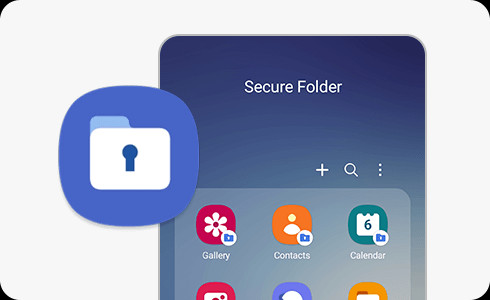 Samsung Secure Folder
Samsung Secure Folder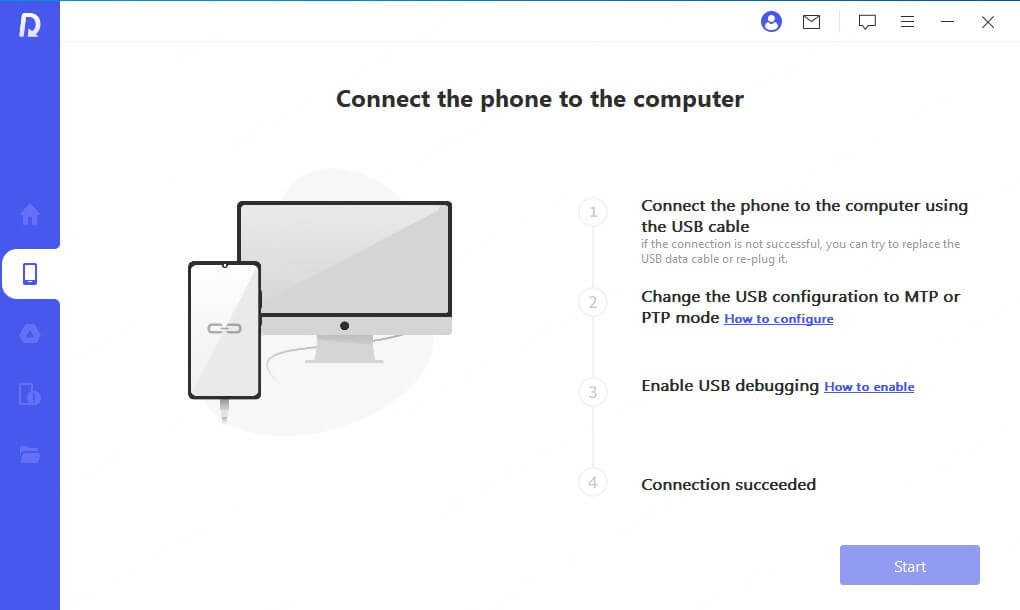 Recover Phone Data Option
Recover Phone Data Option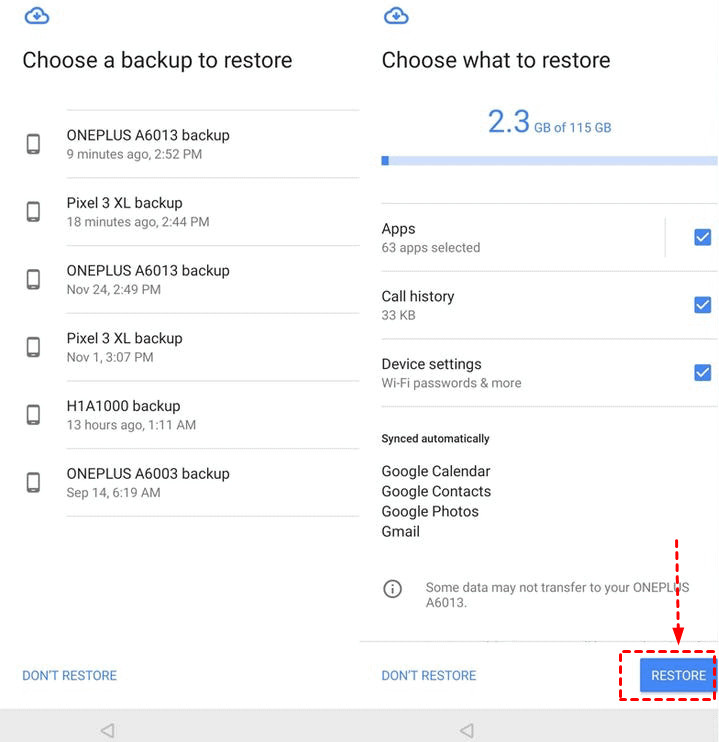 Restore Google Backup
Restore Google Backup