Navigating the world of Instagram can sometimes feel like wandering through a maze, especially when you’re trying to find specific content. If you’ve ever wondered how to see tagged photos on Instagram, dfphoto.net is here to guide you through the process. This comprehensive guide will show you how to effortlessly find photos you’re tagged in, manage your tagged photos, and even search for photos others are tagged in. Let’s dive into the details and enhance your Instagram experience!
1. Understanding Tagged Photos on Instagram
Instagram’s tagging feature is a powerful tool that connects users and content. When someone tags you in a photo or video, it links that post to your profile, making it visible in the “Photos of You” section. This feature helps you keep track of your online presence and allows others to easily find photos where you’re featured.
1.1. What Are Tagged Photos?
Tagged photos are images or videos on Instagram where a user has been identified and linked to their profile. This means that the photo appears not only on the poster’s feed but also on the tagged user’s profile, specifically in the “Photos of You” section.
1.2. Why Are Tagged Photos Important?
Tagged photos serve several important functions:
- Visibility: They increase your visibility on the platform, allowing your followers and others to see you in different contexts.
- Connection: Tagging connects you with friends, family, and other users, fostering engagement and interaction.
- Memory Keeping: They help you keep track of memorable moments shared with others on Instagram.
1.3. Potential Privacy Concerns
While tagging can be fun and engaging, it also raises privacy concerns. For example, you might be tagged in photos you don’t want associated with your profile. Understanding how to manage your tagged photos is crucial for maintaining your online image and privacy.
2. How to View Your Tagged Photos on Instagram
Finding photos you’re tagged in is straightforward. Here’s how you can do it:
2.1. Steps to Access the “Photos of You” Section
- Go to Your Profile: Tap your profile picture in the bottom right corner of the Instagram app.
- Find the Tag Icon: Look for the “photo frame” icon (it looks like a silhouette of a person inside a frame) on the right side of your profile, above your grid of posts.
- View Your Tagged Photos: Tap the tag icon, and you’ll see all the photos and videos where you’ve been tagged.
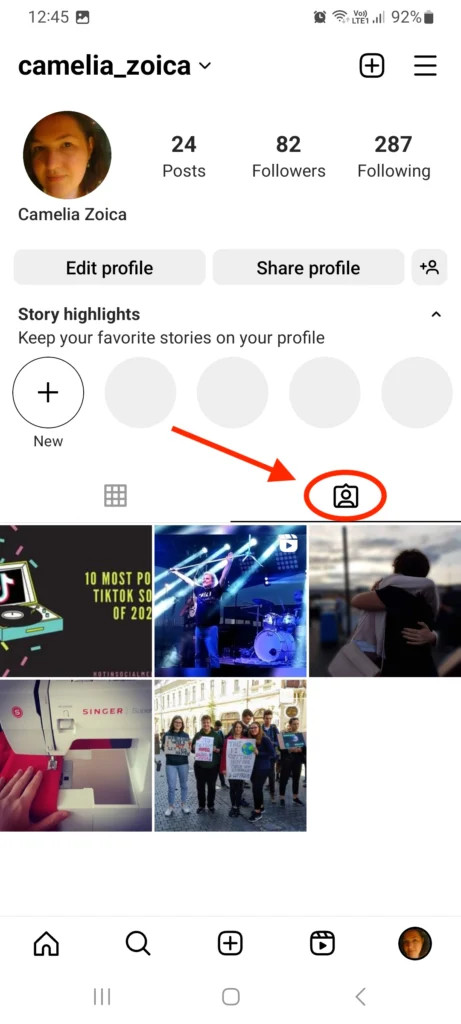 Instagram profile showing the tag icon
Instagram profile showing the tag icon
2.2. What If You Can’t See Your Tagged Photos?
Sometimes, tagged photos might not appear immediately. This could be due to a few reasons:
- Manual Approval Settings: Instagram has a setting that requires you to manually approve tags before they appear on your profile.
- Privacy Settings: The person who posted the photo might have a private account, which restricts who can see the tagged photos.
- Technical Issues: Occasionally, there might be temporary glitches or delays in displaying tagged photos.
3. Managing Your Tagged Photos: Approval and Removal
Instagram provides options to manage how tagged photos appear on your profile. You can set up manual approval for tags or remove tags from photos you don’t want to be associated with.
3.1. Setting Up Manual Tag Approval
If you prefer to have control over which tagged photos appear on your profile, follow these steps to enable manual tag approval:
- Go to Your Profile: Tap your profile picture in the bottom right corner.
- Open the Menu: Tap the three-line icon in the top right corner.
- Go to Settings and Privacy: Scroll down and select “Settings and privacy.”
- Find Tags and Mentions: Scroll down to “Tags and mentions” and tap it.
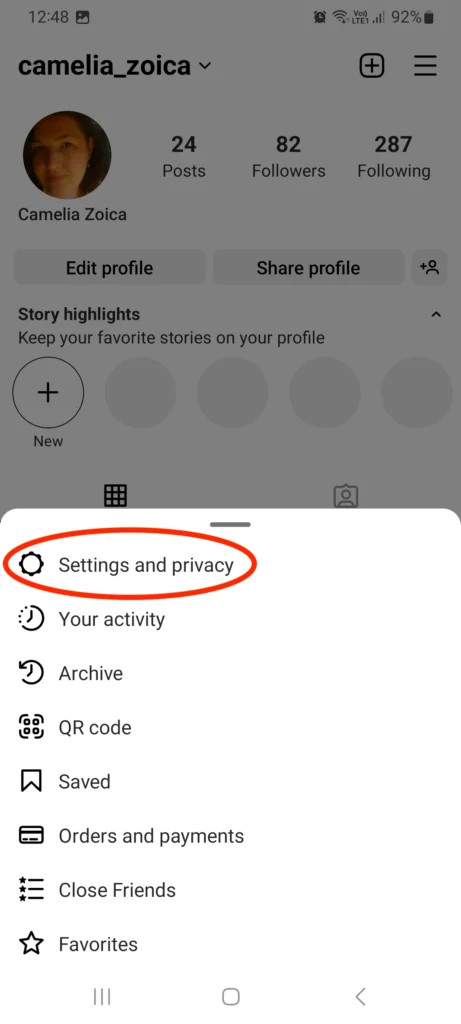 Instagram settings showing tags and mentions
Instagram settings showing tags and mentions
- Enable Manual Approval: Tap on “Manually Approve Tags” and turn on the “Manually approve tags” toggle.
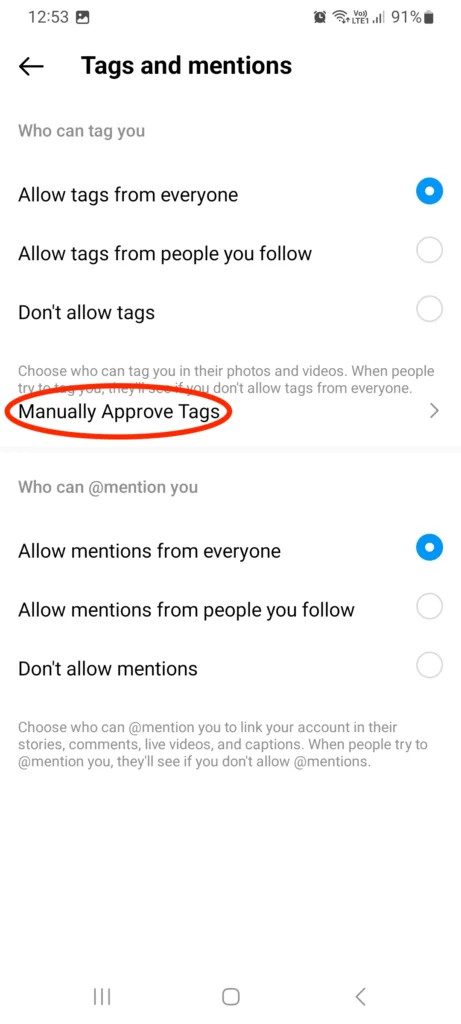 Toggle to manually approve tags on Instagram
Toggle to manually approve tags on Instagram
With manual tag approval enabled, you’ll receive a notification whenever someone tags you in a photo or video. You can then choose whether to approve the tag and have the photo appear on your profile.
3.2. Approving Pending Tags
To approve pending tags, follow these steps:
- Go to Your Profile: Tap your profile picture in the bottom right corner.
- Open the Menu: Tap the three-line icon in the top right corner.
- Go to Settings and Privacy: Scroll down and select “Settings and privacy.”
- Find Tags and Mentions: Scroll down to “Tags and mentions” and tap it.
- Go to Pending Tags: Select “Pending tags.”
 pending tags section on Instagram
pending tags section on Instagram
- Approve or Reject Tags: Choose the photo you want to review and tap the three-dot icon in the top right corner. Select “Tag Options” and then “Show In My Profile” to approve the tag. If you don’t want the photo on your profile, simply ignore the request.
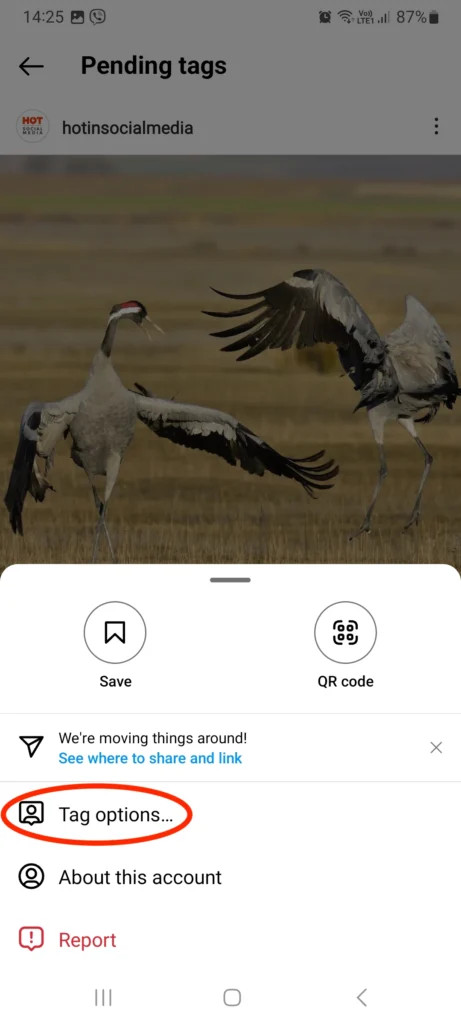 Tag options on Instagram
Tag options on Instagram
3.3. Removing Tags from Photos
If you find a tagged photo you don’t want to be associated with, you can remove the tag. Here’s how:
- Open the Tagged Photo: Go to the photo you’re tagged in.
- Tap the Three-Dot Icon: Tap the three-dot icon in the top right corner of the post.
- Select Tag Options: Choose “Tag Options.”
- Remove Yourself from the Photo: Select “Remove Me From Post.”
After removing yourself, the photo will no longer appear in the “Photos of You” section of your profile.
4. Searching for Tagged Photos of Others
Finding photos where other users are tagged can provide insights into their activities and connections. Here’s how to search for tagged photos of someone else:
4.1. Visiting Their Profile
The most straightforward way to see tagged photos of someone else is by visiting their profile.
- Go to Their Profile: Search for the user’s profile and tap on their username to visit their page.
- Find the Tag Icon: Look for the “photo frame” icon on the right side of their profile, above their grid of posts.
- View Their Tagged Photos: Tap the tag icon to see the photos and videos where they’ve been tagged.
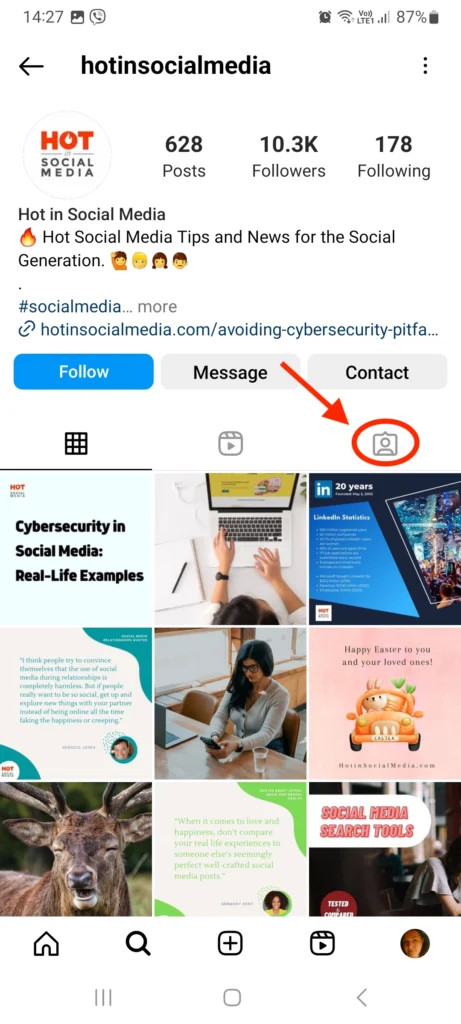 Instagram profile showing tagged photos
Instagram profile showing tagged photos
Keep in mind that if the user has a private account, you won’t be able to see their tagged photos unless you’re following them.
4.2. Using Instagram’s Search Feature
Instagram’s search feature can also help you find tagged photos, especially when you’re looking for posts related to specific locations, events, or hashtags.
- Tap the Search Icon: Tap the magnifying glass icon at the bottom of the Instagram app.
- Enter Your Search Term: Type in the location, hashtag, or account you’re interested in.
- Browse the Results: Look through the results in the “Tags” or “Places” sections to find tagged photos related to your search.
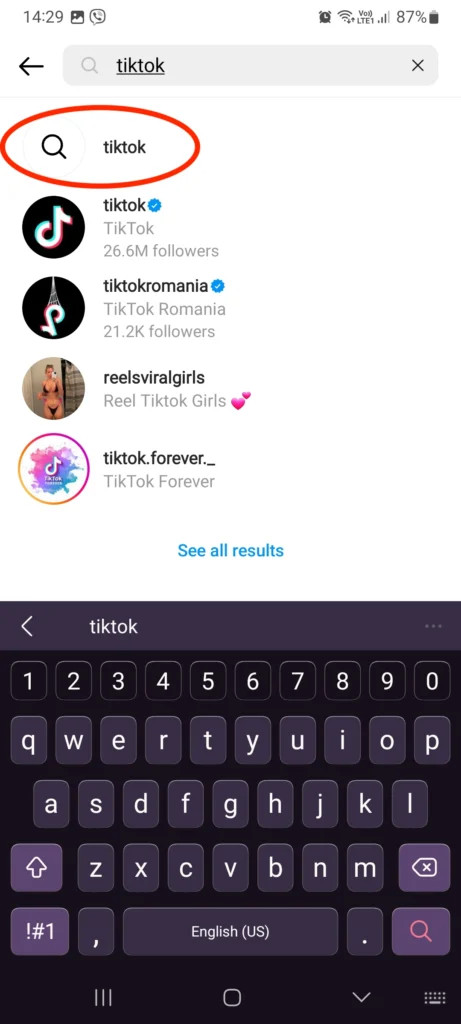 Instagram search showing tags and locations
Instagram search showing tags and locations
5. Advanced Tips for Managing Tagged Photos
To take your Instagram management to the next level, consider these advanced tips for handling tagged photos:
5.1. Regularly Reviewing Tagged Photos
Make it a habit to regularly check your tagged photos to ensure they align with your personal or brand image. This helps you maintain control over your online presence and avoid any unwanted associations.
5.2. Communicating with Friends About Tagging Preferences
Let your friends and followers know your preferences regarding tagging. If you’d rather not be tagged in certain types of photos, communicate this clearly to avoid misunderstandings and maintain good relationships.
5.3. Using Third-Party Apps for Advanced Management
Several third-party apps offer advanced features for managing your Instagram account, including tools for bulk approving or removing tags. Research and choose apps that align with your needs and privacy preferences.
6. The Impact of Tagged Photos on Your Instagram Presence
Tagged photos can significantly influence your Instagram presence, affecting your reach, engagement, and overall brand image.
6.1. Increased Visibility and Reach
When you’re tagged in a photo, it exposes your profile to a wider audience, including the followers of the person who posted the photo. This can lead to increased visibility and potentially attract new followers to your account.
6.2. Enhanced Engagement
Tagged photos often generate more engagement than regular posts, as they involve multiple users and their networks. This can lead to more likes, comments, and shares, boosting your overall engagement rate.
6.3. Building Your Brand Image
The types of photos you’re tagged in can influence how others perceive you or your brand. By carefully managing your tagged photos, you can shape your online image and ensure it aligns with your goals and values.
7. Common Issues and Troubleshooting
Encountering issues with tagged photos is not uncommon. Here are some potential problems and their solutions:
7.1. Tagged Photos Not Showing Up
If tagged photos aren’t appearing on your profile, check the following:
- Manual Approval Settings: Ensure you haven’t enabled manual tag approval.
- Internet Connection: Verify you have a stable internet connection.
- App Updates: Make sure your Instagram app is up to date.
- Instagram’s Server Status: Check if Instagram is experiencing any server issues.
7.2. Unable to Remove Tags
If you’re having trouble removing tags, try these steps:
- Restart the App: Close and reopen the Instagram app.
- Clear Cache: Clear the app’s cache in your phone’s settings.
- Contact Support: If the issue persists, contact Instagram’s support team for assistance.
7.3. Privacy Concerns
If you’re concerned about privacy, consider the following:
- Review Your Followers: Regularly review your follower list and remove any suspicious or unwanted accounts.
- Adjust Privacy Settings: Customize your privacy settings to control who can tag you and see your posts.
- Report Inappropriate Content: Report any inappropriate or offensive tagged photos to Instagram.
8. Instagram’s Evolving Tagging Features
Instagram continuously updates its features to enhance user experience and privacy. Staying informed about the latest changes in tagging functionalities is essential for effective management.
8.1. Recent Updates
Keep an eye on Instagram’s official announcements and blog posts to learn about new tagging features, privacy enhancements, and other updates.
8.2. Future Trends
Anticipate future trends in tagging, such as AI-powered tagging suggestions, enhanced privacy controls, and more integrated features for managing tagged content.
9. Leveraging Tagged Photos for Business
For businesses and influencers, tagged photos can be a valuable asset for marketing and brand building.
9.1. User-Generated Content
Encourage customers to tag your brand in their photos. User-generated content can be a powerful form of social proof and can drive engagement and sales.
9.2. Collaborations
Collaborate with other businesses or influencers and tag each other in posts to cross-promote your brands and reach new audiences.
9.3. Contests and Giveaways
Host contests or giveaways that require participants to tag your brand in their photos. This can significantly increase your brand visibility and engagement.
10. Ethical Considerations When Tagging
Tagging should be done responsibly and ethically, respecting the privacy and preferences of others.
10.1. Obtaining Consent
Always obtain consent before tagging someone in a photo, especially if it’s a sensitive or personal image.
10.2. Avoiding Misleading Tags
Avoid using misleading tags that misrepresent the content or intent of the photo.
10.3. Respecting Privacy Boundaries
Respect the privacy boundaries of others and avoid tagging them in photos they’d rather not be associated with.
FAQ: Frequently Asked Questions About Instagram Tagged Photos
Here are some frequently asked questions about managing tagged photos on Instagram:
Q1: How do I see all the photos I’m tagged in on Instagram?
A: To see all the photos you’re tagged in, go to your profile and tap the “photo frame” icon above your posts.
Q2: Can I hide tagged photos from my Instagram profile?
A: Yes, you can hide tagged photos by enabling manual tag approval in your settings and choosing not to approve certain tags.
Q3: How do I remove a tag from a photo on Instagram?
A: Open the photo, tap the three-dot icon, select “Tag Options,” and choose “Remove Me From Post.”
Q4: Can I see tagged photos of someone who has a private account?
A: No, you can’t see tagged photos of someone with a private account unless you’re following them.
Q5: What does it mean to manually approve tags on Instagram?
A: Manually approving tags means you have to approve each tag before it appears on your profile, giving you more control over your online presence.
Q6: How do I enable manual tag approval on Instagram?
A: Go to Settings and privacy > Tags and mentions > Manually Approve Tags, and turn on the toggle.
Q7: What happens when I remove myself from a tagged photo?
A: When you remove yourself from a tagged photo, the photo will no longer appear in the “Photos of You” section of your profile.
Q8: Can I search for tagged photos using hashtags on Instagram?
A: Yes, you can search for tagged photos by typing the hashtag into the search bar and browsing the results in the “Tags” section.
Q9: Why are some of my tagged photos not showing up on my profile?
A: This could be due to manual tag approval being enabled, privacy settings, or temporary technical issues.
Q10: Is it ethical to tag someone without their permission on Instagram?
A: It’s generally considered unethical to tag someone without their permission, especially in sensitive or personal photos. Always obtain consent first.
Conclusion
Mastering the art of managing tagged photos on Instagram is crucial for maintaining your online presence, privacy, and brand image. Whether you’re an individual user or a business, understanding how to view, approve, remove, and search for tagged photos can significantly enhance your Instagram experience. Stay informed about the latest features and ethical considerations to make the most of this powerful tool.
Ready to explore more about photography and visual storytelling? Visit dfphoto.net today for a wealth of resources, stunning photo collections, and a vibrant community of photography enthusiasts. Elevate your skills, find inspiration, and connect with like-minded individuals. Don’t miss out – start your journey with dfphoto.net now!
Address: 1600 St Michael’s Dr, Santa Fe, NM 87505, United States.
Phone: +1 (505) 471-6001
Website: dfphoto.net