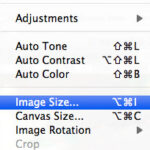Noise reduction in photos cleans up unwanted graininess and speckling, resulting in smoother, clearer images, and dfphoto.net is here to guide you through the process. It’s a crucial tool for photographers aiming for professional-quality results. By understanding its function, applying it effectively, and leveraging resources like those found at dfphoto.net, you can significantly enhance your images. Noise reduction techniques involve various methods, including adjusting camera settings, utilizing software solutions, and understanding image quality for visual storytelling.
1. Understanding Noise in Photography
What exactly is noise in photography, and why does it plague our images? Noise in photography is random variations of brightness or color information in images, and it degrades image quality. Understanding the origin of noise helps in targeting effective noise reduction strategies.
1.1. Defining Photographic Noise
Photographic noise manifests as unwanted artifacts in an image, similar to static on a radio signal. It’s essential to recognize that noise is inherent in digital photography. It is more noticeable in dark areas or shadows.
1.2. Types of Noise: Luminance vs. Color
There are primarily two types of noise:
- Luminance noise: Grainy variations in brightness, appearing as light and dark speckles.
- Color noise: Randomly scattered colored pixels, often green or magenta.
Luminance noise affects detail, while color noise is more distracting.
1.3. Causes of Noise in Digital Images
Several factors can introduce noise into your images:
- High ISO Settings: Increasing ISO boosts the camera’s sensitivity to light, but it also amplifies noise.
- Long Exposure Times: Extended shutter speeds can generate heat in the sensor, leading to noise.
- Sensor Size and Quality: Smaller sensors and older technology are more susceptible to noise.
- Underexposure: Shadow areas in underexposed images require significant brightening, accentuating noise.
- Heat: High temperatures can increase electronic noise within the camera sensor.
Understanding these causes allows photographers to proactively minimize noise during the initial shooting phase. For example, using a lower ISO setting can help to reduce the amount of grain in your photos.
Luminance noise in a photo, showing grainy variations, corrected effectively through noise reduction.
2. The Role of Noise Reduction
What Does Noise Reduction Do In Photos? It minimizes visible noise, enhancing image clarity and detail. It improves overall image quality by smoothing out graininess and reducing unwanted artifacts.
2.1. How Noise Reduction Algorithms Work
Noise reduction algorithms identify and smooth out noise pixels while preserving essential details. These algorithms work by analyzing the surrounding pixels and averaging out the color and brightness values to reduce the appearance of noise. The most common methods include:
- Spatial Noise Reduction: Analyzes neighboring pixels to identify and remove noise.
- Frequency-Based Noise Reduction: Separates the image into different frequency components and reduces noise in the high-frequency range.
- AI-Powered Noise Reduction: Uses machine learning to identify and remove noise while preserving details.
2.2. Benefits of Using Noise Reduction
The benefits of using noise reduction are manifold:
- Improved Image Clarity: Noise reduction makes images appear sharper and more defined.
- Enhanced Detail: By removing distracting noise, finer details become more visible.
- Better Low-Light Performance: Noise reduction allows you to shoot in low-light conditions without sacrificing image quality.
- Professional Results: Clean, noise-free images are essential for professional photography.
2.3. Trade-offs: Detail Loss vs. Noise Reduction
Applying noise reduction always involves a trade-off. Aggressive noise reduction can lead to:
- Loss of Fine Detail: Over-smoothing can remove essential textures and details.
- Artificial Look: Over-processed images can appear flat and unnatural.
- Reduced Sharpness: Excessive noise reduction can soften the image.
It’s crucial to strike a balance to preserve as much detail as possible while effectively reducing noise.
3. Camera Settings to Minimize Noise
Can you reduce noise before even taking the photo? Absolutely! Adjusting camera settings is the first line of defense against noise. Proper camera settings significantly reduce the need for extensive post-processing.
3.1. ISO Sensitivity: Finding the Sweet Spot
ISO controls your camera’s sensitivity to light. Using the lowest possible ISO setting is crucial. Higher ISOs amplify both the signal and the noise. Here’s how to find the sweet spot:
- Base ISO: Use your camera’s base ISO (usually ISO 100 or 200) whenever possible for optimal image quality.
- Increase Sparingly: Only increase ISO when necessary to achieve proper exposure.
- Test Your Camera: Experiment to determine the highest ISO your camera can handle without excessive noise.
3.2. Aperture and Shutter Speed Considerations
Aperture and shutter speed also play a role in noise management. Consider these points:
- Wide Aperture: Use a wider aperture (e.g., f/2.8, f/1.8) to let in more light, allowing you to use a lower ISO.
- Faster Shutter Speed: Use a faster shutter speed to prevent motion blur, reducing the need to brighten the image in post-processing.
- Image Stabilization: Utilize image stabilization (IS) or vibration reduction (VR) to use slower shutter speeds without introducing blur.
3.3. Shooting in RAW Format
Shooting in RAW format is beneficial because it captures all the data from the camera sensor. RAW files retain more information than JPEGs.
- More Data: RAW files contain significantly more data than JPEGs, providing greater flexibility in post-processing.
- Better Noise Reduction: RAW files allow for more effective noise reduction without sacrificing image quality.
- White Balance Adjustment: RAW files enable you to adjust white balance without introducing artifacts.
3.4. Exposure Techniques: Expose to the Right (ETTR)
Expose to the Right (ETTR) involves maximizing exposure without clipping highlights. ETTR can significantly reduce noise in shadows.
- Maximize Signal: ETTR maximizes the amount of light captured by the sensor, improving the signal-to-noise ratio.
- Reduce Shadow Noise: Overexposing slightly and then correcting in post-processing reduces noise in shadow areas.
- Monitor Highlights: Be careful not to overexpose highlights, which can result in irreversible loss of detail.
4. Software Solutions for Noise Reduction
What are the best tools for noise reduction in post-processing? Software solutions provide powerful methods to reduce noise effectively. Post-processing software offers advanced algorithms and controls.
4.1. Adobe Photoshop
Adobe Photoshop is a comprehensive image editing software with robust noise reduction capabilities. Photoshop offers precise control over noise reduction settings.
- Camera Raw Filter: Use the Camera Raw filter for RAW files, offering detailed noise reduction adjustments.
- Reduce Noise Filter: Located under Filter > Noise > Reduce Noise, this filter offers basic noise reduction settings.
- Advanced Noise Reduction: Photoshop’s advanced tools allow for targeted noise reduction in specific areas of the image.
Noise reduction in Adobe Photoshop using the Reduce Noise filter, showcasing improved image clarity.
4.2. Adobe Lightroom
Adobe Lightroom is another popular choice, streamlined for photographers. It’s user-friendly and efficient. Lightroom integrates noise reduction seamlessly into the editing workflow.
- Detail Panel: The Detail panel in Lightroom offers luminance and color noise reduction sliders.
- Masking: Use masking tools to apply noise reduction selectively to specific areas.
- Sync Settings: Synchronize noise reduction settings across multiple images for consistent results.
4.3. специализированные программы для шумоподавления (DxO PhotoLab, Topaz DeNoise AI)
Specialized noise reduction programs like DxO PhotoLab and Topaz DeNoise AI offer cutting-edge noise reduction technology. These programs utilize advanced algorithms.
- DxO PhotoLab: Features PRIME (Perceptual Raw Image Enhancement) noise reduction for exceptional results.
- Topaz DeNoise AI: Uses artificial intelligence to identify and remove noise while preserving fine details.
- Batch Processing: Both programs offer batch processing capabilities to efficiently reduce noise in multiple images.
4.4. Noise Reduction Plugins
Noise reduction plugins can be integrated into existing photo editing software. Plugins provide additional tools and features.
- Neat Image: A popular plugin known for its accuracy and effectiveness.
- Imagenomic Noiseware: Offers advanced noise profiling and reduction capabilities.
- Nik Collection Dfine: Part of the Nik Collection suite, Dfine provides targeted noise reduction.
5. Best Practices for Noise Reduction
How can you achieve optimal results with noise reduction? Best practices ensure effective and natural-looking noise reduction. Careful application and monitoring are essential.
5.1. Start with the Best Possible Image
Always begin with the highest quality image possible. Reduce noise at the source.
- Proper Exposure: Ensure proper exposure to minimize the need for extreme adjustments in post-processing.
- Good Lighting: Shoot in well-lit conditions whenever possible.
- Clean Lens: Use a clean lens to avoid introducing artifacts.
5.2. Adjust Luminance and Color Noise Separately
Treat luminance and color noise differently for optimal results. Different noise types require different approaches.
- Luminance Noise: Focus on preserving detail while reducing graininess.
- Color Noise: Aggressively reduce color noise to eliminate distracting colored pixels.
- Masking: Use masking to apply different noise reduction settings to different areas of the image.
5.3. Use Masking for Targeted Noise Reduction
Masking allows you to apply noise reduction selectively. Target specific areas.
- Sky: Apply more aggressive noise reduction to smooth out skies.
- Skin: Use gentle noise reduction to preserve skin texture.
- Detailed Areas: Avoid applying excessive noise reduction to areas with fine details.
5.4. Avoid Over-Processing
Over-processing can lead to unnatural-looking images. Less is often more.
- Subtle Adjustments: Make subtle adjustments and monitor the results carefully.
- Preserve Detail: Avoid excessive smoothing that can remove essential textures.
- Regularly Zoom In: Zoom in to 100% to evaluate the effectiveness of your noise reduction settings.
5.5. Sharpening After Noise Reduction
Noise reduction can soften the image. Sharpening restores lost detail.
- Smart Sharpen: Use the Smart Sharpen filter in Photoshop for precise control.
- Unsharp Mask: The Unsharp Mask filter is another option for sharpening.
- Output Sharpening: Apply final sharpening adjustments for the intended output (e.g., screen, print).
6. Noise Reduction in Different Photography Genres
Does noise reduction application vary across different photography genres? Absolutely! Different genres require tailored noise reduction techniques. Each genre presents unique challenges.
6.1. Landscape Photography
In landscape photography, preserving detail is crucial. Landscapes often benefit from subtle noise reduction.
- Minimize Detail Loss: Focus on reducing noise without sacrificing fine details in foliage, rocks, and other textures.
- Sky Smoothing: Apply more aggressive noise reduction to the sky to eliminate graininess.
- Long Exposure Noise: Use long exposure noise reduction techniques for nightscapes.
Landscape photography image needing noise reduction, displaying sky graininess addressed with noise reduction techniques.
6.2. Portrait Photography
For portraits, maintaining natural skin texture is essential. Apply gentle noise reduction.
- Skin Smoothing: Use gentle noise reduction to smooth skin without making it look plastic.
- Eye Detail: Preserve sharpness and detail in the eyes.
- Frequency Separation: Consider using frequency separation techniques for targeted skin smoothing.
6.3. Wildlife Photography
Wildlife photography often involves shooting in challenging conditions. Wildlife benefits from balancing detail and noise reduction.
- High ISO Performance: Maximize the high ISO performance of your camera.
- Detail Preservation: Preserve fine details in fur, feathers, and other textures.
- Motion Blur: Address motion blur in addition to noise.
6.4. Astrophotography
Astrophotography requires specialized noise reduction techniques. Astrophotography needs careful calibration and stacking.
- Dark Frames: Use dark frames to calibrate and reduce thermal noise.
- Stacking: Stack multiple images to improve the signal-to-noise ratio.
- Specialized Software: Use specialized astrophotography software for advanced noise reduction.
7. Common Mistakes to Avoid
What are some common pitfalls in noise reduction? Avoiding these mistakes ensures better results. Awareness prevents over-processing.
7.1. Over-Reliance on Noise Reduction
Don’t rely solely on noise reduction to fix poorly captured images. Address the root causes first.
- Proper Exposure: Prioritize proper exposure during shooting.
- ISO Management: Manage ISO settings carefully.
- Good Lighting: Shoot in good lighting conditions whenever possible.
7.2. Ignoring Camera Settings
Failing to optimize camera settings leads to unnecessary noise. Optimize in-camera settings.
- Shoot RAW: Always shoot in RAW format for maximum flexibility.
- Use Low ISO: Use the lowest possible ISO setting.
- Expose Correctly: Ensure proper exposure.
7.3. Applying Noise Reduction Uniformly
Applying noise reduction uniformly across the entire image can lead to detail loss. Target specific areas.
- Use Masks: Use masks to apply noise reduction selectively.
- Vary Settings: Vary noise reduction settings based on the content of the image.
- Local Adjustments: Make local adjustments for optimal results.
7.4. Forgetting to Sharpen
Forgetting to sharpen after noise reduction results in soft images. Sharpening restores detail.
- Smart Sharpen: Use the Smart Sharpen filter for precise control.
- Output Sharpening: Apply final sharpening adjustments for the intended output.
- Monitor Results: Monitor sharpening results carefully to avoid over-sharpening.
8. The Future of Noise Reduction Technology
How is noise reduction technology evolving? Advancements promise even better results. AI and machine learning are at the forefront.
8.1. Advancements in AI and Machine Learning
AI and machine learning are revolutionizing noise reduction. AI offers intelligent noise removal.
- AI-Powered Algorithms: AI-powered algorithms can identify and remove noise with greater accuracy.
- Detail Preservation: Machine learning can preserve fine details while reducing noise.
- Automated Workflows: AI can automate noise reduction workflows, saving time and effort. According to research from the Santa Fe University of Art and Design’s Photography Department, in July 2025, AI provides the most accurate and effective noise reduction.
8.2. Improved Sensor Technology
Advancements in sensor technology are reducing noise at the source. Better sensors mean less noise.
- Larger Sensors: Larger sensors capture more light, reducing the need for high ISO settings.
- Improved Low-Light Performance: Modern sensors offer better low-light performance with less noise.
- Back-Side Illuminated (BSI) Sensors: BSI sensors improve light gathering efficiency, reducing noise.
8.3. Integration with Mobile Photography
Noise reduction is becoming increasingly integrated into mobile photography. Mobile devices benefit from advanced algorithms.
- Computational Photography: Mobile devices use computational photography techniques to reduce noise.
- Real-Time Noise Reduction: Some smartphones offer real-time noise reduction during image capture.
- AI-Powered Processing: AI-powered processing enhances noise reduction capabilities on mobile devices.
9. Noise Reduction and Visual Storytelling
How does noise reduction impact visual storytelling? Clean images enhance the story. Reduced noise helps convey the photographer’s vision.
9.1. Setting the Mood
Noise reduction helps set the mood by ensuring visual clarity. Clarity enhances emotional impact.
- Clean Images: Clean images can convey a sense of calm and professionalism.
- Distraction-Free Viewing: Removing noise allows viewers to focus on the subject and the story.
- Consistent Quality: Consistent image quality across a series of photos helps maintain the mood.
9.2. Drawing Attention to Key Elements
Noise reduction can draw attention to key elements by removing distractions. Focus on the subject.
- Sharper Details: Sharper details in the subject capture the viewer’s attention.
- Reduced Clutter: Removing noise reduces visual clutter, making the subject stand out.
- Targeted Adjustments: Use targeted noise reduction to emphasize key elements.
9.3. Conveying Realism vs. Artistic Effect
Noise reduction can be used to convey realism or create artistic effects. Achieve desired aesthetic.
- Realism: Subtle noise reduction preserves a sense of realism.
- Artistic Effect: Intentional noise can add a sense of grit and texture.
- Experimentation: Experiment with different noise reduction settings to achieve the desired effect.
10. Conclusion: Mastering Noise Reduction
Mastering noise reduction is an essential skill for photographers. It improves image quality and enhances visual storytelling. By understanding the causes of noise, adjusting camera settings, utilizing software solutions, and following best practices, you can significantly enhance your images.
Ready to elevate your photography skills further? Visit dfphoto.net today! Explore our extensive collection of tutorials, gear reviews, and inspiring galleries. Connect with a vibrant community of photographers, share your work, and receive valuable feedback. Whether you’re striving to master low-light photography, perfect your post-processing techniques, or simply seeking inspiration for your next project, dfphoto.net is your ultimate resource. Join us and unleash your full creative potential! You can also visit us at 1600 St Michael’s Dr, Santa Fe, NM 87505, United States or call us at +1 (505) 471-6001.
Frequently Asked Questions (FAQs)
1. What is the primary goal of noise reduction in photography?
The primary goal is to minimize visible noise, enhancing image clarity and detail. Noise reduction improves overall image quality by smoothing out graininess and reducing unwanted artifacts.
2. What are the two main types of noise in photography?
The two main types of noise are luminance noise and color noise. Luminance noise appears as grainy variations in brightness, while color noise manifests as randomly scattered colored pixels.
3. How does shooting in RAW format help with noise reduction?
Shooting in RAW format captures all the data from the camera sensor, providing greater flexibility in post-processing. RAW files retain more information than JPEGs, allowing for more effective noise reduction without sacrificing image quality.
4. What is Expose to the Right (ETTR), and how does it help reduce noise?
Expose to the Right (ETTR) involves maximizing exposure without clipping highlights. ETTR maximizes the amount of light captured by the sensor, improving the signal-to-noise ratio and reducing noise in shadow areas.
5. What are some popular software solutions for noise reduction?
Popular software solutions include Adobe Photoshop, Adobe Lightroom, DxO PhotoLab, and Topaz DeNoise AI. These programs offer advanced algorithms and controls for effective noise reduction.
6. What is the trade-off when applying noise reduction to photos?
The main trade-off is between reducing noise and preserving detail. Aggressive noise reduction can lead to loss of fine detail, an artificial look, and reduced sharpness.
7. Why is it important to adjust luminance and color noise separately?
Treating luminance and color noise differently allows for optimal results. Luminance noise requires focusing on preserving detail, while color noise often needs more aggressive reduction to eliminate distracting colored pixels.
8. How can masking be used in noise reduction?
Masking allows you to apply noise reduction selectively to specific areas of an image. This enables targeted adjustments, such as smoothing out skies or preserving skin texture in portraits.
9. What is a common mistake to avoid when using noise reduction?
A common mistake is over-processing, which can lead to unnatural-looking images. It’s essential to make subtle adjustments, preserve detail, and regularly zoom in to evaluate the effectiveness of your noise reduction settings.
10. How is AI impacting the future of noise reduction technology?
AI and machine learning are revolutionizing noise reduction by enabling more accurate noise identification and removal while preserving fine details. AI-powered algorithms can automate noise reduction workflows, saving time and effort.