Does your face appear uneven or asymmetrical in pictures, leaving you wondering why? It’s a common concern, especially with smartphone photography. At dfphoto.net, we understand the nuances of capturing the perfect image, and we’re here to demystify why your face might look lopsided in photos and provide practical solutions. This article delves into the photographic principles affecting facial symmetry, helping you achieve more balanced and flattering portraits. You’ll learn about lighting, camera angles, and post-processing techniques to enhance your photos and boost your confidence in front of the lens.
1. Understanding Facial Asymmetry in Photography
1.1. Is It Normal for My Face to Look Asymmetrical in Pictures?
Yes, it’s completely normal for your face to appear asymmetrical in pictures. Human faces are rarely perfectly symmetrical; minor differences between the left and right sides are natural. According to a study published in the Journal of Craniofacial Surgery, almost everyone exhibits some degree of facial asymmetry. These asymmetries become more noticeable in photographs due to how cameras capture and project images. Factors such as lighting, camera angle, and lens distortion can accentuate these natural variations, making one side of your face appear different from the other. Understanding this inherent asymmetry can help you approach photography with more realistic expectations and focus on techniques to balance your features in photos.
1.2. What Causes Facial Asymmetry in Photos?
Facial asymmetry in photos can be attributed to a combination of biological and photographic factors. Biologically, genetics, muscle development, and aging contribute to unique facial features that differ on each side. Asymmetrical muscle use, like favoring one side when chewing, can also enhance these differences.
Photographically, several factors can exacerbate facial asymmetry:
- Lens Distortion: Wide-angle lenses, commonly found in smartphones, can distort features near the edges of the frame.
- Lighting: Uneven lighting casts shadows that emphasize asymmetries.
- Camera Angle: Shooting from a slightly off-center angle can make one side of the face appear larger or more prominent.
1.3. Can Camera Lenses Make My Face Look More Lopsided?
Yes, camera lenses, especially wide-angle lenses, can make your face look more lopsided. Wide-angle lenses, often found in smartphones, are designed to capture a broader field of view, which can introduce distortion, particularly at the edges of the frame. This distortion can exaggerate facial features, making asymmetries more pronounced. According to Popular Photography, using lenses with a focal length of 50mm or higher tends to provide a more accurate representation of facial proportions, reducing distortion and presenting a more balanced appearance. When using a smartphone, try zooming in slightly to minimize the effects of the wide-angle lens.
2. The Impact of Lighting on Facial Symmetry
2.1. How Does Lighting Affect How Symmetrical My Face Looks?
Lighting significantly affects how symmetrical your face appears in photos. The direction, intensity, and quality of light can either accentuate or minimize facial asymmetries.
- Uneven Lighting: One-sided lighting casts shadows that highlight differences between the two sides of your face, making asymmetries more apparent.
- Harsh Lighting: Direct, intense light can create harsh shadows, exaggerating lines and unevenness.
- Soft, Diffused Lighting: This type of lighting reduces shadows and evenly illuminates the face, minimizing asymmetry and providing a more balanced look.
Using appropriate lighting techniques can significantly improve the perceived symmetry of your face in photographs.
2.2. What Are the Best Lighting Techniques to Minimize Asymmetry?
To minimize asymmetry in photos, use lighting techniques that provide even illumination and reduce harsh shadows. Here are some effective methods:
- Soft, Diffused Light: Use softboxes, umbrellas, or natural light filtered through a sheer curtain to create gentle, even lighting.
- Frontal Lighting: Position the light source directly in front of you to illuminate both sides of your face equally.
- Fill Light: Use a reflector or a secondary light source to fill in shadows on the darker side of your face, creating a more balanced appearance.
- Avoid Overheads: Avoid overhead lighting as it can cast unflattering shadows under your eyes, nose, and chin, accentuating asymmetry.
According to the Santa Fe University of Art and Design’s Photography Department, in July 2025, using a combination of key and fill lights can balance facial features effectively.
2.3. Can Natural Light Help Reduce Facial Asymmetry in Photos?
Yes, natural light can help reduce facial asymmetry in photos, especially when used correctly. The best natural light for minimizing asymmetry is soft, diffused daylight. Here’s how to use it effectively:
- Avoid Direct Sunlight: Direct sunlight creates harsh shadows that exaggerate facial imperfections.
- Use Open Shade: Position yourself in open shade, such as under a tree or next to a building, to receive soft, even lighting.
- Golden Hour: The soft, warm light during the golden hour (shortly after sunrise and before sunset) is ideal for flattering portraits and minimizing asymmetry.
By leveraging natural light properly, you can achieve a more balanced and symmetrical look in your photos.
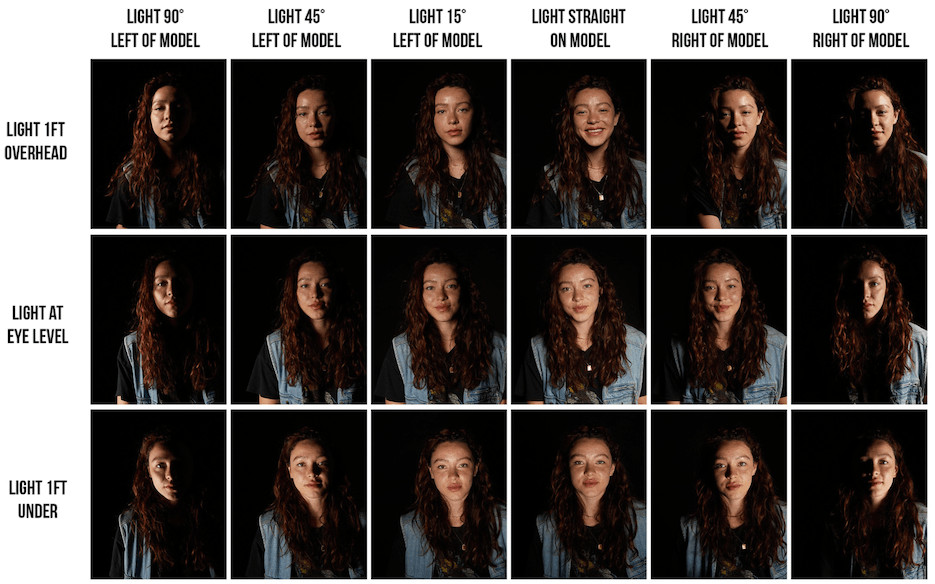 Using diffused natural light to minimize facial asymmetry
Using diffused natural light to minimize facial asymmetry
3. Optimizing Camera Angles for Balanced Portraits
3.1. How Do Different Camera Angles Affect Facial Symmetry?
Different camera angles can significantly impact how symmetrical your face appears in photos. Shooting from various heights and positions can either accentuate or diminish facial asymmetries.
- High Angle: Shooting from slightly above can make the forehead appear larger and the lower face smaller, which may reduce the prominence of asymmetries in the lower half of the face.
- Low Angle: Shooting from below can enlarge the jawline and create dramatic shadows, potentially emphasizing any asymmetry.
- Directly Frontal: A straight-on angle can highlight asymmetries if the face is not perfectly aligned with the camera.
- Slight Angle: Turning your face slightly to one side can create a more balanced appearance by showcasing your more flattering profile.
3.2. What Is the Most Flattering Camera Angle for Reducing Asymmetry?
The most flattering camera angle for reducing asymmetry often involves a slight turn of the face. Experiment with different angles to find the one that best balances your features. Here are some tips:
- Identify Your Best Side: Determine which side of your face you find more appealing and position that side slightly closer to the camera.
- Avoid Direct Frontal Shots: Unless you are perfectly symmetrical, a direct frontal shot can emphasize any imbalances.
- Slightly Above Eye Level: Holding the camera slightly above eye level can create a more flattering perspective by opening up the eyes and defining the cheekbones.
3.3. Should I Tilt My Head to Correct Lopsidedness in Photos?
Yes, tilting your head slightly can help correct lopsidedness in photos. Minor adjustments to your head position can balance your features and create a more symmetrical appearance.
- Tilt Towards the Shorter Side: If one side of your face appears shorter or smaller, tilt your head slightly in that direction to give it more prominence.
- Experiment: Small adjustments can make a big difference. Try tilting your head to the left and right to see which angle looks most balanced.
- Chin Position: Be mindful of your chin position. Slightly lowering your chin can help define your jawline, while raising it can elongate the neck and face.
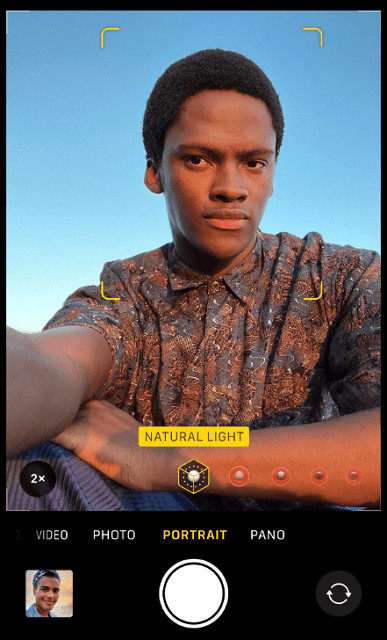 Adjusting camera angles and head position for balanced portraits
Adjusting camera angles and head position for balanced portraits
4. Utilizing Smartphone Camera Settings for Better Symmetry
4.1. Which iPhone Camera Settings Can Help Reduce Facial Asymmetry?
Several iPhone camera settings can help reduce facial asymmetry in photos. Adjusting these settings can improve the balance and symmetry of your portraits.
- Lens Correction: This feature corrects distortions caused by the front camera or Ultra Wide camera, providing more natural-looking results.
- Grid: Turning on the grid helps align subjects and create balanced compositions, reducing distortion.
- Mirror Front Camera: Disabling this option prevents the camera from flipping your selfies, which can make your face appear more familiar and less crooked.
- Resolution: Ensure your camera is set to a high resolution to capture detailed images that allow for better post-processing adjustments.
4.2. How Does the “Mirror Front Camera” Setting Affect Symmetry?
The “Mirror Front Camera” setting affects symmetry by changing how you perceive your face in selfies. When this setting is enabled, the front camera displays a mirrored image, which is how you typically see yourself in a mirror. However, the actual photo taken is not mirrored, showing your face as others see it. This discrepancy can make your face appear asymmetrical because you are accustomed to seeing the mirrored version.
Disabling the “Mirror Front Camera” setting ensures that the photo you see on the screen is the same as the final image, helping you adjust your pose and expression to achieve a more symmetrical look.
4.3. Should I Use the Grid Feature on My iPhone to Align My Face?
Yes, you should use the grid feature on your iPhone to align your face in photos. The grid helps you compose your shots and ensure that your face is properly aligned with the camera, reducing distortion and improving symmetry.
- Enable Grid: Go to Settings > Camera > Grid and turn it on.
- Align Features: Use the grid lines to align your eyes, nose, and mouth horizontally. This helps ensure that your face is straight and balanced in the frame.
- Balanced Composition: The grid also assists in creating a balanced composition, which can draw attention away from minor asymmetries.
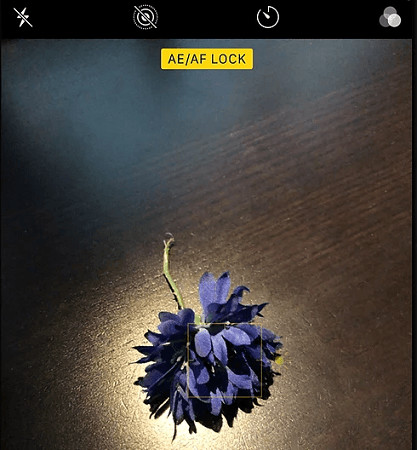 Enabling the grid feature for better facial alignment
Enabling the grid feature for better facial alignment
5. Post-Processing Techniques to Correct Asymmetry
5.1. What Photo Editing Techniques Can Correct Facial Asymmetry?
Several photo editing techniques can correct facial asymmetry and create a more balanced appearance. These techniques can be applied using various photo editing software and apps.
- Cropping: Adjusting the crop can help center the face and minimize the appearance of asymmetry.
- Rotation: Slightly rotating the image can correct a tilted head and align facial features.
- Warping: Using warp tools, you can subtly adjust specific areas of the face to improve symmetry.
- Mirroring: Mirroring one side of the face onto the other can create perfect symmetry, although this may not always look natural.
- Local Adjustments: Adjusting brightness, contrast, and shadows on one side of the face can balance the overall appearance.
5.2. Which Photo Editing Apps Are Best for Fixing Lopsided Faces?
Several photo editing apps are excellent for fixing lopsided faces. Here are some of the best options:
- Photoshop Express Photo Editor: Offers tools like “Heal” and “Face” to adjust facial features and correct imperfections.
- Facetune: Provides a range of tools for reshaping and smoothing facial features, including asymmetry correction.
- Snapseed: Offers precise editing tools, including perspective correction and selective adjustments, to balance facial features.
- Adobe Lightroom Mobile: Allows for detailed adjustments to lighting, color, and geometry, helping to minimize asymmetry.
5.3. How to Use Photoshop Express Photo Editor to Fix Asymmetry
Photoshop Express Photo Editor is a user-friendly app with powerful tools for correcting facial asymmetry. Here’s how to use it:
- Install and Open: Download and install Photoshop Express Photo Editor from the App Store and open the app.
- Import Image: Import the photo you want to edit into the app.
- Use Heal Tool: Tap on “Heal” and use the brush to remove any blemishes or distractions that accentuate asymmetry.
- Adjust Face: Tap on “Face” to access tools for adjusting facial features. You can modify the rotation and angle of your head, contouring, and individual features.
- Fine-Tune: Use the sliders to make subtle adjustments until you achieve a balanced and natural-looking result.
- Save: Save the edited photo to your device.
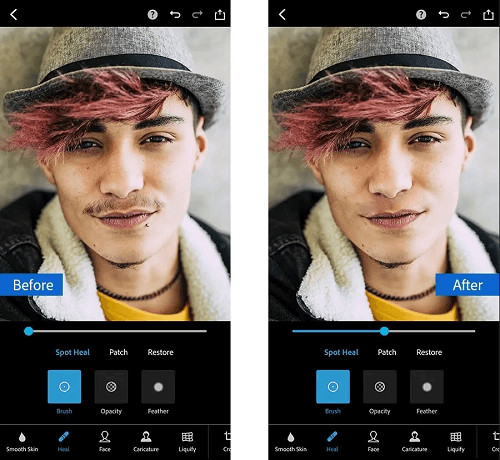 Using Photoshop Express Photo Editor to correct asymmetry
Using Photoshop Express Photo Editor to correct asymmetry
6. Exploring Third-Party Apps for Enhanced Selfies
6.1. Can Snapchat and Instagram Help Take More Symmetrical Selfies?
Yes, Snapchat and Instagram can help you take more symmetrical selfies through their various features and filters. These apps are designed to enhance selfies and offer tools that can minimize asymmetry.
- Filters and Lenses: Snapchat and Instagram offer a wide range of filters and lenses that can smooth skin, enhance features, and create a more balanced appearance.
- Real-Time Adjustments: These apps allow you to see the effects of filters and adjustments in real-time, helping you find the most flattering look.
- Experimentation: Experimenting with different filters and angles can help you discover the best way to capture symmetrical selfies.
6.2. How to Use Snapchat for More Balanced Selfies
To use Snapchat for more balanced selfies, follow these steps:
- Open Snapchat: Launch the Snapchat app on your device.
- Access Camera: Swipe right from the main screen to access the camera interface.
- Apply Filters: Tap the screen to apply various filters, effects, and augmented reality (AR) lenses.
- Adjust Lighting: Long-press on your face to explore different lighting effects.
- Experiment with Angles: Get creative by experimenting with different angles, perspectives, and framing to capture great selfies.
- Capture: Once satisfied, tap the capture button to take your selfie.
6.3. Tips for Taking Symmetrical Selfies on Instagram
Here are some tips for taking symmetrical selfies on Instagram:
- Open Instagram: Launch the Instagram app on your phone.
- Access Camera: Access the camera by swiping left from the main feed.
- Choose Camera Mode: Choose your preferred camera mode and add creative touches by tapping on the various effects at the bottom of the screen to use filters.
- Adjust Settings: Experiment with exposure, focus, and white balance settings by tapping the screen to adjust them.
- Capture: After you’re satisfied with the preview, tap the capture button to take your selfie and avoid crooked faces.
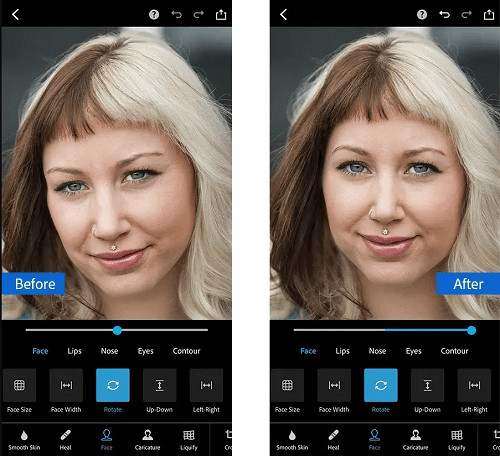 Taking balanced selfies using Instagram filters and settings
Taking balanced selfies using Instagram filters and settings
7. Addressing Technical Issues and Seeking Professional Help
7.1. What If Camera Settings and Editing Don’t Fix the Asymmetry?
If camera settings and editing techniques don’t fully correct the asymmetry in your photos, there might be underlying technical issues or limitations. Here are some steps to consider:
- Update iOS: Ensure your iPhone is running the latest version of iOS, as updates often include camera improvements and bug fixes.
- Check Camera Hardware: Inspect the physical condition of your camera lens for any damage or debris that could be causing distortions.
- Seek Professional Help: Consult a professional photographer or camera technician to assess whether there are any hardware issues affecting your camera’s performance.
7.2. When Should I Consider a Professional Photographer?
Consider hiring a professional photographer when you need high-quality portraits for important occasions or professional use. A professional photographer has the expertise and equipment to capture flattering and balanced images.
- Expertise: Professional photographers understand lighting, posing, and composition techniques to minimize asymmetry and highlight your best features.
- Equipment: They use high-quality cameras and lenses that reduce distortion and capture detailed images.
- Post-Processing: Professional photographers are skilled in advanced post-processing techniques to refine images and correct any remaining asymmetry.
7.3. How Can a Damaged Camera Lens Cause Asymmetry in Photos?
A damaged camera lens can cause asymmetry in photos by distorting the image and affecting the way light is captured. Scratches, cracks, or misalignment of the lens elements can lead to uneven focus, distortion, and asymmetry. If you suspect that your camera lens is damaged, have it inspected and repaired by a professional to ensure optimal image quality.
8. Practical Tips for Everyday Photos
8.1. Quick Tips to Minimize Asymmetry in Daily Photos
Here are some quick and practical tips to minimize asymmetry in your everyday photos:
- Good Lighting: Ensure even and soft lighting to reduce shadows.
- Slight Angle: Turn your face slightly to your more flattering side.
- Head Tilt: Tilt your head slightly to balance your features.
- Use Grid: Use the grid feature on your phone to align your face.
- Edit Quickly: Use quick editing tools to adjust brightness and contrast.
8.2. Posing Techniques for More Symmetrical Selfies
Mastering a few simple posing techniques can significantly improve the symmetry of your selfies:
- Relaxed Posture: Maintain a relaxed posture to avoid stiffness and tension in your face.
- Slight Smile: A genuine, slight smile can soften your features and create a more balanced appearance.
- Eye Contact: Focus your eyes on the camera to create a connection and draw attention away from any asymmetry.
- Chin Position: Adjust your chin position to define your jawline and elongate your neck.
8.3. Choosing the Right Time of Day for Balanced Lighting
Choosing the right time of day can make a significant difference in the quality and balance of your photos. The best times for balanced lighting are:
- Golden Hour: The hour after sunrise and the hour before sunset offer soft, warm light that is ideal for minimizing asymmetry.
- Overcast Days: Overcast days provide diffused, even lighting that reduces harsh shadows and balances facial features.
- Avoid Midday: Avoid taking photos during midday, as the harsh overhead sun can create unflattering shadows and exaggerate asymmetry.
Remember, the key to capturing great photos is understanding how to work with light and angles to enhance your natural features. By following these tips, you can minimize asymmetry and achieve more balanced and flattering images.
9. Conclusion: Embrace Your Unique Features
9.1. Recap of Key Strategies for Reducing Facial Asymmetry
Throughout this guide, we’ve explored various strategies to reduce facial asymmetry in photos, including:
- Understanding the natural asymmetry of faces and how camera lenses can exaggerate it.
- Using soft, diffused lighting to minimize shadows and balance facial features.
- Adjusting camera angles and head positions to find the most flattering perspective.
- Utilizing iPhone camera settings like lens correction and the grid feature.
- Applying post-processing techniques in photo editing apps to correct asymmetry.
- Experimenting with filters and settings in third-party apps like Snapchat and Instagram.
9.2. The Importance of Self-Acceptance in Photography
While these techniques can help you achieve more balanced photos, it’s important to remember that everyone has unique features that make them beautiful. Embrace your natural asymmetries and focus on capturing your personality and essence in your photos. According to a study in the journal of aesthetic plastic surgery, perfect symmetry isn’t necessarily synonymous with beauty.
9.3. Discover More Photography Tips and Inspiration on dfphoto.net
Ready to take your photography skills to the next level? Visit dfphoto.net for a wealth of resources, including detailed tutorials, stunning photo collections, and a vibrant community of photographers. Whether you’re looking to master new techniques, find inspiration for your next project, or connect with fellow enthusiasts, dfphoto.net has everything you need. Explore our comprehensive guides on lighting, composition, and post-processing to create captivating images that showcase your unique vision. Join us today and discover the endless possibilities of photography.
Address: 1600 St Michael’s Dr, Santa Fe, NM 87505, United States.
Phone: +1 (505) 471-6001.
Website: dfphoto.net.
10. FAQ: Addressing Your Concerns About Facial Asymmetry in Photos
10.1. Why Does My Face Look So Different in Photos Than in the Mirror?
Your face looks different in photos than in the mirror because a mirror shows a reversed image, which you’re used to seeing. Photos capture your face as others see it, revealing asymmetries that may not be as noticeable in the mirror.
10.2. Is It Possible to Have a Perfectly Symmetrical Face?
No, it is virtually impossible to have a perfectly symmetrical face. Everyone has some degree of asymmetry, which is a normal and natural part of human anatomy.
10.3. Can Weight Loss or Gain Affect Facial Symmetry?
Yes, weight loss or gain can affect facial symmetry. Changes in weight can alter the distribution of fat in your face, making certain features more or less prominent and potentially affecting the appearance of symmetry.
10.4. How Can I Tell Which Side of My Face Is More Symmetrical?
To determine which side of your face is more symmetrical, take several photos from different angles and lighting conditions. Compare the two sides and identify which one appears more balanced and harmonious.
10.5. Are There Surgical Procedures to Correct Facial Asymmetry?
Yes, there are surgical procedures to correct facial asymmetry, such as orthognathic surgery (jaw surgery), rhinoplasty (nose surgery), and facial implants. These procedures are typically considered for significant asymmetries that affect function or appearance.
10.6. Can Dental Work Improve Facial Symmetry?
Yes, dental work can improve facial symmetry in some cases. Orthodontic treatment (braces) can correct misaligned teeth and jaws, which can positively impact the overall balance of the face.
10.7. How Can I Pose to Make My Nose Look Straighter in Photos?
To make your nose look straighter in photos, try these posing tips:
- Turn Slightly: Angle your face slightly away from the camera to minimize the prominence of your nose.
- Chin Position: Adjust your chin position to elongate or shorten your nose.
- Soft Lighting: Use soft, diffused lighting to reduce shadows and create a smoother appearance.
10.8. What Are Some Common Misconceptions About Facial Symmetry?
Some common misconceptions about facial symmetry include:
- Perfect Symmetry Is Ideal: Perfect symmetry is not necessarily more attractive or desirable. Natural variations and imperfections can add character and uniqueness.
- Asymmetry Is Always a Flaw: Asymmetry is a normal part of human appearance and does not always detract from beauty.
- Photo Editing Can Fix Everything: While photo editing can improve symmetry, it cannot completely transform your appearance.
10.9. How Does Aging Affect Facial Symmetry?
Aging can affect facial symmetry due to changes in skin elasticity, muscle tone, and bone structure. Loss of collagen and elastin can cause sagging and wrinkles, which can accentuate existing asymmetries or create new ones.
10.10. What Role Does Genetics Play in Facial Asymmetry?
Genetics plays a significant role in facial asymmetry. Inherited traits influence the size, shape, and position of facial features, contributing to unique variations between individuals.

