Are you eager to share more of your visual stories on Instagram? You can update Instagram to get the 20 photos feature and start sharing up to 20 photos and videos in a single carousel post. This article from dfphoto.net gives you a step-by-step guide on how to update your app and use this exciting new feature, enhancing your photography and visual storytelling experience. Discover the latest Instagram updates and easily share your visual stories.
1. What’s New With Instagram’s 20 Photo Limit?
Instagram now allows users to upload up to 20 photos and videos in a single post, an increase from the previous limit of 10. This enhancement provides more flexibility for sharing comprehensive visual narratives, ideal for photographers and visual artists who want to showcase a broader range of their work. This feature supports creative expression and storytelling.
2. Why Did Instagram Increase The Photo Limit?
According to Instagram, the update was made to offer users greater flexibility in expressing themselves and sharing moments. The increased photo limit allows for more detailed storytelling, perfect for showcasing photography projects, event highlights, or comprehensive visual diaries. It enhances the user experience by facilitating richer content sharing.
3. How Do I Check If My Instagram App Is Up To Date?
To ensure you can use the 20-photo feature, update your Instagram app by following these steps:
- For iOS (Apple):
- Go to the App Store.
- Search for “Instagram.”
- If there’s an “Update” button next to the app, tap it to update to the latest version.
- For Android:
- Open the Google Play Store.
- Search for “Instagram.”
- Tap the “Update” button if it’s available.
Keeping your app updated ensures access to the latest features and improvements.
4. What If The Update Isn’t Available In My Region Yet?
Instagram rolls out updates gradually. If you don’t see the update option, the feature may not be available in your region yet. Check the App Store or Google Play Store periodically for updates. In the meantime, explore other features to enhance your visual content.
5. How To Post Multiple Photos (Up To 20) On Instagram?
Once your app is updated, posting multiple photos is straightforward. Here’s how:
- Open the Instagram app.
- Tap the plus icon (+) at the bottom to create a new post.
- Tap ‘Select Multiple’ or the icon with two stacked images.
- Select up to 20 photos and videos.
- Tap ‘Next’ in the upper-right corner to rearrange the order.
- Add a caption, tags, and location, then tap ‘Share’.
This process allows you to easily share multiple photos in a single post.
5.1. Step 1: Open Instagram And Tap The Plus Icon (+) At The Bottom Menu
To begin, open the Instagram app on your device and tap the plus icon located at the bottom of the screen. This action will start the process of creating a new post, where you can upload your photos and videos. Ensure your app is updated to the latest version to access all available features.
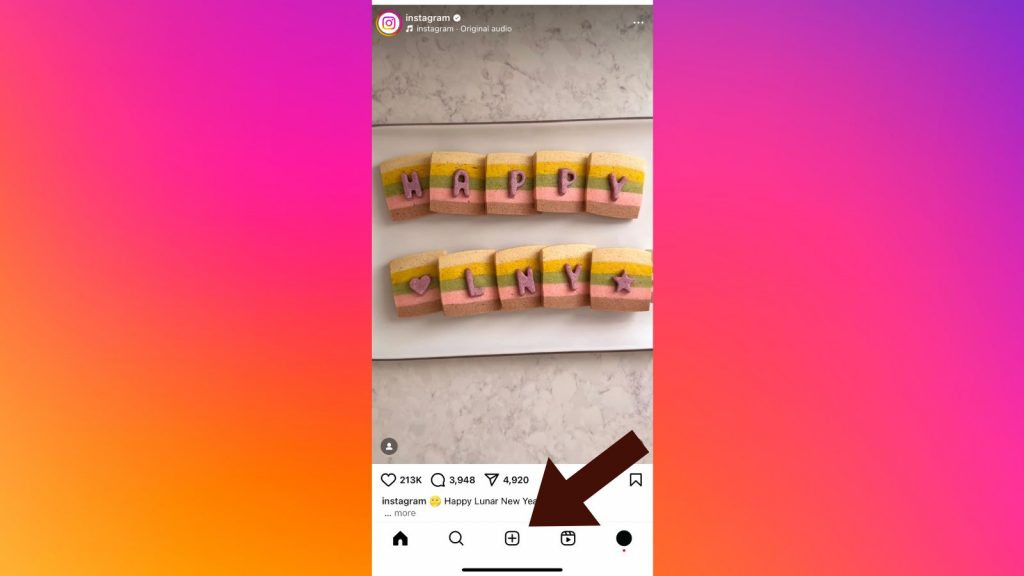 Instagram step 1
Instagram step 1
5.2. Step 2: Tap The Icon That Looks Like Two Stacked Images
Next, locate and tap the ‘Select Multiple’ option, which is represented by an icon resembling two stacked images, usually found on the right side of the screen. Tapping this icon activates the multiple selection mode, allowing you to choose multiple photos and videos for your post. When selected, the icon typically changes color, such as turning blue, to indicate that the multiple selection mode is active.
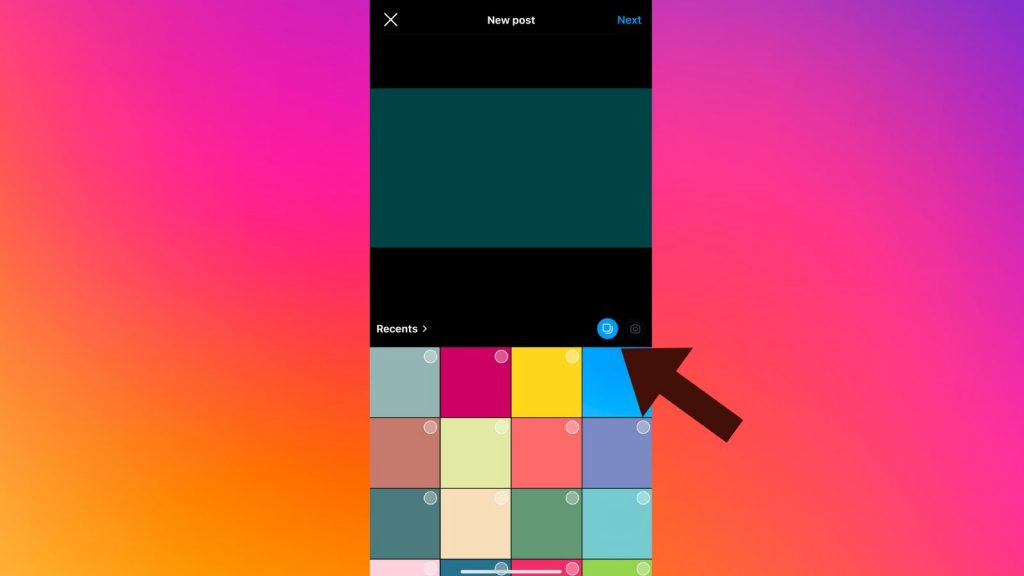 Insta screenshot 2
Insta screenshot 2
5.3. Step 3: Select Up To 20 Photos And Press ‘Next’
In this step, you can select up to 20 photos and videos from your device’s gallery to include in your Instagram post. As you select each item, a small blue circle with a number will appear, indicating the order in which the photos and videos will be displayed in the post. After choosing all the desired media, tap ‘Next’ to proceed to the next step. This allows you to curate a visual story effectively.
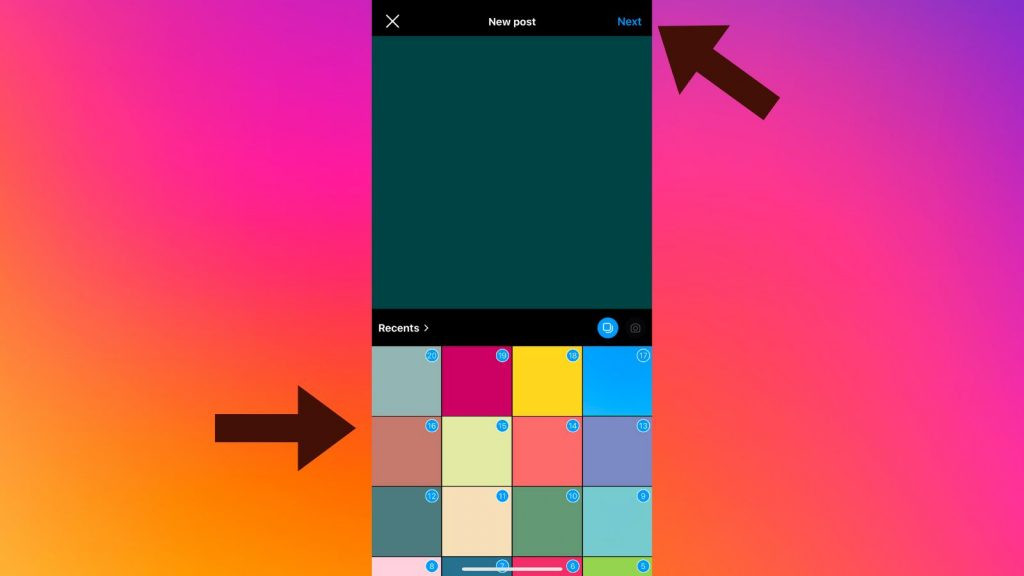 Insta step 3
Insta step 3
5.4. Step 4: Review Your Selection
Review the selected photos and videos to ensure they are in the desired order. You can rearrange them by tapping, holding, and dragging each item to its new position. At this stage, you might also have options to add filters or edit individual photos. Once you are satisfied with the arrangement and appearance, tap ‘Next’ to continue.
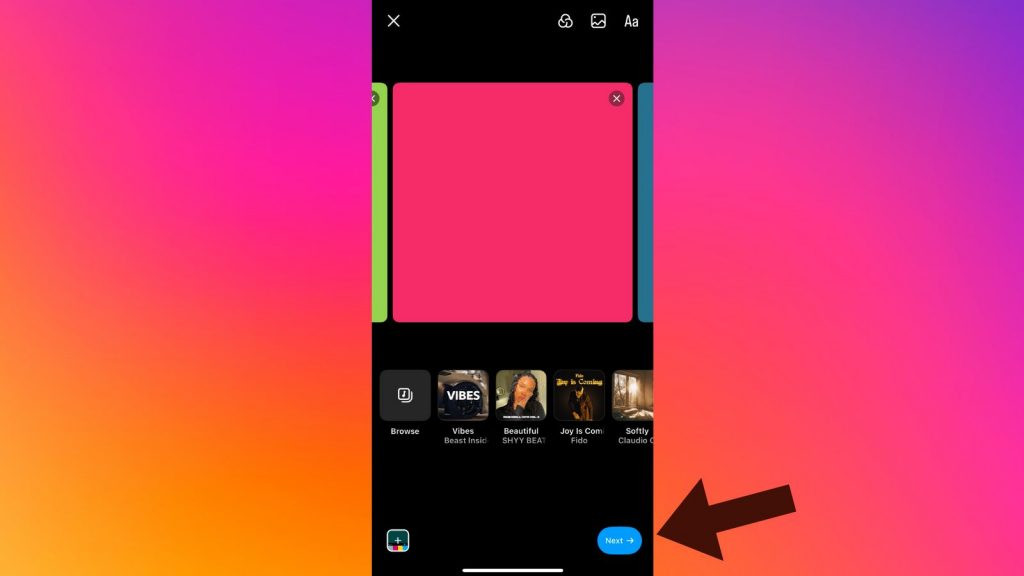 Instagram step 4
Instagram step 4
5.5. Step 5: Share Your Post
Before publishing, add a caption, include relevant hashtags, tag friends, and set a location if desired. You can also select a song to add to your post. Once all adjustments are complete, tap the ‘Share’ button to publish your post to your Instagram feed.
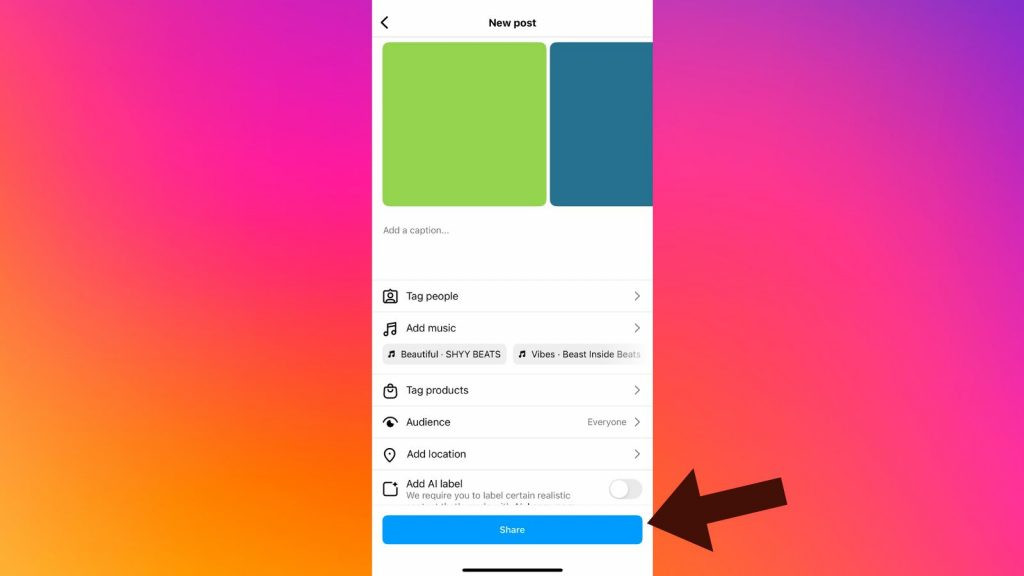 Insta step 5
Insta step 5
6. How Can This Update Benefit Photographers?
For photographers, this update is a game-changer. It allows them to:
- Showcase entire series: Display complete photography projects without splitting them into multiple posts.
- Tell a story: Use up to 20 images to create a comprehensive visual narrative.
- Engage followers: Keep followers engaged with more content in a single post, driving interaction and discussion.
Photographers can now create more compelling and detailed content.
7. What Are Some Creative Ways To Use The 20-Photo Feature?
Here are some creative ideas for using the 20-photo feature:
- Behind-the-scenes: Share a series of photos showcasing the making of a photoshoot.
- Travel diary: Document a trip with a detailed photo series.
- Before and after: Show the transformation process in home renovation, art projects, or personal makeovers.
These ideas help maximize the feature’s potential for engagement.
8. How Do Hashtags Improve My Instagram Posts?
Hashtags categorize your content and make it discoverable to users interested in those topics. Effective use of hashtags can significantly increase the visibility of your posts and attract a larger audience. Conduct research to identify trending and relevant hashtags for your content.
9. How To Choose The Right Hashtags For My Posts?
Choosing the right hashtags involves:
- Relevance: Use hashtags directly related to your content.
- Mix of popular and niche hashtags: Combine broad and specific hashtags to reach different audiences.
- Research: Use tools to find trending hashtags in your niche.
Proper hashtag selection can amplify your content’s reach.
10. How Often Should I Post On Instagram For Best Engagement?
Consistency is key, but avoid overwhelming your audience. According to Santa Fe University of Art and Design’s Photography Department, posting between one to three times per day can maintain engagement without causing follower fatigue. Monitor your analytics to determine the optimal posting frequency for your audience.
11. What Types Of Visual Content Perform Best On Instagram?
High-quality, visually appealing content performs best. This includes:
- Professional photos: Well-composed and edited images.
- Engaging videos: Short, attention-grabbing videos.
- User-generated content: Reposting content from your followers.
These types of content drive more engagement and visibility.
12. How To Use Instagram Stories To Promote My Posts?
Use Instagram Stories to tease new posts and drive traffic to your feed. Features like polls, questions, and countdowns can create excitement and encourage followers to check out your latest content. Stories are a great way to increase post visibility.
13. What Are Instagram Guides And How Can I Use Them?
Instagram Guides allow you to curate and share collections of posts, places, or products. They’re perfect for creating how-to guides, travel recommendations, or product reviews. Guides provide value to your followers and boost engagement.
14. How Can I Collaborate With Other Creators On Instagram?
Collaborating with other creators can expose your work to a new audience. This can include joint posts, shoutouts, or participating in challenges. Collaborations increase visibility and foster community engagement.
15. How Important Is It To Engage With My Followers On Instagram?
Engaging with your followers is crucial for building a loyal community. Respond to comments, answer questions, and participate in conversations. Active engagement fosters stronger connections and increases brand loyalty.
16. What Are Instagram Analytics And How Do I Use Them?
Instagram Analytics provide insights into your audience demographics, post performance, and overall account activity. Use this data to understand what content resonates with your followers and optimize your strategy accordingly. Analytics are essential for informed decision-making.
17. How To Track My Instagram Performance Using Analytics?
To track your Instagram performance:
- Access Instagram Insights: Go to your profile and tap “Insights.”
- Review Overview: Check metrics like reach, impressions, and engagement.
- Analyze Content: See how individual posts and stories are performing.
- Understand Audience: Learn about your followers’ demographics and behavior.
Regularly tracking these metrics helps refine your content strategy.
18. What Are Some Common Mistakes To Avoid On Instagram?
Common mistakes include:
- Using irrelevant hashtags: Focus on relevant and targeted hashtags.
- Inconsistent posting: Maintain a regular posting schedule.
- Ignoring engagement: Actively engage with your followers.
- Poor quality content: Always post high-quality visuals.
Avoiding these mistakes can improve your Instagram performance.
19. How Can I Protect My Account From Scams And Bots?
Protect your account by:
- Enabling two-factor authentication: Add an extra layer of security.
- Being cautious of suspicious links: Avoid clicking on unknown links.
- Reporting spam accounts: Help keep the platform clean.
These steps enhance your account security.
20. How To Use Instagram Live For Photography?
Instagram Live can be used to:
- Host live Q&A sessions: Answer followers’ questions about photography.
- Share behind-the-scenes content: Show your process in real-time.
- Conduct live tutorials: Teach photography tips and techniques.
Live sessions create real-time engagement and build a stronger connection with your audience.
21. How Does Location Tagging Improve Instagram Visibility?
Location tagging can increase visibility by allowing users to discover your content when they search for posts from that location. Tagging relevant locations can attract local followers and engagement. It’s an effective way to connect with specific communities.
22. How Can I Use Instagram Ads To Reach A Wider Audience?
Instagram Ads allow you to target specific demographics, interests, and behaviors. By creating compelling ad campaigns, you can reach a wider audience and promote your photography services or products. Ads are a powerful tool for growth.
23. What Are The Best Photo Editing Apps For Instagram?
Popular photo editing apps include:
- Adobe Lightroom Mobile: Offers professional-grade editing tools.
- VSCO: Known for its filters and subtle editing options.
- Snapseed: Provides advanced editing capabilities for free.
These apps enhance your photos’ quality and appeal.
24. How Do Filters Affect Engagement On Instagram?
Filters can enhance the aesthetic appeal of your photos and create a cohesive look for your feed. Experiment with different filters to find what resonates with your audience and maintain a consistent style. Filters contribute to brand identity.
25. How To Create A Cohesive Instagram Feed?
Creating a cohesive feed involves:
- Choosing a consistent color palette: Use similar colors across your photos.
- Applying the same filters: Maintain a consistent look.
- Planning your content: Use a content calendar to ensure a balanced feed.
A cohesive feed is visually appealing and attracts more followers.
26. What Role Does Lighting Play In Instagram Photography?
Lighting is crucial for creating visually appealing photos. Natural light is often preferred, but understanding how to use artificial light can also enhance your images. Good lighting highlights details and creates a professional look.
27. How Can I Improve My Composition For Instagram Photos?
Improve your composition by:
- Using the rule of thirds: Place key elements off-center.
- Leading lines: Guide the viewer’s eye through the photo.
- Symmetry and patterns: Create visually balanced images.
Good composition makes your photos more engaging.
28. How To Use Instagram For Photography Portfolio?
Instagram serves as a great platform to showcase your photography portfolio. Use high-quality images, write engaging captions, and use relevant hashtags to attract potential clients and collaborators. It’s an excellent way to gain visibility.
29. How Can I Monetize My Instagram Photography?
Monetize your photography by:
- Selling prints: Offer prints of your best photos.
- Collaborating with brands: Partner with brands for sponsored content.
- Offering photography services: Promote your services for events or portraits.
Monetization turns your passion into a profitable venture.
30. What Legal Considerations Should Photographers Keep In Mind On Instagram?
Photographers should be aware of copyright laws, usage rights, and privacy regulations. Always obtain permission before photographing individuals, and clearly state the terms of use for your images. Protecting your work is essential.
31. How Does Instagram’s Algorithm Affect The Visibility Of My Posts?
Instagram’s algorithm prioritizes content based on engagement, relevance, and relationships. To improve visibility, focus on creating high-quality content, engaging with your followers, and using relevant hashtags. Understanding the algorithm is key to success.
32. How To Stay Updated With The Latest Instagram Features And Trends?
Stay updated by:
- Following Instagram’s official blog: Get announcements and updates directly from Instagram.
- Reading industry blogs: Stay informed about the latest trends and features.
- Networking with other creators: Share insights and learn from peers.
Continuous learning is essential for staying ahead.
33. How Can I Use Instagram Stories Highlights Effectively?
Use Instagram Stories Highlights to showcase your best stories and categorize them for easy access. Create highlights for portfolios, travel diaries, behind-the-scenes content, and product promotions. Highlights keep your best content visible.
34. How To Measure The Success Of My Instagram Strategy?
Measure success by tracking key metrics such as engagement rate, follower growth, website traffic, and conversion rates. Use Instagram Analytics to gather data and adjust your strategy accordingly. Data-driven decisions lead to better results.
35. What Are The Best Times To Post On Instagram?
The best times to post vary depending on your audience’s location and activity patterns. Use Instagram Analytics to identify when your followers are most active and schedule your posts accordingly. Optimal timing maximizes engagement.
36. How Can I Use Instagram To Build A Brand For My Photography Business?
Building a brand involves:
- Defining your niche: Focus on a specific area of photography.
- Creating a consistent visual identity: Use a consistent style and color palette.
- Engaging with your audience: Build relationships with your followers.
- Showcasing your expertise: Share tips and insights about photography.
A strong brand attracts clients and collaborators.
37. How Can I Leverage User-Generated Content On Instagram?
Leverage user-generated content by:
- Encouraging followers to share their photos using a branded hashtag: Collect content from your community.
- Reposting the best submissions: Showcase your followers’ creativity.
- Giving credit to the original creators: Acknowledge and appreciate their contributions.
User-generated content builds community and provides authentic social proof.
38. How Can I Use Contests And Giveaways To Increase Engagement?
Contests and giveaways generate excitement and attract new followers. Offer prizes related to photography, such as prints, editing software, or gear. Clearly define the rules and promote the contest across multiple platforms.
39. How Does Adding Music To My Instagram Stories Or Reels Enhance Engagement?
Adding music to your Instagram Stories or Reels can significantly enhance engagement by creating a more immersive and emotional experience. Music can set the tone, amplify the message, and make your content more relatable and shareable. Choose trending and relevant tracks to capture your audience’s attention and encourage them to interact with your posts.
40. How To Network With Other Photographers On Instagram?
To network with other photographers:
- Follow photographers whose work you admire: Engage with their content and leave thoughtful comments.
- Participate in photography challenges and groups: Connect with others who share your passion.
- Attend virtual or in-person photography events: Build relationships and collaborate on projects.
Networking opens doors to new opportunities and collaborations.
FAQ About Instagram and Photography
Q1: How do I ensure my Instagram photos are high quality?
Use a high-resolution camera, optimize lighting, and edit with professional apps like Adobe Lightroom Mobile.
Q2: What are the best hashtags for photography on Instagram?
Popular hashtags include #photography, #photographer, #travelphotography, #portraitphotography, and #[YourCity]photographer.
Q3: How can I protect my photography copyright on Instagram?
Add a watermark to your photos, state your copyright in the caption, and monitor for unauthorized use.
Q4: How do I increase engagement on my photography posts?
Post consistently, use relevant hashtags, engage with followers, and create visually appealing content.
Q5: What is the best time to post photography content on Instagram?
Analyze your Instagram Insights to find when your audience is most active and schedule posts accordingly.
Q6: How do I use Instagram Stories for photography promotion?
Share behind-the-scenes content, run polls, and use interactive stickers to engage with your audience.
Q7: How do I create a cohesive Instagram feed for my photography?
Use a consistent color palette, apply the same filters, and plan your content in advance.
Q8: How do I monetize my photography on Instagram?
Sell prints, collaborate with brands, offer photography services, and create sponsored content.
Q9: How do I use Instagram Live for photography tutorials?
Schedule live sessions, prepare your content in advance, and engage with your audience in real-time.
Q10: What are Instagram Guides, and how can I use them for photography?
Create guides to showcase your best work, offer photography tips, and recommend locations for shoots.
By implementing these strategies, you can maximize your Instagram presence and achieve your photography goals. Whether you’re looking to share your latest photo series, build a brand, or monetize your work, Instagram offers endless opportunities for photographers.
Ready to take your Instagram photography to the next level? Visit dfphoto.net for more tips, tutorials, and inspiration. Connect with a vibrant community of photographers, explore stunning portfolios, and master the art of visual storytelling. Start your journey today and transform your passion into a thriving career. Check out dfphoto.net and join a community of photographers from Santa Fe, NM, and beyond. Located at 1600 St Michael’s Dr, Santa Fe, NM 87505, United States, or call +1 (505) 471-6001.
