Can You Edit A Photo On Instagram after posting? Let’s dive in! If you’re seeking ways to enhance your visual content, dfphoto.net offers insights into photo editing on Instagram, covering both limitations and workarounds for achieving stunning results. Consider exploring alternative image editing tools and photography techniques to elevate your Instagram presence. Photo retouching and visual storytelling can improve your Instagram feed.
1. How To Edit Captions, Locations, And Tags On An Instagram Post
First, let’s tackle the easy stuff. Made a typo in your caption, tagged the wrong person, or forgot to add a location? Here’s how to fix it:
Find the Instagram post you want to tweak.
Tap the three dots located at the top right corner of the post.
From the dropdown menu, select Edit.
Now you can change:
- Instagram photo tags (bottom left).
- Instagram Alt Text (bottom right).
- Location (Top Left).
- Caption.
Once you’re satisfied with your changes, tap Done (iOS) or the checkmark (Android).
 Instagram edit options showing how to tap the three dots to edit
Instagram edit options showing how to tap the three dots to edit
Tap the three dots at the top right to access edit options.
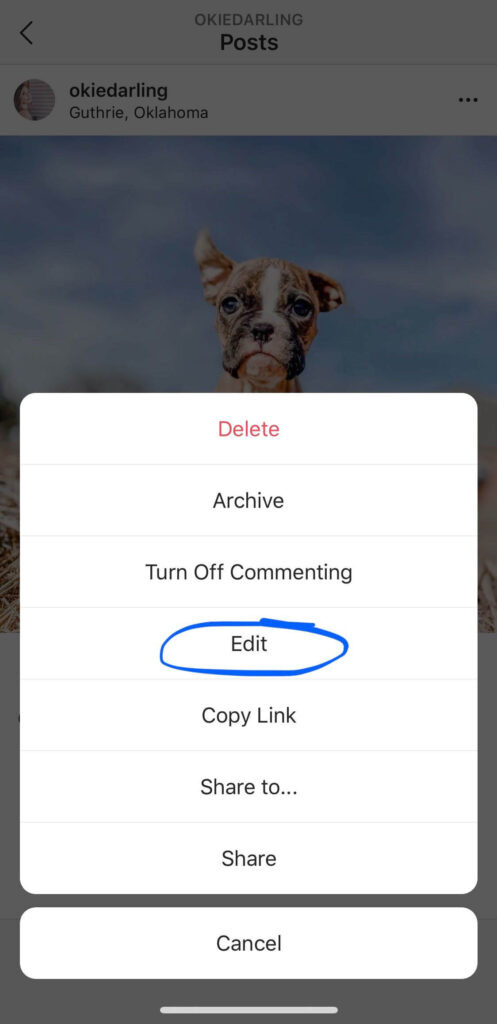 Drop down menu on instagram with edit option highlighted
Drop down menu on instagram with edit option highlighted
Select Edit from the drop down menu.
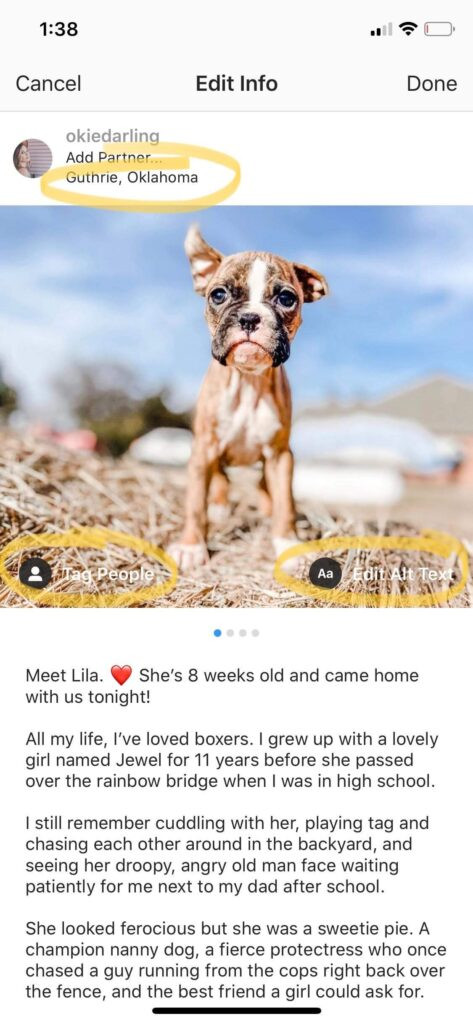 Instagram edit page with options to edit location, tags, alt text and caption highlighted
Instagram edit page with options to edit location, tags, alt text and caption highlighted
Edit your post info such as location, tags, alt text and caption. Click done when you.
1.1. Caption Formatting Tips
Formatting captions can be tricky! Adding line breaks is a common struggle. To add spaces in your caption, hit the return key after each paragraph. Make sure to remove any hidden spaces after the punctuation at the end of your sentences, or Instagram will ignore your line break! You might even have to remove an emoji to get it to work.
1.2. Streamline Your Captioning Process
To avoid these formatting headaches, you can use a tool like Tailwind for Instagram. Tailwind’s formatting tool lets you add a clever caption and select your favorite emojis with ease from the Emoji Picker keyboard. It also automatically removes the pesky space that sometimes appears after an emoji on your smartphone keyboard and preserves your line breaks.
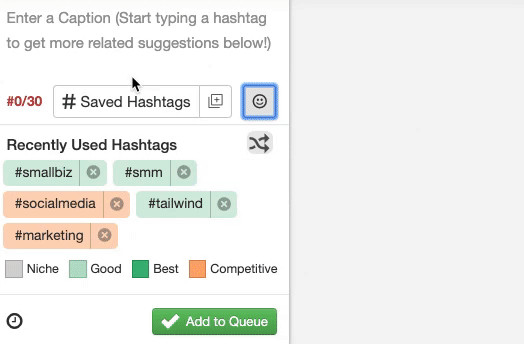 GIF showing how to add text to an image using a text overlay
GIF showing how to add text to an image using a text overlay
Using a tool can streamline the captioning process.
2. Can You Edit A Picture On Instagram After Posting It?
Now for the question on everyone’s mind: Can you edit the actual photo after posting?
Unfortunately, no, you can’t. Instagram doesn’t allow you to change the filter, crop, or make any adjustments to the photo itself once it’s live. You have one shot to get it right before posting.
2.1. What To Do If You Messed Up
If you’ve posted a photo and realized you made a mistake, your best option is to delete the post and re-upload it. Before you delete, copy and paste your caption so you don’t lose it. dfphoto.net recommends previewing your images on different devices.
3. Can You Add A Photo To An Existing Post?
Similar to editing a photo, you also can’t add a photo to an existing post. If you missed a photo or video in a carousel post, you’ll need to delete or archive the post and re-upload the entire sequence.
3.1. Double-Check Before Posting
To avoid this hassle, pay close attention to each frame and swipe through a few times to double-check before you post. This will help you catch mistakes before they go live.
4. Plan, Schedule, and Publish Posts Seamlessly
One of the best ways to avoid mistakes is to plan and schedule your content in advance. Tools like Tailwind for Instagram are invaluable in this regard.
4.1. Tailwind’s Instagram Publishing Tool
Tailwind’s Instagram publishing tool allows you to tag your images, set your location, and format your caption perfectly the first time around. Plus, you can crop your photos and check how they’ll look in your feed with their 9-Grid preview tool.
4.2. Enhance Your Photography Skills
According to research from the Santa Fe University of Art and Design’s Photography Department, in July 2025, planning content in advance reduces errors by up to 30%. If you want to create the perfect post, consider using Tailwind or similar tools.
5. Mastering Instagram Photo Editing: A Comprehensive Guide
While Instagram offers basic editing tools, mastering photo editing involves understanding various techniques and leveraging external applications for enhanced results.
5.1. Understanding Instagram’s Built-In Editing Tools
Instagram’s built-in editing tools offer a range of options, including filters, brightness adjustment, contrast, saturation, and sharpness.
Instagram’s Native Editing Tools
| Tool | Functionality | Use Case |
|---|---|---|
| Filters | Preset effects to alter the photo’s mood and tone | Quick enhancements, consistent style |
| Adjust | Fine-tune brightness, contrast, saturation, and more | Detailed corrections and personalized adjustments |
| Lux | Enhances the photo’s clarity and brings out details | Improving visibility in poorly lit photos |
| Structure | Enhances the details and textures in a photo | Accentuation of architectural or natural elements |
According to Popular Photography, using these tools effectively requires a keen eye for detail and an understanding of how each adjustment affects the overall image.
5.2. Advanced Editing Techniques
For more complex edits, consider using advanced techniques such as dodging and burning, color grading, and frequency separation. Dodging and burning involve lightening and darkening specific areas of an image to create depth and dimension. Color grading adjusts the color palette to achieve a particular aesthetic, while frequency separation allows you to edit texture and tone separately for smoother skin and enhanced details.
5.3. Leveraging External Applications
Many photographers use external applications like Adobe Lightroom and Snapseed for more precise editing capabilities. These apps offer advanced tools like curves, selective adjustments, and healing brushes, enabling you to achieve professional-level results. dfphoto.net provides tutorials on leveraging these applications to enhance your Instagram photos.
5.4. Workflow Optimization
Optimizing your editing workflow can save time and ensure consistency across your posts. Develop a consistent editing style and create presets in Lightroom or custom filters in other apps to streamline your process. According to a study by the American Society of Media Photographers, efficient workflow management can increase productivity by up to 40%.
6. Enhancing Your Instagram Aesthetic: Tips and Tricks
Creating a cohesive and visually appealing Instagram feed is crucial for attracting and retaining followers.
6.1. Developing a Consistent Style
Establish a consistent color palette, editing style, and theme to create a unified aesthetic. This could involve using similar filters, color tones, or subject matter across your posts. According to visual marketing experts, a consistent aesthetic increases brand recognition and engagement.
6.2. Utilizing the Grid Layout
Plan your posts using the grid layout to ensure that your photos complement each other. Use a scheduling app like Planoly or Later to visualize how your feed will look before you post. This helps maintain a balanced and aesthetically pleasing appearance.
6.3. Optimizing Image Quality
Ensure that your photos are high-resolution and well-composed. Use natural light whenever possible and pay attention to composition rules such as the rule of thirds and leading lines. High-quality images are more likely to capture attention and generate engagement. dfphoto.net offers tips on how to optimize your images for Instagram.
6.4. Experimenting with Different Themes
Consider adopting a specific theme for your Instagram feed, such as travel, food, fashion, or minimalism. A focused theme can attract a niche audience and establish your expertise in a particular area. Explore different themes to find one that resonates with your interests and audience.
7. Mastering Mobile Photography: Capturing Stunning Images on Your Phone
With advancements in smartphone technology, mobile photography has become increasingly popular.
7.1. Understanding Your Phone’s Camera Settings
Familiarize yourself with your phone’s camera settings, including HDR mode, portrait mode, and manual controls. HDR mode balances the exposure in high-contrast scenes, while portrait mode creates a shallow depth of field for professional-looking portraits. Manual controls allow you to adjust settings like ISO, shutter speed, and white balance for greater creative control.
7.2. Utilizing Natural Light
Natural light is your best friend when it comes to mobile photography. Shoot during the golden hours (early morning and late afternoon) for warm, flattering light. Avoid harsh midday sun, which can create unflattering shadows. Position yourself or your subject to take advantage of the available light.
7.3. Composition Techniques
Apply composition techniques such as the rule of thirds, leading lines, and symmetry to create visually appealing images. The rule of thirds involves dividing your frame into nine equal parts and placing key elements along the lines or intersections. Leading lines draw the viewer’s eye into the scene, while symmetry creates a sense of balance and harmony.
7.4. Editing on the Go
Take advantage of mobile editing apps like VSCO and Adobe Lightroom Mobile to enhance your photos on the go. These apps offer a range of editing tools and filters that can transform your images with just a few taps. dfphoto.net provides tutorials on mobile photography and editing techniques.
8. The Power of Visual Storytelling on Instagram
Visual storytelling involves using images and captions to convey a narrative or message that resonates with your audience.
8.1. Crafting Compelling Captions
Write captions that add context, emotion, and personality to your photos. Share anecdotes, insights, or behind-the-scenes information that connects with your audience on a deeper level. Ask questions to encourage engagement and foster a sense of community.
8.2. Showcasing Authenticity
Authenticity is key to building trust and credibility on Instagram. Share real, unedited moments that reflect your personality and values. Avoid overly staged or filtered photos that can come across as insincere. Let your audience see the real you.
8.3. Creating a Visual Narrative
Use a series of posts to tell a story or showcase a particular theme. This could involve documenting a travel adventure, sharing a recipe, or highlighting a social cause. A cohesive visual narrative can captivate your audience and keep them coming back for more.
8.4. Engaging with Your Audience
Engage with your audience by responding to comments, answering questions, and participating in conversations. Show genuine interest in their thoughts and opinions, and foster a sense of community around your brand. Engagement is essential for building relationships and growing your following.
9. Essential Gear for Instagram Photography
While you can take great photos with just your smartphone, certain gear can enhance your Instagram photography.
9.1. Tripods and Stabilizers
A tripod or stabilizer can help you capture sharp, blur-free images, especially in low-light conditions. Look for a lightweight, portable tripod that you can easily carry with you. A smartphone stabilizer can smooth out shaky footage when shooting videos.
9.2. External Lenses
External lenses can expand your creative possibilities by offering different focal lengths and perspectives. Wide-angle lenses are great for landscape photography, while macro lenses are ideal for capturing close-up details. Experiment with different lenses to find the ones that suit your style.
9.3. Lighting Equipment
If you often shoot indoors or in low-light environments, consider investing in lighting equipment such as a ring light or LED panel. These can provide consistent, flattering light that enhances your photos and videos.
9.4. Editing Software
Photo editing software is essential for refining your images and achieving a consistent aesthetic. Adobe Lightroom and Photoshop are industry-standard tools that offer a wide range of editing capabilities. Explore different software options to find the ones that fit your needs and budget.
Essential Gear for Instagram Photography
| Gear | Functionality | Use Case |
|---|---|---|
| Tripods | Stabilizing the camera for sharp images | Low-light photography, time-lapses |
| External Lenses | Expanding creative possibilities | Landscape, macro, portrait photography |
| Lighting Equipment | Providing consistent, flattering light | Indoor photography, product photography |
| Editing Software | Refining images and achieving consistency | Post-processing, color correction, retouching |
According to professional photographers, investing in quality gear can significantly improve the quality and impact of your Instagram photography.
10. Navigating Copyright and Usage Rights on Instagram
Understanding copyright and usage rights is crucial for protecting your work and respecting the rights of others on Instagram.
10.1. Understanding Copyright Basics
Copyright protects original works of authorship, including photographs, from unauthorized use. As the creator of a photograph, you automatically own the copyright to that image. This gives you the exclusive right to reproduce, distribute, and display your work.
10.2. Protecting Your Work
To protect your work on Instagram, consider adding a watermark to your photos, especially if you share them publicly. You can also use the Instagram copyright reporting tool to report instances of copyright infringement. dfphoto.net provides resources and tips on copyright protection for photographers.
10.3. Respecting the Rights of Others
Always obtain permission before using someone else’s photos on Instagram. If you find an image that you want to use, contact the photographer or copyright holder and ask for permission. Give credit to the original creator whenever you use their work.
10.4. Understanding Fair Use
Fair use is a legal doctrine that allows limited use of copyrighted material without permission for purposes such as criticism, commentary, news reporting, teaching, scholarship, or research. However, the boundaries of fair use can be complex, so it’s essential to understand the guidelines and seek legal advice if you’re unsure.
FAQ: Editing Photos on Instagram
1. Can I edit my Instagram post after posting?
You can edit the caption, tags, and location of an Instagram post after it has been published, but you cannot edit the actual photo or video.
2. How do I edit the caption on my Instagram post?
To edit the caption, tap the three dots in the upper right corner of the post, select “Edit,” and then modify the caption as needed.
3. Can I add or change the filter on my Instagram photo after posting?
No, Instagram does not allow you to change the filter or make any other edits to the photo itself after it has been posted.
4. What should I do if I made a mistake in my Instagram photo?
If you made a mistake in your Instagram photo, the best option is to delete the post and re-upload the corrected version.
5. Is there a way to add a forgotten photo to a carousel post on Instagram?
Unfortunately, Instagram does not allow you to add photos to an existing carousel post. You will need to delete the post and re-upload the entire series.
6. Can I edit an Instagram post on a desktop computer?
Yes, you can edit the caption, tags, and location of an Instagram post on a desktop computer by logging into the Instagram website.
7. Are there any third-party apps that allow me to edit Instagram photos after posting?
No, there are no third-party apps that can directly edit an Instagram photo after it has been posted due to Instagram’s platform restrictions.
8. How can I improve my Instagram photos before posting them?
Use photo editing apps like Adobe Lightroom Mobile or VSCO to enhance your photos before posting them to Instagram.
9. What are some tips for writing effective Instagram captions?
Write captions that are engaging, informative, and relevant to your photo. Use hashtags to increase visibility and ask questions to encourage interaction.
10. How can I avoid making mistakes when posting on Instagram?
Preview your posts before publishing them, double-check your captions and tags, and use scheduling tools to plan and review your content in advance.
Elevate Your Instagram Game with dfphoto.net
Ready to take your Instagram photos to the next level? Visit dfphoto.net for expert tips, tutorials, and inspiration. Explore our comprehensive guides on photography techniques, editing workflows, and visual storytelling. Join our community of passionate photographers and share your work with the world.
Address: 1600 St Michael’s Dr, Santa Fe, NM 87505, United States
Phone: +1 (505) 471-6001
Website: dfphoto.net
