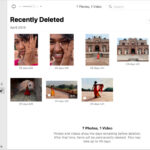Instagram is a visual platform where moments and memories are shared through photos and videos. Being tagged in photos by friends, family, or brands can be a great way to connect and be part of shared experiences. However, there might be times when you’ve hidden tagged photos from your profile and now want to bring them back into the spotlight. Perhaps your perspective has changed, or you want to showcase a wider range of your online presence.
This guide will walk you through the straightforward steps to unhide tagged photos on Instagram, ensuring you have full control over what appears on your profile. We’ll also delve into managing your tag settings for a more curated Instagram experience.
Step-by-Step Guide to Unhiding Tagged Photos on Instagram
Unhiding tagged photos on Instagram is a simple process that can be done directly through the app. Here’s how:
-
Navigate to the Tagged Photo: The first step is to locate the photo you wish to unhide. Since it’s hidden from your profile, you’ll need to find it through the profile of the person who tagged you. Start by using the search function (magnifying glass icon at the bottom) to find the profile of the user who posted the photo.
-
Find the Relevant Post: Once you are on their profile, scroll through their posts to find the specific photo where you are tagged.
-
Access Tag Options: Open the photo and look for your tag. Tap on your username tag directly on the image. This action should open up options related to the tag. In some cases, you might need to tap the three dots (…) located in the top right corner of the post to access “Tag Options”.
-
Select “Show on My Profile”: Within the tag options, you should find the option to “Show on My Profile”. Tap this option.
-
Confirmation: After selecting “Show on My Profile,” the tagged photo will be immediately visible in the “Tagged” section of your Instagram profile.
-
Refresh Your Profile: To ensure the photo appears immediately, go to your own profile and refresh the page by swiping down from the top of the screen. Then, navigate to your tagged photos section to confirm the unhidden photo is now visible.
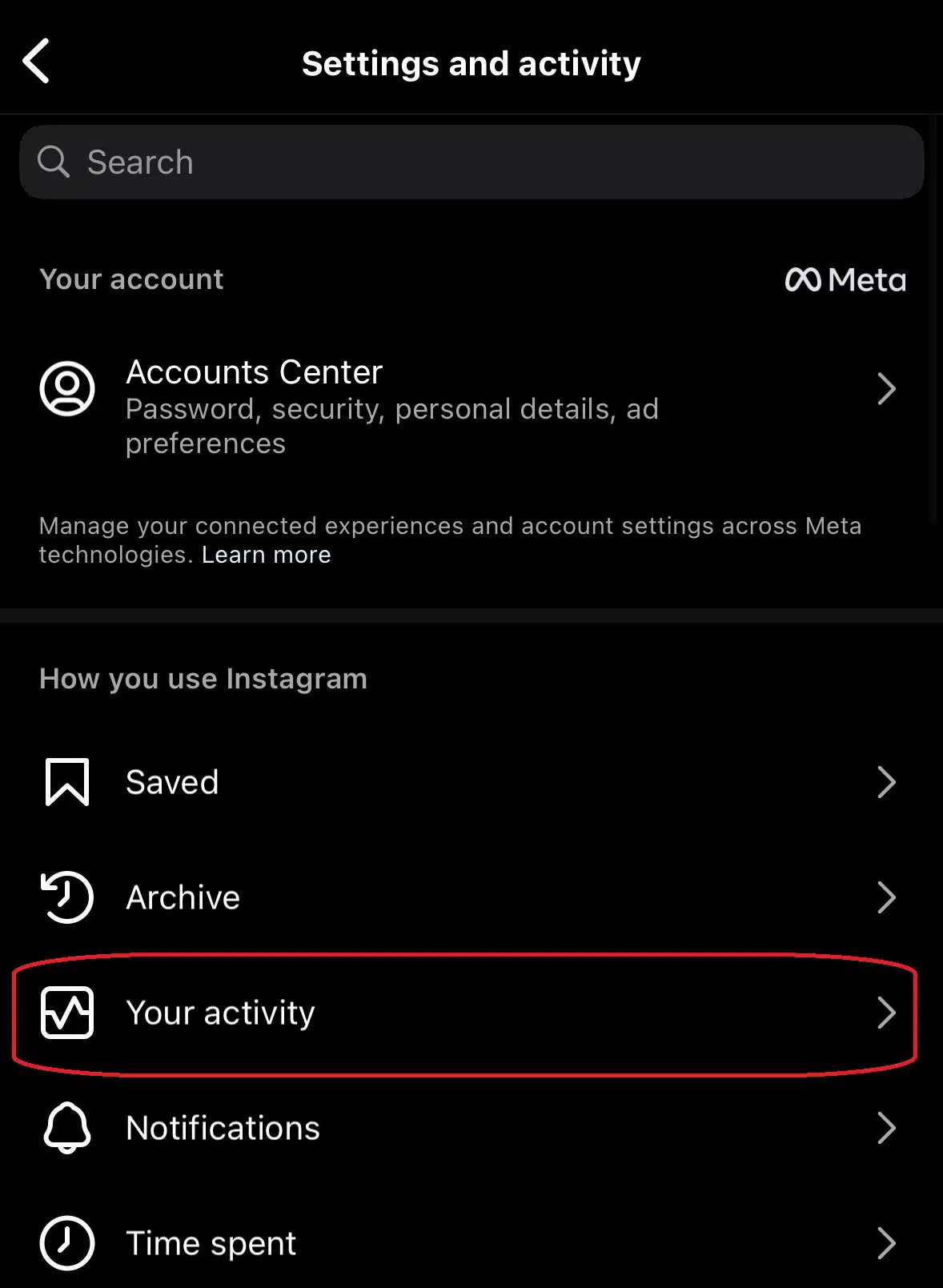 Instagram profile navigation to tagged photos
Instagram profile navigation to tagged photos
This process allows you to selectively unhide photos, giving you granular control over your profile’s content.
Understanding Tag Visibility and Control on Instagram
Instagram provides users with considerable control over how tagged photos appear on their profiles. Understanding these settings is key to managing your online presence effectively.
What Happens When You Hide a Tagged Photo?
When you choose to “Hide from my profile” a tagged photo, it means:
- It disappears from your tagged photos section: The photo will no longer be visible when someone views the “Tagged” section of your profile.
- The tag remains on the post: You are still tagged in the photo on the original poster’s profile, and the tag is still visible if someone views the post directly.
- No notification to the poster: Instagram does not notify the person who tagged you that you have hidden the photo from your profile.
Hiding a tagged photo is a privacy-preserving option that allows you to maintain your profile’s aesthetic and narrative without completely removing yourself from the shared memory.
What Happens When You Unhide a Tagged Photo?
When you unhide a tagged photo by selecting “Show on My Profile”:
- It becomes visible on your tagged photos section: The photo will reappear in the “Tagged” section of your profile, allowing your followers and profile visitors to see it.
- The tag visibility is restored: Your username tag on the post becomes publicly associated with your profile through the tagged photos section.
- No notification to the poster: Just like hiding, unhiding a photo does not send any notification to the original poster.
Unhiding a tagged photo is about re-integrating that visual content into your public Instagram persona.
Managing Your Tag Preferences for a Curated Profile
Beyond hiding and unhiding individual photos, Instagram allows you to proactively manage who can tag you and how tags appear on your profile. This is crucial for maintaining a curated and intentional online presence.
Controlling Who Can Tag You
To adjust who is allowed to tag you in photos, follow these steps:
- Go to Settings: From your profile, tap the three horizontal lines (menu icon) usually located at the top right corner.
- Select “Your activity”: In the menu, find and tap on “Your activity”.
- Navigate to “Tags and mentions”: Under “How others can interact with you”, you will see “Tags and mentions”. Tap on this option.
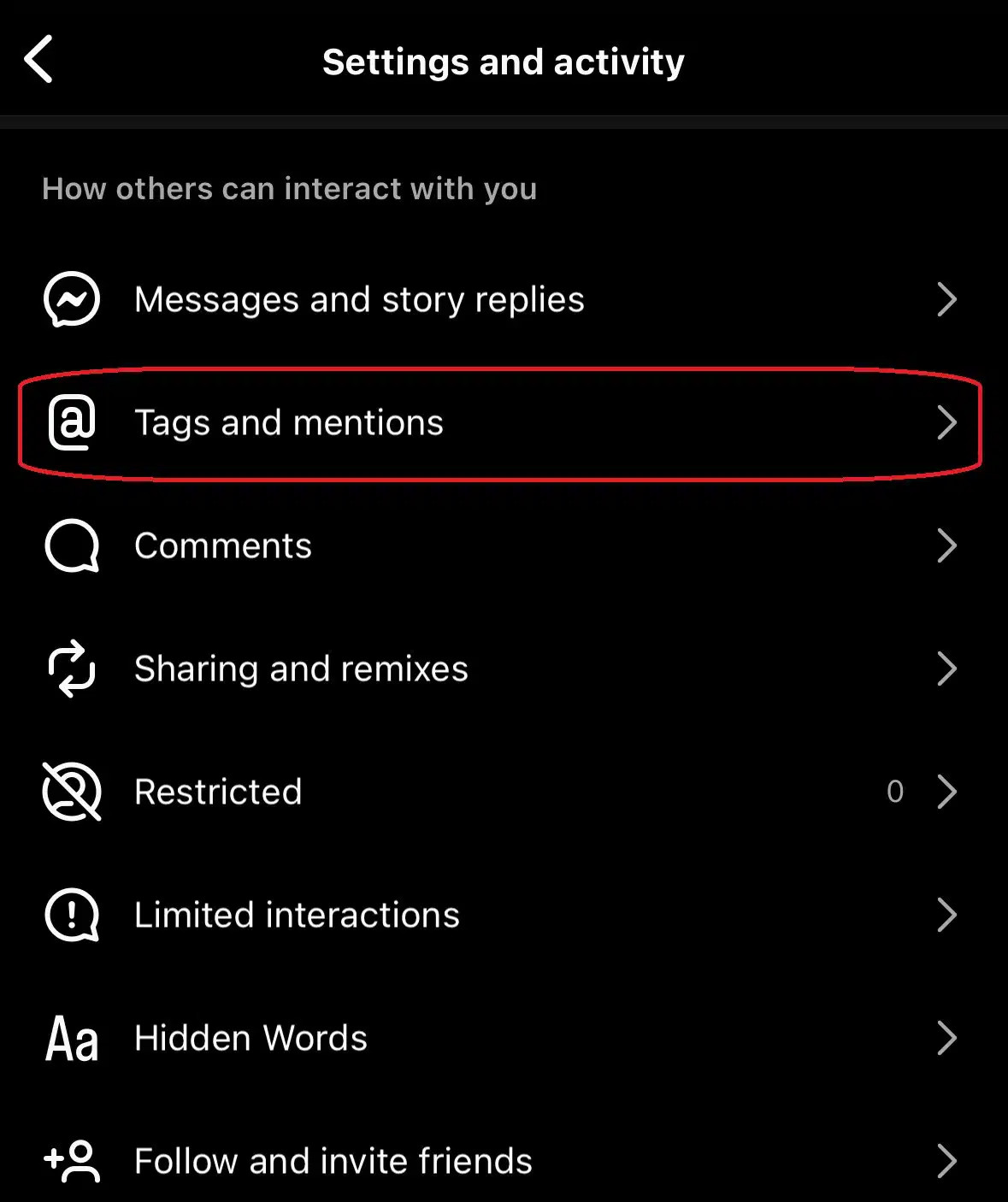 Instagram tags and mentions settings
Instagram tags and mentions settings
- Choose Your Tagging Preference: Here, you have several options under “Who can tag you?”:
- Everyone: Allows anyone on Instagram to tag you in their posts.
- People you follow: Restricts tagging permissions to only accounts you follow.
- No one: Disallows anyone from tagging you in their posts.
Selecting “People you follow” or “No one” can significantly reduce unwanted tags and give you more control over your tagged photos.
Frequently Asked Questions About Unhiding Tagged Photos
Q: Can I unhide multiple tagged photos at once?
A: Currently, Instagram does not offer a feature to unhide multiple tagged photos simultaneously. You need to unhide each photo individually by going to the respective post.
Q: Will people know if I unhide a tagged photo?
A: No, Instagram does not notify anyone when you unhide a tagged photo on your profile. The process is discreet and only affects the visibility on your profile.
Q: What if I can’t find the tagged photo to unhide it?
A: If you are having trouble finding the photo, try checking your Instagram notifications. When someone tags you in a photo, you usually receive a notification. You can use this notification to navigate directly to the post and then proceed to unhide it. Alternatively, if you remember who posted the photo, directly visit their profile and search for the post.
Q: Is there a difference between “Remove me from post” and “Hide from my profile”?
A: Yes, these are distinct options. “Remove me from post” completely removes the tag of your username from the photo. You are no longer associated with the post. This action is usually irreversible unless the poster tags you again. “Hide from my profile,” on the other hand, only hides the photo from appearing in your tagged photos section but keeps you tagged in the post itself. This option is reversible, allowing you to unhide the photo later.
Conclusion: Take Control of Your Tagged Photos
Managing tagged photos on Instagram is an essential aspect of controlling your online image. Whether you want to unhide photos to showcase more of your memories or adjust your tag settings for better curation, Instagram provides the tools you need. By following these steps, you can ensure your Instagram profile reflects the narrative you want to share with the world. Remember to regularly review your tag settings and tagged photos to maintain your desired online presence.