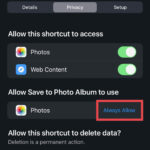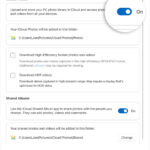Google Photos is a fantastic service for backing up and accessing your photos from anywhere. However, if you’re not careful, it can quickly become a digital dumping ground, making it hard to find the memories you’re looking for. Organizing your pictures in Google Photos doesn’t have to be a daunting task. With a few simple strategies, you can transform your photo library into a well-structured and easily navigable archive.
One of the fundamental ways to organize in Google Photos is by utilizing albums. Think of albums as themed collections of your photos. Instead of relying solely on the chronological timeline, create albums for specific events, trips, or subjects. For example, you could have albums for “Summer Vacation 2023”, “Family Gatherings”, or “Pet Photos”. This allows you to quickly access photos related to a particular theme without endless scrolling.
Uploading your photos to Google Photos is the first step. Whether you’re uploading from your computer or phone, ensure you are backing up consistently. Google Photos automatically organizes photos by date, but manual organization through albums takes it to the next level. You can also leverage Google Photos’ search capabilities by adding descriptions and tags. While Google Photos uses AI to identify objects and scenes, adding your own keywords in the description can improve search accuracy, especially for specific details or people’s names that AI might miss.
Furthermore, take advantage of Google Photos’ built-in editing and metadata features. While you might perform extensive edits in other software, basic edits like cropping and adjustments within Google Photos can enhance your library. Regularly reviewing your Google Photos and creating albums will keep your memories organized and accessible, turning your digital photo chaos into a curated collection. By investing a little time in organization, you’ll save yourself frustration and spend more time enjoying your photos.