In today’s digital age, creatives and marketers handle a vast number of images daily for various purposes. Organizing and searching through these extensive photo libraries can quickly become a daunting task. Imagine sifting through countless files individually just to find the right image. Fortunately, photo metadata offers a solution.
Think of photo metadata as the information-rich back cover and table of contents of a digital image file. It’s a powerful tool that allows you to efficiently organize, understand, and locate your digital images.
What is Photo Metadata?
Photo metadata is essentially embedded information within a digital image file. It provides a wealth of details about the photo itself, encompassing technical specifications, descriptive context, and copyright information.
Image metadata empowers users to organize, sort, and locate image files within their digital libraries more effectively. It transforms a chaotic collection of images into an easily navigable and searchable resource.
Common elements found in photo metadata often include:
- Creation Date and Time: When the photo was taken.
- Author/Creator: Who took the photo.
- File Name: The name of the image file.
- Content Description: What the image depicts.
- Image Dimensions: Size in pixels and bits.
- Keywords/Tags: Themes and subjects within the image.
- GPS Coordinates: Location information where the photo was taken.
- Camera Settings: ISO speed, shutter speed, aperture, focal length, and other technical details.
- Copyright Information: Details about image ownership and usage rights.
Pro Tip: Metadata, in its simplest form, is “data about data.” It’s descriptive information that makes understanding and managing larger datasets much easier. To delve deeper, explore what metadata is.
Understanding the Categories of Metadata
Metadata isn’t monolithic; it’s structured into categories, each serving a distinct purpose. Broadly, photo metadata falls into three main types:
 Icons representing the three categories of metadata: Descriptive, Structural, and Administrative, set against a green background with a person using a laptop.
Icons representing the three categories of metadata: Descriptive, Structural, and Administrative, set against a green background with a person using a laptop.
1. Descriptive Metadata: Information for Discovery
Descriptive metadata focuses on identifying and discovering resources. It includes elements that describe the image’s content, such as:
- Title: A concise name for the image.
- Caption/Abstract: A brief summary of the image’s content.
- Author/Creator: The photographer or entity that created the image.
- Keywords/Tags: Terms that describe the subjects and themes in the image.
Descriptive metadata is vital in various settings, from online image libraries to digital asset management systems. It enables users to efficiently search and browse for specific images based on their content.
2. Structural Metadata: Organizing Complex Images
Structural metadata outlines how a digital resource is organized and structured. For images, this can describe:
- Image Layers: In layered files, structural metadata can detail the organization of layers.
- Sequences: For multi-image files like panoramas or animated GIFs, it describes the order of images.
- Relationships: How different image files relate to each other within a collection.
This type of metadata is crucial for complex digital images and multi-part resources, allowing systems to properly display and navigate them.
3. Administrative Metadata: Managing and Preserving Images
Administrative metadata provides essential information for managing a digital resource throughout its lifecycle. It can be further divided into sub-categories:
-
Technical Metadata: Details the technical specifications of the image file:
- File Format: JPEG, PNG, TIFF, etc.
- Compression: Type of compression used.
- File Size: Size of the image file.
- Color Space: sRGB, AdobeRGB, etc.
- Resolution: Pixels per inch (PPI) or dots per inch (DPI).
Technical metadata is vital for ensuring compatibility, digital preservation, and consistent access to image files over time.
-
Preservation Metadata: Focuses on the long-term management and preservation of digital images:
- Image History: Records of modifications and changes made to the image.
- Condition: Information about the image’s quality and potential degradation.
- Preservation Actions: Details of steps taken to preserve the image, such as format migrations or backups.
Preservation metadata is crucial for archives and organizations concerned with maintaining the integrity and accessibility of their image collections for future use.
-
Rights Metadata: Manages intellectual property rights and usage restrictions:
- Copyright Information: Copyright holder and copyright notices.
- Licensing Terms: Details of usage licenses, such as Creative Commons.
- Usage Restrictions: Limitations on how the image can be used.
Rights metadata is essential for organizations to manage the legal aspects of image usage, protect intellectual property, and ensure compliance.
By understanding and utilizing these metadata categories, individuals and organizations can effectively manage, preserve, and leverage their digital image assets.
Exploring Common Photo Metadata Formats
Various formats exist for storing photo metadata, each with its strengths and applications:
EXIF (Exchangeable Image File Format)
EXIF is the most common standard for embedding metadata in digital photographs, especially those from digital cameras. It captures technical shooting details:
- Camera Model and Make: The camera used to take the photo.
- Exposure Settings: Shutter speed, aperture, ISO, focal length.
- Date and Time Taken: Precise timestamp of when the photo was captured.
- Lens Information: Lens model and specifications.
- Metering Mode: How the camera measured light.
- Flash Usage: Whether flash was used.
EXIF data is invaluable for photographers for reviewing shooting parameters, analyzing their techniques, and for photo organization software to automatically categorize images.
IPTC (International Press Telecommunications Council)
IPTC metadata is designed for news and media workflows. It focuses on descriptive and rights-related information for media assets:
- Creator Information: Name, contact details, and job title of the image creator.
- Copyright Notice: Copyright status and owner.
- Rights Usage Terms: Instructions on how the image can be legally used.
- Description and Caption: Detailed description of the image content.
- Keywords and Categories: Terms for content classification.
- Location Information: City, state, country depicted in the image.
IPTC is critical for professional photographers and news agencies to manage rights, track usage, and provide context for their images.
XMP (Extensible Metadata Platform)
XMP, developed by Adobe, is a flexible and extensible metadata standard. It can embed both standardized and custom metadata within various file types, including images:
- Supports all metadata types: EXIF, IPTC, and custom schemas.
- Embeddable within files: Metadata is stored directly in the image file.
- Widely supported: Compatible with Adobe Creative Suite and other software.
- Customizable: Allows for creation of user-defined metadata fields.
XMP’s versatility makes it a cornerstone for modern digital asset management and creative workflows.
DNG (Digital Negative)
DNG is Adobe’s open raw image format. It includes all EXIF metadata and expands upon it for raw image processing:
- Raw Data Specific: Stores raw sensor data from the camera.
- Camera Calibration Data: Information for accurate color reproduction.
- Lossless Compression: Reduces file size without losing image quality.
- Metadata Rich: Includes EXIF and additional raw-specific metadata.
DNG promotes interoperability between different raw processing software and ensures long-term access to raw image data.
TIFF (Tagged Image File Format)
TIFF is a versatile format for raster graphics, known for its lossless quality and metadata capabilities:
- Lossless: Preserves image quality without compression artifacts (can also be lossy).
- Tag-Based Metadata: Uses tags to store various metadata types.
- High Quality: Suitable for archiving and professional image editing.
- Supports multiple color spaces: RGB, CMYK, Grayscale, etc.
TIFF is often used in archiving, scientific imaging, and high-end printing where image quality and metadata preservation are paramount.
PNG (Portable Network Graphics)
PNG is a raster graphics format focused on web use, offering lossless compression and metadata support:
- Lossless Compression: Maintains image quality for web graphics.
- Transparency Support: Handles alpha transparency for web design.
- Textual Metadata: Stores textual information like title, author, description.
- Gamma and Color Profiles: Ensures consistent color display across platforms.
PNG is ideal for web graphics, logos, and images where lossless quality and metadata are important but file size needs to be optimized for online delivery.
JPEG (Joint Photographic Experts Group)
JPEG is the most ubiquitous image format for photographs, known for its efficient lossy compression:
- Lossy Compression: Reduces file size significantly, but can lose image quality if over-compressed.
- EXIF and XMP Support: Can embed EXIF, XMP, and ICC color profile metadata.
- Web Standard: Universally supported by web browsers and online platforms.
- Small File Sizes: Ideal for sharing and online use.
JPEG is the go-to format for online photos and general sharing due to its balance of image quality and file size, while still retaining essential metadata.
GIF (Graphics Interchange Format)
GIF is a bitmap format popular for simple animations and web graphics, with limited metadata capabilities:
- Animated Images: Supports simple frame-based animations.
- Lossless (for limited color palettes): Lossless for images with 256 colors or less.
- Simple Textual Metadata: Can include basic text-based metadata.
- Limited Metadata Support: Less robust metadata capabilities compared to other formats.
GIF is primarily used for web animations and memes where complex metadata is not usually required.
Each format caters to different needs, balancing metadata richness, image quality, file size, and intended use.
Why is Photo Metadata Important?
Photo metadata is not just technical details; it’s a cornerstone of effective digital image management. Its importance stems from several key benefits:
Organization: Metadata acts as a powerful organizational tool. By categorizing images based on location, keywords, dates, and other criteria, you can transform a disorganized image library into a structured and easily navigable collection. No more endless scrolling through visually similar files – metadata allows for logical grouping and filtering.
Searchability: Imagine trying to find a specific photo from thousands without descriptive information. Metadata solves this problem by making images searchable. Descriptive tags, keywords, and captions embedded as metadata allow for rapid and precise image retrieval. You can search by subject, location, date, or even camera settings, finding the exact image you need in seconds.
Copyright Management: In the digital age, protecting image rights is critical. Copyright information embedded in metadata acts as proof of ownership and clearly defines usage guidelines. This is crucial for photographers, agencies, and businesses to protect their intellectual property and ensure proper attribution and licensing. Metadata helps prevent unauthorized use and simplifies rights management.
Technical Analysis & Improvement: Photo metadata provides valuable insights for photographers and editors. Camera settings recorded in EXIF data (shutter speed, aperture, ISO) allow for detailed technical analysis of shooting conditions and settings. This information is invaluable for learning from past shoots, refining techniques, and making informed decisions for post-processing and future photography sessions.
Context and Storytelling: Metadata preserves the context and story behind an image. Details like the date, time, and location an image was captured, along with descriptive captions, maintain the historical and contextual value of the photo. This is especially important for archival purposes, documentary photography, and preserving memories. Metadata ensures that images retain their narrative and informational richness over time.
Accessing this valuable photo metadata is surprisingly straightforward on both Mac and Windows operating systems. Let’s explore how.
How to Access and View Photo Metadata on Mac
For macOS users, accessing photo metadata is seamlessly integrated into the operating system:
-
Locate Your Image in Finder: Open Finder and navigate to the folder containing the image file you want to inspect.
-
Select and Right-Click: Highlight the image file by clicking on it once. Then, right-click (or Control-click) on the selected file.
-
Choose “Get Info”: From the context menu that appears, select the “Get Info” option.
-
Explore Metadata Tabs: A new “Info” window will pop up, displaying various details about the image file. Look for tabs at the top of the window, often labeled “General,” “More Info,” and “EXIF” or “IPTC.” Cycle through these tabs to find the metadata you need. The “More Info” and potentially an EXIF or dedicated metadata tab will contain the detailed photo metadata.
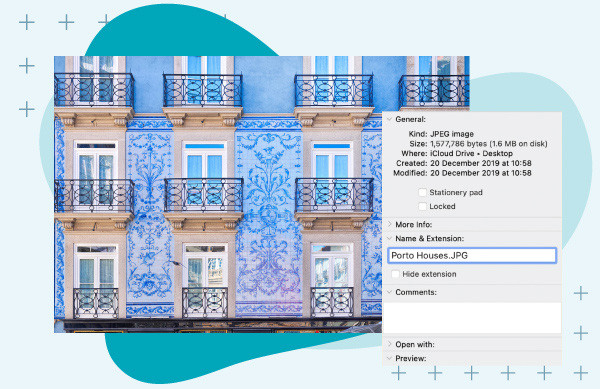 Screenshot of Finder on macOS showing the "Get Info" option selected for an image file, with Porto houses in the background, illustrating how to access photo metadata on a Mac.
Screenshot of Finder on macOS showing the "Get Info" option selected for an image file, with Porto houses in the background, illustrating how to access photo metadata on a Mac.
Pro Tip: Need more advanced metadata viewing capabilities? Explore dedicated photo metadata viewer tools for more in-depth analysis and batch processing. We’ve tested and reviewed ten top options.
How to Access and View Photo Metadata on Windows
Accessing photo metadata on Windows is equally simple:
-
Find Your Image File: Using File Explorer, navigate to the location of the digital image file you wish to examine.
-
Right-Click and Select “Properties”: Right-click on the image file. In the context menu that appears, choose the “Properties” option.
-
Navigate to the “Details” Tab: A “Properties” window will open. Click on the “Details” tab located at the top of this window.
-
Scroll Through Metadata: The “Details” tab displays a comprehensive list of metadata associated with the image. Scroll down through the list to find the specific metadata information you are looking for, such as camera details, date taken, copyright, and more.
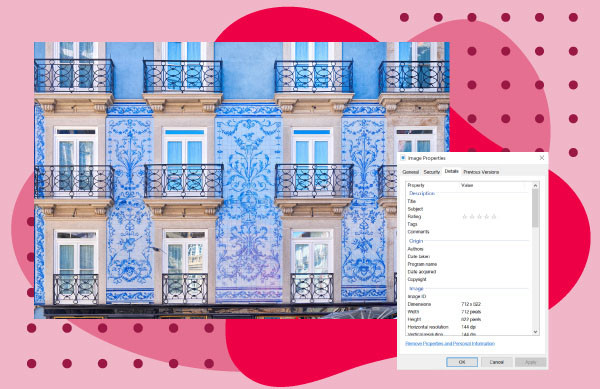 Screenshot of File Explorer on Windows showing the "Properties" window with the "Details" tab selected, displaying photo metadata for an image of blue Porto houses.
Screenshot of File Explorer on Windows showing the "Properties" window with the "Details" tab selected, displaying photo metadata for an image of blue Porto houses.
Pro tip: Dealing with various file types? Viewing metadata can sometimes be format-dependent. Learn how to view metadata across different file types and discover how a dedicated metadata viewer can streamline the process.
Can I Edit Photo Metadata?
Yes, photo metadata is not set in stone; it’s editable. Modifying image metadata is often necessary for correcting errors, adding missing information, or updating copyright details.
To edit photo metadata on both Mac and Windows:
-
Access Metadata: Follow the steps outlined above to access the metadata of the image file you want to edit (using “Get Info” on Mac or “Properties” -> “Details” on Windows).
-
Locate Editable Fields: In the metadata display (the “Info” window on Mac or “Details” tab on Windows), identify the metadata category you wish to modify (e.g., “Title,” “Author,” “Date,” “Keywords”).
-
Edit the “Value” Field: Look for the “Value” field next to the metadata category you want to change. Click into this “Value” field. It will become editable, allowing you to type in new information or modify the existing text.
-
Save Changes: After you’ve made your edits, the changes are usually saved automatically as you type or when you close the “Info” or “Properties” window. However, in some cases, you may need to click an “Apply” or “OK” button to confirm and save your edits.
Using a Metadata Editor for Efficient Workflow
While manual editing through operating system properties is possible, it’s not efficient for batch edits or complex metadata management. For users needing to edit metadata extensively, especially across large image libraries, a dedicated metadata editor is invaluable.
When choosing a metadata editor, consider:
- File Format Support: Ensure it supports the image file formats you work with (JPEG, TIFF, PNG, RAW, etc.).
- Batch Editing Capabilities: Look for batch processing features to edit metadata for multiple images simultaneously.
- Metadata Standards Support: Compatibility with EXIF, IPTC, and XMP metadata standards.
- User Interface and Workflow: Choose an editor with an intuitive interface that fits your workflow.
Reasons for using a metadata editor are varied:
- Adding Missing Information: Metadata fields may be empty, such as missing titles or descriptions. Editors allow you to populate these fields.
- Correcting Errors: Typos or incorrect information in metadata can be easily corrected.
- Standardization: Ensuring consistent metadata across an entire image library.
- Metadata Removal: Sometimes, you need to remove metadata from photos for privacy or security reasons before sharing images online.
Regardless of your reason, adopting a systematic approach to metadata editing is crucial. Always back up original files before making significant metadata changes until you are satisfied with the results.
Digital Asset Management (DAM) Platforms and Metadata
For organizations managing vast libraries of digital assets, including images, Digital Asset Management (DAM) platforms are essential. DAM systems are designed to centralize, organize, and streamline the management of all types of digital content, including robust metadata handling.
A DAM platform like Canto provides comprehensive tools for:
- Centralized Storage: A single, secure repository for all digital assets.
- Metadata Management: Advanced features for viewing, editing, and automating metadata workflows.
- Search and Retrieval: Powerful search capabilities based on metadata and content.
- Organization and Categorization: Tools for structuring assets using metadata, tags, and categories.
- Collaboration and Sharing: Features for controlled sharing and collaboration on digital assets.
- Workflow Automation: Automating tasks related to metadata and asset management.
DAM systems are designed to address content chaos and improve efficiency in managing digital assets. They leverage metadata as a core component for organization and accessibility.
How Canto Simplifies Metadata Management
Canto DAM platform offers intuitive ways to manage and utilize photo metadata:
- Intelligent Search: Canto’s search bar allows you to search using metadata keywords, file names, or even visual content (with AI visual search).
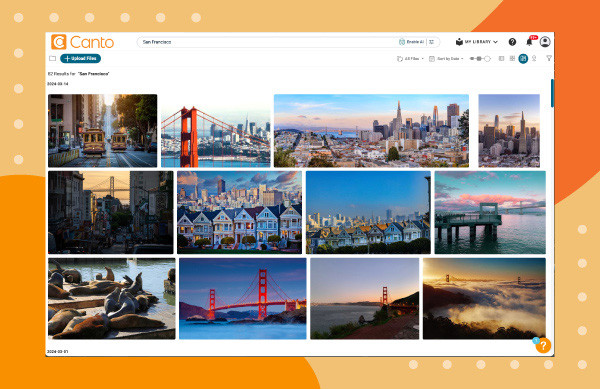 Screenshot of Canto's search bar with "San Francisco photos" typed in, highlighting metadata-driven search within a DAM system.
Screenshot of Canto's search bar with "San Francisco photos" typed in, highlighting metadata-driven search within a DAM system.
-
Filter Pane for Refined Search: The filter pane in Canto lets you narrow search results based on various metadata criteria, enabling precise filtering.
-
Metadata Display in Right Pane: When you select an image in Canto, the embedded metadata is displayed in the right pane for quick viewing.
-
Comprehensive Metadata View: Canto allows you to expand the metadata display to see all embedded metadata details, including technical specs, dates, and more.
Canto: Streamlining Image Metadata Management with AI
Canto further simplifies metadata management with AI Visual Search. For images with missing, incomplete, or inaccurate metadata, or for users wanting to minimize manual metadata tagging, Canto’s AI-powered search is a game-changer.
AI Visual Search analyzes the visual content of your images within Canto, using natural language queries to find relevant photos without solely relying on metadata keywords. This means you can search for images based on what is in them even if the metadata is lacking.
Canto’s AI Visual Search offers:
- Intuitive Search: Search images as naturally as you search the web, without complex keywords.
- No Learning Curve: Easy to use for all users, regardless of metadata expertise.
- Discover Hidden Assets: Uncover valuable, forgotten photography that might be missed with traditional metadata-only searches.
- Enhanced Efficiency: Reduces reliance on manual metadata tagging, saving time and effort.
Start Organizing Your Photos Effectively with Canto
Canto is a leading digital asset management platform that empowers you to organize, find, and share content effortlessly using photo metadata and AI-powered visual search. Transform your image workflows and make photo management truly efficient.
Ready to simplify your photo management? Learn how to get started with a digital asset management platform today.
Frequently Asked Questions
How can I ensure my photo metadata is secure when sharing images online?
To protect sensitive metadata when sharing images online, consider stripping private information like location data before uploading. Many online platforms automatically remove some metadata for privacy, but it’s best to be proactive. Metadata removal tools or settings in image editing software can help you control what metadata is shared.
What are the legal implications of altering or removing metadata, especially copyright information?
Modifying or removing metadata, particularly copyright information, from images you don’t own can have serious legal repercussions. It can be considered copyright infringement and lead to legal liabilities. Digital rights management (DRM) tools and metadata play a crucial role in tracking and managing digital rights. Always seek legal counsel if you are unsure about copyright or digital rights issues.
How does metadata impact image SEO when uploaded to websites or social media?
Metadata significantly influences image SEO. Keywords, alt text, file names, and titles act as signals for search engines, helping them index and understand your images. Optimizing metadata with relevant keywords and descriptions improves image discoverability in search results, driving more organic traffic to your website or social media profiles. Properly tagged and optimized images enhance overall online visibility.