Turning photos into stickers is a fun and creative way to personalize your belongings and share your memories. At dfphoto.net, we’re passionate about helping you explore the possibilities of photography and visual arts, and transforming your favorite images into unique stickers is an excellent way to do just that. Let’s dive into the sticker creation process, enhancing your photo projects with digital art, personalized photo gifts, and cool graphic design techniques.
1. What Are the Benefits of Turning a Photo Into a Sticker?
Turning a photo into a sticker offers a delightful array of benefits, blending personal expression with creative flair.
- Personalization: Stickers allow you to customize your belongings, adding a unique touch to laptops, water bottles, notebooks, and more.
- Creative Expression: Transforming photos into stickers is a fun way to express your creativity and showcase your favorite images.
- Gifts and Souvenirs: Personalized photo stickers make thoughtful and unique gifts for friends and family, perfect for commemorating special occasions.
- Marketing and Branding: Businesses can use custom photo stickers to promote their brand, create memorable marketing materials, or add a personal touch to packaging.
- Collectibles: Photo stickers can become collectibles, especially when created around themes, events, or personal milestones.
2. What Are the Different Methods to Make a Photo Into a Sticker?
There are several methods to turn a photo into a sticker, each offering unique advantages depending on your needs and resources.
2.1 Using Sticker Paper and a Printer
This is a straightforward method for creating stickers at home.
- Choose Your Photo: Select a high-resolution photo that you want to turn into a sticker.
- Edit Your Photo: Use photo editing software to crop, resize, and enhance your photo as needed.
- Print on Sticker Paper: Load sticker paper into your printer and print your edited photo. Ensure your printer settings are configured for the type of sticker paper you’re using.
- Cut Out the Sticker: Use scissors or a craft knife to carefully cut around the edges of your printed photo, creating your sticker.
2.2 Using Online Sticker Makers
Online sticker makers offer a convenient way to create custom stickers without the need for special equipment.
- Choose an Online Sticker Maker: Select a reputable online sticker maker website.
- Upload Your Photo: Upload your photo to the sticker maker platform.
- Customize Your Sticker: Use the platform’s tools to customize your sticker’s size, shape, and add any desired effects or text.
- Order Your Stickers: Review your design and place an order. The sticker maker will print and ship your custom stickers to you.
2.3 Using Mobile Apps
Mobile apps provide a quick and easy way to create stickers directly from your smartphone or tablet.
- Download a Sticker App: Search for and download a sticker maker app from your device’s app store.
- Select Your Photo: Open the app and choose the photo you want to turn into a sticker.
- Edit and Customize: Use the app’s editing tools to crop, resize, and add effects to your photo.
- Create Your Sticker: Follow the app’s instructions to create your sticker.
- Print or Share: Depending on the app, you can either print your sticker at home or share it digitally on social media or messaging apps.
2.4 Professional Printing Services
For high-quality, durable stickers, consider using a professional printing service.
- Choose a Printing Service: Research and select a professional printing service that specializes in custom stickers.
- Prepare Your Design: Create your sticker design using photo editing software or a design tool. Ensure your design meets the printing service’s specifications for resolution and file format.
- Submit Your Design: Upload your design to the printing service’s website and specify the desired size, shape, and quantity of stickers.
- Review and Approve: Review the proof provided by the printing service and approve it for printing.
- Receive Your Stickers: The printing service will print and ship your custom stickers to you.
3. What Materials Do I Need To Make Photo Stickers?
To create your photo stickers, you’ll need a few essential materials.
3.1 Sticker Paper
Sticker paper is a crucial component for printing your photo stickers at home. It comes in various types, each suited for different purposes.
- Matte Sticker Paper: Ideal for a non-glossy, natural look.
- Glossy Sticker Paper: Provides a shiny, vibrant finish.
- Waterproof Sticker Paper: Perfect for stickers that need to withstand moisture.
- Vinyl Sticker Paper: Durable and weather-resistant, suitable for outdoor use.
3.2 Printer
A printer is necessary for printing your photos onto sticker paper.
- Inkjet Printer: Best for printing detailed, high-resolution photos.
- Laser Printer: Produces crisp, smudge-resistant prints, suitable for text-heavy designs.
3.3 Cutting Tools
Cutting tools are essential for trimming your printed photos into individual stickers.
- Scissors: Suitable for simple, straight cuts.
- Craft Knife: Ideal for intricate designs and precise cuts.
- Cutting Machine: Electronic cutting machines like Cricut or Silhouette can automatically cut out complex shapes.
3.4 Photo Editing Software
Photo editing software allows you to enhance, resize, and customize your photos before printing them as stickers.
- Adobe Photoshop: Professional-grade software with advanced editing capabilities.
- GIMP: A free, open-source alternative to Photoshop.
- Canva: An easy-to-use online design tool with sticker templates.
3.5 Optional Accessories
These accessories can enhance your sticker-making process.
- Ruler: For measuring and making straight cuts.
- Cutting Mat: Protects your work surface while using a craft knife.
- Tweezers: For handling small or delicate stickers.
4. How To Make a Photo Into a Sticker Using Sticker Paper and a Printer?
Creating photo stickers using sticker paper and a printer is a simple and rewarding DIY project. Here’s a step-by-step guide.
- Select Your Photo: Choose a high-resolution photo that you want to turn into a sticker. Ensure the photo is clear and well-lit for the best results.
- Edit Your Photo: Use photo editing software like Adobe Photoshop, GIMP, or Canva to enhance your photo. Crop, resize, adjust colors, and add any desired effects or text.
- Prepare Your Sticker Sheet: Open your photo editing software and create a new document that matches the size of your sticker paper. Arrange multiple copies of your photo on the document, leaving enough space between each sticker for cutting.
- Print Your Sticker Sheet: Load your sticker paper into your printer and print the prepared document. Ensure your printer settings are configured for the type of sticker paper you’re using.
- Cut Out Your Stickers: Once the sheet is printed, carefully cut around each photo using scissors or a craft knife. If you have a cutting machine, use it to precisely cut out the stickers according to your design.
- Apply Your Stickers: Peel the backing off your stickers and apply them to any clean, dry surface.
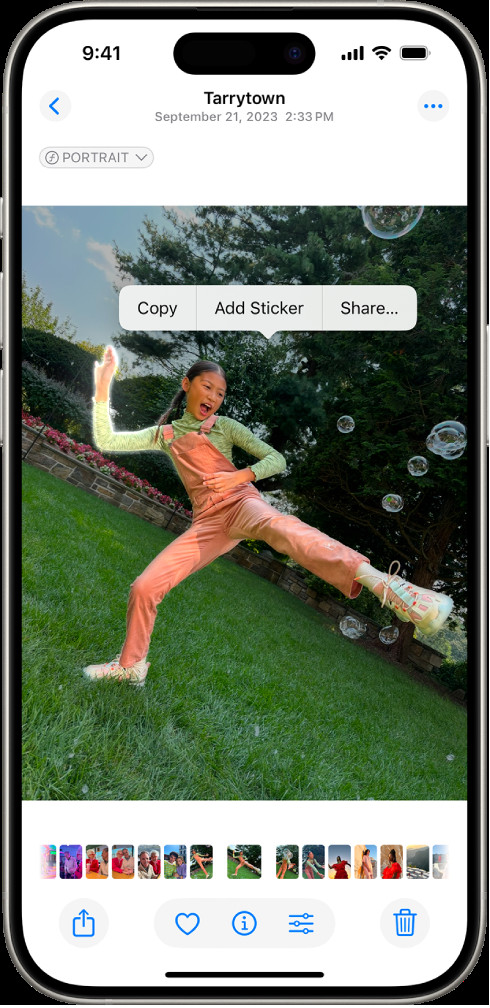 Woman using Add Sticker option on iPhone to make a sticker from photo
Woman using Add Sticker option on iPhone to make a sticker from photo
An iPhone user selects the Add Sticker option to create a sticker from a photo, showcasing the device’s photo editing capabilities.
5. What Are the Best Online Sticker Makers for Creating Photo Stickers?
Online sticker makers offer a convenient and efficient way to create custom photo stickers. Here are some of the best options available.
5.1 Sticker Mule
Sticker Mule is renowned for its high-quality stickers and fast turnaround times.
- Features: Offers custom shapes, kiss cuts, and durable materials.
- Pros: Excellent print quality, easy-to-use design tool, and fast shipping.
- Cons: Can be more expensive than other options.
5.2 Vistaprint
Vistaprint provides a wide range of customizable products, including stickers.
- Features: Offers various shapes, sizes, and materials.
- Pros: Affordable prices, extensive customization options, and reliable printing.
- Cons: Print quality may not be as high as specialized sticker services.
5.3 Custom Ink
Custom Ink is known for its custom apparel and promotional products, including stickers.
- Features: Offers custom shapes, sizes, and materials.
- Pros: Excellent customer service, easy-to-use design tool, and competitive pricing.
- Cons: Limited sticker-specific options compared to specialized services.
5.4 Redbubble
Redbubble is a popular marketplace for independent artists, offering a wide variety of unique sticker designs.
- Features: Offers a vast selection of sticker designs from independent artists.
- Pros: Unique and diverse designs, support for independent artists, and high-quality printing.
- Cons: Prices can vary depending on the artist and design.
5.5 StickerYou
StickerYou specializes in custom stickers and labels, offering a wide range of options.
- Features: Offers custom shapes, sizes, and materials, including vinyl and clear stickers.
- Pros: Extensive customization options, high-quality printing, and durable materials.
- Cons: Can be more expensive than other options.
6. How Do I Create Photo Stickers Using Mobile Apps?
Mobile apps offer a convenient way to create photo stickers directly from your smartphone or tablet.
6.1 Sticker Maker Studio
Sticker Maker Studio is a popular app for creating custom stickers on iOS and Android devices.
- Download and Install: Download Sticker Maker Studio from your device’s app store.
- Create a New Pack: Open the app and create a new sticker pack.
- Select Your Photo: Choose a photo from your device’s gallery that you want to turn into a sticker.
- Customize Your Sticker: Use the app’s editing tools to crop, resize, and add effects to your photo. You can also add text, borders, and other decorative elements.
- Save Your Sticker: Save your customized sticker to your sticker pack.
- Export to WhatsApp: Export your sticker pack to WhatsApp for easy sharing with friends and family.
6.2 Bazaart
Bazaart is a versatile photo editing and graphic design app that allows you to create custom stickers.
- Download and Install: Download Bazaart from your device’s app store.
- Upload Your Photo: Open the app and upload the photo you want to turn into a sticker.
- Remove Background: Use Bazaart’s magic background removal tool to isolate the subject of your photo.
- Customize Your Sticker: Add text, effects, and other decorative elements to your sticker.
- Save Your Sticker: Save your customized sticker to your device’s gallery.
- Share Your Sticker: Share your sticker on social media or messaging apps.
6.3 PicsArt
PicsArt is a comprehensive photo editing app with a wide range of features, including sticker creation.
- Download and Install: Download PicsArt from your device’s app store.
- Upload Your Photo: Open the app and upload the photo you want to turn into a sticker.
- Cut Out Your Sticker: Use PicsArt’s cut-out tool to isolate the subject of your photo.
- Customize Your Sticker: Add text, effects, and other decorative elements to your sticker.
- Save Your Sticker: Save your customized sticker to your device’s gallery.
- Share Your Sticker: Share your sticker on social media or messaging apps.
7. How Can Professional Printing Services Help Me Create High-Quality Photo Stickers?
Professional printing services offer several advantages for creating high-quality photo stickers.
7.1 Superior Print Quality
Professional printing services use advanced printing equipment and techniques to produce stickers with exceptional print quality. This ensures that your photos are reproduced with vibrant colors, sharp details, and accurate tones.
7.2 Durable Materials
Professional printing services offer a wide range of durable materials for your stickers, including vinyl, clear, and waterproof options. These materials are designed to withstand wear and tear, moisture, and UV exposure, ensuring that your stickers last longer.
7.3 Custom Shapes and Sizes
Professional printing services can create stickers in any shape or size, allowing you to fully customize your designs. Whether you need die-cut stickers, kiss-cut stickers, or custom-shaped labels, they can accommodate your specific requirements.
7.4 Advanced Finishing Options
Professional printing services offer advanced finishing options, such as lamination, UV coating, and embossing, to enhance the look and feel of your stickers. These finishing options can add a protective layer, create a glossy or matte finish, or add a tactile element to your stickers.
7.5 Expert Design Assistance
Many professional printing services offer expert design assistance to help you create the perfect sticker design. Their experienced designers can provide guidance on layout, typography, and color selection to ensure that your stickers look their best.
8. What Are Some Creative Ideas for Using Photo Stickers?
Photo stickers can be used in a variety of creative ways to personalize your belongings and express your creativity.
8.1 Personalizing Laptops and Water Bottles
Add photo stickers to your laptop or water bottle to showcase your personality and interests. Use stickers of your favorite travel destinations, pets, or memorable moments to create a unique and eye-catching design.
8.2 Decorating Scrapbooks and Journals
Use photo stickers to decorate your scrapbooks and journals, adding visual interest and personal touches to your memories. Create themed layouts with stickers that complement your photos and stories.
8.3 Creating Personalized Gifts
Create personalized gifts with photo stickers, such as custom phone cases, mugs, or notebooks. Add stickers of family photos, pets, or inside jokes to make your gifts extra special.
8.4 Branding for Small Businesses
Use photo stickers to brand your small business, adding a personal touch to packaging, promotional materials, or products. Create stickers with your logo, product photos, or customer testimonials to enhance your brand identity.
8.5 Event and Party Decorations
Use photo stickers to decorate events and parties, adding a personal touch to invitations, favors, or decorations. Create stickers with photos of the guest of honor, event themes, or memorable moments to make your event extra special.
9. How Can I Ensure My Photo Stickers Are High Quality?
Ensuring your photo stickers are high quality involves careful attention to several key factors.
9.1 Use High-Resolution Photos
Start with high-resolution photos to ensure that your stickers are sharp and detailed. Avoid using low-resolution images, as they can result in blurry or pixelated stickers.
9.2 Edit Your Photos Carefully
Use photo editing software to enhance your photos before printing them as stickers. Adjust brightness, contrast, and color balance to ensure that your photos look their best.
9.3 Choose the Right Sticker Paper
Select the right sticker paper for your needs. Consider the type of finish (matte or glossy), the durability, and the water resistance of the sticker paper.
9.4 Calibrate Your Printer
Calibrate your printer to ensure that it is printing accurate colors and tones. Run a test print to check the color accuracy and adjust your printer settings as needed.
9.5 Use a Cutting Machine for Precise Cuts
Use a cutting machine for precise cuts to ensure that your stickers have clean, professional-looking edges. A cutting machine can also cut out complex shapes and designs with ease.
10. What Are the Latest Trends in Photo Sticker Design?
The world of photo sticker design is constantly evolving, with new trends and styles emerging all the time.
10.1 Vintage and Retro Designs
Vintage and retro designs are making a comeback in photo sticker design. Use vintage fonts, color palettes, and graphic elements to create stickers with a nostalgic feel.
10.2 Minimalist Designs
Minimalist designs are gaining popularity in photo sticker design. Use simple shapes, clean lines, and a limited color palette to create stickers with a modern and elegant look.
10.3 Hand-Drawn Illustrations
Hand-drawn illustrations are adding a personal and whimsical touch to photo sticker design. Incorporate hand-drawn elements, such as doodles, sketches, or lettering, to create stickers with a unique and artistic feel.
10.4 Holographic and Iridescent Effects
Holographic and iridescent effects are adding a futuristic and eye-catching element to photo sticker design. Use holographic or iridescent materials to create stickers that shimmer and change color in the light.
10.5 Die-Cut Stickers
Die-cut stickers are becoming increasingly popular in photo sticker design. These stickers are cut to the exact shape of your design, creating a clean and professional look.
Creating photo stickers is a fantastic way to personalize your world and express your creativity. Whether you choose to create stickers at home using sticker paper and a printer, use an online sticker maker, or enlist the help of a professional printing service, the possibilities are endless. So grab your favorite photos, unleash your creativity, and start making stickers today!
At dfphoto.net, we’re dedicated to providing you with the inspiration, knowledge, and resources you need to excel in photography and visual arts. Explore our website for more tutorials, tips, and inspiration. Don’t forget to share your sticker creations with us! Dive into photography guides, find artistic inspiration, and discover digital artwork ideas on dfphoto.net.
Address: 1600 St Michael’s Dr, Santa Fe, NM 87505, United States
Phone: +1 (505) 471-6001
Website: dfphoto.net
FAQ: Making Photos Into Stickers
1. What kind of paper should I use to make photo stickers?
You can use matte, glossy, waterproof, or vinyl sticker paper, depending on the desired finish and durability.
2. Can I use any printer to print photo stickers?
Inkjet printers are best for detailed photos, while laser printers are good for smudge-resistant prints.
3. What is the best software for editing photos before making stickers?
Adobe Photoshop, GIMP, and Canva are popular choices for editing photos.
4. How do I ensure my stickers are waterproof?
Use waterproof sticker paper and consider laminating the stickers for extra protection.
5. What are some popular online sticker makers?
Sticker Mule, Vistaprint, Custom Ink, Redbubble, and StickerYou are some of the best online sticker makers.
6. Can I make stickers from my phone?
Yes, apps like Sticker Maker Studio, Bazaart, and PicsArt allow you to create stickers on your phone.
7. What is die-cut sticker?
Die-cut stickers are cut to the exact shape of your design.
8. How can I make my stickers more durable?
Use durable materials like vinyl and consider adding a laminate or UV coating.
9. Are there any trends in photo sticker design?
Vintage, minimalist, hand-drawn, and holographic designs are popular trends.
10. How do I get the best print quality for my photo stickers?
Use high-resolution photos, calibrate your printer, and consider using a professional printing service.
