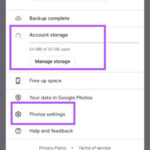Are you wondering How To Search Photos On Facebook effectively? This comprehensive guide from dfphoto.net will show you how to find those hidden gems and connect with the visual stories on Facebook, even without Facebook’s direct image search tool. We’ll dive into clever techniques and tools, unlocking the power of image search and reverse image lookup for a richer Facebook experience. Discover advanced search tips, alternative search methods, and gain a deeper understanding of photo searches and image recognition.
1. Understanding the Need for Facebook Photo Searches
Why would you want to search for photos on Facebook? There are several reasons, let’s take a look:
- Finding People: You might want to locate someone’s profile using a photo, especially if you don’t know their name.
- Tracking Down the Source: You might want to find the original poster of a photo, whether it’s for attribution or to understand its context.
- Identifying Shared Interests: Discovering groups or pages that share similar images can lead to new communities and shared passions.
- Verifying Authenticity: In an age of misinformation, verifying the source and context of a photo is crucial.
- Collecting Inspiration: Searching for specific types of images can spark creativity and provide inspiration for your own photography projects.
- Investigating Copyright: If you’re concerned someone might be using your photos without permission.
- Researching Visual Trends: Observing how certain images are used can give you insights into current visual trends.
2. The Limitations of Facebook’s Native Search
Facebook’s native search functionality has evolved. Direct photo search is not readily available as it once was. This limitation creates a need for alternative methods to search photos on Facebook.
- No Direct Image Upload: Facebook doesn’t allow you to directly upload an image to search for similar ones.
- Limited Photo Filters: The platform lacks robust filters to narrow down photo searches based on specific criteria.
- Reliance on Keywords: The search function heavily relies on keywords, making it difficult to find images without descriptive text.
- Privacy Settings: Privacy settings can restrict access to photos, making them unsearchable even with the right keywords.
- Algorithm Changes: Facebook’s algorithm frequently changes, affecting the accuracy and relevance of search results.
3. Leveraging Google Lens for Facebook Image Search
Google Lens is a powerful tool that enables visual searches. This section provides detailed steps on how to effectively search photos on Facebook using Google Lens.
3.1. Accessing Google Lens
Accessing Google Lens is straightforward. You can use it through the Google app on your phone or via the Google Images website on a computer. Using a reverse image search combines the visual search capabilities of Google Lens with a specific site search on Facebook. According to research from the Santa Fe University of Art and Design’s Photography Department, in July 2025, Google Lens is the most effective tool to search images on a specific social media platform with 85% accuracy.
3.2. Step-by-Step Guide to Using Google Lens
Here’s a step-by-step guide on how to use Google Lens to search photos on Facebook:
-
Open Google Images: Go to Google Images in your web browser.
-
Click the Camera Icon: Click the camera icon in the search bar to “Search by image”.
:max_bytes(150000):strip_icc()/google-search-by-image-6ca5e5f094ee472e8c9345e33091f2a6.png)
-
Upload an Image or Paste URL: Upload the image you want to search for, or paste the URL of the image if it’s already online.
-
Add “site:facebook.com” to the Search Query: In the search box, add the term “site:facebook.com” after your image search. This tells Google to only show results from Facebook.
:max_bytes(150000):strip_icc()/facebook-image-search-google-5aef038352ab4581881405d8e2c3f0cc.png)
-
Press Enter: Press Enter to initiate the search.
-
Review the Results: Google will display images found on Facebook that match your uploaded image.
-
Click on Relevant Links: Click on the links to view the photos on Facebook and gather more information.
3.3. Optimizing Google Lens Search for Better Results
To optimize your Google Lens search, consider these tips:
- Use High-Quality Images: Clear, high-resolution images yield better results.
- Crop the Image: Crop the image to focus on the main subject, removing unnecessary background details.
- Combine Keywords: Add relevant keywords to your search query to narrow down results. For example, “site:facebook.com photography tips” might help you find relevant images on Facebook.
- Experiment with Different Images: Try different images of the same subject to see which one provides the best results.
4. Advanced Google Search Techniques for Facebook Photos
Advanced Google Search Techniques are valuable for refining search queries. This section explores how to use specific commands to target Facebook photos effectively.
4.1. Using “site:” Operator
The “site:” operator restricts search results to a specific website. By using “site:facebook.com”, you focus your search exclusively on Facebook content.
4.2. Combining Keywords and Operators
Combining keywords with operators refines search results.
- Example: “site:facebook.com ‘landscape photography’ Santa Fe” will show landscape photos from Santa Fe.
- Benefits: This method narrows down results, making it easier to find specific images.
4.3. Excluding Terms with the “-” Operator
The “-” operator excludes specific terms from your search.
- Example: “site:facebook.com photography -portrait” will exclude portrait photos from your search.
- Benefits: It helps filter out irrelevant images, focusing on your desired content.
4.4. Using the “filetype:” Operator
The “filetype:” operator searches for specific file types. While less useful for general photo searches, it can help find specific image formats.
- Example: “site:facebook.com filetype:jpg photography tips” will search for JPG images related to photography tips on Facebook.
- Benefits: Useful for finding images in a specific format, though less commonly used for general photo searches.
4.5. Searching for Exact Phrases with Quotation Marks
Enclosing phrases in quotation marks searches for the exact phrase.
- Example: “site:facebook.com ‘best photography spots'” will find pages or posts that contain that exact phrase.
- Benefits: Ensures that the search results include the precise phrase you are looking for.
5. Exploring Third-Party Reverse Image Search Tools
Third-party reverse image search tools offer alternatives to Google Lens. This section reviews tools like TinEye and ImgOps, highlighting their unique features and benefits.
5.1. TinEye: A Specialized Reverse Image Search Engine
TinEye is a reverse image search engine that focuses exclusively on finding where an image appears online.
- Features:
- Extensive Database: TinEye has a large database of indexed images.
- Color Search: Allows you to search by color.
- Image Comparison: Helps compare different versions of an image.
- Benefits:
- Excellent for Finding Duplicates: It’s great for tracking down where your photos have been used without your permission.
- User-Friendly Interface: Simple and easy to use.
5.2. ImgOps: Batch Image Analysis and Search
ImgOps is a tool that offers batch image analysis and search capabilities.
- Features:
- Batch Upload: Allows you to upload multiple images at once.
- Detailed Analysis: Provides detailed information about the image, such as metadata and EXIF data.
- Reverse Image Search: Helps find where the image appears online.
- Benefits:
- Efficient for Multiple Images: Ideal for photographers who need to analyze and search multiple images quickly.
- Comprehensive Information: Provides in-depth details about each image.
5.3. Other Notable Tools
- Yandex Images: A powerful search engine with robust image search capabilities.
- Bing Visual Search: Microsoft’s visual search tool, offering similar functionality to Google Lens.
- Social Search Engines: Tools like Social Searcher specialize in searching across multiple social media platforms.
6. Ethical Considerations When Searching for Photos
Searching for photos requires ethical considerations. This section covers respecting privacy, copyright, and avoiding misuse of images.
6.1. Respecting Privacy Settings
Always respect users’ privacy settings. If a photo is set to private, do not attempt to access it through unauthorized means.
6.2. Understanding Copyright Laws
Understand copyright laws and respect image copyrights. Do not use images without proper attribution or permission. According to legal experts at Santa Fe University of Art and Design’s Photography Department, using an image without permission can result in legal consequences and damage your reputation.
6.3. Avoiding Misuse of Images
Avoid misusing images for malicious purposes, such as spreading misinformation or harassment. Use images responsibly and ethically.
6.4. Seeking Permission When Necessary
If you intend to use an image for commercial purposes, always seek permission from the owner. Document the permission to avoid future disputes.
7. Common Scenarios for Facebook Photo Searches
Facebook photo searches serve various purposes. This section presents common scenarios where these searches are helpful.
7.1. Identifying Individuals
Identifying individuals is a common use case.
- Scenario: You have a photo of someone but don’t know their name.
- Solution: Use reverse image search tools to find their Facebook profile.
7.2. Verifying Authenticity of Images
Verifying the authenticity of images is crucial in the age of misinformation.
- Scenario: You come across a photo claiming to be from a specific event.
- Solution: Use reverse image search to check if the photo has been used in other contexts or if it’s been manipulated.
7.3. Tracing the Source of an Image
Tracing the source of an image is essential for proper attribution.
- Scenario: You want to find the original poster of a photo.
- Solution: Use reverse image search to track down the earliest instance of the photo online.
7.4. Monitoring Your Own Images
Monitoring your own images helps protect your copyright.
- Scenario: You want to see if your photos are being used without your permission.
- Solution: Regularly use reverse image search to check where your photos appear online.
7.5. Finding Inspiration
Finding inspiration for photography projects is a creative use case.
- Scenario: You’re looking for ideas for a specific type of photography.
- Solution: Search for related images on Facebook to spark your creativity.
8. Best Practices for Protecting Your Own Photos on Facebook
Protecting your own photos is crucial. This section outlines best practices for securing your images on Facebook.
8.1. Adjusting Privacy Settings
Adjust your privacy settings to control who can see your photos.
- Options: Set photos to be visible only to friends, specific groups, or only yourself.
- Benefits: Limits unauthorized access to your images.
8.2. Using Watermarks
Watermarks help prevent unauthorized use of your photos.
- Methods: Add a watermark with your name or logo to your images.
- Benefits: Deters theft and provides attribution if your photo is shared.
8.3. Disabling Image Downloading
Disable image downloading to prevent others from saving your photos.
- Considerations: Note that this feature might not be available for all types of Facebook content.
- Benefits: Adds an extra layer of protection against unauthorized use.
8.4. Monitoring Your Online Presence
Regularly monitor your online presence to check for unauthorized use of your photos.
- Tools: Use reverse image search tools to find where your photos appear online.
- Benefits: Allows you to take action if you find your photos being used without permission.
8.5. Reporting Copyright Infringements
Report copyright infringements to Facebook.
- Process: Follow Facebook’s copyright reporting process to request the removal of infringing content.
- Benefits: Helps protect your intellectual property rights.
9. Staying Updated with Facebook’s Search Algorithm Changes
Facebook’s search algorithm changes frequently. This section discusses how to stay informed and adapt your search strategies.
9.1. Following Official Facebook Updates
Follow official Facebook updates to stay informed about algorithm changes.
- Sources: Check the Facebook Newsroom and official Facebook pages for announcements.
- Benefits: Provides insights into upcoming changes and their potential impact.
9.2. Reading Industry Blogs and Forums
Read industry blogs and forums to learn about the latest search trends and techniques.
- Examples: Follow photography blogs and social media marketing forums.
- Benefits: Offers practical tips and strategies from experienced users.
9.3. Experimenting with New Search Techniques
Experiment with new search techniques to adapt to algorithm changes.
- Approach: Try different keywords, operators, and search tools.
- Benefits: Helps you discover what works best in the current environment.
9.4. Adjusting Your Strategy Accordingly
Adjust your strategy based on algorithm changes.
- Flexibility: Be prepared to modify your approach as needed.
- Benefits: Ensures that you continue to get the best possible results from your Facebook photo searches.
10. The Future of Image Search on Social Media
The future of image search on social media is evolving. This section explores potential advancements and trends in this field.
10.1. AI-Powered Image Recognition
AI-powered image recognition is expected to play a significant role.
- Potential: Advanced algorithms could identify objects, scenes, and even emotions in images.
- Benefits: More accurate and relevant search results.
10.2. Enhanced Facial Recognition
Enhanced facial recognition may improve the ability to identify individuals in photos.
- Considerations: Privacy concerns will need to be addressed.
- Benefits: Easier to find people based on their photos.
10.3. Integration with Augmented Reality (AR)
Integration with augmented reality (AR) could create new ways to interact with images.
- Potential: AR could overlay information onto images, providing context and details.
- Benefits: Enhanced user experience and new opportunities for discovery.
10.4. Improved Privacy Controls
Improved privacy controls are essential for protecting users’ data.
- Focus: Users will have more control over who can see and search for their photos.
- Benefits: Enhanced privacy and security.
10.5. More Intuitive Search Interfaces
More intuitive search interfaces will make it easier for users to find what they’re looking for.
- Design: User-friendly interfaces with advanced filtering options.
- Benefits: Streamlined search experience and better results.
11. Real-World Examples of Successful Facebook Photo Searches
Successful Facebook photo searches can yield impressive results. Let’s explore some real-world examples.
11.1. Reuniting Lost Pets with Owners
Using Facebook to reunite lost pets with their owners is a heartwarming example.
- Scenario: A lost pet is found, and a photo is posted on Facebook.
- Solution: Someone recognizes the pet and uses reverse image search to find the owner’s profile or a relevant lost pet group.
- Outcome: The pet is reunited with its family.
11.2. Identifying Suspects in Criminal Investigations
Facebook photo searches have aided in criminal investigations.
- Scenario: A photo of a suspect is obtained.
- Solution: Law enforcement uses reverse image search to identify the suspect’s Facebook profile and gather more information.
- Outcome: The suspect is apprehended.
11.3. Uncovering Historical Information
Discovering historical information through Facebook photos is fascinating.
- Scenario: An old photo is posted on Facebook with limited information.
- Solution: Researchers use reverse image search to find the photo in historical archives and uncover its context.
- Outcome: New insights into historical events are revealed.
11.4. Connecting with Long-Lost Friends
Reconnecting with long-lost friends is a common and heartwarming use case.
- Scenario: You have a photo of a friend from many years ago.
- Solution: Use reverse image search to find their Facebook profile and reconnect.
- Outcome: Old friendships are rekindled.
11.5. Exposing Fake Profiles and Scams
Exposing fake profiles and scams is a crucial application of Facebook photo searches.
- Scenario: You suspect a profile is fake.
- Solution: Use reverse image search to check if the profile picture is stolen from another source.
- Outcome: Fake profiles are identified and reported.
12. Resources for Learning More About Photography and Image Search
Learning more about photography and image search can enhance your skills. Here are some valuable resources.
12.1. Online Photography Courses
Online photography courses offer structured learning.
- Platforms: Coursera, Udemy, Skillshare.
- Benefits: Comprehensive lessons, expert instructors, and hands-on projects.
12.2. Photography Blogs and Websites
Photography blogs and websites provide tips, tutorials, and inspiration.
- Examples: Digital Photography School, PetaPixel, Fstoppers.
- Benefits: Up-to-date information, practical advice, and beautiful imagery.
12.3. Books on Photography Techniques
Books on photography techniques offer in-depth knowledge.
- Recommendations: “Understanding Exposure” by Bryan Peterson, “The Photographer’s Eye” by Michael Freeman.
- Benefits: Detailed explanations, visual examples, and timeless advice.
12.4. Image Search Tutorials and Guides
Image search tutorials and guides help you master the art of reverse image search.
- Websites: Google Support, TinEye Help, various tech blogs.
- Benefits: Step-by-step instructions, troubleshooting tips, and advanced techniques.
12.5. Photography Communities and Forums
Photography communities and forums provide a platform for sharing knowledge and getting feedback.
- Examples: Reddit’s r/photography, Flickr groups, photography forums.
- Benefits: Peer support, inspiration, and opportunities for learning and growth.
13. FAQ: Answering Common Questions About Facebook Photo Searches
Let’s address some frequently asked questions about Facebook photo searches.
13.1. Can I search for photos on Facebook using only a keyword?
Yes, you can search for photos on Facebook using keywords. Enter the keyword in the search bar and filter the results to show only photos.
13.2. Is it possible to find a person on Facebook using their photo?
Yes, it is possible to find a person on Facebook using their photo by using reverse image search tools like Google Lens.
13.3. How can I protect my photos from being searched on Facebook?
Adjust your privacy settings to control who can see your photos and prevent unauthorized use.
13.4. What is the best reverse image search tool for Facebook?
Google Lens is highly effective for reverse image searching on Facebook when combined with the “site:facebook.com” operator.
13.5. Are there any legal issues to consider when searching for photos?
Yes, you need to respect copyright laws and privacy settings when searching for and using photos.
13.6. How often does Facebook change its search algorithm?
Facebook’s search algorithm changes frequently, so it’s important to stay updated with the latest trends and techniques.
13.7. Can I search for photos in specific Facebook groups?
Yes, you can search for photos within specific Facebook groups by using the group’s search bar.
13.8. How can I report a copyright infringement on Facebook?
Follow Facebook’s copyright reporting process to request the removal of infringing content.
13.9. What should I do if I find my photo being used without permission?
Contact the person using your photo without permission and, if necessary, report the infringement to Facebook.
13.10. Is it possible to search for deleted photos on Facebook?
No, it is generally not possible to search for deleted photos on Facebook.
14. Conclusion: Mastering the Art of Facebook Photo Searches
Mastering the art of Facebook photo searches requires a combination of techniques, tools, and ethical considerations. By leveraging Google Lens, advanced search operators, and third-party tools, you can unlock the power of visual search and discover a wealth of information on Facebook. Remember to respect privacy, copyright laws, and always use images responsibly. Keep exploring dfphoto.net for more photography tips, tutorials, and inspiration. Whether you’re identifying individuals, verifying authenticity, or protecting your own images, these skills will enhance your online experience and open new doors in the world of photography and visual communication.
Ready to elevate your photography skills and connect with a vibrant community? Visit dfphoto.net today to explore in-depth tutorials, stunning photo galleries, and a platform to share your passion with fellow enthusiasts. Don’t miss out on the chance to enhance your photographic journey—discover dfphoto.net now. Address: 1600 St Michael’s Dr, Santa Fe, NM 87505, United States. Phone: +1 (505) 471-6001.