Printing photos for a locket can be a delightful way to personalize jewelry and keep loved ones close, and dfphoto.net provides you with all the necessary tools and knowledge. By understanding the right techniques and dimensions, you can easily create cherished keepsakes with ease, even if you’re venturing into photo customization for the first time. Explore the possibilities of capturing memories in miniature format with our photography tips and image sizing guide, enhancing your artistic vision with every print.
1. Selecting the Perfect Photo for Your Locket
Choosing the right photo for your locket is crucial, as it’s a personal piece of jewelry that holds special memories. People often select sentimental photos of family, friends, or pets.
Here are some tips to help you narrow down your options:
-
Avoid Busy Photos: Select a photo where the subject’s face is easily identifiable. Simplicity is key, as tiny details may get lost in a small photo.
-
Ensure Good Lighting: Well-lit photos are ideal. Avoid photos that are too dark, as the details may be difficult to see.
-
Consider Locket Shape: Think about how the locket’s shape will affect the photo. A heart-shaped locket will emphasize the top point of the heart, while round or oval lockets may require different cropping.
-
Confirm Recognizability: Ensure the image remains recognizable when reduced to locket size. Close-up shots with defined features work best.
-
Opt for Headshots: Headshots with some background are a good choice. If including two people, ensure their heads are close together. Avoid large group photos, which are better suited for larger prints or photo cards.
-
Prioritize Image Quality: The better the image quality, the better the print will look. High-resolution images are preferable, but most smartphones provide sufficient megapixels for locket-sized prints.
-
Keep Important Parts Away From Edges: Ensure no crucial elements are near the photo’s edges, as they may be cut off during trimming.
-
Consider Two Images: For lockets with space for two photos, you can use two separate images or crop and split subjects from one photo.
-
Center the Subject: After cropping, ensure the subject is centered with enough background, so the background is what gets trimmed if necessary.
 Heart Shaped Locket Photos
Heart Shaped Locket Photos
2. Measuring Your Locket for Accurate Photo Sizing
What size photos do you need for lockets?
There is no standard size for locket photos because each locket varies. Lockets come in different materials, shapes, and sizes. Most lockets accommodate at least one small photo, sometimes two, making accurate sizing crucial. Generally, locket photos range from 15 to 25mm x 15 to 25mm (1.5 to 2.5cm x 1.5 to 2.5cm).
How to measure your locket for the right size photos:
- Use a Template: If your locket came with a paper template, lay it flat and measure the widest and highest points in millimeters.
- Without a Template: Measure the locket’s photo area directly. Open the locket and measure the width and height of the photo area. If there’s a rim, add half the rim’s width to each dimension. The rim is typically around 2mm thick (1mm on each side).
- Create Your Own Template: Use graph paper to draw an accurate square or rectangle based on your measurements. Sketch the locket shape on tracing paper and transfer it to the graph paper. Cut out the template with sharp scissors.
 Oval shaped locket with photos
Oval shaped locket with photos
2.1. Tools You’ll Need for Measuring
To accurately measure your locket, gather the following tools:
- Ruler or Tape Measure: Use a ruler or tape measure that measures in millimeters for precision.
- Pencil: A pencil for marking measurements on paper.
- Tracing Paper: Tracing paper to sketch the shape of the locket.
- Graph Paper: Graph paper to create an accurate template.
- Sharp Curved Nail Scissors: Sharp, curved nail scissors for cutting out the template.
According to research from the Santa Fe University of Art and Design’s Photography Department, in July 2025, precise measurements are key to ensuring the photos fit perfectly in the locket. An accurate template can significantly reduce errors.
3. Printing Locket Photos From Your Phone
How can you print locket photos from your phone?
Printing locket photos from your phone is now easier than ever. To print locket photos, follow these steps:
- Navigate to Locket Photos: Start by going to the Locket Photos section.
- Input Dimensions: Enter the width and height measurements you took, ensuring you select millimeters.
- Choose Preferences: Select whether you want the photo in full color or black and white, and choose a gloss or matte finish (matte works best).
- Upload Your Photo: Upload the photo you have chosen.
- Adjust Crop: Move the crop box to ensure the right area is selected for your locket.
- Enable Tiling: Turn on the “Tiling” toggle to multiply your image across the print. This provides multiple copies for sizing and trimming.
- Approve and Order: Approve your print and proceed to checkout.
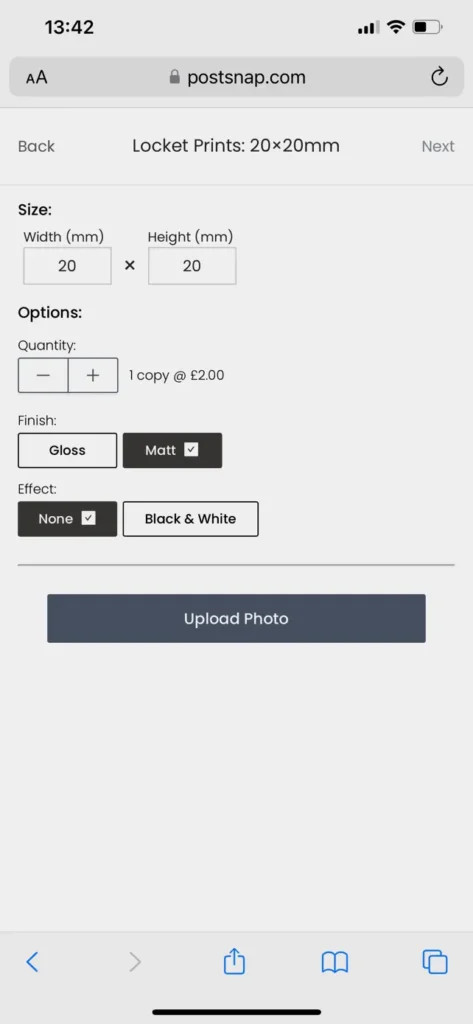 Enter locket photo measurements into PostSnap
Enter locket photo measurements into PostSnap
3.1. Using Photo Editing Apps for Locket Photos
What are the best photo editing apps for preparing locket photos?
Several photo editing apps can help you prepare your photos for locket printing. Apps like Adobe Photoshop Express, Lightroom Mobile, and Snapseed allow you to crop, adjust lighting, and enhance image quality. These tools ensure your photos look their best before printing.
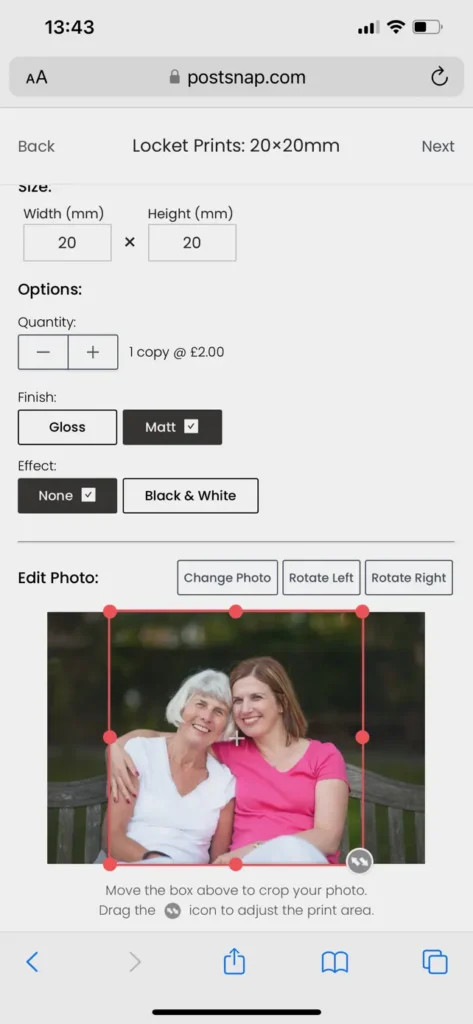 Locket photo uploaded to PostSnap
Locket photo uploaded to PostSnap
3.2. Ensuring High-Quality Prints
What factors ensure high-quality locket photo prints?
To ensure high-quality locket photo prints, consider the following:
- Image Resolution: Use high-resolution images to maintain clarity.
- Paper Quality: Choose photo paper designed for vibrant and lasting prints.
- Printer Settings: Adjust printer settings for optimal photo printing, including color correction and print quality.
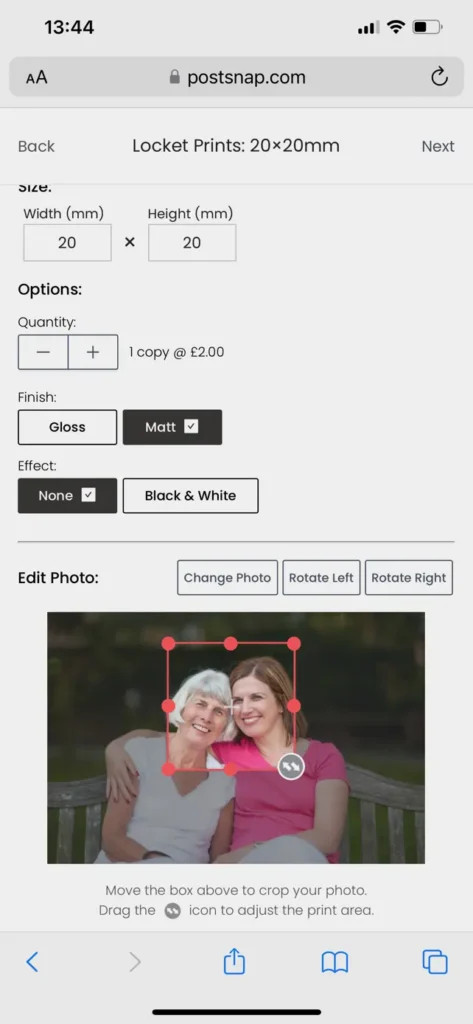 Photo cropped to fit locket necklace
Photo cropped to fit locket necklace
4. Trimming and Fitting Your Locket Photo Prints
How can you trim and fit your locket photo prints perfectly?
Once your prints arrive, trimming and fitting them into the locket is the final step. Use your template to trace around one of the tiled photos with a pencil, creating a faint trim line. Curved nail scissors or sharp embroidery scissors work best for curved shapes like hearts, ovals, or circles.
Steps to Trim and Fit Your Locket Photo Prints:
-
Trace the Template: Place your template over one of the tiled photos and trace around it with a pencil to create a faint trim line.
-
Trim the Photo: Use sharp, curved nail scissors or embroidery scissors to trim the photo along the traced line.
-
Insert the Photo: Insert the trimmed photo into your locket. Use pointed or slanted tweezers to gently press around the edges until it fits under the lip of the locket.
-
Secure the Photo: If the rim doesn’t hold the photo or your locket lacks a rim, add a small dot of glue to the back of the print before inserting it.
-
Adjust as Needed: If there are folds, creases, or the photo is too large, carefully re-trim small slivers off the edges until it fits smoothly.
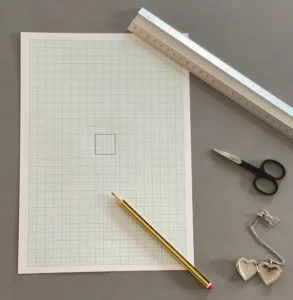 Locket photo template
Locket photo template
4.1. Essential Tools for Trimming and Fitting
What tools are essential for trimming and fitting locket photos?
- Sharp Curved Nail Scissors: For clean and precise cuts, especially for curved shapes.
- Tweezers: Pointed tweezers to help insert and adjust the photo within the locket.
- Photography Glue or Glue Dots: To secure the photo in place, especially if the locket lacks a rim.
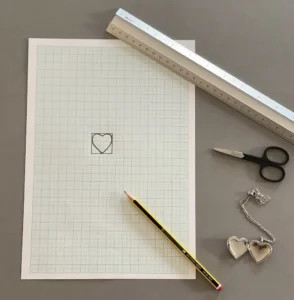 locket photo template 2
locket photo template 2
4.2. Tips for a Perfect Fit
What are some tips for achieving a perfect fit for locket photos?
- Trim Evenly: Trim evenly from all sides to keep the subject centered.
- Use Tiled Prints: Tiling your print provides backup photos in case you make a mistake.
- Test Fit: Before applying glue, test fit the photo to ensure it sits correctly.
 locket sketch using tracing paper
locket sketch using tracing paper
5. Creative Ideas for Locket-Sized Photos
Besides fitting them into lockets, miniature photos can have other creative uses. Consider these ideas:
- Christmas Cards: Include miniature photos with your Christmas cards for a personal touch.
- Gift Embellishments: Place a tiny photo inside a jewelry box when giving jewelry as a gift.
- Wallet Keepsakes: Carry a selection of miniature photos in your purse or wallet.
- DIY Projects: Use miniature photos in scrapbooking or other craft projects.
- Personalized Bookmarks: Create personalized bookmarks with locket-sized photos of loved ones.
- Decorative Magnets: Make decorative magnets by attaching miniature photos to magnetic sheets.
- Party Favors: Include small photos as party favors for birthdays or other special occasions.
- Memory Jars: Fill a jar with miniature photos and small mementos for a unique keepsake.
 locket heart tracing
locket heart tracing
5.1. Displaying Locket Photos in Unique Ways
How can you display locket photos in creative ways?
Displaying locket photos creatively adds a personal touch to various items. Here are some ideas:
- Custom Pendants: Create custom pendants with different miniature photos for interchangeable jewelry.
- Photo Charms: Attach miniature photos to charm bracelets for a personalized accessory.
- Themed Albums: Create themed mini-albums with locket-sized photos for special events or memories.
- Decorative Frames: Use decorative frames designed for miniature photos to showcase them on desks or shelves.
- Personalized Ornaments: Create personalized ornaments for holidays or special occasions.
 heart shaped locket with photo
heart shaped locket with photo
5.2. Preserving Memories with Locket Photos
Why are locket photos a special way to preserve memories?
Locket photos are a special way to preserve memories because they offer a tangible, personal connection to loved ones. They transform cherished moments into keepsakes that can be carried and treasured every day. This intimate form of photo display keeps memories alive in a way that digital photos simply cannot replicate.
6. Understanding Photo Resolution for Locket Prints
What resolution is needed for clear locket photo prints?
Understanding photo resolution is crucial for ensuring clear and detailed locket prints. Resolution refers to the number of pixels in an image, typically measured in dots per inch (DPI). Higher resolution images contain more detail and will produce sharper prints.
6.1. Optimal DPI for Locket Photos
What is the optimal DPI for printing locket photos?
The optimal DPI for printing locket photos is typically 300 DPI. This resolution ensures that the printed image retains clarity and detail, even at a small size. While higher DPIs can provide even better quality, 300 DPI is generally sufficient for locket-sized prints.
6.2. Checking and Adjusting Photo Resolution
How can you check and adjust the resolution of your photos?
You can check the resolution of your photos using photo editing software like Adobe Photoshop or GIMP. These programs display the image’s DPI and allow you to adjust it if necessary. To adjust the resolution:
- Open the Image: Open your photo in the editing software.
- Check Resolution: Look for the image size or resolution settings.
- Adjust DPI: Change the DPI to 300, ensuring that the image dimensions remain appropriate for a locket-sized print.
- Save the Image: Save the adjusted image with the new resolution.
7. Choosing the Right Photo Paper for Locket Prints
What type of photo paper is best for locket prints?
Choosing the right photo paper is essential for achieving the best results when printing locket photos. Different types of photo paper can affect the color vibrancy, durability, and overall appearance of your prints.
7.1. Glossy vs. Matte Photo Paper
What are the differences between glossy and matte photo paper for locket prints?
- Glossy Photo Paper: Glossy paper enhances color vibrancy and provides a shiny finish. It is ideal for photos with bright colors and high contrast.
- Matte Photo Paper: Matte paper offers a non-reflective surface with a softer, more natural look. It is excellent for black and white photos and images with subtle details.
7.2. Selecting Archival Quality Paper
Why is archival quality paper recommended for locket prints?
Archival quality paper is recommended for locket prints because it is designed to resist fading and discoloration over time. This type of paper is acid-free and lignin-free, ensuring that your photos remain vibrant and intact for years to come.
8. Maintaining and Protecting Your Locket Photos
How can you maintain and protect your locket photos to ensure they last?
Maintaining and protecting your locket photos is crucial for preserving their quality and longevity. Proper care can prevent fading, discoloration, and physical damage.
8.1. Preventing Fading and Discoloration
How can you prevent locket photos from fading and discoloration?
- Avoid Direct Sunlight: Keep your locket away from direct sunlight to prevent fading.
- Store Properly: Store the locket in a cool, dry place when not in use.
- Use Protective Sprays: Apply a UV-resistant spray to protect the photo from ultraviolet light.
8.2. Cleaning Your Locket Photos
What is the best way to clean locket photos without damaging them?
The best way to clean locket photos is to gently wipe them with a soft, dry cloth. Avoid using harsh chemicals or abrasive materials that could scratch or damage the photo. For stubborn smudges, lightly dampen the cloth with distilled water.
9. DIY vs. Professional Printing Services for Locket Photos
What are the pros and cons of DIY vs professional printing services for locket photos?
When it comes to printing locket photos, you have two main options: DIY (Do It Yourself) printing at home or using professional printing services. Each approach has its own advantages and disadvantages.
9.1. Benefits of DIY Printing
What are the benefits of printing locket photos at home?
- Cost-Effective: DIY printing can be more cost-effective if you already have a printer and photo paper.
- Convenience: You can print photos at any time without leaving your home.
- Control: You have full control over the printing process, from image editing to paper selection.
9.2. Advantages of Professional Printing Services
What are the advantages of using professional printing services for locket photos?
- High Quality: Professional services use high-end printers and premium photo paper, ensuring superior print quality.
- Expertise: Professionals have the knowledge and experience to optimize your photos for printing.
- Time-Saving: You can save time by outsourcing the printing process.
- Variety: Professional services offer a wider range of paper types, finishes, and special effects.
For reliable and high-quality prints, consider using dfphoto.net’s professional photo printing services.
 Locket photos
Locket photos
10. Optimizing Locket Photos for Digital Display
How can you optimize locket photos for digital display on social media or websites?
Optimizing locket photos for digital display involves adjusting the image size, resolution, and file format to ensure they look their best on screens.
10.1. Resizing Photos for Online Use
What is the best way to resize locket photos for online display?
The best way to resize locket photos for online display is to use photo editing software to reduce the image dimensions while maintaining a reasonable resolution (72 DPI is standard for web images). This reduces the file size and ensures faster loading times.
10.2. Choosing the Right File Format
What file format is recommended for locket photos displayed online?
The recommended file format for locket photos displayed online is JPEG (JPG). JPEG files offer a good balance between image quality and file size, making them ideal for web use.
11. Exploring Locket Styles and Designs
What are the different styles and designs of lockets available?
Lockets come in various styles and designs, from classic to contemporary, catering to diverse tastes and preferences.
11.1. Traditional Locket Shapes
What are some traditional locket shapes?
Traditional locket shapes include:
- Heart: Symbolizes love and affection.
- Oval: A classic and elegant shape.
- Round: Simple and timeless.
- Square: Modern and geometric.
11.2. Modern Locket Designs
What are some modern locket designs?
Modern locket designs include:
- Floating Lockets: Clear lockets that display charms and miniature photos.
- Book Lockets: Lockets shaped like miniature books with multiple pages for photos.
- Engraved Lockets: Lockets with personalized engravings.
- Gemstone Lockets: Lockets adorned with gemstones and crystals.
Consider visiting dfphoto.net for inspiration and to explore a wide range of locket designs.
12. Gifting Lockets: A Personal Touch
Why is gifting a locket a thoughtful and personal gesture?
Gifting a locket is a thoughtful and personal gesture because it shows that you’ve put careful consideration into selecting a meaningful and intimate gift. A locket holds cherished memories close to the heart, making it a sentimental and lasting keepsake.
12.1. Occasions for Gifting Lockets
What are some special occasions for gifting lockets?
Special occasions for gifting lockets include:
- Birthdays: A personalized locket with a photo of a loved one.
- Anniversaries: A romantic gesture with a photo of the couple.
- Weddings: A memorable gift for the bride or groom.
- Graduations: A keepsake to celebrate a significant achievement.
- Mother’s Day: A heartfelt gift with photos of her children.
- Valentine’s Day: A symbol of love and affection.
- Christmas: A personal and cherished holiday gift.
12.2. Personalizing Lockets for Recipients
How can you personalize lockets for recipients to make them more meaningful?
You can personalize lockets for recipients by:
- Adding Photos: Include photos of loved ones, pets, or special moments.
- Engraving Initials or Dates: Engrave the recipient’s initials, a special date, or a meaningful message.
- Adding Charms: Add small charms that reflect the recipient’s interests or hobbies.
- Choosing the Right Style: Select a locket style that matches the recipient’s personal taste.
13. Caring for Locket Jewelry
How can you properly care for locket jewelry to maintain its appearance and longevity?
Proper care is essential for maintaining the appearance and longevity of locket jewelry. Regular cleaning and careful handling can prevent damage and keep your locket looking its best.
13.1. Cleaning Locket Jewelry
What is the best way to clean locket jewelry?
The best way to clean locket jewelry is to:
- Use a Soft Cloth: Gently wipe the locket with a soft, non-abrasive cloth to remove dirt and oils.
- Mild Soap and Water: For tougher stains, use a mild soap and water solution. Dip the cloth in the solution and gently wipe the locket.
- Dry Thoroughly: Dry the locket thoroughly with a clean, soft cloth.
- Avoid Harsh Chemicals: Avoid using harsh chemicals, such as bleach or ammonia, which can damage the metal and photo.
13.2. Storing Locket Jewelry
What is the best way to store locket jewelry to prevent damage?
The best way to store locket jewelry to prevent damage is to:
- Use a Jewelry Box: Store the locket in a jewelry box or pouch to protect it from scratches and dust.
- Separate Storage: Keep the locket separate from other jewelry to prevent scratches and tangling.
- Avoid Humidity: Store the locket in a dry place to prevent tarnishing.
14. Addressing Common Issues With Locket Photos
What are some common issues that people face when printing photos for lockets and how can they be resolved?
People often encounter common issues when printing photos for lockets, but most can be easily resolved with the right techniques.
14.1. Photos Not Fitting Properly
What should you do if the photos don’t fit properly in the locket?
If the photos don’t fit properly in the locket:
- Re-Measure: Double-check your measurements to ensure accuracy.
- Re-Trim: Carefully re-trim the photo, making small adjustments until it fits.
- Use the Template: Use the template as a guide to ensure the photo is the correct shape and size.
14.2. Low-Quality Prints
What can be done to improve the quality of locket photo prints?
To improve the quality of locket photo prints:
- Use High-Resolution Images: Start with high-resolution images to ensure clarity.
- Adjust Printer Settings: Adjust your printer settings to the highest quality photo printing mode.
- Use Photo Paper: Use high-quality photo paper designed for vibrant prints.
15. Resources for Locket Photo Inspiration
Where can you find inspiration for locket photos and designs?
Finding inspiration for locket photos and designs can spark creativity and help you create unique and meaningful keepsakes.
15.1. Online Photo Galleries
What online photo galleries offer inspiration for locket photos?
Online photo galleries such as:
- Pinterest: Offers a wide range of locket photo ideas and designs.
- Instagram: Showcases various locket styles and personalized photo options.
- Etsy: Features handmade and unique locket designs with photo examples.
- Flickr: Provides a platform for photographers to share their locket photo creations.
15.2. Photography Blogs and Websites
Which photography blogs and websites provide ideas for locket photos?
Photography blogs and websites often feature articles and galleries that can inspire your locket photo choices. Consider visiting dfphoto.net for a wealth of photography tips, ideas, and resources to help you create stunning locket photos.
By following this comprehensive guide, you can confidently print and personalize photos for lockets, creating cherished keepsakes that capture precious memories. Whether you choose to print photos at home or use professional services like dfphoto.net, these tips will help you achieve the best results.
FAQ Section: Printing Photos for Lockets
1. What is the ideal size for locket photos?
The ideal size for locket photos typically ranges from 15 to 25mm x 15 to 25mm, but it varies depending on the locket.
2. How do I measure my locket for photos?
Measure the width and height of the photo area inside the locket in millimeters using a ruler.
3. Can I print locket photos from my phone?
Yes, you can print locket photos from your phone using photo printing apps or online services.
4. What type of photo paper should I use for locket photos?
Use glossy or matte photo paper, depending on your preference for the finish.
5. How can I improve the quality of my locket photos?
Use high-resolution images, adjust printer settings, and use quality photo paper.
6. What tools do I need to trim locket photos?
You’ll need sharp scissors, a ruler, and a template if available.
7. How do I prevent locket photos from fading?
Avoid direct sunlight and store the locket in a cool, dry place.
8. Can I use black and white photos in lockets?
Yes, black and white photos can look elegant and timeless in lockets.
9. How do I clean my locket without damaging the photo?
Gently wipe the locket with a soft, dry cloth or use a mild soap and water solution.
10. Where can I find creative ideas for locket photos?
Explore online photo galleries, photography blogs, and social media platforms for inspiration.
If you’re ready to create your own personalized locket photos, visit dfphoto.net for more tips, resources, and inspiration. Let’s capture and cherish those special moments together!
Are you inspired to create your own locket photo masterpieces? Visit dfphoto.net today to explore our guides, discover stunning photography tips, and connect with a community of passionate photographers in the USA! For more information, contact us at Address: 1600 St Michael’s Dr, Santa Fe, NM 87505, United States. Phone: +1 (505) 471-6001. Website: dfphoto.net.