Photos often hold hidden clues about their origins. Whether you’re curious about a scenic landscape or need to verify the location of an image for professional reasons, knowing How To Find Out Where A Photo Was Taken can be incredibly valuable. This guide explores various methods, from simple manual checks to advanced forensic techniques.
Uncovering Location Data: Manual Methods
Most modern smartphones and digital cameras embed GPS data, known as geotags, within image files. This information includes latitude and longitude coordinates, pinpointing the exact location where the photo was taken. Accessing this data is often straightforward:
Finding Geotags on Smartphones:
- Android: Open the photo in your gallery app, tap the three dots (More Options) icon, and look for “Details” or “Information.” This section should display GPS coordinates if available.
- iPhone: Open the photo in the Photos app, tap the “i” icon in the bottom toolbar, and scroll down. Latitude and longitude will be displayed under the “Location” section. You can tap on the location to view it in Maps.
Finding Geotags on Computers:
- Windows: Right-click on the image file, select “Properties,” then “Details.” Look for GPS latitude and longitude under the “GPS” section. Note: Windows may not always display this information accurately.
- Mac: Right-click on the image, select “Get Info,” and look for GPS coordinates under the “More Info” section. Alternatively, open the image in Preview, click the “i” button, then click the “i” again in the pop-up window, and select the “GPS” tab.
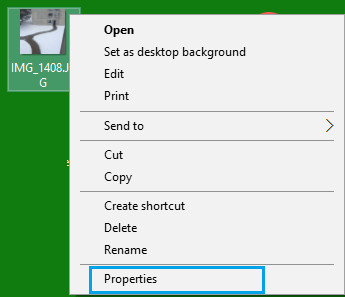 Example of GPS data in image file properties.
Example of GPS data in image file properties.
Pinpointing the Location with Google Maps
Once you have the GPS coordinates, use Google Maps to visualize the location:
- Open Google Maps in your web browser or app.
- Enter the latitude and longitude coordinates into the search bar. Ensure you use the correct format (degrees, minutes, and seconds; degrees and decimal minutes; or decimal degrees).
- Press Enter or click the search icon. Google Maps will display a marker at the corresponding location.
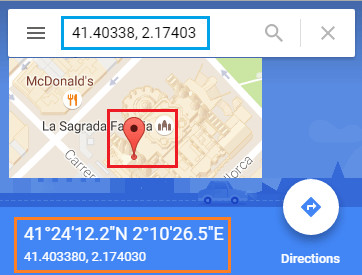 Using Google Maps to find a location with GPS coordinates.
Using Google Maps to find a location with GPS coordinates.
Remember, GPS data can be inaccurate or even falsified. If the location seems off, consider other contextual clues within the photo.
Advanced Location Tracking: Forensic Techniques
When manual methods fail or when dealing with large batches of images, specialized forensic software can help. Tools like MailXaminer offer advanced image analysis capabilities, including geolocation extraction and mapping:
Using Forensic Software for Geolocation:
- Import the image into the software.
- Access the image metadata and extract the GPS coordinates.
- Visualize the location on a map within the software or export the data in KML (Keyhole Markup Language) format for use in Google Earth. KML files allow for a more detailed representation of geographic data.
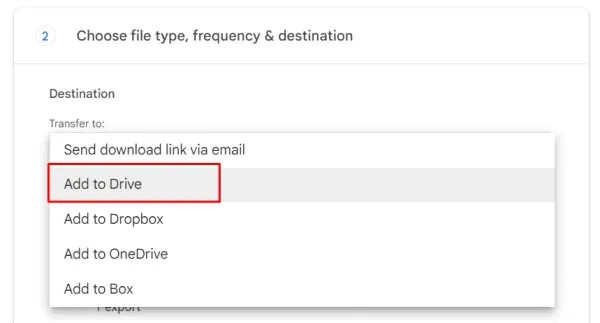 Example of using forensic software to view geolocation data.
Example of using forensic software to view geolocation data.
Beyond GPS: Visual Clues and Reverse Image Search
Even without GPS data, you can sometimes deduce a photo’s location using visual clues:
- Landmarks: Recognizable buildings, monuments, or natural features can be searched online.
- Street signs: Street names or business names can help narrow down the location.
- Vegetation: The type of plants and trees can indicate the region or climate.
- Language: Signs or text in the photo can indicate the country or region.
Reverse image searching using platforms like Google Images or TinEye can also help identify similar images online, potentially revealing the location.
Conclusion
Finding out where a photo was taken can be a simple task or a complex investigation, depending on the available information and tools. By utilizing the techniques outlined in this guide, you can unlock the location secrets hidden within your photos, satisfying your curiosity or supporting your professional needs. Remember to always respect privacy and use this knowledge responsibly.
