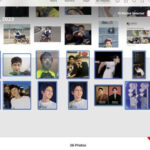Adding a date and time stamp to your iPhone photos can be incredibly useful for organizing memories, creating scrapbooks, or simply remembering when a picture was taken. But How Do You Date Stamp Photos On Iphone? DateStamper is a powerful and versatile app designed to do just that. It allows you to beautifully integrate date and time stamps directly onto your photos, along with a plethora of customization options.
DateStamper: Your Go-To iPhone Date Stamp App
Praised by MacStories Editor-in-chief Federico Viticci for its elegant design and seamless integration with Apple’s Photos app, DateStamper offers a modern solution for adding date stamps to your cherished memories. This app brings the best features of point-and-shoot cameras to your iPhone, iPad, and even your Mac.
Customizing Your Date Stamp
DateStamper boasts an impressive range of customization features, allowing you to create the perfect date stamp for your needs:
-
Font Selection: Choose from a variety of fonts, colors, and styles to match your aesthetic preferences.
-
Style Options: Opt for a vibrant, integrated look or a classic digital display.
-
Background and Effects: Add background colors, strokes, shadows, underlines, and adjust the opacity for a truly personalized touch.
-
Date and Time Formats: Customize the date and time format to your liking, using the date taken, date created, current date, or even a custom date.
-
Location Data: Include the location where your photos were taken, whether it’s the name, address, GPS coordinates, or custom text.
-
Custom Captions: Add your own personal captions to further enhance your memories.
-
Placement and Order: Adjust the placement of the stamp with position and padding options, and change the order of the text elements.
Effortless Batch Stamping and Integration
DateStamper simplifies the process of stamping multiple photos:
- Easy Selection: Select photos individually, in a range, or select all photos within an album.
- Batch Processing: Stamp multiple photos simultaneously (with the Unlimited Batch in-app purchase).
- Photos App Extension: Use the DateStamper edit extension to stamp photos directly within the Photos app.
- Shortcuts Integration: Automate your workflow using the Stamp Image action in Shortcuts.
Nondestructive Editing and iCloud Sync
- Non-Destructive Editing: Edits are applied directly to the photo in your library without creating duplicates, allowing you to remove or change a date stamp at any time.
- iCloud Photos Sync: With iCloud Photos enabled, your date stamps will automatically sync across all your devices.
A Premium Experience
DateStamper offers a premium user experience with:
- Intuitive Design: Enjoy a beautiful and easy-to-use interface.
- Accessibility Support: Designed with accessibility in mind.
- Universal App: Available for Mac, iPad, and iPhone.
- No Ads or Subscriptions: Enjoy an ad-free experience without any recurring subscription fees. (Premium Styles for utilizing all style options and Unlimited Batch for stamping more than 10 photos at a time are available as in-app purchases.)
DateStamper provides a comprehensive solution for anyone looking to add date stamps to their iPhone photos. Its intuitive interface, extensive customization options, and seamless integration with the Apple ecosystem make it the ideal choice for preserving and organizing your precious memories.