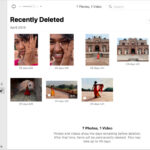Want a dazzling smile in every photo? Learn How To Whiten Teeth In Photos using powerful editing tools and techniques. Say goodbye to yellow teeth and hello to a radiant, confident smile with these simple steps.
Automatic Teeth Whitening: A One-Tap Solution
Many photo editing apps offer automatic teeth whitening features. These tools use intelligent algorithms to detect and select your teeth, allowing for one-tap whitening. You can often adjust the intensity of the whitening effect to achieve a natural-looking brighter smile without overdoing it. This method is perfect for quick and easy touch-ups.
Manual Teeth Whitening: Precision and Control
For more precise control, opt for manual teeth whitening tools. These features allow you to select specific areas of your teeth to brighten. This is particularly useful for addressing uneven discoloration or stains. By carefully adjusting the brush size and intensity, you can achieve a natural and stunningly white smile tailored to your specific needs.
Enhancing Your Smile: Beyond Whitening
Whitening is just the first step. Consider these additional features to further enhance your smile:
- Teeth Glow: Add a subtle luminosity to your teeth for a healthy and vibrant appearance. This feature goes beyond simple whitening, giving your teeth a natural shine.
- Lip Filler (Virtual): Some apps offer virtual lip filler tools to enhance the overall balance of your smile. By subtly plumping your lips, you can create a more harmonious and attractive look.
- Lipstick (Virtual): Experiment with different lipstick shades to complement your newly whitened teeth. Virtual lipstick try-on features let you find the perfect color to complete your smile transformation.
- Background Blur: Draw attention to your smile by blurring the background of your photo. This simple technique can make your teeth stand out even more.
- Photo Filters: Apply photo filters designed to brighten and whiten the entire image, enhancing the overall aesthetic and making your smile pop.
Removing Blemishes: Achieving a Flawless Smile
Some advanced photo editing apps utilize AI to remove blemishes like cold sores or unwanted objects. This ensures a picture-perfect smile free from distractions.
Sharing Your Enhanced Smile
Once you’ve achieved your desired results, easily share your stunning photos directly from the app to social media platforms. Impress your friends and followers with your radiant, confident smile. Most apps offer seamless sharing options to simplify this process.
By utilizing these tools and techniques, you can confidently achieve a brighter, more dazzling smile in all your photos. Whether for personal use or professional purposes, photo editing apps offer a range of options to enhance your smile and boost your confidence.