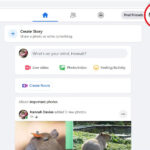Losing precious Facebook photos can be frustrating. Whether you accidentally deleted them, removed a post containing them, or even deactivated your account, there’s hope for recovery. This guide explores various methods to retrieve deleted Facebook photos, even those from years ago, on different devices.
Are Facebook Photos Permanently Deleted?
Not always. How you delete photos impacts their recoverability:
- Deleting from Profile or Albums: Photos deleted directly from your profile or albums are permanently removed. Posts containing these photos are also permanently deleted.
- Deleting a Post: Deleting a post with photos moves them to the Trash folder for 30 days before permanent deletion. You can restore the post and photos within this timeframe.
- Deleting Your Account: Deactivating your account temporarily preserves your photos. Permanently deleting your account initiates a 30-day grace period where you can cancel the deletion. Facebook may take up to 90 days to fully erase your data, potentially allowing for recovery through support.
Recovering Deleted Facebook Photos: Step-by-Step Guide
Here are some ways to recover deleted Facebook photos without third-party software:
1. Check the Trash Folder
If you recently deleted a post containing photos, check the Trash folder:
- Click your profile picture, then select “Settings & Privacy.”
- Click “Activity Log,” then “Trash.”
- Locate the post with the deleted photos, click the three dots, and choose “Restore to Profile.”
- Download the restored photos to your device.
2. Recover from Facebook Archive
If you’ve downloaded your Facebook data archive, it might contain deleted photos:
- Go to your Facebook account settings and navigate to “Your Information and Permissions” > “Download Your Information.”
- Select an archive containing the potentially deleted photos and download it.
- Open the archive (zip file) and check the “Media” subfolder for your photos.
3. Cancel Account Deletion
If you deleted your account within the last 30 days:
- Log into your Facebook account.
- You should see a prompt to “Cancel Deletion.”
4. Contact Facebook Support
If more than 30 days have passed since account deletion, but less than 90, contact Facebook support for possible assistance.
Recovering Permanently Deleted Photos from Computer
If the above methods fail, try these options for Windows and Mac:
Using Data Recovery Software
Software like Cisdem Data Recovery can recover permanently deleted files:
- Install and launch the software.
- Select the drive where the photos were stored and start the scan.
- Filter results by file type (image) and preview recoverable photos.
- Select the desired photos and click “Recover.”
Restoring from Backups
- Windows (File History): If you use File History, connect your backup drive and use the “Restore your files with File History” tool to locate and restore your photos.
- Mac (Time Machine): Connect your Time Machine backup drive, enter Time Machine, locate the photos in the timeline, and click “Restore.”
Recovering Deleted Facebook Photos on iPhone or Android
Check Recently Deleted Folder
- iPhone: Open the Photos app, go to “Albums” > “Recently Deleted,” select the photos, and tap “Recover.”
- Android: The location varies by device, but often it’s in a “Trash” or “Recently Deleted” folder within the Gallery app.
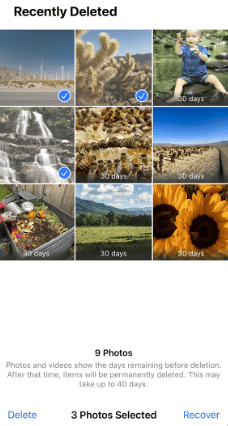 alt text: Screenshot of iPhone's Recently Deleted folder
alt text: Screenshot of iPhone's Recently Deleted folder
Using Mobile Data Recovery Software
Software like FoneLab can recover deleted photos from iOS and Android devices. Connect your phone, scan for deleted files, preview them, and click “Recover.”
Conclusion
Recovering deleted Facebook photos is possible using various methods. Act quickly for the best chances of success. Regularly backing up your data can prevent future heartache. Utilize data recovery software for permanently deleted files.