The internet is awash with images, and not all of them are genuine. From cleverly photoshopped pictures to images taken out of context, fake photos can easily spread misinformation. This guide provides practical steps on How To See If A Photo Is Fake, empowering you to navigate the digital world with a critical eye.
Using Google Reverse Image Search
One of the most effective ways to verify an image is using Google Reverse Image Search. This tool allows you to upload an image and find other instances of it online, revealing its origin and potential alterations.
Method 1: Drag and Drop
- Open the Google Images website (images.google.com).
- Click on the camera icon in the search bar.
- Drag and drop the image you want to verify into the search box.
Method 2: Chrome Extension
- Install the “Search by Image” extension by Google in your Chrome browser.
- Right-click on any image you find online.
- Select “Search Google for image.”
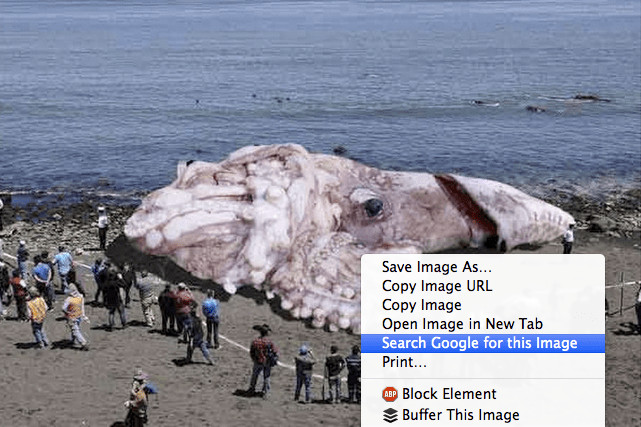 alt text: right clicking on an image and selecting search google for image
alt text: right clicking on an image and selecting search google for image
Interpreting Search Results
Google Reverse Image Search provides valuable information to help you determine if a photo is fake:
- Visually Similar Images: The search results will show images that are visually similar to the one you uploaded. This helps identify potential manipulations, like cropping or photoshopping.
- Image Origin and Context: Pay attention to where the image appears online. Older instances of the image might reveal its true context and debunk any false claims associated with it. Look for reputable news sources or websites.
- Website Metadata: Examine the metadata associated with the image, such as the date it was published. This can help determine if the image is being used out of context or is chronologically inaccurate.
Other Verification Tools and Techniques
Besides Google Reverse Image Search, other resources can aid in photo verification:
- TinEye: This reverse image search engine boasts a vast database and offers advanced filtering options.
- FotoForensics: This website analyzes images for signs of manipulation, such as inconsistencies in compression levels and error level analysis.
- Check the Metadata: Right-click on the image and select “Properties” or “Get Info” to view details like the file size, creation date, and modification date. This information can offer clues about the image’s authenticity.
Conclusion
Learning how to see if a photo is fake is crucial in today’s digital landscape. By using tools like Google Reverse Image Search and employing critical thinking skills, you can combat misinformation and make informed decisions based on factual information. Always question the source and context of images before sharing them, especially if they seem too good to be true.
