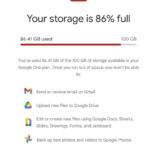Saving Instagram photos can be tricky since the platform prioritizes copyright protection. While there isn’t a direct download button, several methods allow you to save images for personal use. Whether it’s your own posts or content from other users, this guide provides step-by-step instructions on how to save photos from Instagram.
Saving Your Own Instagram Photos
The easiest way to save your own Instagram photos is to enable automatic saving to your device’s camera roll. This ensures every photo you upload is automatically backed up.
Here’s how:
- Open your Instagram profile: Tap your profile picture in the bottom right corner of the app.
- Access settings: Tap the three horizontal lines in the top right corner, then select “Settings.”
- Navigate to Account: In the Settings menu, tap on “Account.”
- Enable “Original Photos”: Toggle the switch next to “Save Original Photos” to the on position. Now, all future posts will be saved automatically.
Saving Photos from Other Instagram Users: The Browser Method
For photos posted by other users, you can utilize a simple browser trick to save the image file.
Follow these steps:
-
Locate the Photo: Open Instagram and find the photo you want to save.
-
Go to Post: Tap the three dots above the post and select “Go to post.” This opens the post in its own window.
-
View Page Source: Right-click anywhere on the page and select “View Page Source” or a similar option depending on your browser. This will open the HTML code of the page.
-
Search for the Image File: Use the “Find” function (Ctrl+F or Command+F) and type “.jpg” in the search box. This will highlight all instances of “.jpg” in the code.
-
Copy the Image Link: Look for a link containing “.jpg” that resembles an image URL (it will likely be a long string of characters). Copy this link.
-
Open in New Tab: Paste the copied link into the address bar of a new browser tab. The image should appear by itself.
-
Save the Image: Right-click on the image and select “Save Image As” to download it to your computer.
Respecting Copyright
Remember, downloading images from Instagram does not grant you ownership or usage rights. Always respect copyright laws and avoid using saved images for commercial purposes without the owner’s permission. These methods are primarily for personal archiving and inspiration.
Conclusion
While Instagram doesn’t offer a direct download button, saving photos is still possible. By using the built-in settings for your own posts and the browser method for others’ content, you can easily save Instagram photos for personal use. Always remember to respect copyright and avoid unauthorized use of downloaded images.