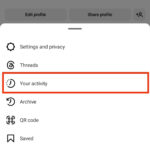Scanning photos allows you to create digital copies of your precious memories, preserving them for years to come. But how do you scan a photo effectively? This article will guide you through the process, offering solutions for various devices and situations.
Different Ways to Scan a Photo
There are several ways to digitize your photos, each with its own advantages:
Using a Scanner
A dedicated photo scanner offers the highest quality results, capturing fine details and colors accurately. These devices often come with software that automatically enhances images and removes imperfections.
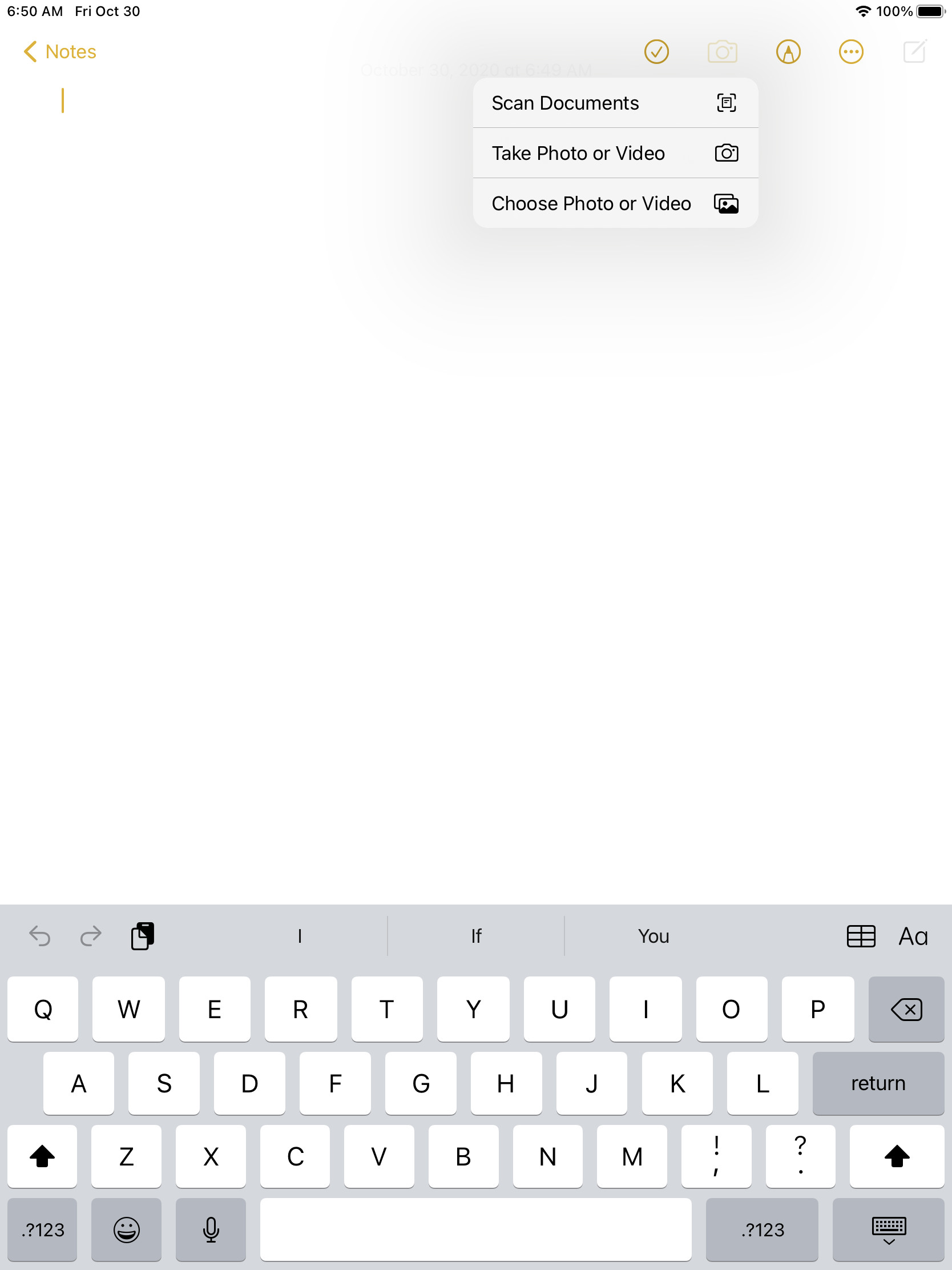 alt text: A flatbed scanner with a photo on the glass.
alt text: A flatbed scanner with a photo on the glass.
Using Your Smartphone
Most smartphones have built-in cameras capable of capturing high-resolution images. Several apps are available that transform your phone into a portable scanner, offering features like auto-cropping, perspective correction, and even OCR (Optical Character Recognition) for documents. Simply take a picture of the photo and the app will optimize it.
Using an All-in-One Printer
Many modern printers include scanning functionality. These multi-function devices offer a convenient way to scan photos and documents directly from your home or office. The quality may not be as high as a dedicated scanner, but it’s sufficient for most purposes.
Tips for Scanning Photos with Your Phone
If you’re using your smartphone to scan photos, consider these tips:
- Ensure Good Lighting: Avoid harsh shadows and glare by using natural, diffused light.
- Hold Your Phone Steady: Use a tripod or prop your phone against a stable surface to prevent blurry images.
- Use a Scanning App: Dedicated scanning apps provide features that improve image quality and make the process easier.
- Clean the Photo: Gently wipe away any dust or debris from the photo’s surface before scanning. This prevents imperfections in the digital copy.
Scanning Photos for Different Purposes
The method you choose for scanning photos may depend on how you intend to use the digital copies:
- Archiving: For archiving and preserving family photos, high-resolution scans are recommended. A dedicated scanner or a high-quality smartphone camera with a scanning app are ideal for this purpose.
- Sharing Online: If you plan to share photos online or on social media, lower resolution scans may suffice. Your smartphone camera is likely sufficient for this.
- Printing: If you intend to print the scanned photos, higher resolution is crucial to maintain image quality. A dedicated scanner is usually the best choice for this purpose.
Conclusion
Digitizing your photos is a great way to preserve memories and make them easily accessible. Choosing the right scanning method depends on your needs and resources. Whether you use a dedicated scanner, your smartphone, or an all-in-one printer, following the tips outlined in this article will help you achieve the best possible results. Remember to always back up your digital photos to prevent data loss.