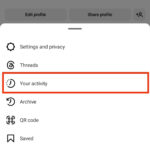Red eye in photos is a common problem, especially when using a flash in low-light conditions. It happens when the light from the flash reflects off the back of the eye’s retina, creating a reddish glow in the pupil. Fortunately, there are several ways to get rid of red eyes in your pictures, ranging from built-in photo editing tools to more advanced software solutions.
Understanding the Red Eye Tool in Photo Editing Software
Many photo editing programs, including those on smartphones and computers, offer a dedicated “red eye removal” or “red eye correction” tool. This tool typically works by identifying areas of red in the eyes and replacing them with a darker, more natural color.
In some cases, these tools are automatic, analyzing the image and correcting red eye without any manual input. In other cases, you might need to manually select the affected eyes or adjust the tool’s settings for optimal results. The effectiveness of the automatic red eye removal tool often depends on factors such as the quality of the photo and the lighting conditions. For example, the red-eye tool in some iPhone photo editing software may only appear if a face is detected in the photo or if the photo’s metadata indicates that the flash was used.
Manual Red Eye Correction Techniques
If the automatic red eye tool isn’t available or doesn’t produce satisfactory results, you can manually correct red eye using more advanced photo editing techniques. This typically involves using selection tools to isolate the red areas in the eyes and then adjusting their color and brightness using tools like the brush tool, clone stamp tool, or color replacement tool. This method offers greater control and precision but requires more skill and time.
Preventing Red Eye in Photos
The best way to deal with red eye is to prevent it in the first place. Here are some tips:
- Avoid using the flash: If possible, try to use natural light or other light sources instead of the camera’s flash.
- Use red eye reduction mode: Many cameras have a red eye reduction mode that emits a pre-flash before the main flash, causing the pupils to constrict and reducing the likelihood of red eye.
- Change the angle of the flash: If you have an external flash, try bouncing the light off the ceiling or a wall to create a softer, more diffused light that is less likely to cause red eye. This indirect lighting minimizes direct reflection back into the camera lens.
- Increase ambient lighting: Brighter surroundings can reduce the pupil size, lessening the red-eye effect.
Fixing Red Eye on Scanned Photos
Red eye can also occur in scanned photos. Unfortunately, some photo editing software might not recognize red eye in scanned images because they lack the metadata associated with digitally captured photos. In such cases, you might need to resort to manual correction techniques or utilize specialized software that can handle scanned images more effectively. One workaround for enabling the red-eye tool on photos without flash metadata is to manually add the “Flash Fired” EXIF tag using command-line tools like exiftool. For example, using the command /usr/local/bin/exiftool -overwrite_original_in_place -preserve '-Flash=On, Fired' in Terminal can add this tag and potentially enable the red-eye tool in some photo editing software.
Red eye in photos can be a nuisance, but with the right tools and techniques, it’s easy to fix. Whether you’re using a simple red eye removal tool or more advanced editing techniques, you can restore your photos to their natural beauty and ensure that everyone looks their best.