Losing precious photos from your iPhone can be a frustrating experience. Fortunately, there are several ways to recover deleted iPhone photos. Whether you accidentally deleted them or they disappeared due to a software glitch, this guide will walk you through the steps to potentially retrieve your lost images.
iCloud Photos provides a safety net for deleted photos, storing them in the Recently Deleted album for 30 days. To access this album on your iPhone, open the Photos app, tap Albums, and then scroll down to Utilities to find Recently Deleted. On iCloud.com, click the Recently Deleted album in the Photos sidebar. Select the photos you want to recover and tap or click “Recover.” After 30 days, photos are permanently deleted from this album.
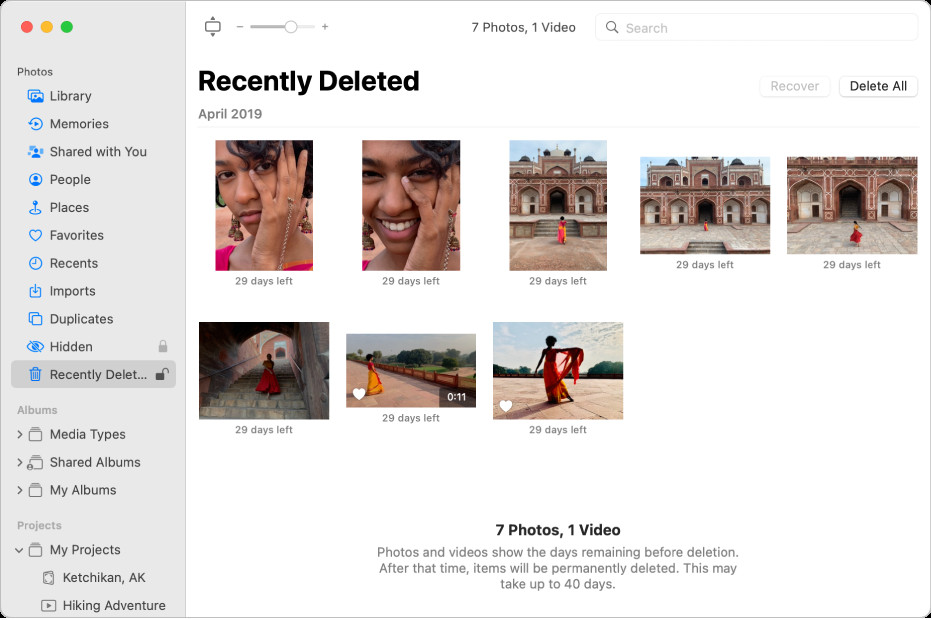 alt text: Recently deleted photos in the Photos app on iPhone.
alt text: Recently deleted photos in the Photos app on iPhone.
If your photos are not in the Recently Deleted album, you might be able to restore them from a backup. If you regularly back up your iPhone to iCloud or a computer using iTunes or Finder, you can restore your device to a previous point in time when the photos were still present. Keep in mind that restoring from a backup will replace all current data on your phone with the data from the backup.
For Mac users, the Photos app also features a Recently Deleted album, accessible in the sidebar. Similar to iCloud and iPhone, select the desired photos and click “Recover” to restore them. If the album is locked, unlock it using Touch ID or your password.
Time Machine, the built-in backup feature on Mac, can also help recover permanently deleted photos. If you’ve been backing up your Mac with Time Machine, you can potentially recover photos even after they are removed from the Recently Deleted album.
Recovering deleted photos is possible with the methods outlined above. Remember to act quickly, as deleted photos are only temporarily available in the Recently Deleted album. Regular backups are crucial for safeguarding your photos and ensuring you can retrieve them in case of accidental deletion or data loss. If you’ve exhausted these options, consider contacting Apple Support or a data recovery specialist for further assistance.
