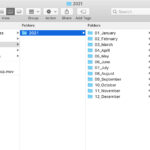Protecting your privacy on Facebook is crucial. This guide provides simple steps on How To Make Photos In Facebook Private, ensuring only your chosen audience can view them.
Controlling Your Facebook Photo Privacy: A Step-by-Step Guide
Facebook offers various privacy settings to manage who sees your photos. Let’s explore these options:
Adjusting Privacy Settings for Individual Photos
For precise control, adjust the privacy settings for each photo:
- Navigate to the specific photo on Facebook.
- Click the three dots in the top right corner of the photo.
- Select “Edit Privacy.”
- Choose your desired audience:
- Friends: Only your Facebook friends can see the photo.
- Specific Friends: Select specific friends who can view the photo.
- Friends Except…: Exclude certain friends from seeing the photo.
- Only Me: Only you can see the photo.
- Custom: Create a custom list of people who can see the photo.
Managing Photo Album Privacy
Create albums with distinct privacy settings:
- Go to your Facebook profile and click on “Photos.”
- Select “Albums.”
- Click “Create New Album.”
- Choose a privacy setting for the album (same options as individual photos). This setting applies to all photos within the album.
- Upload your photos.
Blocking Users
Prevent specific individuals from seeing any of your content:
- Go to the profile of the person you want to block.
- Click the three dots in the top right corner of their profile.
- Select “Block.” This action prevents them from seeing your photos, posts, and other content.
Archiving Photos
Hide photos without permanently deleting them:
- Navigate to the photo you wish to archive.
- Click the three dots in the top right corner.
- Select “Move to Archive.” This removes the photo from your profile but allows you to access it later.
Ensuring Your Facebook Photos Stay Private
By utilizing these methods—adjusting individual photo settings, managing album privacy, blocking users, and archiving—you can effectively control who sees your Facebook photos. Regularly review your privacy settings to ensure they align with your preferences. Remembering these simple steps helps safeguard your online privacy and ensures your photos are viewed only by your intended audience.