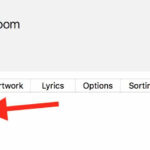iCloud Photos is a synchronization service, not a storage replacement. Turning on iCloud Photos syncs your Mac Photos Library with your iCloud Photos Library, ensuring both display the same images. Adding or deleting a photo on your Mac will have the same effect in iCloud. Deleted photos initially move to the Recently Deleted album, allowing for recovery.
While syncing with iCloud doesn’t directly free up space on your Mac, enabling “Optimize Storage” allows your Mac to store smaller image versions while full-sized files remain in iCloud. This can potentially save significant space over time, but the effect isn’t immediate.
Synchronization can take several days. Potential issues can arise from incompatible photo or video codecs. To identify problematic files, create a Smart Album with specific criteria. If issues persist, further troubleshooting might be needed.