Recovering deleted Snapchat photos can be frustrating. This guide explores various methods to retrieve your lost Snaps on different devices. We’ll cover techniques for computers, Android phones, and iPhones, offering step-by-step instructions and helpful tips.
 alt
alt
Recovering Deleted Snapchat Photos on a Computer
If you’ve previously saved your Snapchat photos to your computer, recovery is possible. Using a photo recovery tool like Wondershare Recoverit can help retrieve lost or deleted files.
Steps to Recover with Recoverit:
-
Choose a Location: Select the drive where you believe the photos were stored.
-
Scan the Location: Initiate a scan. The software will thoroughly search for deleted files.
-
Preview and Recover: Preview the recovered files and select the Snapchat photos you want to restore. Save them to a different drive to avoid overwriting.
 alt
alt
Tips for Computer Recovery:
- Be patient during the scanning process.
- Select the correct drive to optimize search time.
- Preview files before recovery to ensure you’re restoring the right ones.
- Always save recovered files to a new location.
Recovering Deleted Snapchat Photos on an Android Phone
Even without a backup, recovering Snapchat photos on Android is sometimes possible thanks to cached data.
Using Android Cache Files:
-
Access File Manager: Open your Android’s file manager and navigate to
Android > data > com.snapchat.android > cache. -
Locate Photos: Find the
received_image_snapsfolder. Your deleted photos may be here. -
Rename Files: These photos often have a
.nomediaextension, making them hidden. Rename the files to remove this extension, making them visible again.
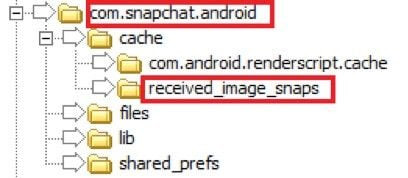 alt
alt
Recovering Deleted Snapchat Photos on an iPhone
iPhone users have several options for Snapchat photo recovery:
1. Checking Snapchat Memories:
Snapchat Memories saves photos and videos. Swipe up from the Camera screen to access Memories and see if your deleted photos are there. If so, you can export and download them.
2. Submitting a Data Request to Snapchat:
Snapchat retains data for a limited time. You can submit a data request through their website to retrieve your Snap history. This process may take a few days.
3. Restoring from iCloud/iTunes Backup:
If you have backups, restoring your iPhone from either iCloud or iTunes can bring back deleted Snapchat photos. However, this will overwrite your current data, so proceed cautiously.
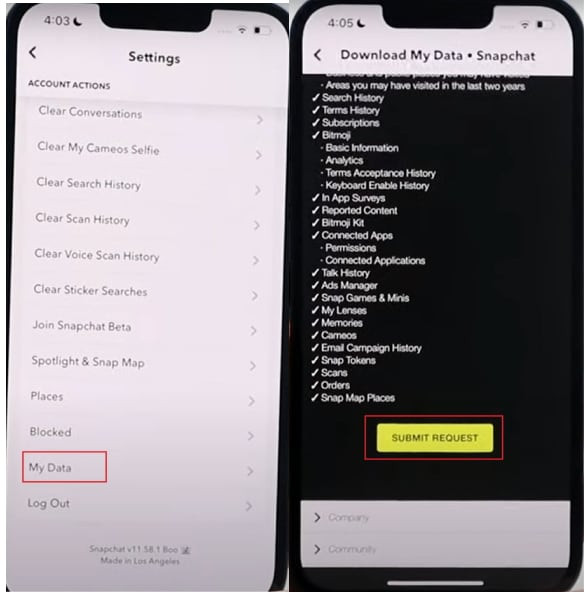 alt
alt
Tips for iPhone Recovery:
- Regularly back up your iPhone to iCloud or iTunes.
- Check Memories first for a quick recovery option.
- Consider the data overwriting implications before restoring from a backup.
Why Snapchat Photo Recovery Is Possible
Snapchat photos aren’t always permanently deleted immediately. They might exist in temporary storage locations like your device’s cache or on Snapchat’s servers for a short period. This allows for recovery using the methods outlined above. Understanding how Snapchat stores data is key to increasing your chances of successful recovery.
Conclusion
While Snapchat photo recovery isn’t guaranteed, there are several avenues you can explore. Whether you’re using a computer, Android, or iPhone, acting quickly and utilizing the right techniques significantly improves your chances of getting your precious memories back. Remember to back up your data regularly to prevent future data loss. 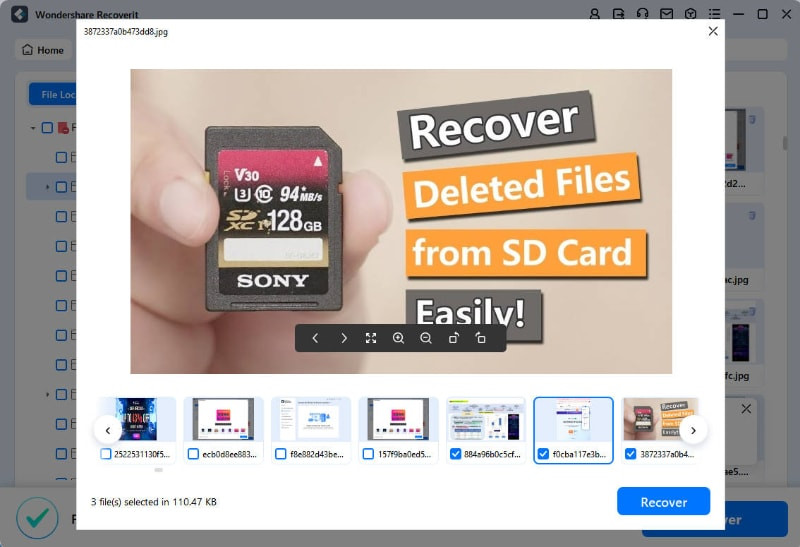 alt
alt

