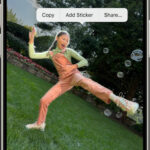Sharing photos online is easier than ever, but privacy can be a concern. While social media platforms are convenient, they often lack robust privacy controls. If you’re looking for a secure way to share your pictures with select individuals, Google Drive offers a reliable solution. This article will guide you through the process of sharing photos privately using Google Drive.
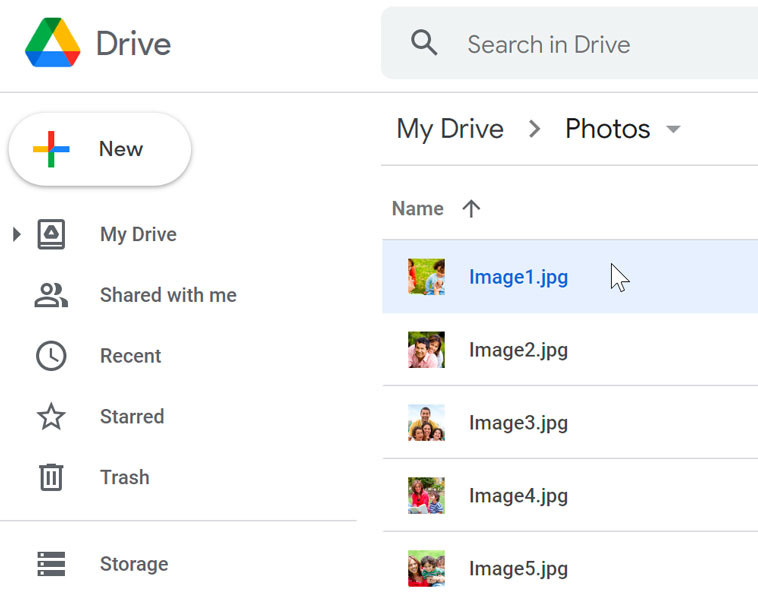 Viewing photos in Google Drive
Viewing photos in Google Drive
Sharing Photos Privately with Google Drive
Google Drive, a popular cloud storage service, allows you to store and share files, including photos, with specific people. This method ensures only those you choose have access to your images. You and your recipients will need Google accounts.
Step-by-Step Guide to Sharing Photos
- Organize Your Photos: Upload your photos to Google Drive and organize them into a folder. This makes sharing multiple images at once simple and efficient.
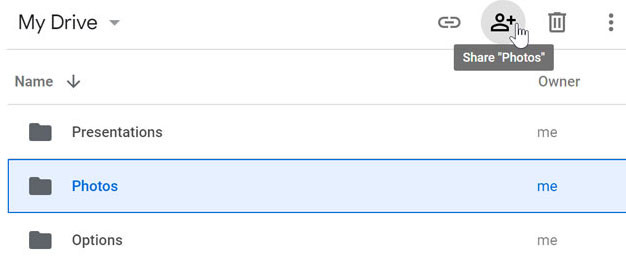 Selecting the folder and clicking the Share button
Selecting the folder and clicking the Share button
- Share the Folder: Select the folder containing your photos and click the “Share” button.
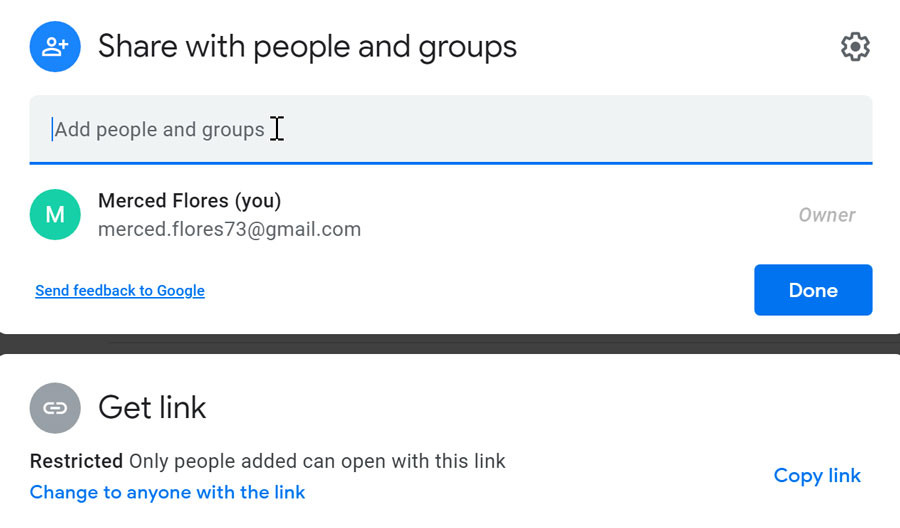 Typing email addresses
Typing email addresses
- Add Recipients: In the “Share with people and groups” dialog box, enter the email addresses of the people you want to share with.
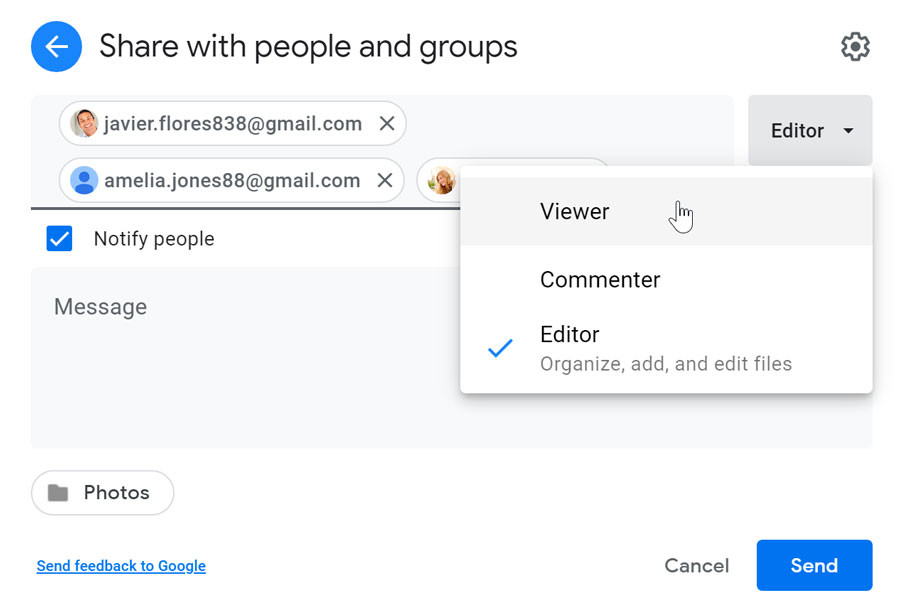 Changing permissions
Changing permissions
- Set Permissions: Choose the appropriate permission level for each recipient: “Viewer” (can only view), “Commenter” (can view and comment), or “Editor” (can view, comment, and edit).
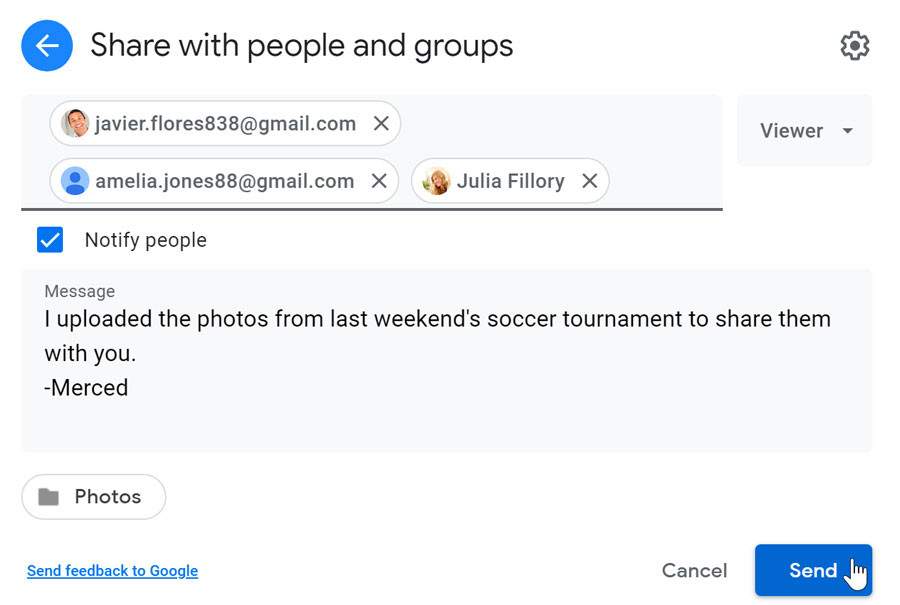 Checking Notify people, typing a message, then clicking the Send button
Checking Notify people, typing a message, then clicking the Send button
- Send Notification: Check the “Notify people” box to send an email notification to your recipients. Include a personalized message if desired. Then, click “Send.”
Managing Shared Access
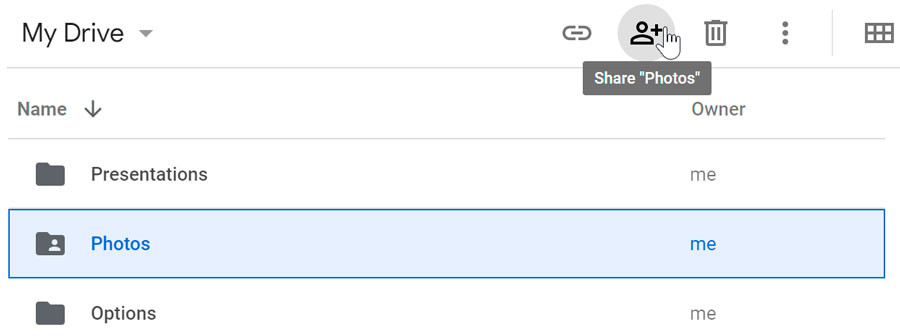 clicking the Share button
clicking the Share button
You can modify permissions or remove access for shared photos at any time. To do this, select the folder, click “Share,” and adjust the settings as needed.
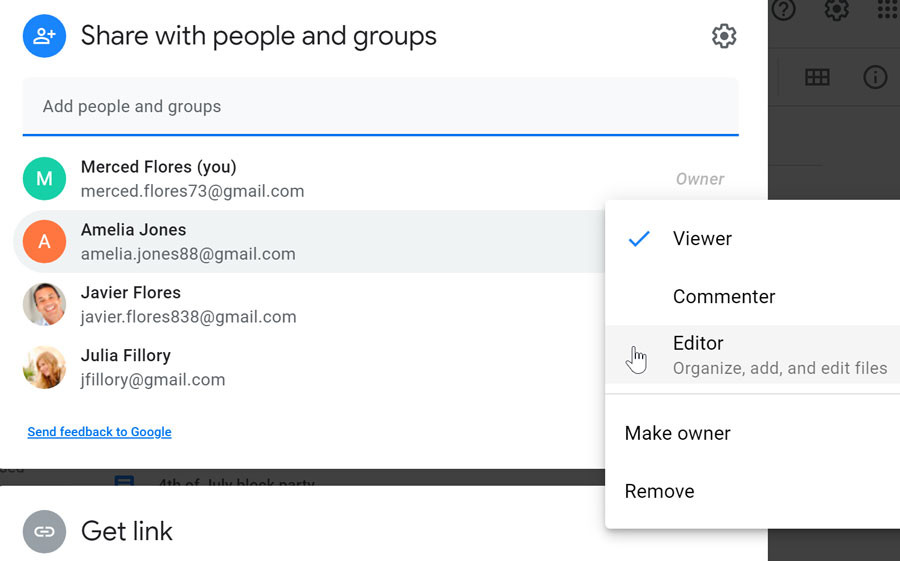 Changing a person
Changing a person
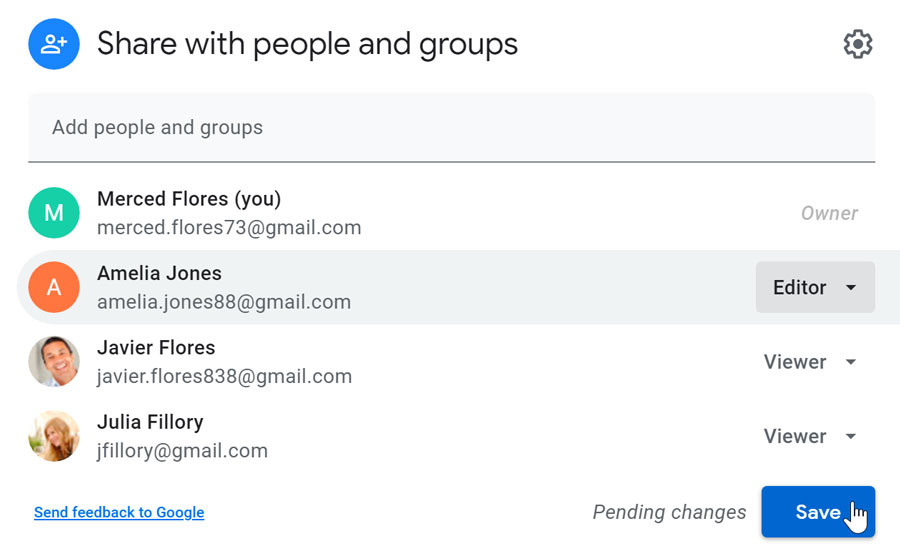 Clicking the save button
Clicking the save button
Alternative Sharing Methods: Sharing with a Link
Google Drive also allows you to share photos via a private link, even with individuals who don’t have Google accounts. This method provides a shareable URL that grants access to the chosen photos.
Sharing Photos Responsibly
While Google Drive offers secure sharing options, remember that recipients can potentially download and reshare your photos. Always exercise caution when sharing sensitive images. Consider the potential consequences before sharing any photo online.