High resolution (hi-res) refers to image quality with a greater density of pixels, resulting in sharper and more detailed visuals. Understanding what constitutes high resolution is crucial for various applications, from printing crisp photos to ensuring clear online displays. This article delves into the intricacies of image resolution, answering the question: What Is Considered High Resolution For A Photo?
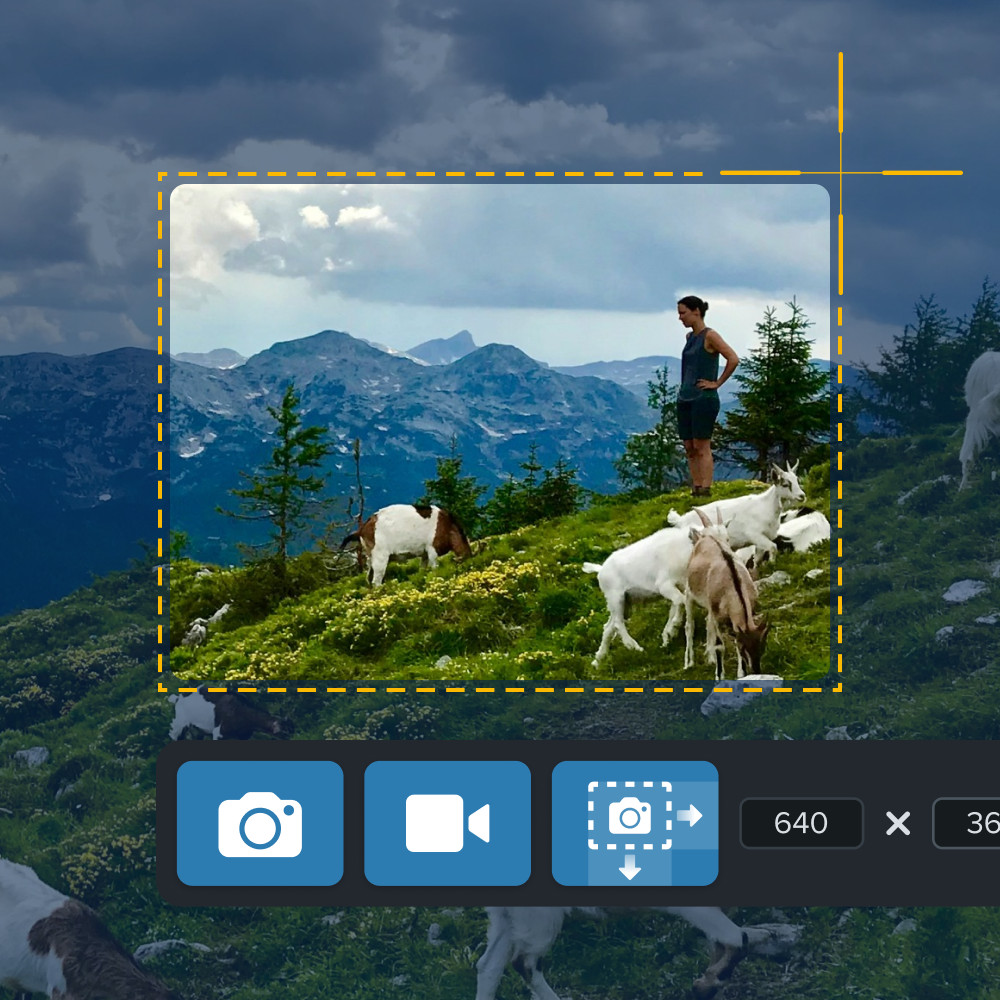 Someone capturing a screenshot of a mountain scene with a person and goats using Snagit, showing cropping tools on the screen.
Someone capturing a screenshot of a mountain scene with a person and goats using Snagit, showing cropping tools on the screen.
Defining High-Resolution Images
Digital images comprise tiny squares of color called pixels (picture elements). These pixels blend to form the picture we see. High resolution signifies a greater concentration of these pixels per inch (PPI), resulting in a more detailed and clearer image. Low-resolution (lo-res) images, conversely, have fewer pixels per inch, leading to a pixelated or blurry appearance when enlarged or zoomed in.
![]() small, high resolution image next to the same image, larger but with lower resolution.
small, high resolution image next to the same image, larger but with lower resolution.
Pixels Per Inch (PPI) and High Resolution
The standard benchmark for high-resolution images is at least 300 PPI. This density provides sufficient detail for sharp prints, especially for professional purposes like branding materials. Images with lower PPI, typically around 72, are suitable for web use as they load faster due to smaller file sizes. However, they lack the detail needed for quality printing.
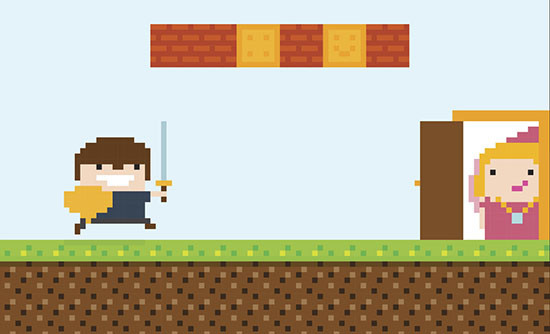 pixelated image
pixelated image
Determining Image Resolution
Assessing an image’s resolution requires examining its properties within an image editing software like Photoshop or TechSmith Snagit. The file properties will reveal the image’s PPI and pixel dimensions. While file size can hint at resolution, it’s not always a reliable indicator. Aspect ratio also does not determine resolution.
When to Use High-Resolution Images
The necessity for high-resolution images depends on the intended use. Printing large posters, artwork, or professional photographs demands high resolution to preserve detail and clarity. Conversely, online displays often benefit from lower resolution images to optimize loading speed and reduce storage needs. Finding the right balance between image quality and file size is essential.
High Resolution for Different Applications
-
Screens and Monitors: While high resolution is valued for clarity, using images exceeding the screen’s resolution won’t enhance visual quality. Lower resolutions often suffice for screen displays.
-
Posters: Large posters require high-resolution images to maintain image integrity and avoid pixelation when printed. Viewing distance should also be considered.
-
Printing: A minimum of 300 DPI is recommended for printed materials like business cards and magazines to ensure crisp and clear results.
 Screenshot of a document about puffin migration patterns with a section for changing styles highlighted.
Screenshot of a document about puffin migration patterns with a section for changing styles highlighted.
-
Artwork and Fine Photography: High resolution is crucial to capture subtle details and textures in artwork and photography, especially for large format displays.
-
Nature Photography: Capturing the intricate details of nature necessitates high-resolution images for optimal clarity and visual impact.
Conclusion
Understanding what constitutes high resolution for a photo involves considering PPI, intended use, and viewing context. A 300 PPI image is generally deemed high resolution for printing, while lower resolutions often suffice for web use. Balancing image quality with file size optimizes both visual appeal and performance across various applications. Choosing the right resolution ensures that your photos are displayed or printed with the desired level of clarity and detail.

