Your Facebook cover photo is prime real estate for your business page. It’s the first visual element visitors encounter, making a significant initial impression. A compelling cover photo can instantly communicate your brand’s personality and captivate your audience. But creating a truly impactful Facebook cover goes beyond aesthetics; it requires understanding the technical specifications to ensure it displays flawlessly across all devices.
Getting the Facebook cover photo size right is crucial for visual impact and professionalism. It’s not just about picking a pretty picture; it’s about optimizing that image to maximize its effectiveness. Remember that feeling of connection when a brand’s cover photo resonates with you? That’s the power of a perfectly optimized cover image.
However, achieving a perfectly optimized and impactful Facebook cover photo can seem challenging. That’s why we’re here to simplify the process, clearly outlining the correct Facebook cover photo size for 2025 and how to make the most of this visual space.
This guide will provide you with everything you need to know to master the Facebook cover photo size and create stunning visuals that enhance your brand’s Facebook presence.
Understanding the Facebook Cover Photo Size for 2025
 Facebook Cover Photo Size
Facebook Cover Photo Size
The essential Facebook cover photo size for 2025 is 851 pixels wide by 315 pixels tall for desktop displays and 640 pixels wide by 360 pixels tall for mobile devices. To ensure optimal display, your image should adhere to a 16:9 aspect ratio, remain under 100 kilobytes in file size, and ideally be uploaded as a PNG file for the best quality.
It’s important to note that your Facebook cover photo will be displayed differently depending on whether it’s viewed on a desktop computer or a mobile device. This difference in display necessitates a strategic approach to design, ensuring your key visual elements are visible across all platforms.
To accommodate these display variations, we strongly recommend utilizing a “safe area” within your design. By placing your most crucial visuals, text, and graphics within this central zone, you can prevent unwanted cropping on both desktop and mobile views.
The recommended dimensions for this safe area are 820 pixels wide by 360 pixels tall. Designing within this safe zone guarantees that your cover photo will look professional and complete, regardless of the device your audience is using.
Desktop vs. Mobile Display of Facebook Cover Photos
Let’s delve deeper into how your Facebook cover photo is presented on desktop versus mobile. Understanding these differences is key to creating a cover photo that looks its best everywhere.
On mobile devices, Facebook cover photos are displayed in a way that crops the sides of the image but expands the visible height. This means that elements positioned towards the left and right edges of your cover photo might be cut off when viewed on smartphones or tablets.
Given that a significant majority of Facebook users access the platform via mobile devices, with mobile usage constantly on the rise, optimizing your cover photo for mobile view is paramount. In fact, a large percentage of Facebook users primarily access the platform through their mobile devices. Therefore, neglecting mobile optimization can lead to a diminished visual experience for a substantial portion of your audience.
 Facebook Cover Photo Size On Mobile
Facebook Cover Photo Size On Mobile
Another crucial aspect to consider for mobile display is the placement of your profile picture. On mobile, your profile picture will overlay and partially obscure the left side of your cover photo. Therefore, it’s wise to avoid placing critical information or design elements on the left side of your cover photo to prevent them from being hidden by your profile picture. Focus on positioning important details towards the right-hand side to ensure they remain visible.
Conversely, on desktop displays, Facebook showcases a wider rendition of your cover photo, which involves cropping from the top and bottom edges. This means that while the sides of your image are fully visible, elements positioned at the very top or bottom might be cropped out on desktop screens.
Therefore, utilizing the Facebook cover image size of 820 x 360 pixels and concentrating your design efforts within the safe area is the most effective strategy. By focusing your design within this central area, you minimize the risk of important visual elements, such as your logo, product images, taglines, or calls to action, being inadvertently cropped out, whether viewed on desktop or mobile.
 Facebook Cover Photo Size On Desktop
Facebook Cover Photo Size On Desktop
Creative Ideas and Examples for Facebook Cover Photos
Now that you understand the technical specifications, let’s explore some creative concepts to inspire your Facebook cover photo design. A well-designed cover photo should not only adhere to the correct dimensions but also effectively communicate your brand’s message and personality.
1. Leverage Colors to Capture Attention
Color psychology plays a significant role in visual communication. Strategic use of color can instantly draw attention and evoke specific emotions or associations with your brand. Consider using bold, vibrant colors to make your cover photo pop and stand out in users’ feeds.
If you prefer a more consistent brand identity, sticking to your established brand color palette is a great approach. Maintaining brand color consistency across your Facebook page, including your cover photo, reinforces brand recognition and creates a cohesive visual experience.
2. Humanize Your Brand with Illustrations
Illustrations offer a fantastic way to inject personality and approachability into your Facebook page. They can convey a sense of creativity, warmth, and uniqueness that resonates with audiences. Consider using custom illustrations to promote upcoming events, special offers, or simply to showcase your brand’s unique character.
Illustrations can be particularly effective for brands in industries like beauty, health and wellness, e-commerce, or children’s products. The friendly and engaging nature of illustrations can help build stronger connections with your target audience.
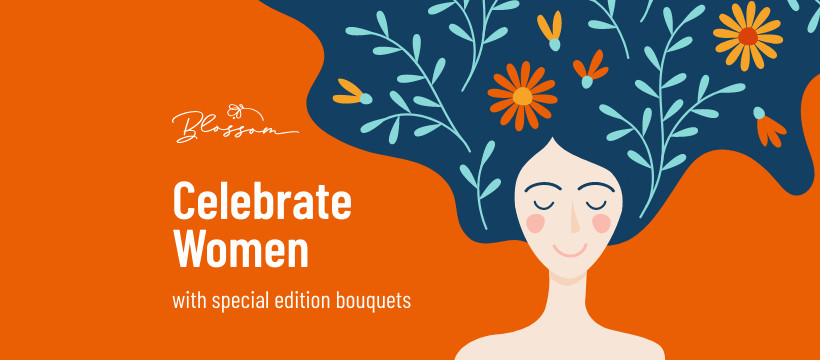 Facebook cover template illustrations
Facebook cover template illustrations
3. Highlight Your Products and Services
Your Facebook cover photo is an excellent opportunity to showcase your core offerings. If you have visually appealing products or services, consider making them the central focus of your cover image. High-quality product photography can instantly communicate what you offer and pique the interest of potential customers.
This approach is particularly effective for online stores, restaurants, beauty brands, and any business where visual appeal is a key factor in attracting customers. A compelling product-focused cover photo can act as a visual storefront for your Facebook page.
4. Add a Personal and Unique Touch
To make your Facebook cover photo truly stand out, consider incorporating unique visual elements that reflect your brand’s individuality. This could involve adding custom shapes, icons, patterns, or even subtle textures to your image. These small details can elevate your design and make it more memorable.
Exploring visual element libraries can provide a wealth of options to enhance your cover photo. Experiment with different combinations of shapes, icons, and graphic elements to find a style that complements your brand aesthetic and campaign goals.
 Facebook cover template elements
Facebook cover template elements
Best Practices for Optimizing Your Facebook Cover Photos
Beyond size and creative concepts, there are key best practices to follow to ensure your Facebook cover photo is truly effective. These practices focus on usability, brand consistency, and visual impact.
1. Prioritize the Safe Area in Your Design
As emphasized earlier, always keep the safe area (820 x 360 pixels) in mind when designing your cover photo. Position all essential information, such as text, logos, and key visuals, within this central zone. This ensures that your core message remains visible to all viewers, regardless of their device.
Consider slightly shifting important elements to the right side of the safe area to further minimize the risk of obstruction by the profile picture, especially on mobile. The center of the safe area is ideal for headlines or calls to action, while secondary elements can be placed towards the sides.
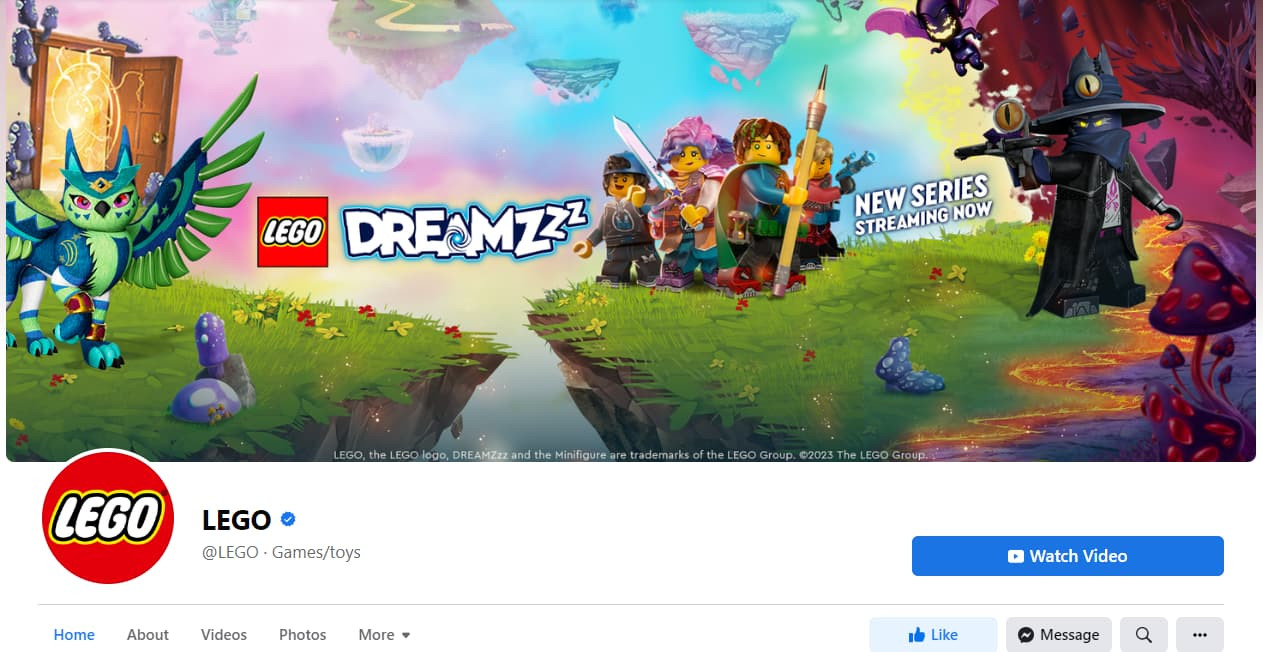 lego facebook cover
lego facebook cover
2. Maintain Brand Consistency Across Your Page
Brand consistency is crucial for building a recognizable and trustworthy brand identity. Your Facebook cover photo should seamlessly align with your overall brand aesthetic, including your logo, color palette, fonts, and visual style.
Aim to create a cohesive brand experience for visitors landing on your Facebook page. This means ensuring that your cover photo complements your profile picture and other visual elements on your page, reinforcing your brand’s visual language.
 herbal essences facebook cover
herbal essences facebook cover
3. Showcase Products Effectively
Don’t hesitate to use your cover photo to directly promote your products or services. When showcasing products, prioritize high-quality, professional photography that highlights their best features.
Choose images where your product is the clear focal point. Pair product visuals with compelling headlines or calls to action, strategically placed within the safe area, to drive engagement and encourage viewers to learn more or make a purchase.
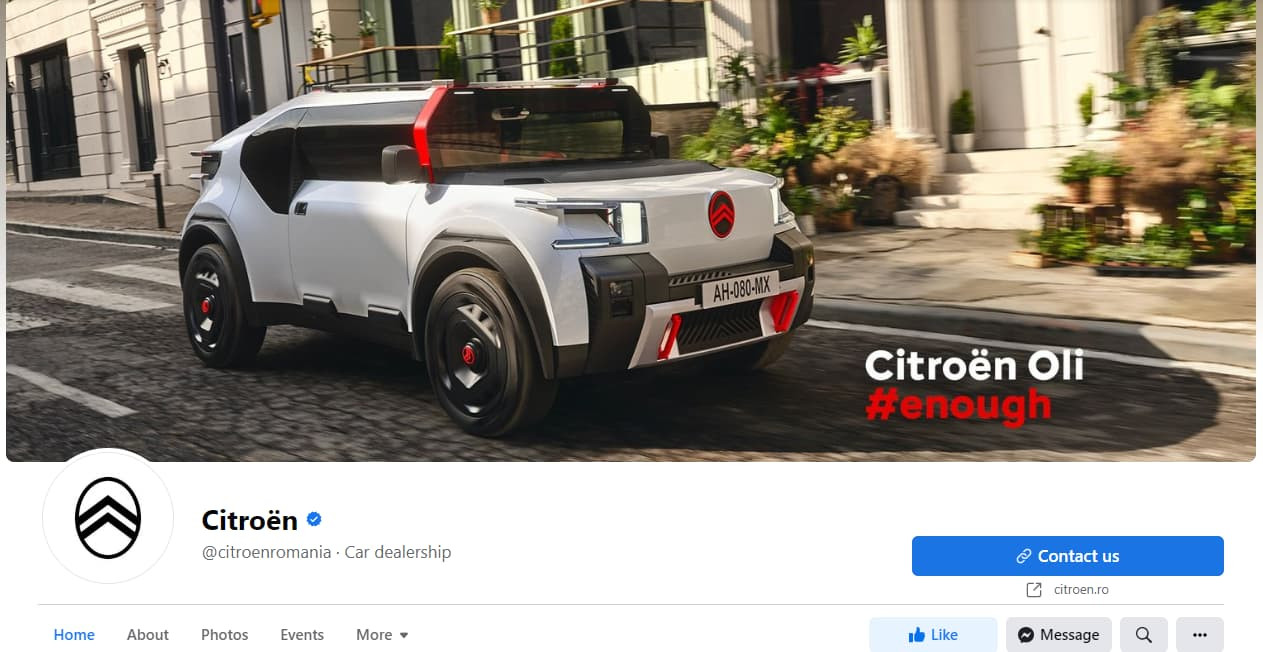 citroen facebook cover
citroen facebook cover
4. Experiment and Test Different Designs
Finding the perfect Facebook cover photo often involves some experimentation. Don’t be afraid to try out different design concepts, imagery, and messaging to see what resonates best with your audience.
Take the time to test various cover images and preview them on both desktop and mobile devices. This iterative process will help you identify the designs that display optimally across platforms and effectively communicate your brand message.
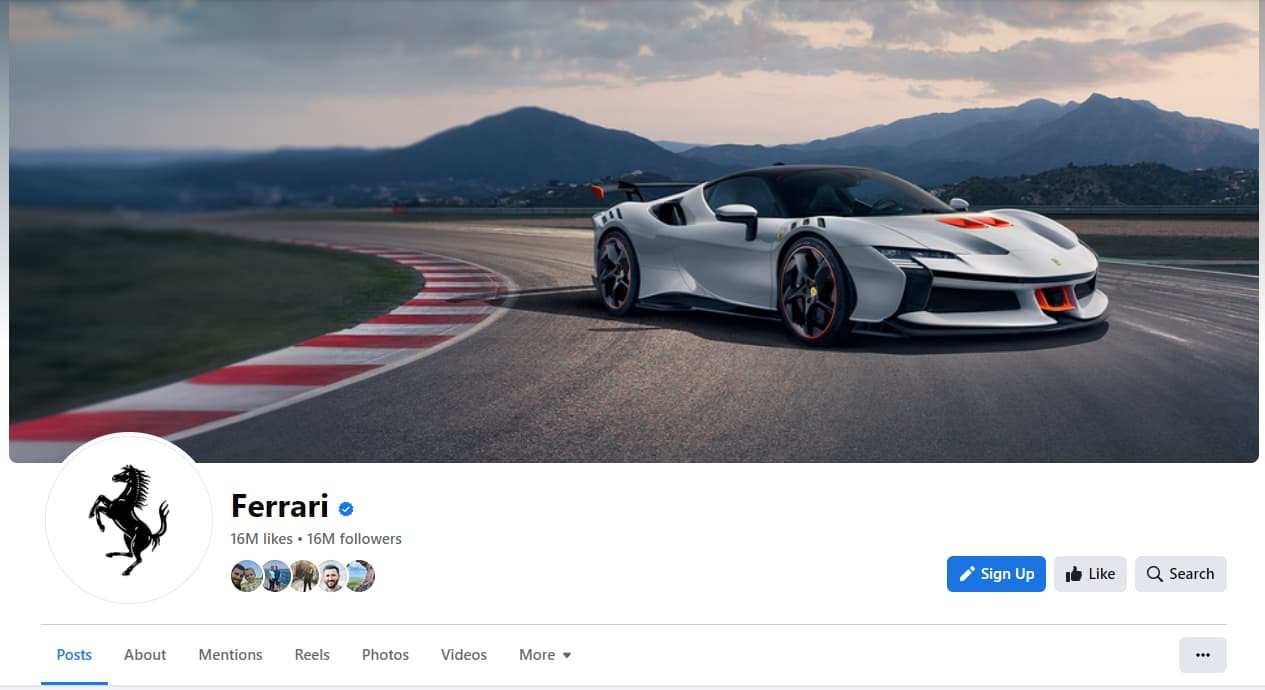 ferrari facebook cover
ferrari facebook cover
Common Mistakes to Avoid with Facebook Headers
Even with the best intentions, it’s easy to make mistakes when creating Facebook cover photos. Being aware of common pitfalls can help you avoid them and create a more professional and effective visual.
1. Using Generic Images Across All Social Media
A frequent mistake is using the exact same image for cover photos across all social media platforms. Each platform has unique size and dimension requirements for cover images, profile pictures, and posts. Using a single, generic image often leads to cropping, stretching, or distortion, particularly on Facebook.
Specifically, Facebook cover photos have distinct size specifications. Using an image designed for another platform can result in a poorly displayed cover photo that detracts from your page’s professionalism.
 jimjam facebook cover
jimjam facebook cover
2. Poor Product Visibility Due to Cropping
Sometimes, a cover photo might look visually appealing when viewed in its entirety, but when displayed as a Facebook cover, crucial elements, especially products, can be partially cropped out. This can lead to a confusing or incomplete visual message.
Ensure that when showcasing products, they are positioned within the safe area and fully visible in the cover photo preview. Carefully consider how your product imagery will be cropped in the Facebook cover format and adjust positioning accordingly.
 supreme furniture facebook cover
supreme furniture facebook cover
3. Neglecting Mobile Optimization
As mobile usage dominates Facebook, overlooking mobile optimization for cover photos is a significant error. A cover photo that looks great on desktop but is poorly cropped or illegible on mobile devices misses a large segment of your audience.
Always prioritize mobile view when designing your Facebook cover photo. Preview your design on mobile devices to ensure that all essential elements are visible, legible, and effectively positioned within the mobile display frame.
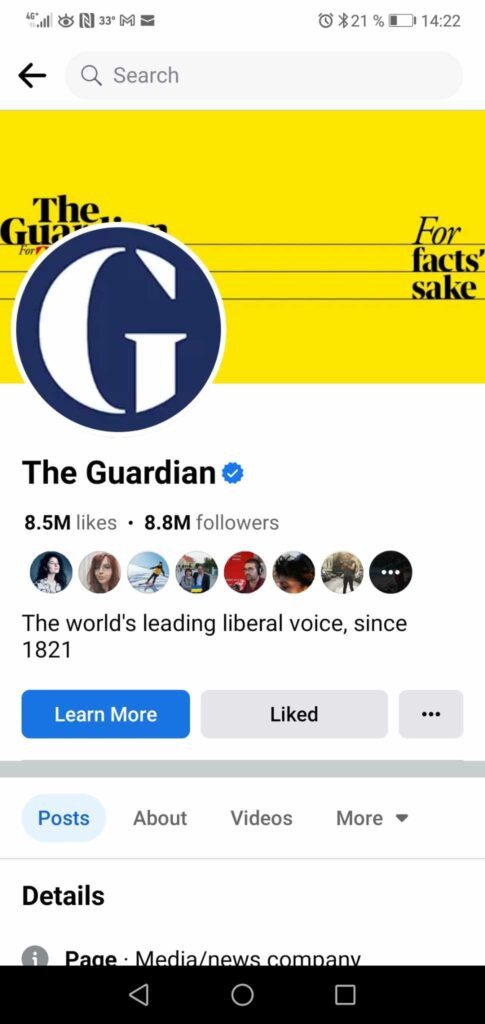 the guardian facebook cover mobile
the guardian facebook cover mobile
Frequently Asked Questions about Facebook Cover Photo Size
What is the precise Facebook cover photo size to avoid cropping?
To ensure your Facebook cover photo displays without any cropping, use the exact recommended dimensions of 820 pixels wide by 360 pixels tall. This size is specifically designed to fit the Facebook cover photo display area perfectly, eliminating cropping issues on both desktop and mobile. Using these precise dimensions guarantees a clean and professional look across all devices.
What constitutes a good cover photo for Facebook?
A good Facebook cover photo is one that effectively serves its intended purpose and resonates with your target audience. Key considerations for creating an effective cover photo include:
-
Branding: Integrate your brand’s logo, colors, and tagline to reinforce brand identity.
-
Product/Service Showcase: Visually highlight your key products or services with high-quality imagery.
-
Promotional Messaging: Utilize the space to announce special offers, new product launches, or upcoming events.
-
Social Proof: Incorporate customer testimonials or user-generated content (with permission) to build trust and credibility.
Key Takeaways for Facebook Cover Photo Success
Managing your brand’s Facebook page and creating visually engaging content, including your cover photo, should be an enjoyable and effective part of your marketing strategy. Now that you have a clear understanding of the correct Facebook cover photo size and best practices, you’re well-equipped to create stunning visuals.
Remember to always prioritize the recommended Facebook cover photo dimensions to ensure your images display beautifully across all devices. Test your designs, experiment with different concepts, and choose a cover photo that perfectly represents your brand and resonates with your audience on both desktop and mobile. A well-optimized Facebook cover photo is a powerful asset for making a positive and lasting first impression on every visitor to your page.