Many iPhone users are reporting that their photos appear blurry, a frustrating issue that seems to have surfaced after updating to iOS 15. If you’ve noticed your iPhone photos are inexplicably blurry, especially right after taking them or when viewing thumbnails in your camera roll, you are not alone. It’s a jarring experience to expect crisp, clear images and instead be met with a temporary blur. Let’s delve into what’s causing this issue and what users are experiencing.
The Blurry Photo Problem in Detail
The core complaint revolves around blurry photos appearing in the iPhone’s camera roll. Users describe two main scenarios where this blurriness occurs:
Firstly, thumbnails of photos in the Photos app and in other apps where photo selection is required are often pixelated or blurry.
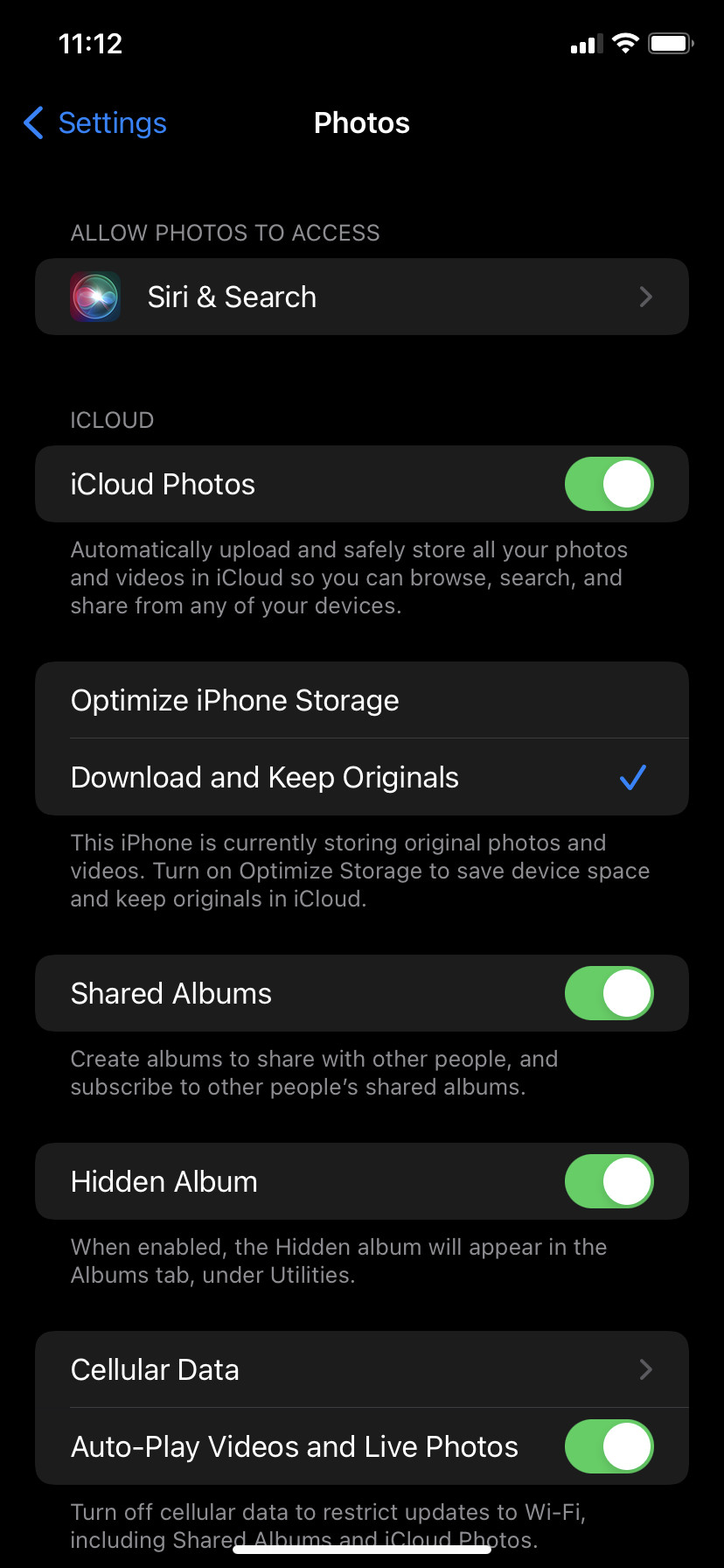 iPhone camera roll showing blurry photo thumbnails after iOS 15 update
iPhone camera roll showing blurry photo thumbnails after iOS 15 update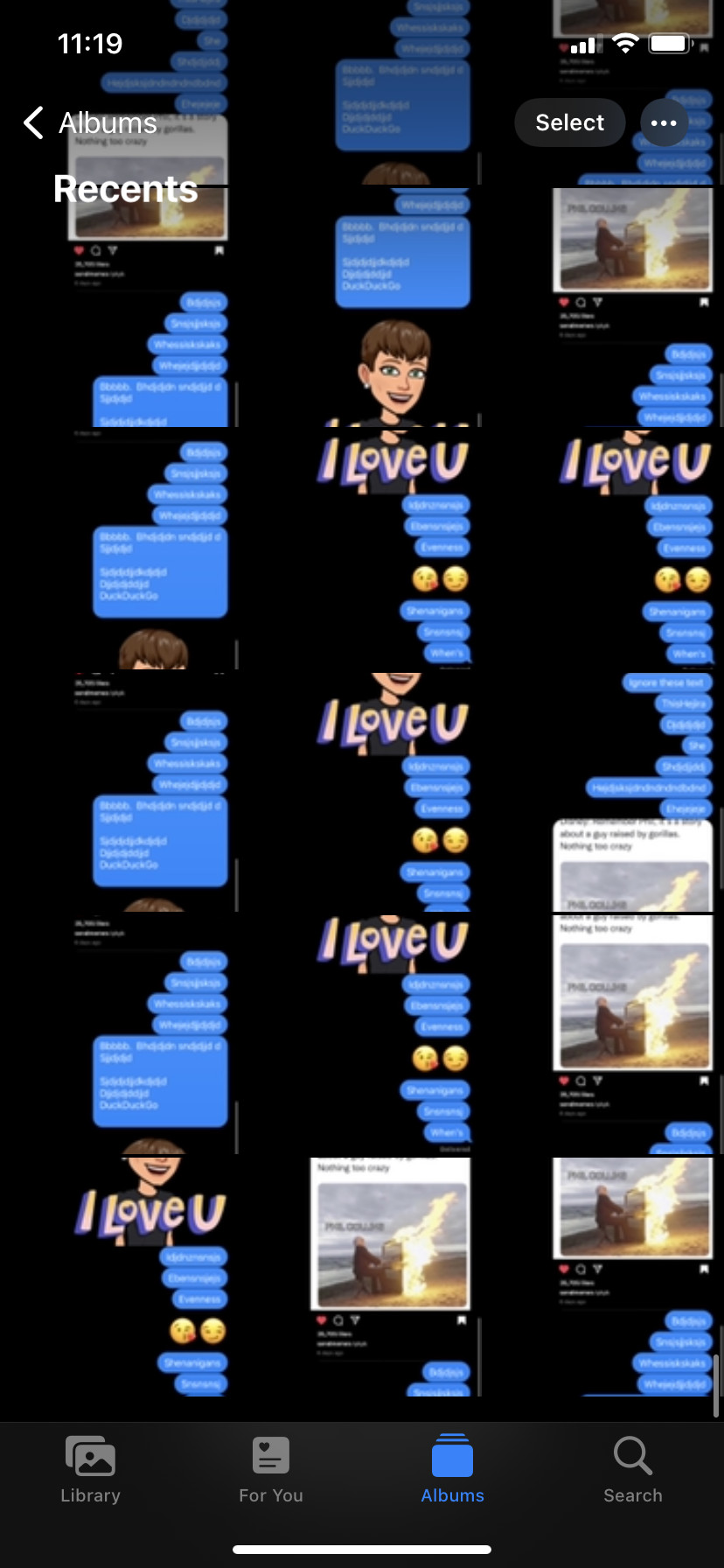 iPhone camera roll showing blurry photo thumbnails after iOS 15 update
iPhone camera roll showing blurry photo thumbnails after iOS 15 update
Secondly, immediately after taking a photo using the Camera app, viewing the image is initially met with significant blur. As one user, Pickusername, described it, they are seeing a “pixelated mess” in thumbnails.
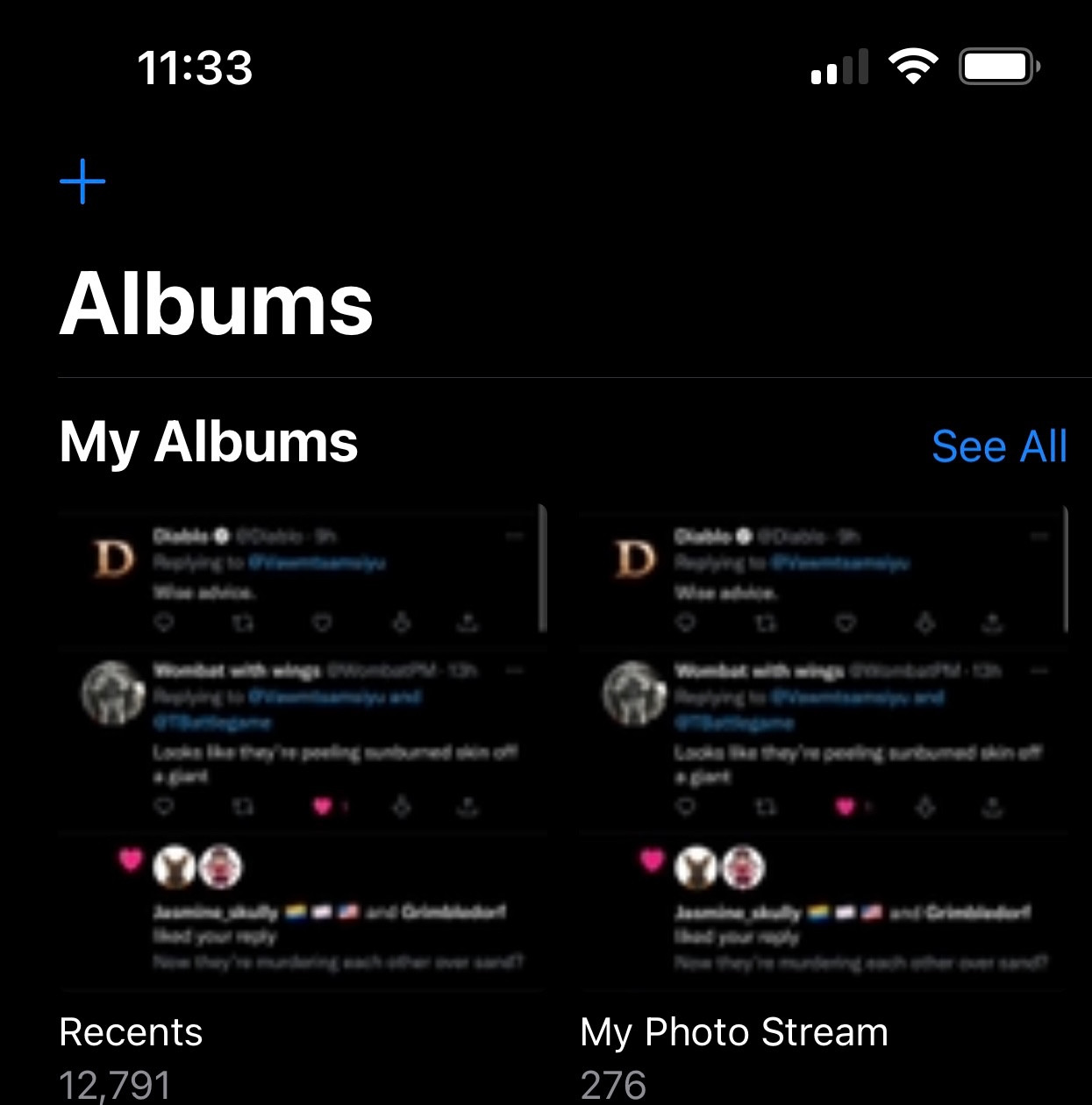 Pixelated and low quality iPhone photo thumbnail in camera roll after iOS 15 update
Pixelated and low quality iPhone photo thumbnail in camera roll after iOS 15 update
Another user, IronBlue29, detailed the post-capture viewing experience: “Upon taking a photo in the Camera app and immediately viewing them takes somewhere from 5-15 seconds for the image to load. During that time where it loads, the image is completely blurred and pixelated…”
Is iOS 15 the Culprit?
The iOS 15 update is repeatedly mentioned as the trigger for this blurry photo problem. Many users in online forums and discussions point to the update as the starting point of their photo quality woes. Digilady99 stated, “This literally happened the moment I updated my phone to the IOS 15.1.” Similarly, armokid77 mentioned, “This started as soon as 15.1 was installed so clearly it’s a bug.” This consistent timing strongly suggests a correlation between the iOS update and the onset of the blurry photo issue.
iCloud Settings Are Likely Not the Cause
A common initial thought might be that iCloud Photo settings are to blame, specifically the “Optimize iPhone Storage” feature. This feature saves device space by storing smaller, space-saving versions on the iPhone while keeping originals in iCloud. However, users are consistently stating that this is not the cause of the blurriness they are experiencing.
Several users explicitly mentioned that they do not use iCloud Photos, or have the “Optimize iPhone Storage” setting turned off. As macosmonterey stated, “It’s definitely not related to iCloud Photos — I originally did not have iCloud Photos and this issue appeared after upgrading to iOS 15.1 as well.” Abdulmoiz25 also confirmed, “note : iCloud photos sync is off too.” This widespread experience indicates the blurry photo issue is likely independent of iCloud settings.
User Frustrations and Impact
This issue is causing significant frustration among iPhone users. The delay in photos appearing clearly, especially when showing them to others immediately after capture, is embarrassing for some. Abdulmoiz25 shared, “very embarrassing for me i click my friend’s picture and he want to see it instantly so the picture was blur for almost 8 seconds after that he saw picture. What is this ?” The overall user experience is diminished, with armokid77 lamenting, “This needs to be fixed because it makes me feel like I’m using a 16 year old android.” The problem extends across different iPhone models, including newer ones like the iPhone 13, indicating it’s not device-specific performance issue but rather a software-related bug.
Conclusion: A Software Bug Requiring Apple’s Attention
In summary, the blurry iPhone photo issue appears to be a genuine problem affecting many users after the iOS 15 update. It manifests as blurry thumbnails and delayed loading of full-resolution images in the camera roll. Crucially, this issue seems unrelated to iCloud settings and is widely perceived as a software bug introduced with iOS 15.
While there’s no user-provided “fix” in the original discussion, the consistent reporting across multiple users and even different iPhone models (including new iPhone 13) strongly suggests a need for Apple to address this issue in a future iOS update. For users experiencing this problem, reporting the issue through Apple’s feedback channels is recommended to increase visibility and hopefully expedite a solution.