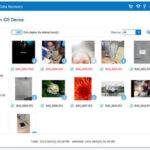The full moon is a celestial event that has captivated humanity for millennia. Its radiant glow in the night sky is not only a beautiful sight but also a fantastic subject for photography. You might think that capturing a detailed image of the moon requires professional equipment, but with the advancements in smartphone technology, especially iPhones, taking impressive moon photos is now within everyone’s reach. This guide will walk you through simple yet effective techniques to elevate your iPhone moon photography, ensuring you capture the lunar beauty in all its glory.
Taking great moon photos with your iPhone isn’t just about pointing and shooting. It’s about understanding your iPhone’s camera capabilities and applying a few key settings adjustments and techniques. Let’s dive into the essential steps to help you capture breathtaking moon images with just your iPhone.
Essential iPhone Settings for Moon Photography
To get the best possible moon photos with your iPhone, you need to optimize your camera settings. These adjustments will help you overcome the challenges of night photography and capture the moon’s details effectively.
Turn Off Flash, Embrace HDR
The first and most crucial step is to turn off your flash. Your iPhone’s flash is simply too weak to illuminate the moon, which is hundreds of thousands of miles away and already brightly lit by the sun. Using flash will only wash out your image and degrade its quality. As Karlo Jacutan from Lafayette Photography advises, “Flash ruins night-sky images, so make sure this is switched off if you’re shooting pictures of the Moon.”
Instead of flash, enable High Dynamic Range (HDR). HDR mode is excellent for night sky photography as it merges multiple exposures to capture details in both the bright moon and the dark sky. This helps in preventing the moon from appearing as just a blown-out white blob and retaining some of the texture and detail.
Lower Your ISO
Lowering the ISO is key to capturing a clear moon image. ISO measures your camera sensor’s sensitivity to light. For moon photography, you want to minimize light sensitivity to avoid overexposing the bright lunar surface. Jacutan recommends, “When photographing the moon you want your camera to capture as little as possible so an ISO of 100 is ideal.”
On iPhones, you can manually adjust ISO in most camera apps by tapping the “+” icon above the shutter button and adjusting the exposure settings. Drag the toggle to the left to lower the ISO. Starting with ISO 100 is a good baseline and you can adjust slightly depending on the ambient light. Lower ISO reduces noise and ensures a sharper image of the moon.
Experiment with Shutter Speed
iPhones automatically adjust shutter speed in low-light conditions, typically ranging from 3 to 10 seconds. While a slower shutter speed is generally beneficial for night photography, the full moon is quite bright. Therefore, experiment with slightly faster shutter speeds to prevent overexposure and motion blur, especially if you are hand-holding your iPhone.
You might not have direct shutter speed control in the default iPhone camera app, but many third-party camera apps give you manual control over shutter speed, ISO, and aperture. Experimenting with these settings will allow you to fine-tune your moon photos.
Composition and Techniques for Captivating Moon Shots
Beyond camera settings, composition and photography techniques play a crucial role in making your moon photos stand out.
Resist the Zoom
It’s tempting to zoom in as much as possible to make the moon appear larger. However, avoid using digital zoom on your iPhone. iPhone’s zoom is digital, not optical, meaning it crops and enlarges the existing image, leading to significant loss of detail and image quality. As Jacutan points out, digital zoom degrades the image.
Instead of zooming, focus on composition and context. Including foreground elements like trees, buildings, or landscapes can create a more compelling and visually interesting image. “The best night-sky photography includes the darkness of the sky as well as the celestial object,” says Jacutan. “People like to see the contrast, so don’t be afraid to leave it in when taking photos of the Moon.”
Use a Tripod for Stability
Using a tripod is highly recommended for moon photography, especially in low light. A tripod eliminates camera shake, which is magnified when using slower shutter speeds. This is crucial for achieving sharp, clear moon images. Jacutan emphasizes, “You want a slower shutter speed because this allows you to capture clearer, crisper images… A tripod is ideal, and stops the natural shaking of a human hand.”
If you don’t have a tripod, find a stable surface like a wall or ledge to rest your iPhone on while taking the photo. This will significantly reduce blur and improve image sharpness.
Capture Moon Reflections
For a creative twist, look for moon reflections. Reflections on water, especially just after moonrise when the moon has a warm, orange hue, can create stunning and artistic moon photos. This “moon reflection” technique adds depth and interest to your images.
Capturing moonlit landscapes and moon shadows can also be incredibly rewarding, particularly if there’s snow on the ground, which beautifully reflects the moonlight. Experimenting with reflections and surroundings will elevate your iPhone moon photography from simple snapshots to captivating works of art.
Conclusion
Taking impressive moon photos with your iPhone is achievable by understanding a few key camera settings and employing creative photography techniques. Remember to turn off the flash, utilize HDR, lower your ISO, and experiment with shutter speed. Resist the digital zoom and instead focus on composition and context. Using a tripod will significantly enhance image sharpness, and exploring moon reflections can add a unique artistic touch to your photos.
With these tips, you’re well-equipped to capture the magic of the moon with your iPhone. So, next time the full moon graces the night sky, step outside, apply these techniques, and start capturing your own stunning lunar images. Wishing you clear skies and happy shooting!